

c0d3r
-
Content Count
129 -
Joined
-
Last visited
-
Days Won
1
Posts posted by c0d3r
-
-
Does anyone know there is a good free Resource Builder utility that I can use to create .res file by importing bitmap, png, jpg, strings, ..., etc. Thanks.
-
4 hours ago, wva said:Hi,
Good to hear you found a resolution.
FWIW, mainly using VMware Fusion here since its first release and do all of my development in there, no nasty scrolling issues.
Also no problems on VMware Workstation 15.5.6 (using it even longer)
A few remarks
- if you use a higher screen resolution then you should have enough RAM assigned to the VM (I think you were fine on that). Note that stretch mode will slow down performance.
- Full screen mode (again that's what you used, just trying to be complete) is faster than using the Unity option as with unity VMware has to scrape the contents of the screen and then redisplay it within a window at the host with dramatic performance implications.
- Selecting 3D should normally improve graphic performance, but some workloads it appears to work the opposite, as such disabling 3D is a standard troubleshooting step.
- Never over provision CPU resources. A lot of the GPU is done on the CPU, if you assign too many cores then not enough resources are left for either host OS, network (also a CPU resource) and virtual GPU. My rule of thumb is to not give more than half the physical number of cores to a VM.
- Running VMware Workstation under Hyper-V will have a performance impact. According to VMware's developers it is expected to be about 20% slower.
If you continue to have problems with this then please open a thread over at the VMware Community forums and I (or one of the other regulars) will help you out troubleshooting this issue.
Thank you for the advice. I have just made an order for a new Lenovo Laptop P1 Gen 2. I will try again on that machine once I receive it. The Stretch mode was indeed turned on, so I will try with it off on the new laptop.
-
The welcome page always brought some issues, if you can, just disable it.
-
 1
1
-
-
I have switched to use the laptop native 1920x1080p screen, to replace the 4K Dell D2720Q monitor, The IDE seems working fine in VM.
-
1 hour ago, Vincent Parrett said:Turn on Use Debug dcu's in the compiler options. This is usually enabled by default in the Debug config.
Thank you. That works.
-
Could anyone know how to debug/trace into Delphi VCL source codes in Delphi 10.4? I can debug and trace into all the 3rd party component source codes but couldn't do to Delphi VCLs (e.g. TCustomForm, TWinControl, TControl), when tried to trace/step in, the CPU window pops up.
-
17 hours ago, Dany Marmur said:@c0d3r, i use kbmMemTable, RTC and other some of mORMot.
Isn't kbmMW goal the same as mORMot with ORM?
Or to put my question another way; if you have kbmMW, why do you need RTC. Or... is kbmWM written is such way that you can utilise RTC for it's socket-layer?
We bought RTC first, to serve all the HTTP/HTTPS API calls, then we bought kbmMW for Desktops. We built a window sevice which includes micro services. I knew kbmMW can do all these HTTP/HTTPS stuff, but we don't want to rewrite all the codes.
-
The top 2 must have 3rd party components in my list: kbmMW and RTC
-
2 hours ago, Cristian Peța said:I tried with "Enable Flow Control Highlighting" disabled in 10.4 but I do not see any difference. It is a little slow only when bottom white space appears.
Disable the option, then open all the units AFTER (it won't cause issues for the units that were opened already.) or just restart Delphi, load project, you will see.
-
4 hours ago, Cristian Peța said:This issue is visible starting with D10.0 Seattle. Delphi XE-XE5 does not behave like this.
But only when you see bottom white space.
When the option "Enable Flow Control Highlighting" is turned off, the slow scrolling issues would be happened everywhere not only just bottom white spaces, but EVERYWHERE.
-
Definitely Delphi IDE issue, I opened Task Manager right beside Delphi, While the scrolling issues were happening, its running 50%-60% CPU, eventually the status changed to 'not responding', Power usage changed to 'Very High', until scrolling was done, then CPU back to normal. Its definitely doing something that I saw once Delphi window Title/Caption Bar turned to White color from the Blue ActiveGradientColor during slowing scroll up/down, while the caption bar turned to white, it displayed like: "<The Project name> - Delphi10.4 - <Unit Name> [ Not Responding]". Btw, I have the startidepage270.bpl disabled, and had a project group opened in IDE, one desktop application and one Windows service project.
-
1 hour ago, Darian Miller said:But then again, did it run 10.3.3 OK?
No. It didn't either. Whats puzzled me was that the scrolling issues only occurred at end/bottom of each opened unit where you could see empty spaces, if passed the empty spaces, everything works just fine. and also occured when the option "Enable flow control highlighting" was turned off, so I'm still thinking its the Delphi IDE thing. Same video card, same 4K resolution, same VM settings on the same host, Delphi 2007 works very smooth.
-
11 minutes ago, Darian Miller said:Same here - Delphi 10.4 runs great under VMWare 15.5.5 here with no scrolling performance issues. (Just LSP and flaky form designer issues.)
Thats interesting. I'm thinking of now it could be my 4 years-old laptop can't handle 4K resolution properly? the laptop LCD screen resolution is 1920x1080p but it does support 4K 60hz, I'm currently connect it to Delll U2720Q as the main monitor.
-
1 hour ago, Uwe Raabe said:Could it be that you installed MMX for All users instead of the recommended current one?
Yes. that was the reason.
-
6 hours ago, Uwe Raabe said:Just remove the corresponding entry from the registry in HKEY_CURRENT_USER\Software\Embarcadero\BDS\21.0\Experts.
There is no MMX entry in that Registry. but I still got the error each time starting Delphi.
-
Uninstall MMX Code Explorer, restart Delphi 10.4, got:
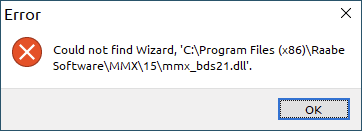
How to get rid of this.
-
12 hours ago, A.M. Hoornweg said:@Mike Torrettinni do you have your virtual machine on a SSD? You should, it makes a dramatic difference.
One more thing about VMWare and GPU acceleration.
My notebook happens to have more than one GPU. It has an Intel adapter but also a faster additional NVIDIA GPU. A nice but little known feature of VMWare is that it lets you select which GPU to use, but tweaking such advanced settings involves manually editing the virtual machine's *.vmx file. These changes make the virtual machine less "portable" between host machines since different host machines may have different GPU's.
mks.dx11.vendorID = "0x10de"
(This selects the NVidia GPU. "0x8086" selects Intel, "0x1002" selects AMD)
mks.enableDX11Renderer = "TRUE"
(This enables DirectX11/OpenGL acceleration. It is the default setting).
Some DirectX drivers have been "blacklisted" by VMWare for some reason; in that case no DirectX/OpenGL acceleration is available at all inside VM's. This might be an explanation for slow behavior. But luckily you can override even that setting in the *.vmx file:
mks.gl.allowBlacklistedDrivers = TRUE
One more thing about VMWare Workstation in general. Normally if one uses VMWare one would leave Hyper-V disabled on Windows and let VMWare handle all the virtualization. But the latest VMWare version 15.5.X can also run "on top of" Hyper-V. I don't know if there's a speed penalty involved with that. There might be.
I think its definitely Delphi IDE issue, you literally have to wait to see the codes scrolling up/down finish then continue coding. Otherwise it works okay.
I found so far that can be reproducible:
1. The mouse wheel scrolling issues were only occurred at End/Bottom of every opened unit where you see the empty spaces UNTIL you turn off "Enable Flow Control Highlighting" option, However:
2. Once the option is turned off, then all the units that are opened after are having seriously mouse wheel scrolling lags.
3. When highlight a block of codes, there would be mouse wheel scrolling lags.
4. If an unit has over 10,000+ lines, while you are typing codes, you would literally see the characters being inserted one by one, like typing in one character per second speed.
Same VM setting on the same host computer, Delphi 2007 doesn't have any issues at all, but with IDEFixPack (not sure if it could make things differently).
-
4 hours ago, Mike Torrettinni said:You notice faster system in general or Delphi IDE?
faster system in general, but Delphi IDE is still slow, main tool bar drag& drop lags like hell, mouse wheel scrolling issue still there, I'm not so sure if its due to my older Laptop (4 years old) or not. Since the guest OS is using the host DPI which was set to 125%, and Delphi 10.4 isn't DPI aware, so you would get blurred screens.
-
9 hours ago, Kas Ob. said:What is the software you are using to access the guests ? because that behaviour is managed by the access software (RDP).
Have you tried 2xClient https://portableapps.com/apps/utilities/2x_client_portable
or the latest version https://www.parallels.com/products/ras/download/client/
I didn't use 3rd party software, just running the guest OS from Hyper-V manager, I guess its the default Windows Remote Desktop??. However, I do see it mentioned that you can't change display settings or DPI from remote access.
-
Spent some times to convert 2 vmdks to vhdxs, and install Hyper-V. Its a bit faster than VMWare. However, here is the big one I don't like: It automatically scale the virtual machine screen display to match the host DPI, and there is no way you can change it in Guest OS (they are all disabled), I'm always using full screen mode, so its hard to test applications by using different DPIs.
-
7 hours ago, Kas Ob. said:I would choose Hyper-V over any other solution, it is fast and stable, with main point is Windows as Hyper-V guest out perform the other solutions, and will get the same good performance on all Hosts ( 2012, 2016, 2019, 8, 8,1 ,7 ,10)
One thing though about this
This was pushed by Microsoft but there is different solutions to manage the Hyper-V Host without AD or domain, i am using 5Nine manager it just ask for IP/Host, UserName, Password , alas just googled and couldn't found it !, Acronis acquired it at the end of last year.
There is other approaches like this https://www.probus-it.com/ when i was making decision between ProHVM and 5Nine manager 5 years ago, ProHVM wasn't offering replica as it does now and lacked many features, but now it looks full featured, you might find it useful.
Another way is to enable remote managing, for that consult with Google and you can use the Hyper-V manager itself in remote without AD.
Thank you very much.
-
5 hours ago, Mike Torrettinni said:When you find solution, please let us know. Not sure if anything in older thread could be useful to you, but I never managed to have useful setup in vmware:
I'm still on 10.2.3, so perhaps that is the cause.
OK. will let you know when I have times to try Hyper-V. I can't make smooth Delphi 10.4 IDE on VM. I was starting use Delphi since Turbo Pascal era, can't believe its getting worse after 20 years, tons of bugs.
-
 1
1
-
-
5 hours ago, A.M. Hoornweg said:@c0d3r before you do anything drastic, please try the Windows 10 graphics settings I mentioned earlier. They made a vast difference for me and my colleagues. And the settings are easily reversible if you don't like them.
Yes. I did what you mentioned to the Windows 10 graphics settings, but the scrolling issues were still there.
-
5 hours ago, Dany Marmur said:In my humble expirience and opinion, Hyper-V works much better (w/ Delpi IDE) than VirtualBox or VMWare.
Thanks much. I will give the Hyper-V a try. is there any tool that could convert a VMWare to a Hyper-V?
![Delphi-PRAXiS [en]](https://en.delphipraxis.net/uploads/monthly_2018_12/logo.png.be76d93fcd709295cb24de51900e5888.png)
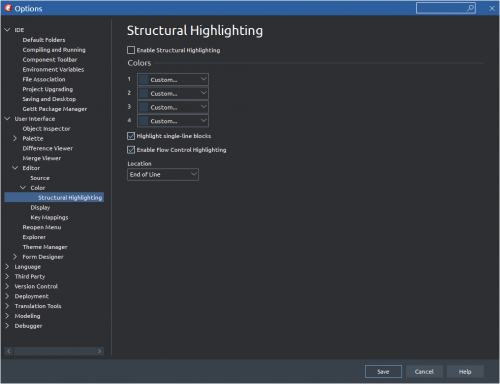
Free Resource Builder Utility?
in General Help
Posted
Thanks. It seems not supporting PNGs. I will have to convert PNGs to BMPs, then import them.