

bdw_nz20
-
Content Count
68 -
Joined
-
Last visited
Posts posted by bdw_nz20
-
-
Is this a blank project and your saying it doesnt compile ?
Have you tried the 32 bit and 64 bit modern platforms to see if they compile ?
-
Just now, Lars Fosdal said:@bdw_nz20 Unfortunately, the search is quite rudimentary, compared to the full Jira UI.
Yes I hope it improves with time, just nice to have a means to report issues as its been far too long without.
I quite liked the graphs the old QP has as well to see issues trending up and how many are close etc...that was more a quick glance to see overall whats happening but had no functional use though
-
-
5 hours ago, Remy Lebeau said:Thanks Remy, hadn't spotted that one
-
What a very strange post and doesnt make much sense.
If your having trouble re-licensing I would suggest you contact EMB sales and explain clearly your issue with potentially your primary contact email no longer being valid.
-
I can now see the example QP entry on the new system (given above).
Has anyone figured out how to get a general search to work for existing reports ?
Not being able to find already reported QP's is going to potentially mean lots of duplicates.
Be nice if EMB actually put a post out explaining where there QP system is at and present limitations, what they are working on to improve it (or not).
-
Yeah its all a bit of a head scratcher at the mo for me.
I can see quality.embarcadero.com i.e. old reports but yeah very little on new QP site https://embt.atlassian.net/servicedesk/customer/portals
I can only assume this was the intended result and restricted by the cloud setup maybe
-
Web installer worked fine for me but had to do a full uninstall of TChart Pro as TeeCompile was having issues with v12 paths.
-
I've been waiting for this miracle for a while !
I just read an interesting post about it on Dalija's web site for those interested
https://dalijap.blogspot.com/2024/04/delphi-121-new-quality-portal-released.html
-
 1
1
-
-
I was getting a similar issue so used the EMB example code components which were TToolbar and associated buttons.
That worked to a large extent until testing under Win Server 2022 which again was drawing the black areas unlike Win10 etc
So in the end to control any colors I had to remove any styles and use the default windows VCL style.
I then had to use the Form.Activate to set the background colors if they werent transparent.
Mine worked fine with the Form.Activate but from memory the EMB example used the WM_ACTIVATE message to set the colors.
Its probably a bug for when Styles are set but no way to report that last time I looked.
-
On 3/24/2024 at 9:19 AM, Remy Lebeau said:Sorry, that is not how HDPI works.
Hey Remy, yes I do understand it was just a hope to make life easier for my testing of an application that can have many dynamically created displays to check it performs.
My dev system has a 32 inch monitor which I use one side for IDE and other side for app testing rather than multiple monitors as I've had in the past.
It just becomes a pain with all the various windows re-sizing and becoming useless (or difficult to use) while testing minor code changes.
I was just looking for any easy way for my present setup to test more easily.
-
Thanks all for the suggestions.
I was hoping there was a simple Windows message the could be sent to trigger the DPI change to the application.
-
I've just been playing a little bit with one of our applications to allow HDPI, not done much on this till now.
Its working when changing the scaling for all windows i.e. change it in the display settings to 125%, 150% etc.
I was just wondering if it was possible, like other applications can, to just adjust the VCL application rather than all windows.
For example some windows allow Ctrl+ and Ctrl- keys to scale up and down of the window.
-
I'm hoping the momentum will continue.
I've been using the v12 and Tomato integrations have been good, CodeInsight solid, IDE stable just a couple of crashes over a few weeks. Multi-thread compile finally working out of that box without need for TwinCompile.
-
 1
1
-
-
Yes I have the DoubleBuffered to True, the Transparent is False.
I forgot to say DrawStyle := dsGradient and in my case I set the GradientEndColor and GradientStartColor in the OnActivate Form function.
I got that from the EMB example code in Getit.
void __fastcall TFormMain::FormActivate(TObject *Sender)
{
TColor LBackgroundColor;
if (FormMain->Active) {
LBackgroundColor = FormMain->CustomTitleBar->ButtonBackgroundColor;
} else {
LBackgroundColor = FormMain->CustomTitleBar->ButtonInactiveBackgroundColor;
}
ToolBarTitleMain->HotTrackColor = FormMain->CustomTitleBar->ButtonHoverBackgroundColor;
ToolBarTitleMain->GradientStartColor = LBackgroundColor;
ToolBarTitleMain->GradientEndColor = LBackgroundColor;
ToolBarTitleTabs->HotTrackColor = FormMain->CustomTitleBar->ButtonHoverBackgroundColor;
ToolBarTitleTabs->GradientStartColor = LBackgroundColor;
ToolBarTitleTabs->GradientEndColor = LBackgroundColor;
ToolBarTitleRight->HotTrackColor = FormMain->CustomTitleBar->ButtonHoverBackgroundColor;
ToolBarTitleRight->GradientStartColor = LBackgroundColor;
ToolBarTitleRight->GradientEndColor = LBackgroundColor;
} -
Actually I should also say Win10 mostly worked from memory but Windows Server 2022 was playing up which was was being used by Citrix and RDP.
-
Not tested for your example but I have been trying to get TTitlebar to draw and behave correctly for a few days.
What I found was if I had any VCL style set and any window is brought in front of the application and I moved my mouse around its titlebar area it would all revert to the VCL style and not use the custom color in my case black black.
I was using TToolbar and its associated buttons with text and icons.
What I had to do was turn on the default windows setting and then make sure the TToolbar was not transparent.
It would then repaint correctly in terms of the buttons and icons set.
-
I've been testing the 12 C++ for compiling a large project which on the whole upgraded reasonably well.
I've only had one IDE crash so far in code insight which with Tomo seems much better so far. Compile speed seems much better now, well with multithread compiling.
I've had one strange thing where I was playing with components on the main form just to test using the Titlebar but didnt save.
But on close and re-open the app it still has the changes.
I deleted all history files to see if that helped but didnt have time to figure out what was going on.
Maybe there is an auto save running, not sure as on exit it was still say "Save project ?"
-
3 hours ago, aehimself said:which queries your main application via TCP, window messages, mapped files, etc.
Ah right I see what you were meaning now
-
On 2/20/2024 at 6:56 AM, aehimself said:The signal was a simple boolean called “alive”. The watchdog set this to false at each thread, and each thread set it to true within processing the queue. If the variable is false after 5 seconds (processing an item was < 1 s) it was considered hanging.
Yes for one of applications we do a similar thing with TEvent function to watchdog driver threads which works well for created threads.
However the issue becomes when there is a main thread lock up which additionally needs to be monitored and then restart the whole application if it goes into that locked state.
As you suggest, this is to maintain the program running while any such issues are resolved. It can take time to narrow down whats going wrong and where, hence the need for this type of watchdog on the main thread.
-
Yeah the release in my case was a small app and it wasn't in v12 it was v11.
Only just trying v12 today which has been a whole day of finding constant issues.
I stopped when v12 decided to quit all on its own while trying to run CodeInsight.
In most cases with static libs I've always had to re-compile them all, in the end I changed those libraries to just add the code directly so gets compiled with the main project
-
Lol.....yeah I was going to suggest that but realized it was not running as well while typing.
Yeah I do think its worth it. Its just frustrating these things aren't consistent, maybe reporting it would help next time it happens.
I think I had the exact style you mentioned but no time to think about copying things across as had urgent release so just changed the styles at the time.
-
well a work workaround is to add :
#define _DELPHI_CONST const
I mean why is even the basics not tested
-
Yes, that is what I have had to do in the past as well.....no idea why prior styles disappear
![Delphi-PRAXiS [en]](https://en.delphipraxis.net/uploads/monthly_2018_12/logo.png.be76d93fcd709295cb24de51900e5888.png)
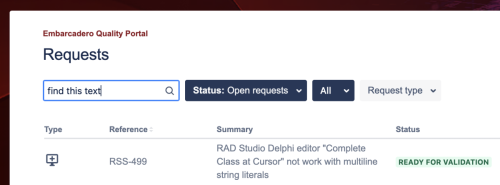
Help Needed: BCB 12.1 VLC Application Build Error on Windows 64-bit - Access Violation
in General Help
Posted
Potentially could be a TMS component installation issue but I wouldn't rule out EMB either.
I'd look at contacting TMS but also filing a Quality issue with EMB.