

CB2021
-
Content Count
16 -
Joined
-
Last visited
Posts posted by CB2021
-
-
Does Embarcadero publish a list of Windows computer requirements to get the best performance from Delphi? I am using the Delphi pro version to program for Windows desktop.
-
I am using CB11 and have a 64bit VCL windows app. I need to identify all the files that must be installed with my application. The menu Project->Dependencies... is grayed out. How can I see a list of my application dependencies?
Also why is the menu Project->Dependencies... grayed out? How can I activate this menu?
Thanks
-
I would like to read about other users experience upgrading to CB 11 but there is very little without the Embarcadero forums. These are the times I really miss the old Embarcadero forums. Judging the feedback from Delphi users the upgrade is going very well.
-
 1
1
-
-
I'm working on a 64 bit VCL project and trying to switch to SVG images. My SVG images are originally created as 128x128 pixels. The only components that come close to working are the TMS component TAdvSVGImageCollection working with the TVirtualImageList. Using these components the SVG images are not always shown correctly and they don't seem to ever resize. Automatic resizing of the images based on the size of the applied component seems to be the only reason to switch to SVG images. May I ask how other developers are implementing SVG images in Delphi?
-
On 7/13/2021 at 2:09 AM, Lars Fosdal said:A company that offers registration tools i.e. licensing tools for developers?
Yes, I need an anti piracy system to handle the software trial activation and purchase registration and licensing. My current service has no x64 tools.
-
On 7/13/2021 at 2:23 AM, FPiette said:I still don't understand. Do you mean a company offering a service like what Embarcadero has implemented for Delphi registration? The OP is looking for a component to integrate in his own software and which contact some remote service to validate software registration?
A software registration company offers anti piracy tools you build into your project which then handle the registration by logging into the company servers. Look at this website http://intelliprotector.com:81/ they are located in Ukraine have not updated their products since the coup back in 2014. I need a software registration company that has modern tools for x64.
-
The company I currently use for software registration only has 32 bit components and dlls. I am now using Delphi 64-bit VCL for Windows. Can anyone recommend software registration company or tools that will work with Delphi 64-bit for Windows.
Thanks.
-
CodeGuard is only for the Classic Compiler which is C++98. It does not work for the Clang compilers. So it is obsolete. Here is the notice "Note: This feature is available only for the classic bcc32 compiler, not for the modern Clang-enhanced compiler." We badly need a memory leak tracker for 64bit C++.
http://docwiki.embarcadero.com/RADStudio/Sydney/en/CodeGuard_Overview
-
CB used to have CodeGuard that would catch this type of memory access violations. It was built-in and easy to use. We need something like CodeGuard that will catch memory errors.
-
I'm not sure my debugger is working correctly. I'm using a 64bit VCL project in 10.4.2 I have a bug that access an array that was never declared. It would normally be declared using calloc. Rather than any message from the debugger, all I get is a generic "Access violation" message. Then I have to track down the error using break points and stepping through the code. Is this how the 64bit debugger is supposed to work? In the past CB would give a debugger warning when this happened.
There should be an attached picture which shows this.
Access violation at address 00007FF9243A4B59 in module "KERNELBASE.dll". Read of address 0000000000007CC8
There are several third party memory tools such as Deleaker and EurekaLog. Do I need to buy one of these tools to handle memory problems?
-
I am using CB 10.4.1 with all 3 updates and a few 3rd party components. When I run the 10.4.2 Web Install will this overwrite 10.4.1? They are both 10.4.x so I'm not sure. Does 10.4.2 install as a separate program?
-
I just watched the video below about the new features in 10.4.2. It looks very good. I will be upgrading later this month. Let us all know how 10.4.2 is installing and working for you. Thanks.
-
I am using the C++Builder 10.4 Update 1 with the 64 bit VCL project for Windows desktop. I have all the patches installed. I have a TStringList declared in my main form .h file which I create using 'new' when the program starts. When I try to access the popup list of all the properties I get the message Unable to Find File. A picture of this is below. I though this problem had been fixed in the current version. Is there a project setting I need to set to make this feature work?
-
OK, Embarcadero no longer has forums. The webpage below is now the only way I can see to contact Embarcadero directly. If there is any other way to contact Emb post it as a response please.
Customer Support Center - Embarcadero
https://www.embarcadero.com/support
-
Staying in touch with other C++Builder programmers is now very difficult without the Embarcadero forums. I just found this community. Thanks for adding this C++ Builder category. If anyone knows any other place C++Builders talk to each other please post it.
-
 1
1
-
![Delphi-PRAXiS [en]](https://en.delphipraxis.net/uploads/monthly_2018_12/logo.png.be76d93fcd709295cb24de51900e5888.png)

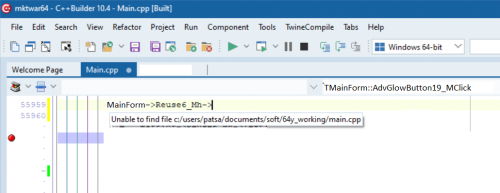
How to select image size from VirtualImageList
in VCL
Posted
I am using the VirtualImageList which shows I have access to images 16x16, 24x24, 32x32 and 48x48. The picture below shows a TSpeedButton with the size Width=120 and Height=120. The image from the VirtualImageList is always 16x16. I would like to select the largest image that will fit in the button, in this case 48x48. How do select the image size to use? Can the image size be adjusted automatically?