

Ranja AZ
-
Content Count
26 -
Joined
-
Last visited
-
Days Won
1
Posts posted by Ranja AZ
-
-
Thank you! The issue is resolved now. following code:
procedure TForm2.Button2Click(Sender: TObject);
var
OpenResult : JMxResult;
begin
OpenResult := TJMxResult.Create;
OpenResult := mSM62K2DriverApi.open(StringToJString('/dev/ttyS0'),115200);
Memo1.Lines.Add(JStringToString(OpenResult.getMsg));
end;procedure TForm2.Button3Click(Sender: TObject);
var
OpenResult : JMxResult;
begin
OpenResult := TJMxResult.Create;
OpenResult := mSM62K2DriverApi.close;
Memo1.Lines.Add(JStringToString(OpenResult.getMsg));
end;procedure TForm2.FormCreate(Sender: TObject);
begin
CanPrint := True;
DeviceEnginex := deviceEngine;
Printerx := deviceEngine.getPrinter();
DeviceInfo := deviceEngine.getDeviceInfo();
POSModel := JStringToString(DeviceInfo.GetModel());
TJGeneralDdi.JavaClass.ddi_device_poweron;
sleep(1000);
mSM62K2DriverApi := TJSM62K2DriverApi.JavaClass.init;
end;Regards.
-
 1
1
-
-
Here is what I tried:
unit UBio306;
interface
uses
System.SysUtils, System.Types, System.UITypes, System.Classes, System.Variants,
FMX.Types, FMX.Controls, FMX.Forms, FMX.Graphics, FMX.Dialogs, FMX.StdCtrls,
FMX.Controls.Presentation,
classes,decoder, JustouchApi, MxAlgShankshake, SM62K2UARTAPI, nexgoSystemService_sdk_71,
Androidapi.JNI.Media, FMX.Helpers.Android,
Androidapi.JNI.JavaTypes,
Androidapi.JNIBridge,
Androidapi.Helpers,
Androidapi.JNI.GraphicsContentViewText, FMX.Memo.Types, FMX.ScrollBox,
FMX.Memo;Type
TForm2 = class(TForm)
ImageControl1: TImageControl;
Button1: TButton;
Button2: TButton;
Memo1: TMemo;
Button3: TButton;
procedure Button1Click(Sender: TObject);
procedure FormCreate(Sender: TObject);
procedure Button2Click(Sender: TObject);
procedure Button3Click(Sender: TObject);
private
{ Déclarations privées }
DeviceEnginex : JDeviceEngine;
FOnPrintListner : JOnPrintListener;
public
{ Déclarations publiques }
DeviceInfo : JDeviceInfo;
POSModel : String;
CanPrint : Boolean;
Printerx : JPrinter1;
mSM62K2DriverApi : JSM62K2DriverApi;
end;TOnPrintListener=class(TJavaLocal, JOnPrintListener)
public
procedure onPrintResult(param0: Integer); cdecl;
end;var
Form2: TForm2;
deviceEngine : JDeviceEngine;implementation
{$R *.fmx}
procedure TOnPrintListener.onPrintResult(param0: Integer);
begin
//
end;procedure TForm2.Button1Click(Sender: TObject);
begin
if FOnPrintListner=Nil then
FOnPrintListner := TOnPrintListener.Create;
Printerx.initPrinter;
Printerx.setTypeface(TJTypeface.JavaClass.DEFAULT);
Printerx.appendPrnStr(StringToJString('Test this ' + FormatDateTime('dd/mm/yy-hh:nn:ss',now) + #13#10 +
#13#10#13#10#13#10#13#10#13#10#13#10),18,TJAlignEnum.JavaClass.LEFT,true);
Printerx.startPrint(false,FOnPrintListner);
end;procedure TForm2.Button2Click(Sender: TObject);
var
OpenResult : JMxResult;
begin
OpenResult := TJMxResult.Create;
OpenResult := mSM62K2DriverApi.open(StringToJString('/dev/ttyS0'),115200);
Memo1.Lines.Add(JStringToString(OpenResult.getMsg));
end;procedure TForm2.Button3Click(Sender: TObject);
var
OpenResult : JMxResult;
begin
OpenResult := TJMxResult.Create;
OpenResult := mSM62K2DriverApi.close;
Memo1.Lines.Add(JStringToString(OpenResult.getMsg));
end;procedure TForm2.FormCreate(Sender: TObject);
begin
CanPrint := True;
DeviceEnginex := deviceEngine;
Printerx := deviceEngine.getPrinter();
DeviceInfo := deviceEngine.getDeviceInfo();
POSModel := JStringToString(DeviceInfo.GetModel());
TJGeneralDdi.JavaClass.ddi_device_poweron;
sleep(1000);
end;end.
When I click on Button2 I get the access violation error.
-
What I don't understand is the creation of the App class (public class App extends Application) for opening the serial port with the instructions below:
MxResult<?> open = App.getInstance().getSM62K2DriverApi().open(com, baudRate);
showLog(open.getMsg(), true);
MxResult<?> init = App.getInstance().getSM62K2DriverApi().AlgHandshakeInit();Is it not possible to directly create an mSM62K2DriverApi object?
Regards.
-
The code is in Java. I don't know the Java language. So I want to do it in Delphi.
Thanks!
-
Hello everybody!
I have a NEXGO android POS with an integrated biometric reader. I have already converted the SDKs to delphi for the biometrics reader.
I also have a sample application but it's in Java (see attached).
Can someone help me translate the following program lines?SM62K2UARTAPI.pas file is SDK library.
app.java:
package com.miaxis;
import android.app.Application;
import com.miaxis.alg.MxFingerAlgAPI;
import com.miaxis.data.AppDataBase;
import com.miaxis.finger.api.SM62K2DriverApi;
import com.miaxis.utils.FileUtils;import java.io.File;
import java.util.concurrent.Executor;
import java.util.concurrent.Executors;/**
* @author Tank
* @date 2021/12/11 5:40 下午
* @des
* @updateAuthor
* @updateDes
*/
public class App extends Application {private final Executor executor = Executors.newSingleThreadExecutor();
private final SM62K2DriverApi mSM62K2DriverApi = new SM62K2DriverApi();
private final MxFingerAlgAPI mMxFingerAlgAPI = new MxFingerAlgAPI();private static final String LicenseName = "license.txt";
public static final int RequestCode = 1001;private static App context;
@Override
public void onCreate() {
super.onCreate();
context = this;
AppDataBase.getInstance().init(this);
}public String getLicenseFilePath(){
return new File(FileUtils.getPrivateDirectory(this), App.LicenseName).getAbsolutePath();
}public static App getInstance() {
return context;
}public SM62K2DriverApi getSM62K2DriverApi() {
return this.mSM62K2DriverApi;
}public MxFingerAlgAPI getMxFingerAlg() {
return this.mMxFingerAlgAPI;
}public Executor getExecutor() {
return executor;
}
}
in MainActivity.java: (What I want to convert in Delphi)
private void open() {
showLog(getString(R.string.text_open));
mMainViewModel.busy.postValue(true);
mMainViewModel.opened.postValue(true);
GeneralDdi.ddi_device_poweron();
SystemClock.sleep(500);
try {
String com = binding.etCom.getText().toString();
int baudRate = Integer.parseInt(binding.etBaudRate.getText().toString());
MxResult<?> open = App.getInstance().getSM62K2DriverApi().open(com, baudRate);
showLog(open.getMsg(), true);
MxResult<?> init = App.getInstance().getSM62K2DriverApi().AlgHandshakeInit();
showLog(getString(R.string.text_Alg_Handshake_Init) + "\n" + init.getMsg(), true);
mMainViewModel.opened.postValue(open.isSuccess());
} catch (Exception e) {
e.printStackTrace();
showLog(getString(R.string.button_open) + "\n" + e);
mMainViewModel.opened.postValue(false);
}
mMainViewModel.busy.postValue(false);
}Thank you!
-
Hello everyone!
Following all your instructions, everything is OK now.
Many thanks to all of you! -
-
-
You are right about Authorization!
-
Before calling "payments" API, I called another API using the same token access: token work fine!
-
by adding the following lines
request.Params.AddItem;
request.Params[3].Name := 'Content-Type';
request.Params[3].Value := 'application/json';
request.Params[3].Kind := pkHTTPHEADER;result is the same: status 401
-
Uwe Raabe,
Thank you so much! It's work!
After Authorization, I have to execute payment with the following cURL:
curl --location --request POST 'https://<API server host>/merchant/v1/payments/'
--header 'Content-Type: application/json'
--header 'Authorization: bearer koeQidreesddfzsbxOXKjccccccc' \
--header 'X-Country: MG'
--header 'X-Currency: MGA'
--data-raw '{
"reference": "Testing API",
"subscriber": {
"country": "MG",
"currency": "MGA",
"msisdn": 331170348
},
"transaction": {
"amount": 1000,
"country":"MG",
"currency": "MGA",
"id": "242EB08E-0ACD-445C-8FF7-320FFD85B4A4"
}
}'With Postman it's work with status 200. But with following code status is always 401
var client := TRESTClient.Create('https://<API server host>/merchant/v1/payments/');
try
var request := TRESTRequest.Create(nil);
try
request.Client := client;
request.Method := TRESTRequestMethod.rmPOST;
request.Accept := '*/*';request.Params.AddItem;
request.Params[0].Name := 'Autorization';
request.Params[0].Value := 'bearer koeQidreesddfzsbxOXKjccccccc';
request.Params[0].Kind := pkHTTPHEADER;request.Params.AddItem;
request.Params[1].Name := 'X-Country';
request.Params[1].Value := 'MG';
request.Params[1].Kind := pkHTTPHEADER;request.Params.AddItem;
request.Params[2].Name := 'X-Currency';
request.Params[2].Value := 'MGA';
request.Params[2].Kind := pkHTTPHEADER;request.AddBody('{"reference": "Testing API","subscriber": {"country": "MG", "currency": "MGA", "msisdn": 331170348}, "transaction": {"amount": 1000, "country":"MG", "currency": "MGA", "id": "FE9833FE-D5A3-4450-9786-90735F75EBFB"}}', TRESTContentType.ctAPPLICATION_JSON);
request.Execute;
var response := request.Response;Is there error in my code?
Regard!
-
-
Hello everyone,
Can someone help me to transform the following cURL request with use of TRESTClient and TRESTRequest:
curl --location --request POST 'https://<API server host>/auth/oauth2/token'
-H 'Content-Type: application/json'-H 'Accepte: */*'
--data-raw '{
"client_id": "013C1A93-3D33-4986-8A7C-773D02C26214",
"client_secret": "FE8FBA46-6ABF-4DF1-8D5E-31345DAAD194",
"grant_type": "client_credentials"
}'Regards.
-
Dave Nottage, thanks you again for your response!
I'll try it!
Regard
-
I need to intercepte USSD response in Android. Following link https://newbedev.com/prevent-ussd-dialog-and-read-ussd-response example written by Java, I need to create the same in Delphi but I have no idea.
Else, Is there anyone who has experience on using TelephonyManager.UssdResponseCallback. (https://developer.android.com/reference/android/telephony/TelephonyManager.UssdResponseCallback)?
Can help?
Thanks
-
Hello!
Please, I need help about sending and receiving USSD: how will my program intercept the returned string.
Here is the code I am using for sending first USSD code:
unit UTestPhoneDialer;
interface
uses
System.SysUtils, System.Types, System.UITypes, System.Classes, System.Variants,
FMX.Types, FMX.Controls, FMX.Forms, FMX.Graphics, FMX.Dialogs,
FMX.Platform, FMX.PhoneDialer, FMX.StdCtrls, FMX.Controls.Presentation,
FMX.Edit, FMX.Memo.Types, FMX.ScrollBox, FMX.Memo;type
TForm1 = class(TForm)
lblCarrierName: TLabel;
lblISOCountryCode: TLabel;
btnGetCarrierInfo: TButton;
lblTelephoneNumber: TLabel;
edtTelephoneNumber: TEdit;
btnMakeCall: TButton;
Memo1: TMemo;
procedure btnGetCarrierInfoClick(Sender: TObject);
procedure btnMakeCallClick(Sender: TObject);
private
{ Déclarations privées }
PhoneDialerService: IFMXPhoneDialerService;
public
{ Déclarations publiques }
constructor Create(AOwner: TComponent); override;
end;var
Form1: TForm1;implementation
{$R *.fmx}
{$R *.LgXhdpiPh.fmx ANDROID}procedure TForm1.btnGetCarrierInfoClick(Sender: TObject);
begin
{ test whether the PhoneDialer services are supported on your device }
if Assigned(PhoneDialerService) then
begin
{ if yes, then update the labels with the retrieved information }
lblCarrierName.Text := 'Carrier Name: ' + PhoneDialerService.GetCarrier.GetCarrierName;
lblISOCountryCode.Text := 'ISO Country Code: ' + PhoneDialerService.GetCarrier.GetIsoCountryCode;
end;
end;procedure TForm1.btnMakeCallClick(Sender: TObject);
begin
{ test whether the PhoneDialer services are supported on your device }
if Assigned(PhoneDialerService) then
begin
{ if the Telephone Number is entered in the edit box then make the call, else
display an error message }
if edtTelephoneNumber.Text <> '' then
PhoneDialerService.Call(edtTelephoneNumber.Text)
else
begin
ShowMessage('Please type-in a telephone number.');
edtTelephoneNumber.SetFocus;
end;
end;
end;constructor TForm1.Create(AOwner: TComponent);
begin
inherited Create(AOwner);
TPlatformServices.Current.SupportsPlatformService(IFMXPhoneDialerService, IInterface(PhoneDialerService));
end;end.
After first calling, Then I would have to respond to the different USSD information. How do I do?
Regard!
-
I have the following instruction in Java:
HashSet<CardSlotTypeEnum> slotTypes = new HashSet<>();
How do I write this in Delphi?
TJHashSet is in unit Androidapi.JNI.JavaTypes.
-
exmailx45: I can't use TDBEDIT for android, how do I do?
-
 1
1
-
-
Good morning all,
Thank you for your help!
I agree with Roll62's idea: just improve TEdit. In the meantime, I will try the currency edit program and also the simple emailx45 casting.
Thanks a lot guys!
-
I need a component like TEdit to enter amounts like $ 23,000.00. I see that TMaskEdit does not exist for FMX. What componant can I use?
Regard.
-
Thank you Dave!
Your explanation is very clear. Now printing is OK now. Thank you so much.
Regard
-
I want to convert java code to delphi code.
My problem is the call to new OnPrintListener () in the parameter.
Regard
-
Thank you for your reply!
I have a java file (attached file) and I have java4delphi, can I convert this java file to .pas file with this tools? Please How to do that?
Regard.
![Delphi-PRAXiS [en]](https://en.delphipraxis.net/uploads/monthly_2018_12/logo.png.be76d93fcd709295cb24de51900e5888.png)
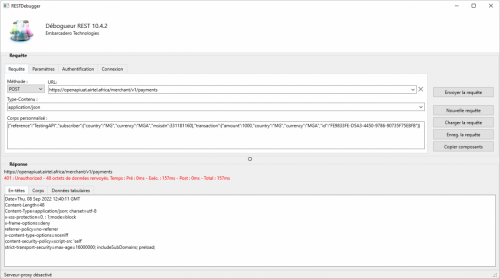
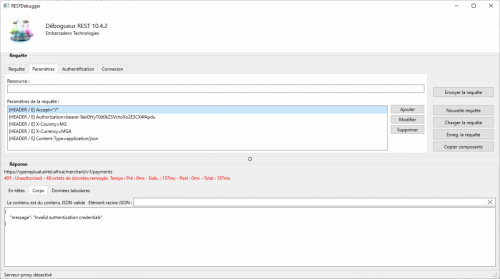
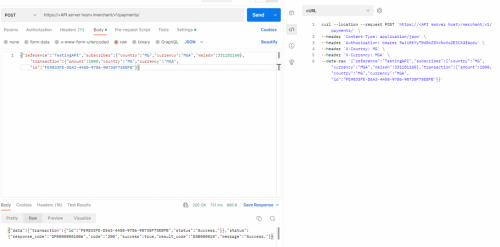
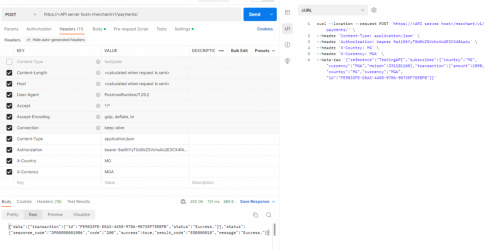
Open HFSQL WINDEV Table error
in Databases
Posted
My objective is to access the tables of a database named GMAO of a WINDEV HFSQL (Hyperfile SQL) server. I try to use ODBC.
Here is my source:
procedure TForm1.Button1Click(Sender: TObject);
var
FDConnectionODBCHFSQL: TFDConnection;
TableODBC:TFDTable;
begin
TableODBC := TFDTable.Create(nil);
FDConnectionODBCHFSQL := TFDConnection.Create(nil);
try
FDConnectionODBCHFSQL.Params.Clear;
FDConnectionODBCHFSQL.DriverName := 'ODBC';
FDConnectionODBCHFSQL.Params.Add('ODBCDriver=HFSQL');
FDConnectionODBCHFSQL.Params.Add('Database=GMAO');
FDConnectionODBCHFSQL.Params.Add('User_Name=admin');
FDConnectionODBCHFSQL.Params.Add('ExtendedMetadata=True');
FDConnectionODBCHFSQL.Params.Add('ODBCAdvanced=Server Name=DESKHOLY-PC;Server Port=4900;IntegrityCheck=1');
FDConnectionODBCHFSQL.Open;
TableODBC.Connection := FDConnectionODBCHFSQL;
TableODBC.TableName := 'appartenance';
try
TableODBC.Open;
ShowMessage('Table is open!');
except
on E: Exception do
begin
ShowMessage('Open Table error : ' + E.Message);
exit;
end;
end;
except
on E: Exception do
begin
ShowMessage('Connection Error: ' + E.Message);
exit;
end;
end;
end;
The connection goes through, but when I try to open a table there is always an error:
Error opening Table: [FireDAC][Phys][ODBC][Microsoft][ODBC Driver Manager] The driver does not support this function.
Please, can anyone help me to resolve this issue?
Regards!