-
Content Count
522 -
Joined
-
Last visited
-
Days Won
6
Posts posted by Vandrovnik
-
-
4 minutes ago, tgbs said:Two records :) Current and the previous one
OK, did not check 🙂 Just wondering, why previous record, too?
-
3 minutes ago, limelect said:@VandrovnikFD has unidirectional i tried it allready
when I activate it in the object inspector it gives an error
Which error?
May be it cannot work together with filtering... But you should be able to do filtering using SQL query and than use Unidirectional.
-
For Firebird, I use IBX component, which have "Unidirectional" property. When set to True, only current record is kept in memory. Maybe your database components have similar functionality?
-
4 hours ago, Fr0sT.Brutal said:I have no D11 at hand and I couldn't find that MemInfo in docs.
This is in Winapi.Windows.pas:
type PMemoryBasicInformation = ^TMemoryBasicInformation; _MEMORY_BASIC_INFORMATION = record BaseAddress : Pointer; AllocationBase : Pointer; AllocationProtect : DWORD; RegionSize : SIZE_T; State : DWORD; Protect : DWORD; Type_9 : DWORD; end; {$EXTERNALSYM _MEMORY_BASIC_INFORMATION} TMemoryBasicInformation = _MEMORY_BASIC_INFORMATION; MEMORY_BASIC_INFORMATION = _MEMORY_BASIC_INFORMATION;MemInfo is just a local variable in System.SysUtils, function GetExceptionObject.
-
 1
1
-
-
3 minutes ago, Uwe Raabe said:I admit the wording was chosen as a counterpart to Davids claim and should not be taken literally. In addition I also mentioned that I would vote for a better implementation.
It is just my personal opinion that if everybody is going to avoid the standard routines in favor of writing its own, we may never see any improvement in that area.
Has someone created it on QP, so that we can vote? Probably with link to https://en.wikipedia.org/wiki/Binary_search_algorithm#Procedure_for_finding_the_leftmost_element
Everyone usually needs better version immediatelly, while waiting for the fix can take... ehm... few years?
-
 1
1
-
-
Just now, David Heffernan said:That's going to be a 16 bit Char with ordinal value 11200. It's KHOJKI LETTER A. See https://unicode-table.com/en/11200/
Nothing to see here
It is a black square: https://www.fileformat.info/info/unicode/char/2bc0/index.htm
11200 decimal, not 11200 hex.
-
54 minutes ago, JeanCremers said:I'm ok with my current solution, it does what i need it to do.
If you use type "currency" instead of "double", it would work too and you can avoid most of the conversions between numerical and string types. Currency can keep 4 decimal places (even the 0.1 🙂 ).
-
Hello,
This is not error, this is how floating point numbers work... In binary, you cannot represent exactly 0.1.
-
40 minutes ago, Anders Melander said:Doesn't Search, Find in files do the same thing?
My guess is that it's using the same engine as the broken-beyond-repair refactoring tools (which afaik is implemented in J#, LOL)... It's incredible that they didn't remove this turd of a feature many, many, many years ago.
https://docwiki.embarcadero.com/RADStudio/Sydney/en/Refactoring_Code
ROTFL
I always cross my fingers before using refactoring (renaming)... And it sometimes works 🙂 Sometimes it even does rename the identifier at all places and does not forget some of them...
-
3 minutes ago, limelect said:@Lars FosdalNo leak first thing I do to check it.
uses
FastMM4,Do you also have this?
{$IFDEF DEBUG}
System.ReportMemoryLeaksOnShutdown:=true;
{$ENDIF} -
17 minutes ago, Anders Melander said:It's built right into the IDE. The only problem is that it seldom works 😞
... and it tooks quite a lot of time to initialize. "Search for usages" also does just partial job when you doubleclick found item - it display the file, it selects found item, but cursor is off-screen, sou you have to press for exampe an arrow to see that place.
-
Could you manually delete the target file and try again? Or try to suspend antivirus software?
-
49 minutes ago, david_navigator said:No one any suggestions - delphi has become impossible to debug with this unit as every click in my app now is followed by 20 seconds of flashing debugger.
And what happens when you close the Local Variables window?
-
1 hour ago, rvk said:Can you compare those PDF's.
The one from Fastreport is PDFA-1A. The one from SynPDF is not.
Why didn't you create the one from SynPDF to also be PDFA-1A ?
(in which case I think there will be an ICC written too)
I believe PDF from SynPDF is PDFA-1A, too. In source, I have:
lPdf.PDFA1 := true;And Reader says:
In the .pdf file, there IS a color profile included, and it seems that this profile is the source of the problem.
When I made SynPdf to include another color profile (sRGB Color Space Profile.icm), colors are OK.
-
It seems Fastreport is using this color profile: C:\Windows\System32\spool\drivers\color\sRGB Color Space Profile.icm
-
There is an ICC profile included in the PDF. I extracted ICC from Fastreport's PDF, put it in SynPdf, created new export - and colors are OK (or at least "almost OK" - expected value 255, displayed value 254).
-
4 hours ago, Brian Evans said:Examining the PDFs I see they store the image using different filters: DCTDecode (fastreport) vs FlateDecode (SynPdf). The first is basically JPEG (larger and often has color shifts in parts) while the second is like ZIP (smaller since the sample is a very uniform image).
Are you comparing colors between PDFs or with the source image?
I have created and atteched another output using SynPdf - now I enforced JPG compression of the bitmap, so that it also uses filter DCTDecode. Problem remains, colors do not match.
-
2 hours ago, Attila Kovacs said:Those bitmaps are set up diffeently, like pf32bit / pf24bit who knows what else? Could you check them with the same setup?
Hmm, I forget to put pf24bit back and left pf32bit in the app, but the result is the same with pf24bit and pf32bit.
-
1 hour ago, Brian Evans said:Examining the PDFs I see they store the image using different filters: DCTDecode (fastreport) vs FlateDecode (SynPdf). The first is basically JPEG (larger and often has color shifts in parts) while the second is like ZIP (smaller since the sample is a very uniform image).
Are you comparing colors between PDFs or with the source image?
I do compare both - SynPdf x original bitmap and SynPdf x Fastreport.
Later I tried to open the PDF in another tools (online PDF viewers, MS Edge, Libre Office) and there are colors from TestSynPdf.pdf OK. So may be it is just a bug in Adobe Acrobat Reader?
-
Hello,
I have noticed that in PDF exported using SynPdf, colors in PDF do not match original colors.
I have created a test application, which displays colors on screen and allows to export them to PDF using SynPdf and using FastReport. Colors should be the same, but are not (RGB of the left bottom square should be 191, 0, 255, but is 223, 0, 255 using SynPdf).
Is there something wrong in my export procedure, or is it a bug in SynPdf?
Kind regards,
Karel
-
11 minutes ago, Fr0sT.Brutal said:Just break the string by ":" and then use proper filename functions upon the right part (ExtractFilePath etc)
This will not work with connection string for embedded Firebird.
-
I would suggest to store "server" and "database folder" as separate fileds in your INI.
Server=MySrv:
Dir=C:\MyApp\Data\
It is much easier than to properly split it later. (App installed on another drive than C : , database on linux server, embedded database with empty server name etc.)
-
You can find some inspiration here: https://www.mathsisfun.com/geometry/unit-circle.html
Sin and Cos in Delphi take argument in radians (not in degrees).
-
 1
1
-
-
1 hour ago, Vincent Parrett said:Good luck doing that when your build process runs from a windows service where you are not logged in.
Well, this is not my case, I build locally.
![Delphi-PRAXiS [en]](https://en.delphipraxis.net/uploads/monthly_2018_12/logo.png.be76d93fcd709295cb24de51900e5888.png)


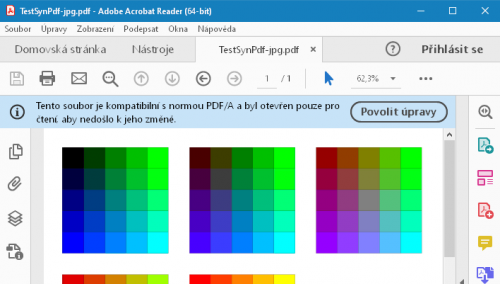
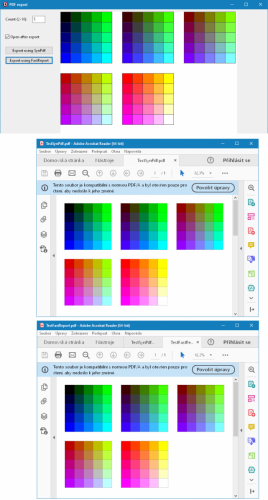
Delphi 10.4.2 Right Click over a word -> Find Declaration, Not working.
in Delphi IDE and APIs
Posted
Killing LSP should be enough: https://www.delphipraxis.net/1512626-post2.html