Search the Community
Showing results for tags 'ide'.
Found 43 results
-

How to set version number for all the projects in a project group
Soji posted a topic in Delphi IDE and APIs
Hi, I am looking for an easy option to set "version information" of multiple projects with in a project group at the same time. Is there any option already available wit the Delphi IDE? Going through each and every project and updating the version information for a particular build configuration is error prone and cumbersome. I have almost 75 projects in a project group. Don't want to click through each and every project and enter the version information for every release. Any best practices or suggestions to handle this situation? I use configuration manager to select a configuration to build all the projects in my development machine. (For release build I use a build server and MSBUILD) Kind regards, Soji.- 11 replies
-
- build version
- configuration manager
-
(and 3 more)
Tagged with:
-
I recently installed the C++ Builder 10.3 community edition on my desktop. Just as a test I decided to compile a Blank Form . It displays when you press the Run icon in the IDE. However, if I drop any control on this form, the form does not display after the Run icon is pressed. I have been using the C++ Builder for some time but never experienced anything like this. Any suggestions on resolving this would be appreciated.
-
is it possible to tweek the GExpert tool to search in the background for all function/procedure references and paint the result count on the source editor window like the attached picture? the Grep search feature now works great and it already has the functionality to jump to other files. so my proposition is to make the Grep search for all functions/procedure references that are found on the project path and lib path and the standard paths. then paint the count like visual studio is doing. and when the user clicks on the count the grep window is shown, and in future iteration it can be enhanced to show the implementation where the reference directly. This is just an idea that I had after spending an hour to locate all the references of a function in a large project.
-
Project Magician is wonderful and a must for all Delphi programmers. Thank you @Uwe Raabe. However I recently run into the following problem. As I was debugging, whenever I tried to step into Vcl.Graphics the file would open and get marked as modified. Moreover stepping into the code would not work. Also when I opened Vcl.Graphics and some other files in the IDE, it would automatically marked them as modified. I was puzzled. I thought this was a new bug in the 10..4.1 Delphi IDE. But it turns out this was due to a Project Magician, otherwise very useful option to "Clean Line Feeds" under global settings. Vcl.Graphics has mixed line breaks in Delphi 10.4.1, so whenever it is opened in the IDE it would be automatically marked as modified since the mixed line breaks were detected and marked for fixing. And then debugging is hampered + you get all these annoying messages about the IDE being unable to create a backup. One suggestion to @Uwe Raabe is that Delphi library files are excluded from line-feed cleaning.
- 13 replies
-
- project magician
- line breaks
-
(and 1 more)
Tagged with:
-

ANN: TMS Web Core for Visual Studio Code - Public Beta
José León posted a topic in Delphi Third-Party
https://www.tmssoftware.com/site/tmswebcorevsc.asp Happy to announce the public beta of TMS Web Core for Visual Studio Code, you can install it directly from Visual Studio Code's marketplace and start writing web applications in Pascal in minutes. Please, use the support center forums to provide any feedback you want and help us to polish the product towards its upcoming release: https://support.tmssoftware.com/c/web-core/tms-web-core-vsc/87 RADical Web Modern SPA web application model Pure HTML5/CSS3/Javascript based applications Standard component framework for common UI controls and access to browser features Debugging in Pascal code via the browser Backed by a solid & proven Delphi Pascal to Javascript compiler that was years in development Reuse skills and components Open to consume other existing Javascript frameworks & libraries Open to use HTML/CSS for design Open to use other jQuery controls or even other Javascript frameworks Easy interfacing to REST cloud services including to TMS XData for database Easy Deployment Application consists of HTML & Javascript files only that can be easily deployed on any light or heavyweight webservers Use any existing load-balancing software and/or techniques for highest performance Visual Studio Code version benefits WYSIWYG form designer Debugging integrated in the IDE Cross-Platform (Windows / MacOS / Linux) High DPI enabled IDE Ecosystem with many additional plugins to enchance development productivity Get started with TMS Web Core for Visual Studio Code -
We tried to do one of our own, but appears that it's not that easy. Seems that we can remove them but IDE will, sometimes at least, write them back after that. Or there is no event for dfm when it is saved (Not making the plugin myself so don't know the latest details.) Maybe there is some cool, Andy Magic Of The Hackering, in the DDevExtensions to do this?? Does anyone have ideas how to get that working? -tee-
- 7 replies
-
- ddevextensions
- ide
-
(and 3 more)
Tagged with:
-
I did the installation of Delphi 10.3 Rio on a Windows Server 2008 R2 virtual machine, the installation occurred correctly but I'm having interface problems. Several parts of the screen are not drawn correctly, being necessary to click with the mouse on the object inspector for it to be drawn, for example, etc. The welcome page draws perfectly, but if i create a new VCL application some of the panels are not drawn, the process bds.exe keep consuming 20~25% CPU with a VCL Blank Application. Can someone help me?
-
Hi, Some might already know Delphinus. But for those who don't i thought i make a little introduction post, to have a thread for discussion, as I never made one for the international Delphi-Praxis. Questions are always welcome. Delphinus is an opensource Packagemanager for Delphi, which I started in 2015. It has support for Delphi XE and newer. In addition to an IDE integration for package-management, Delphinus comes with a commandline, too. This has the benefit of having a single interface for managing multiple IDEs or run setup-scripts automatically. Currently, packages are provided through Github by preparing a repo to appear in a special Github-Query Delphinus uses to detect packages (See wiki link below). For optimal use, you should add a OAuth-Token to the Delphinus-Config(See wiki link below). Otherwhise you'll hit rate-limits. Offline installation from a folder is provided through the IDE-UI(Folder Symbol). Adding support for creating local folder based repositories for mirroing is planned. Delphinus packages have support for: Copying (source) files Compiling and (if Designtime) installing BPLs Compiling and installing IDE-Experts setting up Search/Browsing path Dependencies to other Delphinus-Packages Optionally, BPLs and Experts may be included as precompiled binary, if your project is closed source. Packages are installed per IDE. I'm working on per project installations. GithubRepository of Delphinus: https://github.com/Memnarch/Delphinus Wiki: https://github.com/Memnarch/Delphinus/wiki My Blog were I (in addition to ther Delphiprojects) post updates about Delphinus: http://memnarch.bplaced.net/ Websetup: http://memnarch.bplaced.net/blog/delphinus/
-
- delphinus
- packagemanager
-
(and 3 more)
Tagged with:
-
Hi When Delphi starts up an existing project, it shows some existing forms. I always thought it would show the forms that were in use when the project was last worked on. This isn't the case, as several forms are opened which haven't been worked on and have been closed down, yet still they are opened when that project is opened again. Where is this detail stored? I can only think in an ini file or the registry somewhere, but more important how can they be changed? Any thoughts would be appreciated.
-
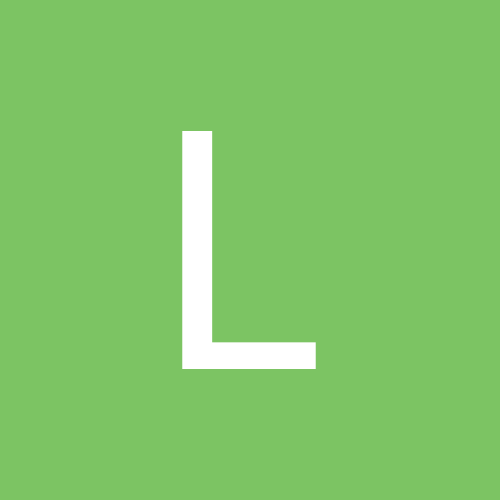
refactoring Is there a way to get the IDE to generate interface methods
Larry Hengen posted a topic in RTL and Delphi Object Pascal
Please forgive the question if it's seems obvious. I have always Implemented an interface in a new class the hard way in Delphi by copying the interface members from the interface into the class and using class completion to generate the methods. Is there a way to do so in the Delphi IDE without such a manual brute force technique? I don't see anything in the Refactor menu and invoking Class Completion on a class with an unimplemented interface does nothing. Is this only possible through a third party IDE add-in like MMX? I would think that in the age of interface based development, making it easy to define and implement interfaces would be a well supported use case within the IDE, so I am assuming I just don't know of it. It's a snap in Visual Studio.- 8 replies
-
- interfaces
- ide
-
(and 1 more)
Tagged with:
-
After reconfiguring the Android SDK locations the Target items names are in HEX, not English. Like this: instead of "S-V900" it shows "1956bafa". Does any know how to fix this? Delphi CE Rio 10.3.2.
-
This is posted on QR if you want to vote I'm new to the whole pascal thing compared to your customers (I'm only two year old), and I'm using Delphi community edition 10.2.3 for my current development. I just spent more than 6 hours reading posts and topics about the quality of the IDE and how there are many bugs in it (flagging inline variables as error is funny though) and how it is lacking a lot of quality features that are now a days something for granted. I'm being honest here and I would like to say that the first two things I did after those 6 hours was: 1) look for Delphi alternatives (I found few of them that show promise c# and c++ the vs version) 2) come to propose an Idea here. This is mainly coming from love to the Delphi language and its power, but lets be forward here and say that there is no way I'm going to stick around for as long as those guys in stackOverflow did (some of them 20 years!!!!) with an IDE like the current one. So at the end I would like to propose an Idea that could help a bit, Why not fork the VSCode editor and add the basic form designer to it, it is already supporting Delphi through OminiPascal extension and it could even use syntax highlighters and more features that come out of the box that are not in the Delphi IDE for now. It could support every lacking part from the IDE and it is open sourced so you could get some help from other developers on it. I'm only looking for an answer that could heal the hole in my hart for now. Best regards Nasreddine.
- 29 replies
-
- delphi ide
- delphi
-
(and 2 more)
Tagged with:
-
Hi, I have my main monitor set to 200% (resolution of 3840 * 2160) . My additionnal monitor is set to 100% (1920 * 1080). Windows 10. The Delphi IDE runs on the second monitor (font 100%). If all the parts of the IDE remain on this same monitor then all is correct. But as soon as I put one or more IDE panels (Structure or Project panes for ex.) on the primary monitor, appart on the panes on the primary monitor, no menu pops up (neither main menu or 'real' popups). (Do they show elsewhere ?) If I do it in the other way (Delphi on the main monitor, 200%) and panes on the additional monitor, then the menu content shows but completely shifted to the left and with a 100% font instead of 200%. This is probably related to HiRes stuffs which the IDE does not correctly support. But perhaps worth mentionning. For me it sounds more like a bug, not taking the current monitor settings, but the last one used !! Perhaps does someone have a magic solution ??? Already a QC entry ? Thanks ! Frédéric
-
Hi, Is there a way to control which font and which size the IDE uses when printing source code? No matter what I select for the Editor, it prints everything in Courrier 12, which is ways too big. I can't find a setting controlling how the IDE would print the source files. Thanks for any clue Steve
-
Hey, I've got a problem where watch list fails to evaluate things like Self.ClassName Self.ClassType It just returns inaccessible value despite a valid object reference, if I use the Evaluate/Modify window instead of the watch list it works just fine. I've also experienced other problems like not being able to inspect a TRect record passed as function parameter ( IDE says symbol eliminated by linker, despite it being used in the body of the function). I have optimization turned off, I've also deleted all .dcu files and rebuilt the project several times over. Nothing seem to work. What gives? I think this happened to me before and I had to rebuild .dproj from scratch but not sure, I will try that as last resort.
-
If you like my Forms Humanizer for Delphi IDE, I have something new for you and other colleagues. It's a new free plug-in for Delphi 10.2.3 IDE, which shows the status of opened files in the form of colored bars in the tabs above the editor: If you are interested you can download and test it here: https://sites.google.com/site/kryvich/kryvichs-editor-status-bars It is interesting that as follows from the article "New in 10.3: IDE UI Improvements in the Main Window", an appearance of the file tabs in the new Delphi 10.3 will change significantly:
-
I am trying to write a small plug-in to the Delphi IDE using ToolsAPI. (If I succeed, it will be distributed free of charge.) 1. Is it possible to reset the status of a file in editor after changes via IOTAEditWriter? Here is IOTAEditor.Modified but It's readonly. Or somehow make him think that the file has already been saved. 2. Is it possible to hook view mode switchings for opened DFM/FMX forms (View as Form / View as Text), using ToolsAPI only?
-
It seems it no longer is possible to report errors via the Tokyo IDE?
- 2 replies
-
- embt
- error reporting
-
(and 1 more)
Tagged with:
![Delphi-PRAXiS [en]](https://en.delphipraxis.net/uploads/monthly_2018_12/logo.png.be76d93fcd709295cb24de51900e5888.png)











