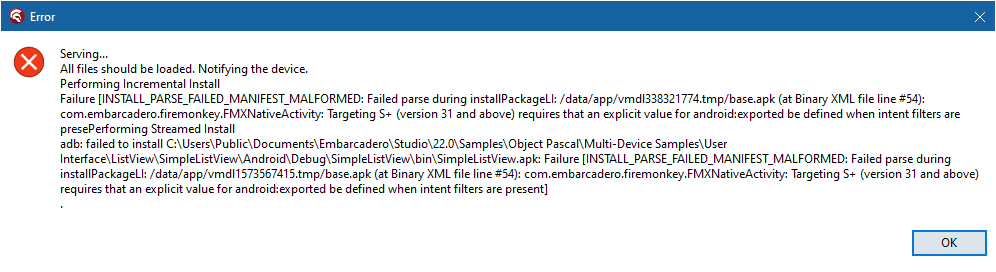Alexandria 11.3 and Android 13 (part 2)
Sometime back I asked (in this forum) if Alexandria 11.2 supported Android 13. I was told yes. I was skeptical but since 11.3 was going to come out soon I would wait.
Today, I installed 11.3. To my horror Android SDK 33 was not installed.
I looked into Embarcadero's DocWiki and found this (https://docwiki.embarcadero.com/PlatformStatus/en/Main_Page#cite_note-11.3-1 )
Windows Server 2022, Ubuntu 22, Android 13, iOS 16, and macOS Ventura support require RAD Studio 11.3.
So with that confirmation I knew I had an uphill battle because anytime I tried to build the most basic Android project (blank screen - no thrills), run it in debug mode and try to launch it to my Android 13 device it died and responded with this message [INSTALL_FAILED_OLDER_SDK]. It could not be any plainer than that. My Android 13 device needed SDK 33.
As a side note, I looked at some of the comments including changing the targetSdkVersion in the AndroidManifest.template.xml to 33. Same message occurred.
When I installed the first Alexandria 11 version and noticed that there was no SDK Manager, an alarm went off and I said this is bad.
Where is SDK 33? Are we suppose to get it from Android Studio? Or is there a weird work around for this problem?