

Stanislav Yotov
-
Content Count
6 -
Joined
-
Last visited
Posts posted by Stanislav Yotov
-
-
Recently we upgraded to Rad Studio 12. We have Application which ran normally in production on both Android 32bit and Android 64bit built with Rad Studio 11.3.
Today we got rejected by Google with the following reasons:
1) We built the App with Development Configuration and both Android 64 and Android 32 are working.
2) We also wanted to make sure the Application Store Release is also working. That's why we built the App with bundletool on both Android 64 and Android 32 bit. and the Results are:
- Android 64 - WORKING
- Android 32 - NOT WORKING with the following errors in the Android Monitor (crashes immediately without showing the Splashscreen) :
E/AndroidRuntime(4657): Process: {MY_APP}, PID:
E/AndroidRuntime(4657): java.lang.RuntimeException: Unable to start activity ComponentInfo{{MY_APP}/com.embarcadero.firemonkey.FMXNativeActivity}: android.content.res.Resources$NotFoundException: Drawable {MY_APP}:drawable/splash_image_def with resource ID
E/AndroidRuntime(4657): Caused by: android.content.res.Resources$NotFoundException: Drawable {MY_APP}:drawable/splash_image_def with resource IDE/AndroidRuntime(4657): Caused by: android.content.res.Resources$NotFoundException: Drawable {MY_APP}:color/splash_background with resource ID #
E/AndroidRuntime(4657): Caused by: android.content.res.Resources$NotFoundException: Resource "{MY_APP}:color/splash_background" () is not a Drawable (color or path): TypedValueNO CHANGES TO ANY SPLASH SCREEN IMAGES WERE MADE
All the Deployment settings were Reverted to Default to adapt to the Rad Studio 12 settings
All the .jar libraries were also Reverted to Default to adapt to the Rad Studio 12 settings
Any help would be highly appreciated
Thank you.
-
I'm not sure about that. By pointing the virtual machine and installing SDK from it you also tell Delphi that this is the "Mac Device" with which it cooperates when developing iOS. I am not saying for sure this is the case, it's just the way I see it. Someone correct me if I'm wrong.
-
On 3/25/2023 at 5:10 AM, Dave Nottage said:It appears that all 3 developers I know of are in the same scenario, i.e. they are using a macOS VM on a Windows host. I wouldn't expect support from Embarcadero if the setup may be illegal to begin with. You may want to consider obtaining a Mac (least expensive option is usually a late-model Mac mini, or 2nd hand Mac - not too old, though), or use a cloud hosted Mac machine.
Thank you! I will take this matter to the management.
-
 1
1
-
-
Thank you for your answer. I have another question. I updated the macOS to 13.2 Ventura, XCode to 14.2, Rad Studio to 11.3. After that installed the PA Server on the macOS virtual machine and made the connection between Delphi and mac. The problem is that when I connected Delphi with Mac, in order to get the new SDK - it was really slow. It took 1 day to transfer it. Now I built the project on iOS and realized that it took at least 10 minutes to generate 2.6mb of the IPA file. 40 minutes later I am still waiting to generate it. My thoughts are that the connection between Delphi and Mac is very slow, but it's not the internet connection, because when using Anydesk for transfering files it is very fast. Any ideas of what may be the problem? Is it possible to be the PA Server (version 13.3.12.6) which I took from the Delphi (22) folder.
-
Hello everyone. Today I was uploading new version of mobile app, which I am maintaining. The issue is that when I uploaded it via Transporter on my MacOS Monterey, which is running on virtual machine, I got this message:
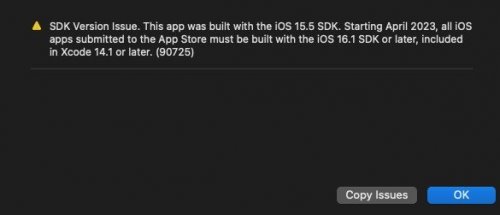
So, my question is: has anyone done the transition -> Is it necessary to update only XCode or both Xcode and MacOS. Does it work with Delphi 11.2 Alexandria?
Thank you in advance!
![Delphi-PRAXiS [en]](https://en.delphipraxis.net/uploads/monthly_2018_12/logo.png.be76d93fcd709295cb24de51900e5888.png)
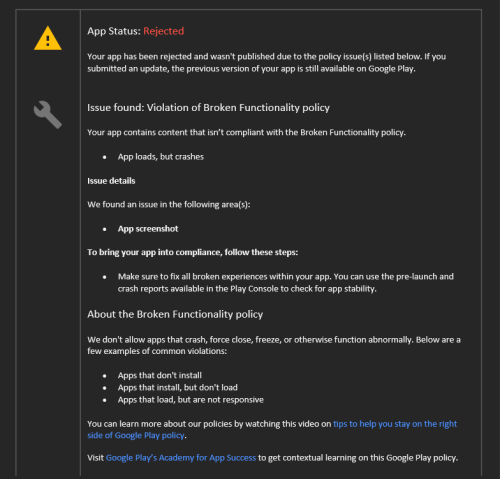
Google rejects Production Release after upgrading to Rad Studio 12
in FMX
Posted · Edited by Stanislav Yotov
We just got partial success. The Phone theme of the Android 32 bit device was Light, but on Android 64 bit was Dark mode. We changed the theme to Dark on the Android 32 device and the App worked.
We switched then to Light mode on both devices (32 and 64 bit) and the App crashes on both devices. Our splash screen images are transparent. We tried also with the Default Delphi splash screens and on Light mode it crashes again.
THIS DOES NOT HAPPEN ON DEVELOPMENT CONFIGURATION, ONLY APPLICATION STORE.
We also tested with removing the Include Splash Images option in the Project Options / Icons / Splashscreen and the App works on both Android 32 and 64 in both Light and Dark Mode with only White background showing every time without any App logo: