-
Content Count
14 -
Joined
-
Last visited
Everything posted by uso
-
Hi, I'm trying to implement a TLS wrapping proxy to "secure" a TLS incapable web service, so the intended information flow is like this: client -(TLS encrypted data)-> proxy -(plain data)-> server.local:8080 server.local -(plain data)-> proxy -(TLS encrypted data)-> client In Wireshark I can see that "server.local" sends the response as expected to the proxy, but I'm unable to get the proxy to return the data as expected to the client. The proxy does not always return the whole response from "server.local". Requesting small entities (10000 byte >= response size) seems to work (success.log). Whereas bigger entities (~16000 byte <= response size) fail (error.log). My proxy config: [Proxy] RxBuffSize=65536 MaxClients=999 ServerHeader=Foo Bar Baz LocalAddr=0.0.0.0 DebugLevel=DebugAll TarSecLevel=sslSecLevel128bits CertVerTar=CertVerWinStore SslReportChain=True [Source1] AuthForceSsl=True AuthSslCmd=True BindIpAddr=0.0.0.0 BindNonPort=80 BindSslPort=443 Descr=Bar Enabled=True Hosts=foo.local HostTag=FooBarBaz CertChallange=ChallNone CertSignDigest=Digest_sha256 CerSupplierProto=SuppProtoNone CliCertMethod=sslCliCertNone SslLoadSource=CertWinStoreMachine SslSrvSecurity=sslSrvSecHigh [Target1] Descr=Foo HostEnabled=True HostTag=FooBarBaz IdleTimeout=60 ;SrcPath= TarHost=localhost TarPort=8080 TarSsl=False UpdateHtml=True UpdateHttp=True Is there anything obvious I'm missing? Used ICS version: ICS V9.2 - Part 6, Revision 50 error.log success.log
-
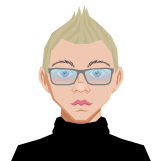
TIcsProxy most often forwards the content sent from target only partially to source
uso replied to uso's topic in ICS - Internet Component Suite
Thanks a million for your help! -
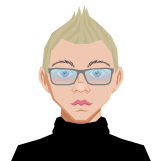
TIcsProxy most often forwards the content sent from target only partially to source
uso replied to uso's topic in ICS - Internet Component Suite
Hello Angus, the sample is undocumented because it is a simple app generated by SOAP wizzard of Delphi. Not much changes, only added autogenerated dummy functions to have a big WSDL file produced. Just start ServiceTest, hit [Start] to start the service endpoint, start OverbyteIcsSslProxyServer (using the config from above), hit [Open Browser] button on the ServiceTest and try to connect to localhost using a browser. 8080 connects directly to the backend service: No problem 80 connects to the backend service using the proxy (if configured like above): No problem 443 (using https protocoll) connects to the backend service using the proxy: Data partitially missing if SizeOf(Data) > ~16000 byte. So there must be something I'm missing. I'm calling for help here and tried to describe my problem and my observations. If it sounds like an insult against you or TIcsProxy, I beg your pardon! Maybe the ServiceTest is ending the session in an unusal way after transmitting the response data to the proxy and in response to that unexpected behaviour the proxy aborts the connection to the client bevore the TLS Tx buffer chunks are fully processed. I can't tell it, because I do not know the internals of ICS TLS processing, nor do I know how to test for this case. -
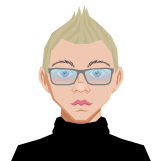
TIcsProxy most often forwards the content sent from target only partially to source
uso replied to uso's topic in ICS - Internet Component Suite
Hello Angus, service app is not unrelated to the problem or ICS - at least not in this case. The app enabled me to reproduce the behaviour I observed in a simple, uncluttered manner: As far as I know OverbyteIcsProxySslServer is part of the ICS sources and the "unrelated" ServiceTest is a simplified form of the service backend we use behind the proxy. But the service is not aborting the transmission, or crashing: So this is, as of today, the only way I can reproduce the problems I observe in my environment. How else should I enable others to reproduce the error, if not with a demo service and the OverbyteIcsProxySslServer example delivered with ICS itself?! Regards, uso -
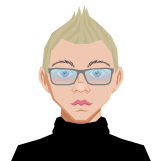
TIcsProxy most often forwards the content sent from target only partially to source
uso replied to uso's topic in ICS - Internet Component Suite
GSSL_BUFFER_SIZE seems to have directed influence on whether the problem is reproducible or not. The default value of 16kb is less than the size of most of the data "my" Target emits. For testing purposes I set the value of GSSL_BUFFER_SIZE to be larger than the largest data blob Target could possibly send and the problem went away. -
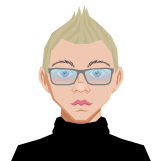
TIcsProxy most often forwards the content sent from target only partially to source
uso replied to uso's topic in ICS - Internet Component Suite
I'm unable to reproduce the problem in plain HTTP mode. ServiceTest is standalone. You do not need a certificate other than the "ICS Intermediate Short" automagically delivered by OverbyteIcsProxySslServer. To sum up, on my test machine I have ServiceTest, OverbyteIcsProxySslServer, its config and a browser - all run locally. In my case thats enought to reproduce the problem (but remote access (with valid certificates) showed the same behaviour). -
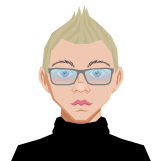
TIcsProxy most often forwards the content sent from target only partially to source
uso replied to uso's topic in ICS - Internet Component Suite
Hello Angus, I was able to repoduce the problem in another environment. Backend service test app is attached (ServiceTest.zip), a vanilla OverbyteIcsProxySslServer was used as proxy, a browser (Edge, Firefox, Chrome, etc.) as client. Proxy configuration was the same as above. What happens: Connecting http://localhost:80 - success Connecting http://localhost:8080 - success Connecting http://localhost:80/wsdl/IServiceTest - success Connecting http://localhost:8080/wsdl/IServiceTest - success Connecting https://localhost:443 - success Connecting https://localhost:443/wsdl/IServiceTest - ERROR ServiceTest.zip -
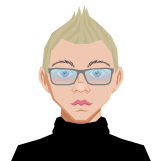
TIcsProxy most often forwards the content sent from target only partially to source
uso replied to uso's topic in ICS - Internet Component Suite
Hello Angus, we are using the Windows cert store functionality because certificates shall be enrolled by AD. Sure, but this is not an issue as it can be taken as granted, that port 80, 8080 and 443 on the used interfaces are free for our purposes. To logs show, that in the case of "success" the amount of bytes received from "target" and sent to "source" are equal: # [...] [yyyy-MM-dd hh:56:57.56] FooBarBaz - Bar (1) Target 0 - Remote closed, Data sent 73, Data recvd 6798 # [...] [yyyy-MM-dd hh:56:57.56] FooBarBaz - Bar (1) Source 0 - Client disconnection from 127.0.0.1, Data sent 6798, Data recvd 73 # [...] In case of "error" there is a difference: #[...] [yyyy-MM-dd hh:32:06.32] FooBarBaz - Bar (1) Target 0 - Remote closed, Data sent 92, Data recvd 48462 #[...] [yyyy-MM-dd hh:32:06.32] FooBarBaz - Bar (1) Source 0 - Client disconnection from 127.0.0.1, Data sent 16384, Data recvd 92 #[...] I tried to toggle the ForwardProxy property: If I set it to true, the proxy does not send any data back to "Source". I doubt, that the error is based on the TIcsProxy component as I know that you are using the components in production environments. But ATM I'm lost. I don't know where to look to solve that issue, or how to debug it any further. -
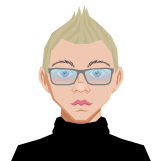
Can ICS thread cause memory violation? (EOutOfResources error)
uso replied to PizzaProgram's topic in ICS - Internet Component Suite
Off-topic: UTF-8 is 1 to 4 byte(s) per char depending on the respective code point. @PizzaProgram It is not a trival task to get the exact byte size of an UTF-8 coded string. You need to put into consideration every code point. If you know your input languages, you may be able to approximate it - most of the time...- 76 replies
-
- thread
- eoutofresources
-
(and 2 more)
Tagged with:
-
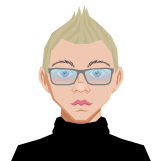
Can ICS thread cause memory violation? (EOutOfResources error)
uso replied to PizzaProgram's topic in ICS - Internet Component Suite
I once had this sort of problem (leaking GDI handles) by creating (and releasing) > 46 TBitmap(s) per second. The problem was not the TBitmap itself, the problem was somehow based on GDI ressources created in non UI threads have not been released propperly. The only solution I found in my particular case was to redesign the code. I created a pool of bitmaps in the VCL main thread and reused the TBitmap instances in the other threads.- 76 replies
-
- thread
- eoutofresources
-
(and 2 more)
Tagged with:
-
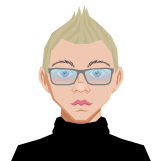
How to use a certificate from the Windows certificate store
uso replied to Droesjba's topic in ICS - Internet Component Suite
Hi Angus, if a certificate is imported with the "Is Exportable" option into the Windows certificate storage, ICS is able to fetch the private keys for RSA/DSA certs. For ECC certificates a workaround is required as they are missing the NCRYPT_ALLOW_PLAINTEXT_EXPORT_FLAG per default (no UI option to set it on import): diff --git "a/overbyte/ics/Source/OverbyteIcsMsSslUtils.pas" "b/overbyte/ics/Source/OverbyteIcsMsSslUtils.pas" index 7932c54..cce85e7 100644 --- "a/overbyte/ics/Source/OverbyteIcsMsSslUtils.pas" +++ "b/overbyte/ics/Source/OverbyteIcsMsSslUtils.pas" @@ -234,6 +234,23 @@ implementation {$IFDEF MSWINDOWS} {$IFDEF USE_SSL} +const + RGB_SALT_SIZE = 8; + +type + CRYPT_PKCS12_PBE_PARAMS = record + iIterations: Int32; + cbSalt: Int32; + end; + + PBE_PARAMS = record + const + RgbSaltSize: Int32 = RGB_SALT_SIZE; + var + Params: CRYPT_PKCS12_PBE_PARAMS; + rgbSalt: array [0..(RGB_SALT_SIZE-1)] of Byte; + end; + const CRYPT_E_REVOKED = $80092010; CRYPT_E_EXISTS = $80092005; @@ -241,6 +258,12 @@ const sCryptoApiError = 'CryptoAPI Error. Code: %d.'+#13#10+'%s'; sUnKnownCryptoApi = 'A call to a CryptoAPI function failed'; + NTE_BAD_FLAGS: Cardinal = $80090009; + NTE_BAD_KEY_STATE: Cardinal = $8009000B; + NTE_FAIL: Cardinal = $80090020; + NTE_INVALID_HANDLE: Cardinal = $80090026; + NTE_NOT_SUPPORTED: Cardinal = $80090029; + PBE_SHA1_3DES: AnsiString = '1.2.840.113549.1.12.1.3'#0; {* * * * * * * * * * * * * * * * * * * * * * * * * * * * * * * * * * * * * *} procedure RaiseOSSLError(AErrCode: LongWord); @@ -769,6 +792,137 @@ end; { load a Windows store into the list of certificates, optionally not emptying it first } function TMsX509List.LoadFromStore(MsCertStoreType: TMsCertStoreType; MsCertLocation: TMsCertLocation; Empty: Boolean = True): Integer; + function CngTrySetEccPrivateKeyExportable(const ACertStore: HCERTSTORE; var AKeyHandle: NCRYPT_KEY_HANDLE; var AError: string): Boolean; + var + LKeyData: RawByteString; + LParameterList: TNCryptBufferDesc; + LCryptBuffers: array[0..4] of TNCryptBuffer; + LParams: PBE_PARAMS; + dwRes: DWORD; + dwFlags: DWORD; + LKeyLen: Cardinal; + LError: Cardinal; + LKeyPol: DWORD; + LhProvider: NCRYPT_PROV_HANDLE; + begin + Result := False; + + // Prepare ECC private key export in a way that requirements of Crypto-API/CNG are statisfied + FillChar(LCryptBuffers[0], SizeOf(LCryptBuffers), #0); + FillChar(LParams, SizeOf(LParams), #0); + LParams.Params.cbSalt := LParams.RgbSaltSize; + + LCryptBuffers[0].BufferType := NCRYPTBUFFER_PKCS_ALG_OID; + LCryptBuffers[0].cbBuffer := Length(PBE_SHA1_3DES); + LCryptBuffers[0].pvBuffer := @PBE_SHA1_3DES[1]; + + LCryptBuffers[1].BufferType := NCRYPTBUFFER_PKCS_SECRET; + LCryptBuffers[1].cbBuffer := 0; + LCryptBuffers[1].pvBuffer := nil; + + LCryptBuffers[2].BufferType := NCRYPTBUFFER_PKCS_ALG_PARAM; + LCryptBuffers[2].cbBuffer := SizeOf(LParams); + LCryptBuffers[2].pvBuffer := @LParams; + + dwRes := 0; + dwFlags := NCRYPT_SILENT_FLAG; + + LParameterList.ulVersion := NCRYPTBUFFER_VERSION; + LParameterList.cBuffers := 3; + LParameterList.pBuffers := @LCryptBuffers[0]; + + // Get private key length + LError := NCryptExportKey(AKeyHandle, 0, NCRYPT_PKCS8_PRIVATE_KEY_BLOB, @LParameterList, nil, 0, dwRes, dwFlags); + if ERROR_SUCCESS <> LError then + begin + AError := AError + 'Could not export private key - ' + GetWindowsErr(LError); + Exit; + end; + + // Get private key + LKeyLen := dwRes; + SetLength(LKeyData, LKeyLen); + FillChar(LKeyData[1], LKeyLen, #0); + LError := NCryptExportKey(AKeyHandle, 0, NCRYPT_PKCS8_PRIVATE_KEY_BLOB, @LParameterList, @LKeyData[1], LKeyLen, LKeyLen, dwFlags); + if ERROR_SUCCESS <> LError then + begin + SetLength(LKeyData, 0); + AError := AError + 'Could not export private key - ' + GetWindowsErr(LError); + Exit; + end; + + // Get current key export policy + LKeyPol := 0; + LError := NCryptGetProperty(AKeyHandle, NCRYPT_EXPORT_POLICY_PROPERTY, @LKeyPol, SizeOf(LKeyPol), dwRes, dwFlags); + if ERROR_SUCCESS <> LError then + begin + SetLength(LKeyData, 0); + AError := AError + 'Error fetching private key properties - ' + GetWindowsErr(LError); + Exit; + end; + + if NCRYPT_ALLOW_PLAINTEXT_EXPORT_FLAG = (LKeyPol and NCRYPT_ALLOW_PLAINTEXT_EXPORT_FLAG) then + begin + AError := AError + 'Key already marked as exportable. Don''t know what went wrong.'; + Exit; + end; + + LError := NCryptFreeObject(AKeyHandle); + if ERROR_SUCCESS <> LError then + begin + AError := AError + 'Error freeing previous key handle - ' + GetWindowsErr(LError); + Exit; + end; + + LhProvider := 0; + try + LError := NCryptOpenStorageProvider(LhProvider, MS_KEY_STORAGE_PROVIDER, 0); + if ERROR_SUCCESS <> LError then + begin + AError := AError + 'Error opening key storage provider - ' + GetWindowsErr(LError); + Exit; + end; + + // Reimport the private key + FillChar(LCryptBuffers[0], SizeOf(LCryptBuffers), #0); + LCryptBuffers[0].BufferType := NCRYPTBUFFER_PKCS_SECRET; + LCryptBuffers[0].cbBuffer := 0; + LCryptBuffers[0].pvBuffer := nil; + LParameterList.cBuffers := 1; + dwFlags := NCRYPT_SILENT_FLAG or NCRYPT_SILENT_FLAG OR NCRYPT_OVERWRITE_KEY_FLAG OR NCRYPT_DO_NOT_FINALIZE_FLAG; + LError := NCryptImportKey(LhProvider, 0, NCRYPT_PKCS8_PRIVATE_KEY_BLOB, @LParameterList, AKeyHandle, @LKeyData[1], LKeyLen, dwFlags); + if ERROR_SUCCESS <> LError then + begin + AError := AError + 'Error reimporting private key - ' + GetWindowsErr(LError); + Exit; + end; + + // Allow plain text export. + // It seems the NCRYPT_ALLOW_PLAINTEXT_EXPORT_FLAG is volatile in the context of ECC private keys. + dwFlags := NCRYPT_SILENT_FLAG; + LKeyPol := LKeyPol or NCRYPT_ALLOW_PLAINTEXT_EXPORT_FLAG; + LError := NCryptSetProperty(AKeyHandle, NCRYPT_EXPORT_POLICY_PROPERTY, @LKeyPol, SizeOf(LKeyPol), dwFlags); + if ERROR_SUCCESS <> LError then + begin + AError := AError + 'Error adjusting private key properties - ' + GetWindowsErr(LError); + Exit; + end; + + LError := NCryptFinalizeKey(AKeyHandle, dwFlags); + if ERROR_SUCCESS <> LError then + begin + AError := AError + 'Error finalizing private key - ' + GetWindowsErr(LError); + Exit; + end; + finally + if 0 <> LhProvider then + begin + NCryptFreeObject(LhProvider); + end; + end; + Result := True; + end; + var hSystemStore: HCERTSTORE; pCertContext: PCCERT_CONTEXT; @@ -859,6 +1013,14 @@ begin ParameterList.cBuffers := 1; ParameterList.pBuffers := @CryptBuffers[0]; Ret := NCryptExportKey(hKey, 0, NCRYPT_PKCS8_PRIVATE_KEY_BLOB, @ParameterList, Nil, 0, dwResLen, dwFlags); + if NTE_NOT_SUPPORTED = Cardinal(Ret) then + begin + if CngTrySetEccPrivateKeyExportable(hSystemStore, hKey, PKeyInfo) then + begin + Ret := NCryptExportKey(hKey, 0, NCRYPT_PKCS8_PRIVATE_KEY_BLOB, @ParameterList, Nil, 0, dwResLen, dwFlags); + end; + end; + if Ret <> ERROR_SUCCESS then PKeyInfo := PKeyInfo + 'Could not export private key - ' + GetWindowsErr(Ret) else begin I have to admit that this code is not testet with the ICS server components (haven't figured out how to get ICS proxy in reverse mode to load certs from the MS cert storage until now - but that is another story). It is more or less a proof of concept with the apparent result, that TMsX509List was able to fetch an ECC private key from the MS cert store. I also hope that it is of any help for all the folks out there that have the problem to figure out how to NCryptExportKey the private part of an ECC based certificate from the Microsoft Certificate Storage. Regards, uso -
Hello Delphians, following scenario: A server w/o support for encryption needs to be "guarded" by a encrypting reverse proxy (server <=> proxy - no encryption; proxy <=> client - encrypted) Each valid client should authenticate against the proxy with a specific SSL certificate ("sslCliCertRequire") configured using IcsHosts. For testing purposes I generated a root CA cert and one "child" certificate signed by this CA. Now I set up proxy and client (for the sake of simplicity the client is "Firefox") to connect a demo SOAP service (client => proxy => SOAP-Service). Firefox is asking for a certificate to authenticate against the proxy but connection is always closed with "SSL_ERROR_HANDSHAKE_FAILED". openssl c_client -connect localhost:4711 gives the following: CONNECTED(000000FC) Can't use SSL_get_servername depth=0 CN = localhost, OU = Child OU, ST = Some State, O = "Some Company", C = DE, L = City, emailAddress = info@contoso.com verify error:num=20:unable to get local issuer certificate verify return:1 depth=0 CN = localhost, OU = Child OU, ST = Some State, O = "Some Company", C = DE, L = City, emailAddress = info@contoso.com verify error:num=21:unable to verify the first certificate verify return:1 depth=0 CN = localhost, OU = Child OU, ST = Some State, O = "Some Company", C = DE, L = City, emailAddress = info@contoso.com verify return:1 --- Certificate chain 0 s:CN = localhost, OU = Child OU, ST = Some State, O = "Some Company", C = DE, L = City, emailAddress = info@contoso.com i:CN = Personal Root CA, OU = Personal Root CA, ST = Some State, O = "Some Company", C = DE, L = City, emailAddress = info@contoso.com a:PKEY: id-ecPublicKey, 521 (bit); sigalg: ecdsa-with-SHA512 v:NotBefore: Apr 24 12:29:14 2023 GMT; NotAfter: Apr 25 12:29:14 2033 GMT -----BEGIN CERTIFICATE----- [...] -----END CERTIFICATE----- --- Server certificate subject=CN = localhost, OU = Child OU, ST = Some State, O = "Some Company", C = DE, L = City, emailAddress = info@contoso.com issuer=CN = Personal Root CA, OU = Personal Root CA, ST = Some State, O = "Some Company", C = DE, L = City, emailAddress = info@contoso.com --- No client certificate CA names sent Requested Signature Algorithms: ECDSA+SHA256:ECDSA+SHA384:ECDSA+SHA512:Ed25519:Ed448:RSA-PSS+SHA256:RSA-PSS+SHA384:RSA-PSS+SHA512:RSA-PSS+SHA256:RSA-PSS+SHA384:RSA-PSS+SHA512:RSA+SHA256:RSA+SHA384:RSA+SHA512:ECDSA+SHA224:RSA+SHA224 Shared Requested Signature Algorithms: ECDSA+SHA256:ECDSA+SHA384:ECDSA+SHA512:Ed25519:Ed448:RSA-PSS+SHA256:RSA-PSS+SHA384:RSA-PSS+SHA512:RSA-PSS+SHA256:RSA-PSS+SHA384:RSA-PSS+SHA512:RSA+SHA256:RSA+SHA384:RSA+SHA512 Peer signing digest: SHA512 Peer signature type: ECDSA Server Temp Key: X25519, 253 bits --- SSL handshake has read 1334 bytes and written 403 bytes Verification error: unable to verify the first certificate --- New, TLSv1.3, Cipher is TLS_AES_256_GCM_SHA384 Server public key is 521 bit This TLS version forbids renegotiation. Compression: NONE Expansion: NONE No ALPN negotiated Early data was not sent Verify return code: 21 (unable to verify the first certificate) --- read:errno=10054 What I'm doing wrong, what am I missing to get such a simple setup up and running?! Thanks!
-
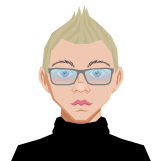
Reverse TIcsProxy with client authentication using SSL certs ("sslCliCertRequire")
uso replied to uso's topic in ICS - Internet Component Suite
Hi Angus, thanks for your effort! We are going to test internally - too. PemTool: Same here - had to fiddle arround with it to get it to work. But ultimately I switched to XCA for creating my certs. -
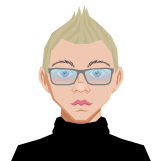
Reverse TIcsProxy with client authentication using SSL certs ("sslCliCertRequire")
uso replied to uso's topic in ICS - Internet Component Suite
No. We are developing against customer specifications and a full-fledged web server is not on the "wishlist". The backend is using std. SOAP components from Delphi - yes. But one of the requirements is a state of the art encryption so we are stuck with the SOAP components and I tried to handle the encryption by a proxy in front of the main service. The proxy is working so far - encryption too. Last thing, I couldn't figure out, is how to get the proxy to deny client connections, if the client does not send the right certificate. At the moment the proxy processes every client request, even if the client sends a cert that is not signed by "my" CA. I set TIcsProxy.RootCA to my own root certificate and I cleared TIcsProxy.SourceServer.RootCAList - but no success. TIcsProxy Settings: MProxy := TIcsProxy.Create(nil); MProxy.Name := 'xxx'; MLogger := TIcsLogger.Create(MProxy); if Assigned(MProxy.FIcsLog) then begin FreeAndNil(MProxy.FIcsLog); end; MLogger.LogOptions := [ TLogOption.loDestEvent, TLogOption.loDestFile, TLogOption.loAddStamp, TLogOption.loWsockErr, TLogOption.loWsockInfo, TLogOption.loWsockDump, TLogOption.loSslErr, TLogOption.loSslInfo, TLogOption.loSslDevel, TLogOption.loSslDump, TLogOption.loProtSpecErr, TLogOption.loProtSpecInfo, TLogOption.loProtSpecDump, TLogOption.loProgress]; MLogger.LogFileName := GetLogfilePath(); {$IFDEF DEBUG} MLogger.OnIcsLogEvent := OnOnIcsLogEvent; {$ENDIF} MLogger.OpenLogFile; MLogger.DoDebugLog(MLogger, TLogOption.loProgress, Format(RSTR_LOGGER_CREATED_s, [MLogger.LogFileName])); MProxy.FIcsLog := MLogger; MProxy.onProxyProg := MLogger.DoDebugLog; MProxy.SourceServer.RootCAList.Clear; MProxy.RootCA := 'xxx'; LIcsHost := MProxy.IcsHosts.Add() as TIcsHost; LIcsHost.HostNames.Add('*'); LIcsHost.HostEnabled := True; LIcsHost.BindIpAddr := '0.0.0.0'; LIcsHost.BindSslPort := 8080; LIcsHost.BindNonPort := 0; LIcsHost.HostTag := '<Your host tag>'; LIcsHost.ForwardProxy := False; LIcsHost.WebLogDir := ''; LIcsHost.WebLogIdx := 0; LIcsHost.SslCert := {$DEFINE SSL_CERT}{$INCLUDE 'SslSettings.inc'}; LIcsHost.SslKey := {$DEFINE SSL_PRIV_KEY}{$INCLUDE 'SslSettings.inc'}; LIcsHost.SslInter := {$DEFINE SSL_INTER_CERT}{$INCLUDE 'SslSettings.inc'}; LIcsHost.SslPassword := {$DEFINE SSL_PASSWORD}{$INCLUDE 'SslSettings.inc'}; LIcsHost.SslSrvSecurity := sslSrvSecHigh; LIcsHost.WebRedirectStat := 0; LIcsHost.CliCertMethod := sslCliCertRequire; LIcsHost.CertSupplierProto := SuppProtoNone; LIcsHost.CertChallenge := ChallNone; LIcsHost.CertPKeyType := PrivKeyECsecp512; LIcsHost.CertSignDigest := Digest_sha3_512; LIcsHost.AuthForceSsl := True; LIcsHost.AuthSslCmd:= True; LIcsTarget := MProxy.ProxyTargets.Add() as TProxyTarget; LIcsTarget.TarHost := 'localhost'; LIcsTarget.TarPort := 8081; LIcsTarget.TarSsl := False; LIcsTarget.HostTag := '<Your host tag>'; LIcsTarget.HostEnabled := True;
![Delphi-PRAXiS [en]](https://en.delphipraxis.net/uploads/monthly_2018_12/logo.png.be76d93fcd709295cb24de51900e5888.png)
