

VincentG
-
Content Count
10 -
Joined
-
Last visited
Posts posted by VincentG
-
-
Hello,
I've got a problem using a TGroupBox. I'm pretty sure it's a silly thing but I can't point it out...
When I put a groupbox on my Form, it appears like that :
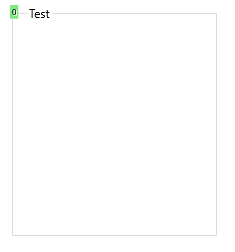
Which is fine for me.
But when I launch the app on my phone, it appears like that :
Text is inside the box, and centered.
On 1st try, I've got nothing set in the StyleLookUp property.
On the 2nd try, I set it as groupboxstyle (default) : same
On 3rd try I customized a style :
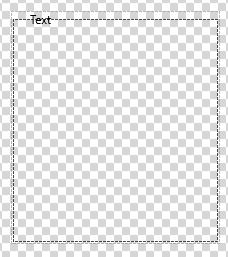
result is the same in the app.
I tried to change the text color to blue (in the Style), and it appears like that in Delphi, so it seems ok :
But when I'm launching the app on the phone, still the same...
What obvious thing am I missing ?
I of course have no code that could change things in this form.
Thanks a lot.
-
ok well, it's ok now.
What I did ; went back to 10.4, did the Revert System Files to Default thing again and compiled.
Then retried with 11.3, and it works. There must have something very logical that I didn't get, but I'll see that later.
-
 1
1
-
-
10 hours ago, Dave Nottage said:Did you check programmer2k's suggestion? Having other JDKs on the system where the path appears before that of the Adoptium JDK can cause trouble.
Hello, thanks for your concern.
Yes I forgot to talk about that, I checked that too. Maybe I didn't checked it well though ?
-
On 4/6/2023 at 3:21 AM, Dave Nottage said:Is this a project created in an earlier version of Delphi? If so, you may need to follow the step described here.
Hello
If I may, I've got exactly the same problem.
Project created under 10.4, trying to build it in 11.3.
I followed the steps but the problem remains.
keytool and jarsigned are pointing to the Eclipse Adoptium\jdk-11.0.15.10-hotspot\bin folder though...
kind of have no idea left...
-
13 hours ago, Rollo62 said:I assume you used the same *.dproj from D10.4.x under D11, right ?
The "auto-migration" from the IDE to migrate an older project file doesn't always work out for me.
For such kind of problems I always use a new, empty project, under a new IDE like D11, which has usually preset everything correctly.
The only drawback is that you have to re-set every option for your project, to make the D11 compatible to the D10 project,
Usually with a clean project you have a much better starting point under a new IDE.
Hello, yes indeed, but my problem appears in the original project / Delphi 10.4 in fact. I tried D11 after to see if it was a compatibility one.
-
18 minutes ago, Patrick PREMARTIN said:do you have an other info.plist in deployment wizard files list?
nope,
also tried to 'play' with the auto-generate / auto-increment version number in the version information options with no success.
checked out the .dproj where CFBundleVersion is set too.
-
5 hours ago, Patrick PREMARTIN said:Perhaps a filed in project / Application / version info / iOS or something missing in the 10.4 project the 11.3 adds with missing contents ?
If 10.4 can't push it in the Info.plist, add the key/value pair in the template file.
Well the key & string are here in the appname.info.plist generate just before the .ipa (in the release folder).
<key>CFBundleVersion</key>
<string>1.0.2</string>It disapears wen generating the .ipa
If I edit the ipa from the mac, I've obviously got a signature problem in Transporter when sending the app (the next step).
-
2 hours ago, Patrick PREMARTIN said:you can open the IPA file on your Mac and compare the Info.plist of the two. Perhaps something is wrong in the "app name" when it is generated from 10.4 and has been changed in 11.x release ?
Hello,
I did that, and noticed there was one difference. Bundle version is set with '1.0.0' with delphi 11, and not set with Delphi 10.4.
I set it manually and the .ipa is uploaded correctly with Transporter.
So now I have to find out why the version is not set with my Delphi 10.4 (cause it seems to be well set in the project options)
Anyway, thank you !
-
Hello,
Using the following configuration :
Delphi 10.4 / Windows 11
XCode 14.3 / PA Server 21 / MacBook Pro M1 (Ventura)
IOS SDK 16.4
I have a problem with the Transporter App, when trying to upload my .ipa file. (the app works fine on my test device).
the error seems to be well known : failing to upload IPA with error: Failed to create .itmsp for 'appname
I followed the solutions listed around but it any of them is working.
I tried to generate a .ipa with delphi 11 (PA server 22), and I didn't have the issue...The app is added in the transporter app with no error.
Thing is, the society I work in uses delphi 10.4, and going to 11 is of course not an easy thing to do.
So my question is : is my problem is, as it seems to be, a compatibility one, so no choice but going to Delphi 11, or is there a workaround or something I did wrong..?
Thank you in advance if you have any clue...
![Delphi-PRAXiS [en]](https://en.delphipraxis.net/uploads/monthly_2018_12/logo.png.be76d93fcd709295cb24de51900e5888.png)
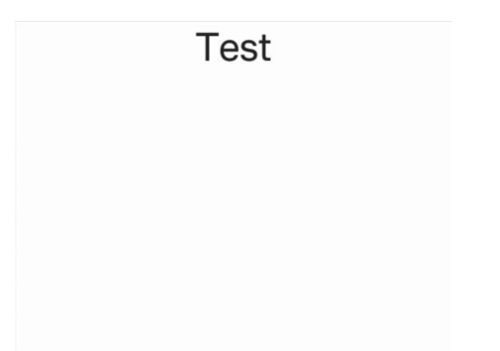
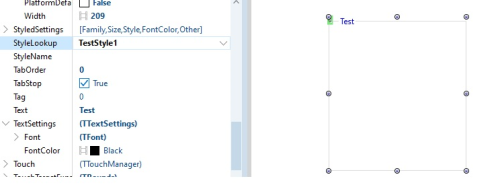
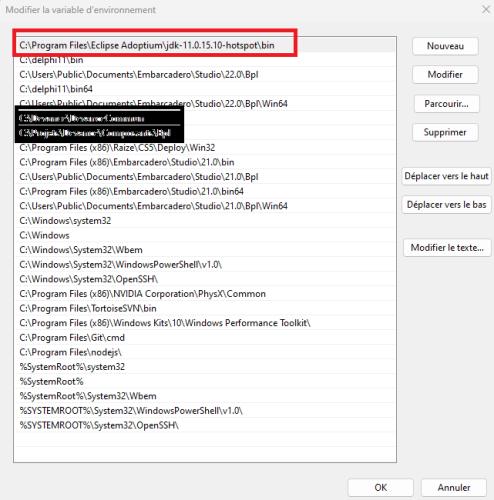
TGroupBox Text problem
in FMX
Posted
Yes indeed, didn't pay attention to that. I struggled to find where that was but found it. Thanks !