

Turan Can
-
Content Count
63 -
Joined
-
Last visited
Posts posted by Turan Can
-
-
Thank you so much. It meets my need.
I wonder. Android is ultimately held in memory. Doesn't this memory have a serial number?
As far as I understand. if the user has root authority. it can change the imei numbers including androidid that you sent last.
I need something like the unique identification key of the device or borad. -
Hello Dave,
Thanks for the example.
However, this only takes external hdd cards..
Should I give my uses permission authorization?
Is there a ready helper in Delphi android where we can get the class structure like this?
https://developer.android.com/reference/android/os/storage/StorageManager
c# xamarin
public static String getSerialNumber() {
String serialNumber;try {
Class<?> c = Class.forName("android.os.SystemProperties");
Method get = c.getMethod("get", String.class);serialNumber = (String) get.invoke(c, "gsm.sn1");
if (serialNumber.equals(""))
serialNumber = (String) get.invoke(c, "ril.serialnumber");
if (serialNumber.equals(""))
serialNumber = (String) get.invoke(c, "ro.serialno");
if (serialNumber.equals(""))
serialNumber = (String) get.invoke(c, "sys.serialnumber");
if (serialNumber.equals(""))
serialNumber = Build.SERIAL;// If none of the methods above worked
if (serialNumber.equals(""))
serialNumber = null;
} catch (Exception e) {
e.printStackTrace();
serialNumber = null;
}return serialNumber;
} -
Hi,
Windows hdd serial number function It works very successfully.
Is there an example for Android?
function GetHardDiskSerial(const DriveLetter: Char): string;
var
NotUsed, VolumeFlags, VolumeSerialNumber: DWORD;
VolumeInfo: array [0 .. MAX_PATH] of Char;
begin
ZeroMemory(@VolumeInfo, SizeOf(VolumeInfo));
GetVolumeInformation(PChar(DriveLetter + ':\'), nil, SizeOf(VolumeInfo), @VolumeSerialNumber, NotUsed, VolumeFlags, nil, 0);
Result := Format('%8.8X', [VolumeSerialNumber]);
end;"android.os.SystemProperties"
-
David, I care about what you write.
Is there anything wrong with this simple code?
Is it normal to see the output differently in Windows and android?//win32 debug ch #8,#9,#$A
//Android debug ch #10,\t,#012
Remy, I know what you're saying. That's not the problem.
procedure TForm1.Button10Click(Sender: TObject);
const
CTable: array [0 .. 2] of Byte = ($8, $9, $A);
var
Ch: Char;
I: Integer;
begin
for I := 0 to High(CTable) do
Ch := Char(CTable);//win32 debug ch #8,#9,#$A
//Android debug ch #10,\t,#012
end; -
Dear David,
Pls...
What am I telling 🙂 and what am I writing. Please do not write without testing the samples.This is not a help. We extend the subject in vain.
Would you please make an example code?
-
No, this is not a tstringlist issue. this is officially chartable difference.
You will see the difference when each char 0..to bla bla binds to numeric or character.
char (8) > 10
char (9) > t tablinux android
This is a serious mistake.
It affects thousands of delphi android users.
Think a little. Your application on Android sends data to an application on windows.I'm not asking questions easily. I solve all my work myself. However, this made me drink "alcohol jack daniels oopss I put a reset on my brain." for exactly 1 week 🙂
Delphi needs to urgently a patch.
You will either tell the project settings that you want to use the charset table, or it should offer two different char set options for windows and android. -
Probably the person I gave the job will not be able to do it but he insisted he said. 🙂 We will see it all together.
Dear friends, I hope you have a good understanding of what I want.
Look, this is such a big problem. Think a little, you will understand.Thanks for your nice words Dany,
I try to give as much detail as I can.
It seems that I will not be able to solve the problem here. I gave this problem as a "freelancer" as a job.250$ 🙂
https://www.freelancer.com/projects/delphi/Android-Project-for-Delphi/payments/
-
Hi Kas,
It is no different from the jeans sample I made.
your sample test.
I added 2 pictures windows and android.This problem is actually a charset table problem. Possibly differences in windows charset and linux android char sets.
For this problem, Delphi had to come up with a solution. Example: At the start of the project, I started to think that there should be a setting like setwindows charset table.
So what is the source of the problem why I need this 🙂
I use AES 256 bit and the same data should be the same in andorid and linux.https://github.com/Turan-Can/Delphi-Encryption-Compendium
-
Dear friends;
First of all, thank you for your answers.
There are two results in the picture.
Is this true ? Do I need to use something different for the character table?I wrote a very simple code at the bottom. This will explain everything
David and Atilla, this code will work
Please run windows first and then android.
Look into the list. I made it in the picture below.procedure TForm1.Button9Click(Sender: TObject);
var
Ch: Char;
I: Integer;
T: TStringList;
begin
T := TStringList.Create;
for I := 0 to 300 - 1 do
begin
Ch := Char(I);
T.Append(Ch);
end;
end; -
string xor
win32 output
#0#1#2#3#4#5#6#7#8#9#1#2#3#4#5#6
android output
#001#002#003#004#005#006#007#010'\t'#001#002#003#004#005#006#007
function XorStr(Str1, Str2: String): String;
var
I: Integer;
Ci:Char;
begin
for I := 0 to Length(Str1) - 1 do
begin
Ci := Char(Ord(Str1) xor Ord(Str2));
Result := Result + Ci;
end;
end;procedure TForm1.Button7Click(Sender: TObject);
var
I, Len: Integer;
S, T, D, Buff: string;
beginS := '1234567891234567';
T := '0000000000000000';
D := XorStr(S, T);
end; -
Dear David heffernan;
first of all thank you for your answer.
This code has been working on windows for years.
I listened to you, I made a different example, but andorid has the same problem.
My request from you. Please, I would be very happy if you first tested and respond accordingly.If I have a mistake, can you make a simple example?
Please test it.
Thank you.
#001#002#003#004#005#006#007#010'\t'#001#002#003#004#005#006#007
function XorUtf(Str1, Str2: UTF8String): UTF8String;
var
I: Integer;
Ci:Char;
begin
for I := 0 to Length(Str1) - 1 do
begin
Ci := Char(Ord(Str1) xor Ord(Str2));
Result := Result + Ci;
end;
end;procedure TForm1.Button7Click(Sender: TObject);
var
I, Len: Integer;
S, T, D, Buff: UTF8String;
begin
Len := 16;SetLength(S, Len);
SetLength(T, Len);
// SetLength(D, Len);S := '1234567891234567';
T := '0000000000000000';
D:=XorUtf(s,t);end;
-
Hi,
No one left here from the old great masters 🙂
Windows is running smoothly.
I think there is a very serious bug on Android.
in trouble numbers. I did not see any problems in the alphabet, but I did not look at what the ascii is.
Step to step output data
1 xor 0 > #1
2 xor 0 > #2
3 xor 0 > #3
4 xor 0 > #4
5 xor 0 > #5
6 xor 0 > #6
7 xor 0 > #7
//these two lines don't. instead "" gives it.
8 xor 0 > #1 -- 8>#10 why.....
9 xor 0 > #1 -- 9>'t'
1 xor 0 > #1
2 xor 0 > #2
3 xor 0 > #3
4 xor 0 > #4
5 xor 0 > #5
6 xor 0 > #6
7 xor 0 > #7Sample code
procedure TForm1.Button5Click(Sender: TObject);
var
I, Len: Integer;
S, T, D, Buff: UTF8String;
begin
Len := 16;
SetLength(S, Len);
SetLength(T, Len);
SetLength(D, Len);
S := '1234567891234567';
T := '0000000000000000';
D := T;
XORBuffers(S[1], T[1], Len, D[1]);
// XORBuffers(S[0],T[0],Len,D[0]);
end;procedure TForm1.XORBuffers(const Source1, Source2; Size: Integer; var Dest);
var
I: Integer;
S, T,D:PByte;
😄Byte;
Buff: Binary;
begin
S := PByte(@Source1);
T := PByte(@Source2);
D := PByte(@Dest);
for I := 0 to Size - 1 do
begin
C := Byte(S xor T);
D := Byte(C);
end;
SetString(Buff, PAnsiChar(@D[0]), Size);
end;
![Delphi-PRAXiS [en]](https://en.delphipraxis.net/uploads/monthly_2018_12/logo.png.be76d93fcd709295cb24de51900e5888.png)
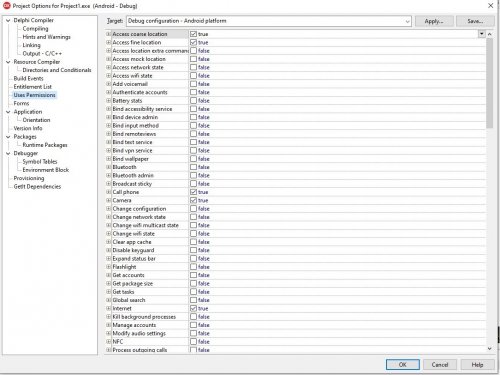
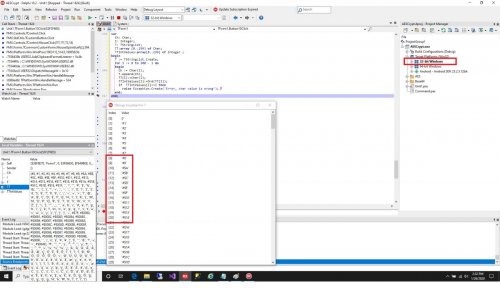
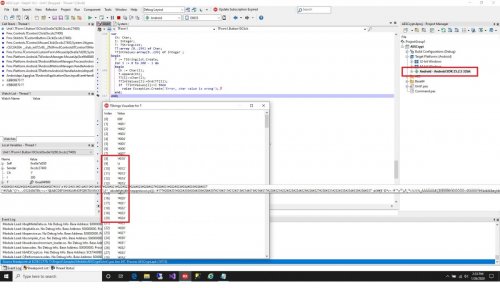
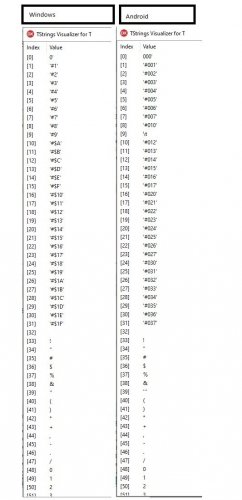
How do we know if the, TCP Socket connection is connected
in Cross-platform
Posted · Edited by Turan Can
Hello everyone,
How do we constantly check whether there is a connection in a TCP/IP connection?
windows sample, With what can I get android connection status? POSIX
function TGateSocket.IsConnected: Boolean;
var
FDSet: Fd_Set;
Tv: TimeVal;
I: Integer;
begin
Result := False;
FD_ZERO(FDSet);
_FD_SET(SockId, FDSet);
Tv.tv_sec := 0;
Tv.tv_usec := 500;
{$IFDEF MSWINDOWS}
I := select(0, @FDSet, nil, nil, @Tv);
if (I = SOCKET_ERROR) then
Result := False
else
if recv(FSockId, FDSet, -1, 0) = 0 then
Result := False
else
Result := True;
{$ENDIF}
{$IFDEF POSIX}
??
{$ENDIF}
end;