

Stéphane Wierzbicki
-
Content Count
233 -
Joined
-
Last visited
Posts posted by Stéphane Wierzbicki
-
-
This looks really interresting!
Any ETA ?
-
Hello,
Could someone help me? I'm searching some Delphi code to quicly help me implementing the SWIFT RT940 protocol.
I've so far googled for it but I can't find anything in Pascal/Delphi language.
Thanks in advance.
Kind regards,
Stéphane
-
I'm also facing issues with RDP and Delphi 12 (actionbar menus are messy). No problem at all with Delphi 11.
Found this workaround.
program xxxxx; uses Vcl.Forms, WinAPI.Windows, ....; {$R *.res} begin Application.SingleBufferingInRemoteSessions := GetSystemMetrics(SM_REMOTESESSION) = 0; Application.Initialize; Application.MainFormOnTaskbar := True; Application.Title := 'xxxxxxxxxxxxxxxx'; Application.CreateForm(Tformxxxx, formxxxx); Application.Run; end.
-
5 hours ago, Roger Cigol said:I use it. Maybe I am a "nobody" ?
Oh, that's you, I heard that nobody is perfect 😉
-
 2
2
-
-
Hi Kas Ob.
I'm sorry, but this is clearly a defect/change on the VCL side.
The very same application compiled with Delphi 11.3 is working as expected.
When compiled with Delphi 12, menu is messed.
-
Hello,
We have painting issues with Delphi 12 compiled application.
When run from RDS, menu is not correctly painted (see attached gif).
There is no issue when running from a user's desktop.
Anyone know hof to fix this ?
Kind regards,
Stéphane
-
Grep Insights
Extended Grep
Advanced Grep
-
 1
1
-
-
How funny ! I'm working 100 meter from your office. Trust you will quickly find someone.
-
 1
1
-
-
Is there any job description or direct link to it ?
-
I've asked ChatGPT. He proposed this:
To authenticate with Microsoft 365 and send emails through Exchange Online, you can use the Microsoft Graph API to obtain an access token, and then include that access token in the HTTP headers when sending the email. Here's an example Delphi code that shows how to do this:
delphi
Copy code
uses
System.Net.URLClient, System.Net.HttpClient, System.Net.HttpClientComponent;
procedure SendEmail;
var
AuthToken: string;
Http: TNetHTTPClient;
Request: TNetHTTPRequest;
Response: IHTTPResponse;
Body: TStringStream;
begin
// First, obtain an access token using the Microsoft Graph API.
Http := TNetHTTPClient.Create(nil);
try
Body := TStringStream.Create('grant_type=client_credentials&client_id=<your_client_id>&client_secret=<your_client_secret>&scope=https://graph.microsoft.com/.default');
try
Response := Http.Post('https://login.microsoftonline.com/<your_tenant_id>/oauth2/v2.0/token', Body, nil);
try
if Response.StatusCode = 200 then
begin
AuthToken := TJSONObject.ParseJSONValue(Response.ContentAsString).GetValue<string>('access_token');
end
else
begin
// Handle error.
Exit;
end;
finally
Response := nil;
end;
finally
Body.Free;
end;
finally
Http.Free;
end;
// Now, send the email using the access token.
Http := TNetHTTPClient.Create(nil);
try
Request := TNetHTTPRequest.Create(nil);
try
Request.Method := TNetHTTPRequest.TMethod.rmPOST;
Request.URL := 'https://graph.microsoft.com/v1.0/me/sendMail';
Request.ContentType := 'application/json';
Request.CustomHeaders['Authorization'] := 'Bearer ' + AuthToken;
Request.Source := TStringStream.Create('{ ' +
'"message": {' +
'"subject": "Test email",' +
'"body": {' +
'"contentType": "Text",' +
'"content": "This is a test email."' +
'},' +
'"toRecipients": [{' +
'"emailAddress": {' +
'"address": "<recipient_email_address>"' +
'}' +
'}]' +
'},' +
'"saveToSentItems": "true"' +
'}', TEncoding.UTF8);
Response := Http.Execute(Request);
try
if Response.StatusCode <> 202 then
begin
// Handle error.
end;
finally
Response := nil;
end;
finally
Request.Free;
end;
finally
Http.Free;
end;
end;
Replace <your_client_id>, <your_client_secret>, <your_tenant_id>, and <recipient_email_address> with your own values.
Note that you'll need to register an application in the Azure Portal and grant it the appropriate permissions to use the Microsoft Graph API
-
 1
1
-
-
I guess that MS Technical support was wrong.
There is several ways to send emails throught SMTP (you will need a licence).
Have a look at this URL https://learn.microsoft.com/en-us/exchange/mail-flow-best-practices/how-to-set-up-a-multifunction-device-or-application-to-send-email-using-microsoft-365-or-office-365
-
6 hours ago, Ian Branch said:Hi Team,
Does anybody know of an English version of GLibWMI?
I'm afraid my French, or whatever language it is, is not all that good. i.e. non existant.
Also, I don't think English Users would appreciate non-english prompts. 😉
Alternatively, is there another Library that provides similar functionality?
I'm really only after the ability to stop/start windows services.
Regards & TIA,
Ian
Hi Ian,
I guess it is Spanish, definitely not French.
Why don't you get in touch with the developer and help him translating in English?
-
Hello,
I'm facing the same issue, especially on win32 packages.
Running Windows 11 22H2 + updated Borland .net v3 files (found here https://quality.embarcadero.com/browse/RSP-39519 )
I'm no more able to update any of my components. My environment is totally broken...
I guess it is related to the last Windows 11 update...
-
That's also down for me!
-
-
-
4 minutes ago, toms said:I didn't FIND !?
Correct... but this doesn't answer my question 🙂
-
I didn't found any relevant topic on the internet.
Can someone help me on this?
-
Same problem here
windows 11 22H2 and Delphi 11.2
-
Hello,
I have a very odd issue with Delphi 11.2 (French Windows 11 22H2).
I'm no more able to compile/build any Win64 project after compiling a Win64 "Python4Delphi" project (python version installed: 3.10.8)
Here is the message I'm getting:
Quote[MSBuild Error] The "BRCC32" task failed unexpectedly.
System.IO.IOException: Le texte du message associé au numéro 0x%1 est introuvable dans le fichier de messages pour %2.at System.IO.__Error.WinIOError(Int32 errorCode, String maybeFullPath)
at System.IO.File.InternalCopy(String sourceFileName, String destFileName, Boolean overwrite, Boolean checkHost)
at System.IO.File.Copy(String sourceFileName, String destFileName, Boolean overwrite)
at Borland.Build.Tasks.Common.CommandLineTask.CreateTempFileIfNecessary(ITaskItem basedOn)
at Borland.Build.Tasks.Common.CommandLineTask.Execute()
at Microsoft.Build.BuildEngine.TaskEngine.ExecuteInstantiatedTask(EngineProxy engineProxy, ItemBucket bucket, TaskExecutionMode howToExecuteTask, ITask task, Boolean& taskResult)I'm able to compile and run the project after restarting the IDE, but cannot build any other Win64 project (need to restart the IDE).
This is really bizarre.
-
-
Hello,
Just to let you know.
Each time I install a Delphi Update, I'm getting this error
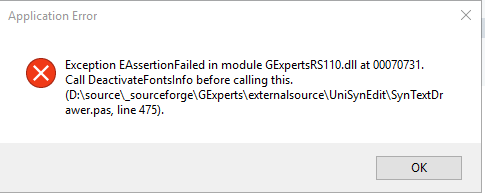 :
:
Steps:
Download new Delphi web installer
Run Delphi web installer
Installer ask uninstalling previous delphi version. Keep registry settings and proceed
Installer uninstall delphi
Installer display install option (which platform to install + add. options"
When installer is over, you are invited to click the "Begin work" (or something similar)
Installer is closing and running Delphi IDE
Act: Exception is displayed
Thanks
-
5 hours ago, wsian said:managed to find Chet - C Header Translator for Delphi to translate zint.h to zint.pas.
With minimum adjustment, able to up and run the barcode with latest version.
Would you mind sharing this with the community?
-
Just now, PeterPanettone said:There must be some other failure because the IDE RESTART failed on other occasions before too after installing something from GetIt which required a restart. So it's the IDE RESTART procedure that fails under specific conditions.
FWIW I haven't installed Bookmarks nor navigator plugins right now. I'll next week.
If the same issue happens I will try to uninstall all experts, start Delphi and reinstall Bookmarks and navigator through Getit to see how it will behave.
I'll keep informed.
![Delphi-PRAXiS [en]](https://en.delphipraxis.net/uploads/monthly_2018_12/logo.png.be76d93fcd709295cb24de51900e5888.png)
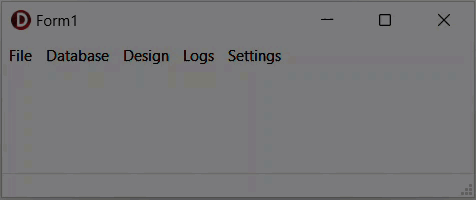
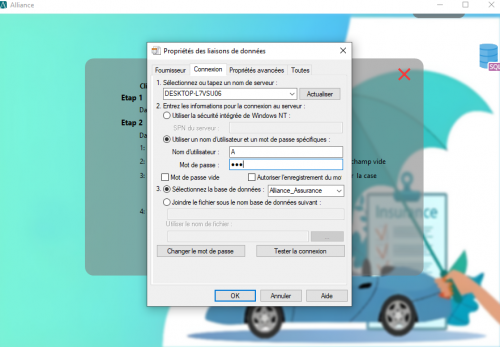
.thumb.png.a665f8b5a19be8fafcafd4be36b8c47c.png)
.thumb.png.48e0a6d2cee601f6f43a73cd2823f50c.png)
Job Bruxelles hybride
in Job Opportunities / Coder for Hire
Posted
FWIW I was able to read your PDF.