

Bothyhead
-
Content Count
5 -
Joined
-
Last visited
Posts posted by Bothyhead
-
-
4 hours ago, Mike James said:That happened to me. You need to use 'Manage Platforms...' to re-install all the options (TeeChart, IBX, etc.) again.
Thanks, I wasn't aware of that.
-
MMX 15.0.15 / Delphi 10.4
No matter what order I customize the buttons on the Members Filter toolbar, when I change between different Delphi units, the buttons re-order themselves in some random fashion. Some of the buttons that I have chosen disappear altogether, and others that I don't want to use appear in their place. Yet, when I right-click and choose customize, the wizard shows my preferred set usually in their correct position. Pressing OK temporally sorts out their order on the toolbar.Note the R, R, D, ... these are not part of my customization.

The ones in the Wizard are correct
Also, the visibility options (default, private, etc) are much more stable than the Fields, Methods, ... ones.
-
Patch (Patch Tool) Test 1.0 is no longer showing in GetIt. What is back, however, are (Parnassus) Navigator and Bookmarks. Available if you have a subscription.
-
 1
1
-
-
12 minutes ago, Uwe Raabe said:Blind guess: Could it be that we using a German RAD Studio is the cause?
A colleague of mine lost both TeeChart and IBX Components. We are using the English version of Delphi 10.4
![Delphi-PRAXiS [en]](https://en.delphipraxis.net/uploads/monthly_2018_12/logo.png.be76d93fcd709295cb24de51900e5888.png)
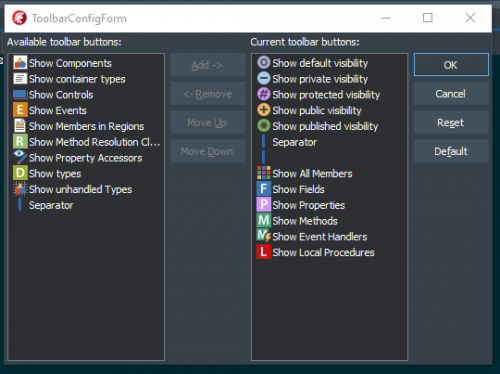
Button order on Members Filter toolbar...
in MMX Code Explorer
Posted
Actually, I trying different combinations, I managed to get rid of the Members Filter bar altogether, even though it is ticked as visible.
The Registry settings for the Members Filter bar are:
Computer\HKEY_CURRENT_USER\Software\Raabe Software\MMX\15.0\Toolbars
"MMExplorerForm.MembersFilterbar"="FilterRegion=0,FilterEventHandler=0,FilterMethod=0,FilterComponent=0,FilterTypes=0,FilterShowAllMembers=0,FilterResClause=0,FilterVisibilityPublished=0,FilterField=0,FilterUnhandledTypes=0,FilterEvent=0,FilterVisibilityPublic=0,FilterLocalProc=0,FilterVisibilityPrivate=0,MemberSearchPanel=0,FilterControl=0,FilterAccessor=0,FilterVisibilityProtected=0,FilterProperty=0,FilterContainer=0,FilterVisibilityDefault=0"
"MMExplorerForm.MembersFilterbar#version"="7"