

Gary Wardell
-
Content Count
45 -
Joined
-
Last visited
Posts posted by Gary Wardell
-
-
On 8/21/2020 at 8:08 AM, Dave Nottage said:I'll help where I can
Hi,
I'm trying to build a simple test app without the alerts, just to make sure it runs.
But I am getting an error in the Provisioning saying the Bundle Identifier doesn't match.
What is the Bundle Identifier and how do I find out what it should be.
Gary
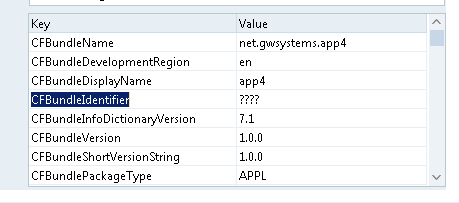
-
6 hours ago, Dave Nottage said:I'll help where I can
That article doesn't give directions on how to implement iOS the way Marco's blog post does for Android.
> The new demo can be found here.
I guess I have to download the demo and sort it out from that.
I am not clear on what link to use to download the whole project. Or do I have to download each file individually.
Gary
-
Hi Dave,
Oh my. I was using Kinvey till they raised their prices out of my sight.
I seem to have more users using iOS than Android and the usage has way dropped since I left kinvey.
So does your article actually work on iOS in the real world? I have a test Android app written in Rio 10.2 using Firebase that seems to work great.
Will you be available if I need help in getting it to work?
Gary
-
Hi,
I was given this link that helped me get my Android test app working.
http://docwiki.embarcadero.com/RADStudio/Rio/en/Firebase_Android_Support
Now I need to build an iOS app and get that working.
I did some searching on docwiki but found nothing about iOS alerts in Rio. I did find some things about Delphi 8.
Can anyone provide me with a link about building an iOS app to receive push notifications from Firebase using Rio 10.2. Or 10.3.
Thanks,
Gary
-
Hi,
I found the problem so this question can be closed. My test app is now working and receiving notifications.
-
23 minutes ago, Dave Nottage said:In the IDE menu: Project|Deployment
Hi,
Ok. I put the file in there and in the remote directory I think he said.
And I saw the Deploy button, do I clicked that and it made the apk file.
I copied that to my phone and installed it.
But now when I tap on the app icon Android says the App has stopped.
So, now can we get into debugging why the app has stopped? I am not familiar with how to debug apps on an Android phone. The apps I have written some time ago all just ran. They were all using Kinvey for alerts.
It never displayed the one form it has in it.
The phone is Motorola Z2 Play. Running android 8.0.0.
I don't know if it makes a difference, I didn't code sign the app.
Gary
-
3 minutes ago, Dave Nottage said:Project|Deployment
Hui,
Thanks.
I looked through the IDE and didn't see that.
Gary
-
13 hours ago, Sherlock said:But good on you, that you spotted the problem and solved it!
Hi,
New problem. I can't find this.
-----
14. Navigate to Project > Deployment Manager and add the strings.xml file from your FireMonkey application project folder, i.e. C:\MyFireBaseApplication (see step 7).
-----
How do I find the Deployment Manager? Where is it and step by step how do I get to it.
I did some Google searches but that didn't help.
Gary
-
5 hours ago, Sherlock said:to the class declaration:
Hi,
I looked and saw a BtnClick. I tried assigning that to the ServiceConection.OnChange and it didn't get an error.
So I declared those procedures the same way and it worked.
Sure helps to have examples that work.
So now on to the next step.
Thanks for your help.
Gary
-
14 minutes ago, Sherlock said:right after FormCreate should be fine.
Like this?
procedure TForm1.FormCreate(Sender: TObject);
var
PushService: TPushService;
ServiceConection: TPushServiceConnection;
FDeviceID: string;
procedure BtnClick(Sender: TObject);
procedure FormCreate(Sender: TObject);
begin
PushService := TPushServiceManager.Instance.GetServiceByName(TPushService.TServiceNames.GCM);
ServiceConection := TPushServiceConnection.Create(PushService);
ServiceConection.Active := True;
ServiceConection.OnChange := OnServiceConnectionChange;
ServiceConection.OnReceiveNotification := OnReceiveNotificationEvent;FDeviceID := PushService.DeviceIDValue[TPushService.TDeviceIDNames.DeviceID];
MemoLog.Lines.Add('DeviceID: ' + FDeviceID);
MemoLog.Lines.Add('Ready to receive.');
end;That didn't help.
BTW. I have programed Pascal many years ago. And Delphi 7 and 8 some years ago. But I had some time doing other stuff and for got some things. And this bit seems not all that simple.
-
2 minutes ago, Sherlock said:You need to expand the declaration of your TForm1 class
Ok.
I am following the examples that Marco wrote in that blog article. He obviously left out some details.
Doing this:
type
TForm1 = class(TForm)
Edit1: TEdit;
Label1: TLabel;
Label2: TLabel;
Button1: TButton;
MemoLog: TMemo;
procedure BtnClick(Sender: TObject);
procedure FormCreate(Sender: TObject);Corrected that error.
Now I am getting this error:
Two lines of the code, copied from the blog article.:
ServiceConection.OnChange := OnServiceConnectionChange;
ServiceConection.OnReceiveNotification := OnReceiveNotificationEvent;[DCC Error] Unit1.pas(51): E2003 Undeclared identifier: 'OnServiceConnectionChange'
[DCC Error] Unit1.pas(52): E2003 Undeclared identifier: 'OnReceiveNotificationEvent' -
1 minute ago, Sherlock said:What do you mean "when I do this"?
I'll look at the link.
What I meant is I added TForm1. to the name. If you look at the listing above you can see it was missing.
-
6 minutes ago, Dave Nottage said:This is a regular method. OnChange is an object method, so needs to be assigned to a method that is part of an object
When I do this:
procedure TForm1.OnServiceConnectionChange(Sender: TObject; PushChanges: TPushService.TChanges);
begin
end;procedure TForm1.OnReceiveNotificationEvent(Sender: TObject; const ServiceNotification: TPushServiceNotification);
begin
end;I get this:
[DCC Error] Unit1.pas(42): E2003 Undeclared identifier: 'OnServiceConnectionChange'
[DCC Error] Unit1.pas(42): E2029 ';' expected but '(' found
[DCC Error] Unit1.pas(46): E2003 Undeclared identifier: 'OnReceiveNotificationEvent'
[DCC Error] Unit1.pas(46): E2029 ';' expected but '(' foundSorry, but I am a bit of a novice.
Gary
-
2 hours ago, Dave Nottage said:Is your code really missing one "n"?
Yes it was. It was late and I missed that.
Now I am getting this:[DCC Error] Unit1.pas(59): E2009 Incompatible types: 'method pointer and regular procedure'
[DCC Error] Unit1.pas(60): E2009 Incompatible types: 'method pointer and regular procedure'This is my code:
procedure OnServiceConnectionChange(Sender: TObject; PushChanges: TPushService.TChanges); begin end; procedure OnReceiveNotificationEvent(Sender: TObject; const ServiceNotification: TPushServiceNotification); begin end; procedure TForm1.FormCreate(Sender: TObject); var PushService: TPushService; ServiceConection: TPushServiceConnection; FDeviceID: string; begin PushService := TPushServiceManager.Instance.GetServiceByName(TPushService.TServiceNames.GCM); ServiceConection := TPushServiceConnection.Create(PushService); ServiceConection.Active := True; ServiceConection.OnChange := OnServiceConnectionChange; <--------- ServiceConection.OnReceiveNotification := OnReceiveNotificationEvent; <--------- FDeviceID := PushService.DeviceIDValue[TPushService.TDeviceIDNames.DeviceID]; MemoLog.Lines.Add('DeviceID: ' + FDeviceID); MemoLog.Lines.Add('Ready to receive.'); end;
-
Hi,
I am trying to follow this blog article that Marco Cantu wrote in 30 May 2019 to test push alerts.
I have Delphi 10.3.2;
I am getting TPushServiceConection is undeclared.
I have uses System.PushNotification; and uses FMX.Pushnotification.Android;.
What am I missing?
Or is it called so0mething else now?
Gary
-
Hi,
Now I have another problem.
The article says this:
----
7. Convert the JSON settings file that we just download to the Android strings resource format file. Open the provided strings.xml file from the Firebase - FMX package downloaded through the GetIt Package Manager. This file contains all possible Firebase settings.
----
But where do I find this strings.xml file?
I see one in my project under \App4\Android\Release but it only has one entry in it.Gary
-
11 minutes ago, Dave Nottage said:If you have 10.3.2
Hi,
Thank you for pointing that out. I have 10.3.2 It says that on the startup screen. But only says 10.3 on the about screen.
-
I am trying to make an Android app to test push alerts.
I have Delphi 10.3 I found this article that tells how to do it.
But following the start directions it says to download this:
"Before you get started, download the Firebase FMX package from the GetIt Package Manager in the IDE (Tools > GetIt Package Manager). You can find it in the “Tools” category."
I found the GetIt Package Manager in Delphi but I can't find the Firebase FMX package in the list of packages.
I don't know what to do to get around this.
Any ideas?
-
Hi,
I am doing a complete reinstall. (I accidentally deleted the previous install).
I am paying more attention now. It's giving me the option to install the Android SDK. I selected yes. however, it is version SDK 25.2.5 0-- NDK r17b
Is this the version I want?
Gary
-
BTW, This is the Community Edition so the only support is what I get here. Embarcadaro won't talk to me.
Gary
-
1 minute ago, Rollo62 said:Because you work on Android,
Hi,
Actually I am doing both Android and IOS, and Windows.
But if the folder should have stuff in it then it looks like it didn't install properly.
Should I reinstall?
Or should I upgrade? (And chance it.) -
13 hours ago, Rollo62 said:if you adjust all the JDK paths in the SDK Manager of the IDE
Hi,
Ok, I found jdk-8u261-windows-x64.exe and installed it.
And I adjusted the Android Java paths to point to it and they now don't have an icon beside them.
However, in the SDK paths the SDK API-Level Location has an icon, and thus it won't save.
The path is: C:\Users\Public\Documents\Embarcadero\Studio\20.0\CatalogRepository\AndroidSDK-2525_20.0.34749.6593\platforms\android-26
But the folder is there but the folder is empty.
Now what should I do???
Gary
-
12 hours ago, Rollo62 said:in Rx10.3.3
Hi,
Hmm, of couse it only says this when launching, but I have Version 10.3,.2.
Should I update to 10.3.3? I have read that the updates aren't always good.
Gary
-
11 hours ago, Rollo62 said:You probably have installed a wrong JDK version,
Hi,
Actually I didn't install JDK.
So, it's whatever came with Windows 7 or Delphi.
Like I said, I didn't have the problem with earlier versions of Delphi.
I'll try to find the version you recomend.
Gary
![Delphi-PRAXiS [en]](https://en.delphipraxis.net/uploads/monthly_2018_12/logo.png.be76d93fcd709295cb24de51900e5888.png)
Bulding an app to test push alerts in iOS
in General Help
Posted
Hi,
Ok, that fixed that.
Now I am getting this.
What is wrong. What am I missing. Or what needs to be updated.
Gary
paclient command line for "MacInCloud"
c:\program files (x86)\embarcadero\studio\20.0\bin\paclient.exe -u8 --Put="/Users/admin/Library/MobileDevice/Provisioning
Profiles/85f6874d-4c0d-4d84-82fc-7f8d699f0edc.mobileprovision,App4.app,embedded.mobileprovision" MacInCloud
paclient command line for "MacInCloud"
c:\program files (x86)\embarcadero\studio\20.0\bin\paclient.exe -u8 --codesign="App4.app,'iPhone Distribution: Gary Wardell
(H97PU85Q74)',App4.app\..\App4.entitlements" MacInCloud
[PAClient Error] Error: E0264 Unable to execute '"/usr/bin/codesign" --deep -s "iPhone Distribution: Gary Wardell (H97PU85Q74)" -f "/Users/admin/PAServer/scratch-dir/gwardell-MacInCloud/App4.app"' (Error 1)
[PAClient Error] Error: E0264 iPhone Distribution: Gary Wardell (H97PU85Q74): ambiguous (matches "iPhone Distribution: Gary Wardell (H97PU85Q74)" and "iPhone Distribution: Gary Wardell (H97PU85Q74)" in /Users/admin/Library/Keychains/login.keychain)
Failed
Elapsed time: 00:02:15.8