

Lajos Juhász
-
Content Count
1078 -
Joined
-
Last visited
-
Days Won
15
Posts posted by Lajos Juhász
-
-
I think this is a bad idea, however here is a code for VCL:
procedure ShowForm ( ThisForm: TFormClass ) ; var lForm: TForm; begin lForm := ThisForm.Create(nil); try lForm.ShowModal; finally lForm.Free; end; end; {Example to use} procedure TForm1.Button1Click(Sender: TObject); begin ShowForm(Tform1); end; procedure TForm1.Button2Click(Sender: TObject); begin ShowForm(Tform2); end;
The difference between VCL and Fmx is that in Fmx you've to define TFormClass:
type TFormClass = class of TForm;
-
 1
1
-
-
-
Here is the content (I assume by Gary Darby):
HexView will display the contents of any file using hexadecimal (base 16) digits. There are 16 hexadecimal digits with values 0 through 15 but labeled "0" through "9" and "A" though "F" for convenience. Each hex digit could also be written with 4 binary bits (0000 to 1111).
Hexadecimal numbers are convenient for use in displaying computer memory or files because two of those 4 bit hex digits can represent the basic unit of memory storage, the 8-bit "byte"
I've had a version of this one floating around for my own use for years, but just recently realized that i had never posted it.
Use of the program is self explanatory; , select a file to browse and use PgUp, PgDn keys to page through it. Ctrl+PgUp will jump to page 1, Ctrl+PgDn will jump to the last page. The "Esc" escape key will close the file. Characters which represent valid characters will be displayed on each line beside the hexadecimal data.
Programmer's Notes
A TFileStream control is used to access the file to be displayed. In order to avoid memory problems with large files, the amount of data (BufLen) to fill a page is calculated for each display operation based on the current size of the TMemo control. For each page, procedure ShowPage seeks to the start of the next page to be displayed (CurPage*BufLen) and reads BufLen bytes of data. Hexchars is the array containing the 16 hexadecimal character labels. The Delphi code uses a loop on N and J to convert each byte for each line into two display characters and add it to the string, Hex. N reflects the position of the current line start within the buffer and J points tpo the current character being converted. The conversion line of code looks like this:
hex:=hex+hexchars[(buffer[n+j] and $F0) shr 4] + hexchars[(buffer[n+j] and $0F)];The left hand "nibble" (4 bits of a byte) is converted by "and"ing it with hex F0 (11110000 binary) to clear out the right side nibble and then shifted right (= divided by 16) to get it back in the range 0-15 which is then used as an index into the Hexchars array. The right half of the bite is then converted similarly except that there's no need to divide by 16.HexViewSource.zip
The displayed lines are added to a TStringlist (List) whose strings are assigned to the Memo1.Lines property after the page has been built. This eliminated a flicker problem that occurred when lines were built directly into Memo1.
One more interesting problem that I ran into and which might save some time for you in the future. When a control is aligned to the bottom of the form (like the TStatictext control in this case), and the form is resized to a smaller height, the control is placed below any existing controls. Adjusting the sizes in the OnResize exit is too late to prevent this problem. The solution is to use the OnCanResize exit to predict where the bottom aligned control will be and readjust the size and tops of the other controls in advance of the actual resize operation..
-
 1
1
-
-
-
Just now, William23668 said:but I get something like this 婍
The file doesn't contains UTF-16LE text. You should check for the encoding of the file.
-
 1
1
-
-
1 minute ago, William23668 said:read it as binary. I will want to store it into sqlite database later.
In that case load it directly to the field you're going to use to store it in the database.
-
If it's a textfile you can use memo.lines.loadfromfile or read it using TFileStream. For example:
var f: TFileStream; buff: TBytes; begin f:=TfileStream.Create('d:\temp\test.txt', fmOpenRead+fmShareDenyNone); try SetLength(buff, f.Size); f.ReadBuffer(buff, f.Size); memo1.lines.text:=TEncoding.ANSI.GetString(buff); finally f.Free; end; end;
-
 1
1
-
-
41 minutes ago, William23668 said:// Declare our array to hold the returned data SetLength(MyByteArray, 33);
Why are you doing this? You are allocating 33 bytes and in the next line assign the variable to a new array that is returned by TBinaryReader.ReadBytes.
-
Why do you think that you have to convert NativeInt to Integer?
-
4 hours ago, David Schwartz said:You cannot use Delphi to program, say, Raspberry Pi's and small embedded controllers.
You mean something like this? https://blogs.embarcadero.com/start-building-apps-for-single-board-computers-with-delphi-or-c-builder-now/ I didn't watched it as it is not my thing.
-
 1
1
-
-
I've tested with Delphi 10.4.2
1. A dirty trick would be first set the ItemIndex under the control you would like to select on the top:
ControlList1.ItemIndex:=40+(ControlList1.Height div ControlList1.ItemHeight);
ControlList1.ItemIndex:=40;
2. OnItemClicked is fired when the itemIndex changes (both from code or user navigation).
-
For me it was also hard to set it up correctly for the first time. Unfortunately even in Delphi 11 it has some drawing issues RSP-36291.
-
-
Did you set the required properties for CustomTitleBar? For example:
CustomTitleBar.Control = TitleBarPanel1
CustomTitleBar.Enabled = True
CustomTitleBar.SystemColors = False
CustomTitleBar.SystemButtons = False
CustomTitleBar.BackgroundColor = clRed
CustomTitleBar.ForegroundColor = 65793
CustomTitleBar.InactiveBackgroundColor = clWhite
CustomTitleBar.InactiveForegroundColor = 10066329
CustomTitleBar.ButtonForegroundColor = 65793
CustomTitleBar.ButtonBackgroundColor = clRed
CustomTitleBar.ButtonHoverForegroundColor = 65793
CustomTitleBar.ButtonHoverBackgroundColor = 16053492
CustomTitleBar.ButtonPressedForegroundColor = 65793
CustomTitleBar.ButtonPressedBackgroundColor = 15395562
CustomTitleBar.ButtonInactiveForegroundColor = 10066329
CustomTitleBar.ButtonInactiveBackgroundColor = clWhite
-
4 minutes ago, A.M. Hoornweg said:find no reference in the Delphi documentation that tImageCollection has manifest requirements.
You mean this reference at https://docwiki.embarcadero.com/Libraries/Sydney/en/Vcl.Controls.TImageList:
Note: Image lists depend on Comctl32.dll. If the system does not have the latest version installed, there may be problems getting images to appear. -
You can try to turn off the LSP.
-
Most probably the packages are not on the path?
-
Here are RSP-s for the debugger:
https://quality.embarcadero.com/browse/RSP-29768https://quality.embarcadero.com/browse/RSP-36155
https://quality.embarcadero.com/browse/RSP-36520
https://quality.embarcadero.com/browse/RSP-36611
Sometimes I do get similair to this in Delphi 11:
https://quality.embarcadero.com/browse/RSP-33299 -
I doubt this will work, you've to include the picture into the e-mail, I don't know any e-mail client that would search the HDD for an e-mail attachment.
You should check out: https://www.indyproject.org/2005/08/17/html-messages/ and https://www.indyproject.org/2008/01/16/new-html-message-builder-class/
-
 1
1
-
-
15 minutes ago, TimCruise said:How much is it for a perpetual license to renew to the latest version?

You should learn how to use a search engine. https://www.embarcadero.com/app-development-tools-store/delphi
-
33 minutes ago, Silver Black said:Not only in Alexandria... I just installed the CE 10.4.2 Sidney and there are no more Bookmarks / Navigator IDE plug-ins... WTH is happening?!
Feature Matrix:
IDE productivity tool: Bookmarks*, which extends the IDE’s previous marking of locations in the code editor. * Available for download in the GetIt Package Manager (not for Community Edition) -
1 hour ago, FPiette said:Probably the debugger can't call a getter/setter function.
Most probably. Unfortunately Delphi 10.4 debugger doesn't have any issue to access the property :(.
-
Of course for this I cannot create a test case, but it's in a real code and all references are valid:
PPodsetnik.fQuery.Connection:=PDatabase;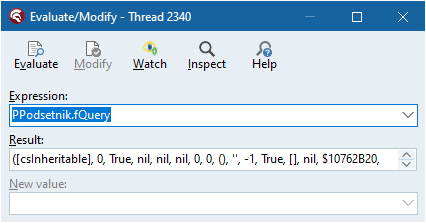
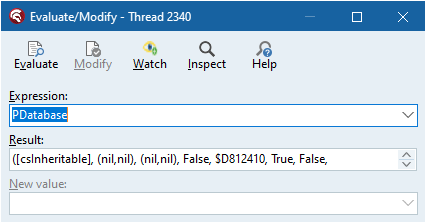
Now we would expect that PPodsetnik.fQery.Connection = PDatabase:
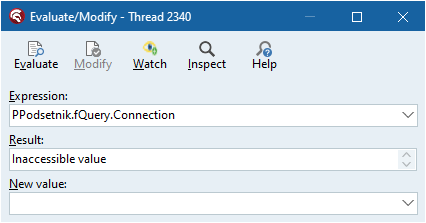
-
Just now, TimCruise said:Yes, if you are running Intel based PC, installing MacOS as a VirtualBox VM is straight forward!
Only on Apple hardware is legal.Is it illegal to run Hackintosh?According to Apple, Hackintosh computers are illegal, per the Digital Millennium Copyright Act. In addition, creating a Hackintosh computer violates Apple's end-user license agreement (EULA) for any operating system in the OS X family.
![Delphi-PRAXiS [en]](https://en.delphipraxis.net/uploads/monthly_2018_12/logo.png.be76d93fcd709295cb24de51900e5888.png)
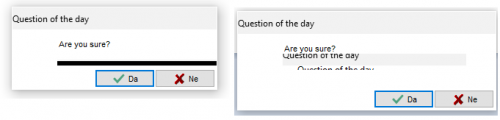
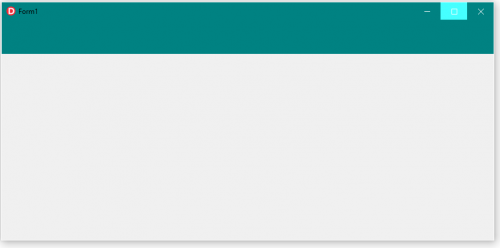
How to get ThisFormClass (TForm1) from Form1
in Algorithms, Data Structures and Class Design
Posted
When you're displaying the forms this way they are useless there are no input values to the form and the form doesn't produce any result. You're destroying the instance before the calling code could read the results back.
I am aware that you can initialize the form in the formcreate and write the results back in formdestroy but that is a bad design.