-
Content Count
6 -
Joined
-
Last visited
Posts posted by Moskw@
-
-
37 minutes ago, emailx45 said:try verify in source code if exist something about "this"
- EMBARCDERO folder ...\source\data\rest\restdebugger
if necessary, recompile and re-install it
http://docwiki.embarcadero.com/RADStudio/Sydney/en/Installing_the_REST_Debugger (or another edition)
Thanks, I did not know that there is source code of RestDebugger. I found the problem. One of the files (mru.dat) in user directory for RestDebugger was corrupted or its to big - not sure. I fix it and its working now (I get the data I need).
best regards
Marcin -
Hello,
I get a problem with running RestDebugger on my Windows 10 after it was updated. I get such error:
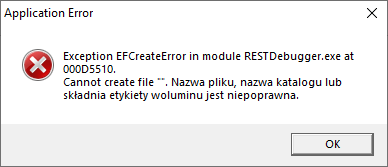
and its stops (not working)
It's weird and its on all version I have on my installed from Delphi XE8 to 10.4 . I also download free RestDebugger (tool from embarcadero web page and I get error too but it's bit different)
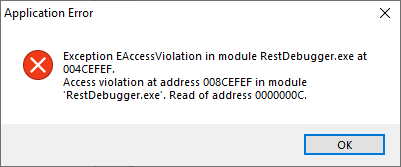
Windows 10 Pro
version: 20H2
compilation: 19042.746
Can someone confirm or know solution ?
best regards
Moskw@ -
On 12/14/2020 at 11:56 PM, ChrisChuah said:btw, do you know why is there a file permission error on the PA server?
i checked on all the user:group in the PAServer and its root:wheel.
any ideas?
Did You install new PAServer on Mac after installing path on Delphi machine? If You have diffrent version of PAServer on the "Delphi Machine" and "IOS Simulator Machine" it will not work.
-
Hello,
did you install new version of PAServer on both computers (is the same version on both)?
best regards
Moskw@ -
Hello,
do not use sleep in background services, Android can think that Your service is not working (especially in energy save mode) and try to kill. Instead of this use for example :
const cTimeInterval = 30000; var aLastTime : TDateTime; begin aLastTime := Now(); // use aLastTime := Now()-1; (whatever to start imiditly) while true do begin if (MilliSecondsBetween(Now(),aLastTime)>=cTimeInterval) then begin aLastTime := Now(); // do somethink there end; end; end;if You need to have time interval counting after to do something move aLastTime := Now(); after work you need to make. For me works better if I create that in new Thread in service.
while true do - you can change to do somethink to brake loop if you need
best regards
Moskw@
![Delphi-PRAXiS [en]](https://en.delphipraxis.net/uploads/monthly_2018_12/logo.png.be76d93fcd709295cb24de51900e5888.png)

.thumb.png.f6290a28d4cfdf87c067dd132b510a5f.png)
I'm organizing a group trip to Delphi Summit!!!
in Tips / Blogs / Tutorials / Videos
Posted · Edited by Moskw@
Hello Delphi Enthusiasts!
An absolutely unique event is approaching, one that no Delphi enthusiast can afford to miss! On June 5-6, 2025, the Delphi Summit will take place in vibrant Amsterdam, celebrating an incredible 30 years of Delphi's existence!
This isn't just another conference – it's a global gathering of the Delphi community, a unique opportunity to:
Discover the latest trends and technologies: Explore the future of Delphi, see innovative solutions, and learn how to leverage the full potential of this environment in your projects.
Learn from the best: Listen to presentations by world-class experts, Delphi creators, and industry leaders who will share their knowledge and experience.
Participate in hands-on sessions: Dive into code during workshops and technical sessions, gaining practical skills that you can immediately implement in your work.
Make invaluable connections: Meet other developers, exchange ideas, build business relationships, and become part of the global Delphi family.
Experience a unique atmosphere: Celebrate 30 years of Delphi in an international group, drawing inspiration and energy from the passion of other participants!
(More details about the agenda and speakers can be found on the official website: https://delphisummit.com/)
Join our group trip and take advantage of a DISCOUNT!
To make this trip even more exciting and hassle-free, we are organizing a joint group trip to the Delphi Summit (in cooperation with BSC Polska)!
Why travel with us?
Super Discount: We have a special discount code that lowers the price of the Summit ticket 🙂 only for our group.
Fantastic company: Travel and stay with a group of Delphi enthusiasts – guaranteed inspiring conversations, exchange of experiences, and lots of fun!
Convenient transportation: We are traveling in a comfortable, air-conditioned van directly from Zielona Góra (Poland). Possibility to join along the way (Świebodzin, Berlin, Hanover, ...)
Organized accommodation: We provide comfortable accommodation in a picturesque area, not far from the conference venue.
Full integration: The journey itself is a great opportunity to meet interesting people with the same interests and network in a relaxed atmosphere.
Cost optimization: We share the costs of transportation and accommodation, making the trip more affordable.
Preliminary plan and estimated costs:
Departure: Wednesday, June 4, 2025, at 8:00 AM from Zielona Góra. Possibility to join along the way (Świebodzin, Berlin, Hanover, ...).
Transportation: Comfortable van (Ford Transit Custom 2021, 8 seats, air conditioning, plenty of space).
Accommodation: 3 nights (04.06 - 07.06.2025) in Marinapark Volendam (charming location approx. 9 km from the Summit). Double rooms. Link to the property: https://www.booking.com/Share-ondy5X
Return: Saturday, June 7, 2025, after breakfast. We plan a quick tour of Amsterdam before heading back!
Additionally: Stops for meals during the trip
Parking: Possibility to leave (free of charge) your car for the duration of the trip in a monitored, closed parking lot in Zielona Góra.
Interested? Don't hesitate!
We have a limited number of seats in the van and accommodation reservations. If you want to experience this amazing adventure, meet fantastic people, take advantage of the discount, and be part of the historic, jubilee Delphi Summit, contact me as soon as possible to reserve your spot and get the discount code!
Best Regards
Marcin
You can contact also by www.linkedin.com/in/marcinmoszkowicz