

Pat Foley
-
Content Count
427 -
Joined
-
Last visited
-
Days Won
2
Posts posted by Pat Foley
-
-
I find that loading extra copy of 10.4 prevents the disappearing act. It prevents recompiling packages though.
My vcl custom components when installed show only the non-visual components on the palette when making fmx application. But after making a fmx app switching to vcl app then a message box may appear stating that my components refer to Teechartxxx.
Here's output of a component that runs in IDE as well as runtime. Using this in an app with timer.interval at 10 shows more stuff.
// win32 works // in create of custom component if (csDesigning in ComponentState) then ticker.Enabled := true; //Tip by Delphian | 2014-08-13 at 17:05 function GetTitleOfActiveWindow: string; var AHandle: THandle; ATitle: string; ALen: Integer; begin Result := ''; AHandle := GetForegroundWindow; if AHandle <> 0 then begin ALen := GetWindowTextLength(AHandle) + 1; SetLength(ATitle, ALen); GetWindowText(AHandle, PChar(ATitle), ALen); result := Trim(ATitle); end; end; procedure TForm1.Timer1Timer(Sender: TObject); var awn: HWND; buf: array[0..1024] of Char; lng: longint; WinInstance: Thandle; WinModuleName: string; begin SetLength(WinModuleName,251); WinInstance := GetWindowLong(GetForegroundWindow(), GWL_hInstance); if WinInstance <> 0 then begin lng := GetModuleFileName(WinInstance, PChar(WinModuleName), Length(WinModuleName)); SetLength(WinModuleName, lng); end; awn := GetForegroundWindow; if awn <> 0 then begin GetClassName(awn, @buf, Length(buf)); if buf <> cacheAwn then begin Edit3.Text := buf; cacheAwn := buf; memo1.Lines.Add(cacheAwn); end; end else Edit3.Text := ''; Edit2.Text := GetTitleOfActiveWindow + ' ' + WinModuleName; end; -
Runs OK! Good example of separation of units and runtime building.
It may be easier to edit DFM file than drilling into Object Inspector.
ItemAppearance.ItemHeight = 45 ItemAppearanceObjects.ItemObjects.ObjectsCollection = < item AppearanceObjectName = 'INDEX' AppearanceClassName = 'TTextObjectAppearance' Appearance.Width = 100.000000000000000000 Appearance.Height = 22.000000000000000000 Appearance.Align = Trailing end item AppearanceObjectName = 'VALUE' AppearanceClassName = 'TTextObjectAppearance' Appearance.Width = 100.000000000000000000 Appearance.Height = 22.000000000000000000 end item AppearanceObjectName = 'IMAGE' AppearanceClassName = 'TImageObjectAppearance' Appearance.ScalingMode = Original Appearance.Width = 200.000000000000000000 Appearance.Height = 5.000000000000000000 Appearance.PlaceOffset.Y = 32.000000000000000000 end>-
 1
1
-
-
Can't read RARs today.
procedure TForm1.Button1Click(Sender: TObject);
var
I: integer;
colorRect: TroundRect;
begin
for I := 1 to 100 do
begin
colorRect := TRoundRect.Create(self);
with colorRect do
begin
Setbounds(0,10 * I, 34,34); //need to set size only
parent := FlowLayout1;
fill.color := Talphacolors.Gold;show;
end;
end;
You could change the roundRect to other shapes as needed. the self in TRoundRect.Create(self) puts the object created in the forms list of Controls and/or Components for destruction later
-
 1
1
-
-
-
Mixing vcl components into a fmx project group definely causes trouble.
// CodeGear C++Builder // Copyright (c) 1995, 2021 by Embarcadero Technologies, Inc. // All rights reserved // (DO NOT EDIT: machine generated header) 'dclPat.dpk' rev: 34.00 (Windows) #ifndef DclpatHPP #define DclpatHPP #pragma delphiheader begin #pragma option push #pragma option -w- // All warnings off #pragma option -Vx // Zero-length empty class member #pragma pack(push,8) #include <System.hpp> // (rtl) #include <SysInit.hpp> #include <pfControllerB.hpp> #include <pattimerEX.hpp> ... #include <System.Messaging.hpp> // (rtl) #include <System.Actions.hpp> // (rtl) #include <Vcl.ActnList.hpp> // (vcl) #include <System.HelpIntfs.hpp> // (rtl) #include <System.SyncObjs.hpp> // (rtl) #include <Winapi.UxTheme.hpp> // (rtl) #include <Vcl.GraphUtil.hpp> // (vcl) #include <Vcl.StdCtrls.hpp> // (vcl) #include <Winapi.ShellAPI.hpp> // (rtl) #include <Vcl.Printers.hpp> // (vcl) #include <Vcl.Clipbrd.hpp> // (vcl) #include <Vcl.ComCtrls.hpp> // (vcl) #include <Vcl.Dialogs.hpp> // (vcl) #include <Vcl.ExtCtrls.hpp> // (vcl) #include <Vcl.Themes.hpp> // (vcl) #include <System.AnsiStrings.hpp> // (rtl) #include <System.Win.ComObj.hpp> // (rtl) #include <Winapi.FlatSB.hpp> // (rtl) #include <Vcl.Forms.hpp> // (vcl) #include <Vcl.Menus.hpp> // (vcl) #include <Winapi.MsCTF.hpp> // (rtl) #include <Vcl.Controls.hpp> // (vcl) #include <Vcl.Buttons.hpp> // (vcl) #include <VCLTee.TeeHtml.hpp> #include <VCLTee.TeeConst.hpp> #include <VCLTee.TeCanvas.hpp> #include <VCLTee.TeeFilters.hpp> #include <VCLTee.TeeProcs.hpp> #include <VCLTee.TeEngine.hpp> #include <VCLTee.Chart.hpp> #include <VCLTee.TeeSpline.hpp> #include <Consts_Gen.hpp> #include <pfTrackBar.hpp> #include <pfArrowButton.hpp> #include <sparkline.hpp> #include <VCLTee.Series.hpp> // SO_SFX: 270 // PRG_EXT: .bpl // BPI_DIR: C:\Users\Public\Documents\Embarcadero\Studio\21.0\Dcp // OBJ_DIR: C:\Users\Public\Documents\Embarcadero\Studio\21.0\Dcp // OBJ_EXT: .obj //-- user supplied ----------------------------------------------------------- namespace Dclpat { //-- forward type declarations ----------------------------------------------- //-- type declarations ------------------------------------------------------- //-- var, const, procedure --------------------------------------------------- } /* namespace Dclpat */ #if !defined(DELPHIHEADER_NO_IMPLICIT_NAMESPACE_USE) && !defined(NO_USING_NAMESPACE_DCLPAT) using namespace Dclpat; #endif #pragma pack(pop) #pragma option pop #pragma delphiheader end. //-- end unit ---------------------------------------------------------------- #endif // DclpatHPP
Multi-device application chokes on the Tchart package in here.
Short answer is don't mix vcl and fmx. I only have DX pro how's it making C++

-
If its not elevation In the past I seen Error code 5 after the machine is awakened from sleep mode.
-
Drilling into SysUtils shows SAccessDenied which is 'File access denied'
so lost of elevation?
-
 1
1
-
-
I suspect flooding in Texas. This map shows some outages down there.
In Feb 2021 polar vortex may have caused similar issue.
-
Also your article on LIBSUFFIX https://www.finalbuilder.com/resources/blogs/advice-for-delphi-library-authors must be how
the BDSs can find their vintage BPLs.
My get by is putting shortcuts in the Desktop to select when using add Design Package.
-
When I mentioned register I should have said install package. Open install packages under the Component menu.Use add to add Startpageidennn.bpl by clicking on it. Here's a table of version numbers.above didn't work.
Delphi conditional VER<nnn> Product Product Version Package Version CompilerVersion VER340 Delphi 10.4 Sydney / C++Builder 10.4 Sydney 27 270 34.0 VER330 Delphi 10.3 Rio / C++Builder 10.3 Rio 26 260 33.0 VER320 Delphi 10.2 Tokyo / C++Builder 10.2 Tokyo 25 250 32.0 VER310 Delphi 10.1 Berlin / C++Builder 10.1 Berlin 24 240 31.0 VER300 Delphi 10 Seattle / C++Builder 10 Seattle 23 230 30.0 -
1 hour ago, pgraham9999 said:bI see the option in 10.3 (community edition) but not in Seattle.
Main Menu on 10.3,10.4.2 Tabs has Welcome Page. 10.2 has a Toolbar for the code Browser. Selecting a dropdown brings up menu button for Welcome page.(It's tab is named Browser). 10.2 is where I got on. I wonder if you to register Startpageide260.bpl !!!! That's the version number for 20 or 10.3 You having older version 10.0 should be a smaller number.
-
Select Welcome Page menu item in view menu. Tested in !0.3 and 10.4
-
What about using Model View as a start and save each UML Class Diagram. In the past I put start up
data in non visual components at design time and years later spent a little time trying
to determine how the program was able to start... Looking at the DFM component's event assignments is another
part of how the program works.
Here's a program for cad files. https://www.iseekcorp.com//copy-of-cadseek-adviser
-
Try streaming Tpanel with child objects in it
object Panel1: TPanel Left = 536 Top = 24 Width = 251 Height = 106 Caption = 'Panel1' ParentBackground = False TabOrder = 0 object Button2: TButton Left = 24 Top = 16 Width = 75 Height = 25 Caption = 'Button1' TabOrder = 0 OnClick = Button1Click end object Edit1: TEdit Left = 112 Top = 72 Width = 121 Height = 21 TabOrder = 1 Text = 'Edit1' end endSimply copy paste these into a form in design window. then follow delphi - How to save and restore a form? - Stack Overflow
-
 1
1
-
-
There's some D5 code for adjusting 10MHz transmitters elsewhere on site

https://vk4adc.com/web/index.php/software-projects/55-vk4adc-utils/181-gps2time
-
QuoteWhen I run the app, the progress bar's position increases. The problem is when I click on something else within the form. The application immediately
hangs (Application Not Responding). The application is still running though. After some time, the progress form closes and the data is displayed.
Disable the controls
When data is loaded have future event enable controls.
Rather than a progress bar have windows 10 olympic ring showing until future event happens.
-
Question Is the modal box selections touchable? Should be able to change settings just touching and tapping.
I would only surface the keyboard for passwords and text edits
The Tnumberbox should be just the ticket here.
-
After saving as new form name
Go in Object inspector and change the name of the form. the form new name is applied in the implementation as well.
Or simply show controls in sequence setting visibility as needed.
-
QuoteYou are correct. The code uses expressions like:
cx := E or W;
grid[ny, nx] := grid[ny, nx] or S;
You might consider white boarding or build simple model. Consider N,S,E,W as UI. Use a heading for instance. So the instance turns left West or right East when heading North. Heading South turning left means heading East on the UI. Then the business of quarter turns could
be solved by quadants or (heading + 360 +/90) mod 360.
Or
QuoteTDirection = (dirN, dirS, dirW, dirE)
given
TDirection = (dirN, dirE, dirS, dirW) // note changed
heading: TDirection;
Const
quarterTurn = 1
halfTurn = 2
//change direction by adding subtracting the turn
Heading := TDirection((4 + ord(Heading) + quarterTurn)mod 4);
-
 1
1
-
-
I run 10.3 together with 10.4.1 and now 10.4.2. 10.2 seems old school

-
 1
1
-
-
some of the trouble is the windows need destroyed downto in for loop. Destroying the top window first changes the indexes of the window. So with for
LItem in LItem in FRegisteredStyleHooks do LItem.Value.Free; We need a "downin"source VCl.themes line 7510. My take.
-
TAppBuilder
...
WindowsForms10.Window.8.app.0.1629f15_r56_ad1This form found in search menu item Find Class shows whatever namespace is scoped in the editor.
Once a "class" or whatever is in the namespace is selected it moves to it in the edit window. The find
references can then be clicked. These "gems" would be nice if they didn't hang the program.
-
Was thinking that its not getting up to 6 letters... So you saying simply throwing 6 dice with 52 lettered faces take more 2^10 throws.
-
shouldn't cPhrases array be 0 based?
![Delphi-PRAXiS [en]](https://en.delphipraxis.net/uploads/monthly_2018_12/logo.png.be76d93fcd709295cb24de51900e5888.png)
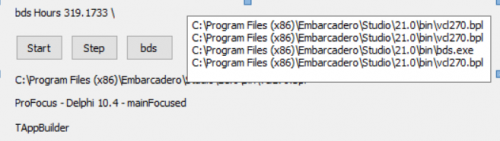
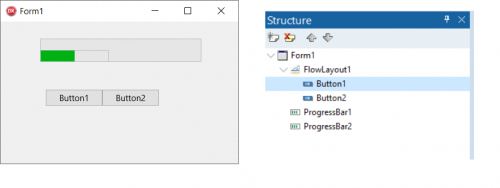
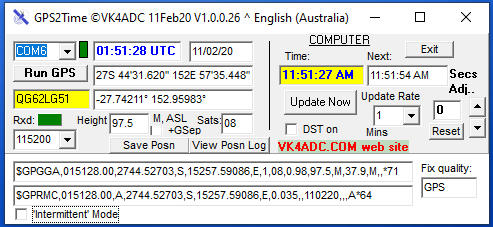
Fail faster than calling Connected := True?
in Databases
Posted
Here's a book to read for 10.4 If Marco took the time to write it. We should take to time read it or at least read the stuff about connection and event and wrapping connect with try..finally.
Also I would look for Cary Jensen He has books and videos about client data sets that may help your app.