

Pat Foley
-
Content Count
432 -
Joined
-
Last visited
-
Days Won
2
Posts posted by Pat Foley
-
-
Looks like a good start 🙂
Here's my stab at it. I viewed some JavaScript source and looked at the shader code in older Emba' blog article. What is your target and what video card... That is your business. Another approach is taking aircraft ground school classes about 5/8 weather plus the instructor can provide a flight to point what various clouds look like.
This has Southern Oscillation Index SOI plus NOI drawn on the bitmap. Remember spherical triangle angles add to more than Euclidean triangle.
-
var Sform, RForm: TfrmView; procedure TfrmMain.btnPutMemoClick(Sender: TObject); begin TfrmView.ianShowMessage(SForm, Messages.Lines, Formclick); LogForm(Sender); end; procedure TfrmMain.btnPutListClick(Sender: TObject); begin TfrmView.ianShowMessage(RForm, listbox1.Items, LogForm); end; /// showmessage only procedure TfrmMain.Button2Click(Sender: TObject); begin TfrmView.ianShowMessage(RForm, listbox1.Items, nil); end; /// singleton procedure TfrmMain.Button4Click(Sender: TObject); begin TfrmView.ianShowMessageSI(Messages.Lines,button3click) end;
I noticed that prefacing var for the form argument helps out. This code also shows a "callback" being passed,
Adding a FMX style list box and a que should make nice media player.
class procedure TfrmView.ianShowMessage(var auxForm: TfrmView; Strs: TStrings; CallBacK: TnotifyEvent); begin if not assigned(callBack) then begin ShowMessage(Strs.text + #13#10); exit; end; if not assigned(auxForm) then begin auxForm := TfrmView.Create(Application); // auxform.cursor := crCross; auxform.Button1.onClick := CallBack; end; with auxForm do begin Memo1.Lines.SetStrings(Strs); { Enhanced ShowMessage gives console operators a 'log view' case xxx: sms Ian please open old DB for xxx: note this report only covers today xxx: note that xxxx again xxx: Showmodal; } Show; end; end; var SMlogger: TfrmView; class procedure TfrmView.ianShowMessageSI(Strs: TStrings; CallBacK: TnotifyEvent); begin ianShowMessage(SMlogger, Strs, CallBacK); end;
-
It's in the source 🙂
https://docwiki.embarcadero.com/Libraries/Sydney/en/System.StrUtils.SoundexWord
Brian Longs site with low level calls
http://blong.com/Conferences/DCon2002/Speech/SAPI51/SAPI51.htm#AnimationSome context may be needed is Robert rubert or rowbear? Gotham or Goothem?
-
On paper.
draw a line Left to right on middle You cut your troubles in half.
draw a line Top to bottom down the center you made a quadrant.
draw circle holding pencil with smaller fingers put thumbnail at 0.0 and rotate paper with other hand.
draw in the 45's 30's 60s. gets you one full sized circle.
Rotate the paper on edge to "transform" it to side view. Notice how original circle flattens to be as thin as a shadow. You should be able to make your own procedures! Once you get the fundamentals down on paper. 🙂
-
consider Pi~22/7
Let the circumference of circle ~ 2 * 22/7
'Convert quarter turn to degree 0.25 round * 44/7 :: 0.25 round 360 degree/1 round =
' Cross out 0.25
round/1 * 360 degree/1round= 90 degree'Do same transformation on spin axis.
'Either use law of tangents 13th century spherical triangle work or the newer haversine 1835 to plot x,y I know only a few magic triangles (1,1,sqt(2) = gives 45) (1, sqt(3), 2 = 30,60) to give you a start.
sqt(2) /2 ~ .707x .707y Draw out on paper each quadrant to determine signs.
-
-
1 hour ago, Kurt G said:Yes, but it's in FMX and I have a hard time doing without the VCL panel at the top
Ok FMX has TControls where in VCL windows has TgraphicControls no windows handle and TWinControls. In short FMX controls don't work in VCL.
To show palette on menu right click on menu and select components.
To install a control into the VCL Palette be in 32 bit mode the IDE is 32 bit and needs any component to be 32 bit and to be made into a DCP so that control can used in the IDE. It's easy to stick the IDE if control is not well tested. You could load one control into the dslusr.bpl to get a feel for operation. Under component install existing and select dslusr.bpl. Save the projectgroup somewhere.
Here's some code to try until you get that package loaded.
procedure RotateBitmapRads(Bmp: TBitmap; Rads: Single; AdjustSize: Boolean; BkColor: TColor = clNone); var C: Single; S: Single; Tmp: TBitmap; OffsetX: Single; OffsetY: Single; Points: array[0..2] of TPoint; begin C := Cos(Rads); S := Sin(Rads); Tmp := TBitmap.Create; try Tmp.TransparentColor := Bmp.TransparentColor; Tmp.TransparentMode := Bmp.TransparentMode; Tmp.Transparent := Bmp.Transparent; Tmp.Canvas.Brush.Color := BkColor; if AdjustSize then begin Tmp.Width := Round(Bmp.Width * Abs(C) + Bmp.Height * Abs(S)); Tmp.Height := Round(Bmp.Width * Abs(S) + Bmp.Height * Abs(C)); OffsetX := (Tmp.Width - Bmp.Width * C + Bmp.Height * S) / 2; OffsetY := (Tmp.Height - Bmp.Width * S - Bmp.Height * C) / 2; end else begin Tmp.Width := Bmp.Width; Tmp.Height := Bmp.Height; OffsetX := (Bmp.Width - Bmp.Width * C + Bmp.Height * S) / 2; OffsetY := (Bmp.Height - Bmp.Width * S - Bmp.Height * C) / 2; end; Points[0].X := Round(OffsetX); Points[0].Y := Round(OffsetY); Points[1].X := Round(OffsetX + Bmp.Width * C); Points[1].Y := Round(OffsetY + Bmp.Width * S); Points[2].X := Round(OffsetX - Bmp.Height * S); Points[2].Y := Round(OffsetY + Bmp.Height * C); PlgBlt(Tmp.Canvas.Handle, Points, Bmp.Canvas.Handle, 0, 0, Bmp.Width, Bmp.Height, 0, 0, 0); Bmp.Assign(Tmp); finally Tmp.Free; end; end; procedure TForm20.Button1Click(Sender: TObject); begin RotateBitmapRads(image1.Picture.Bitmap,2/57,true, Self.Color); end;
-
 1
1
-
-
Since FMX is multi-device platform Windows specific rotation schemes are not usable.
You simply use the rotation angle in the object inspector.
In samples there's some animation examples that should be helpful.
procedure TForm19.Button1Click(Sender: TObject); var btn : TButton; begin btn := Sender as TButton; with btn do RotationAngle := RotationAngle + 2; btn.Position.X := Width / 2 - btn.Width / 2; //workaround the rotationcenter business btn.Position.Y := Height / 2 - btn.Height / 2; end;
-
20 minutes ago, Vandrovnik said:Sin and Cos in Delphi take argument in radians (not in degrees).
Important to know. as is the unit circle!
But let's not use theta or alpha Greek for angle today.
The first argument is x offset set it to Width div 2
Second argument is y offset set it to Height div 2
third and fourth arguments if the same draw a circle otherwise draws ellipse
Canvas.Ellipse(100,100,50,75);
-
2 hours ago, PeterBelow said:Mh, never had a problem with those, but my projects are small to medium since i'm retired and use no 3rd party controls.
You can still use CPU view to get 'the iron' as the Late Danny Thorpe would say.
This stuck my f7 and f8 Keying in CPU view stepping through Tee chart update without source.
000000000040C1E5 F3AA rep stosb :000000000040C1E5 @FillChar + $105
F9 rolls over it
-
Would insert inherited at line 255 be solution?
-
I never had good luck with Frames... With custom component development the issue is the IDE needs a restart after an "improvement" to the control. Or uninstall the control and reinstall once you have a project group set up. to rebuild the control.
In the IDE control X and control V the control to reflect the improvements.
For a complex control I simply use a form that keeps all the controls events assigned. By wrapping the form create with owner and parent and Event arguments the "Parent form" is not added to uses clause.
rule 1 Do not use ShowModal that is the only danger I have found.
constructor NewAux(const aName:string; bossForm: TForm; APanel: TWinControl; aEM: TEventBoss; Headings: Tstrings; aClick: TnotifyEvent; Settings: TWindowFormSettingSet);
Example code.
-
2 hours ago, dkjMusic said:Pat, I have FamilyCurve.ClickableLine := False; for each line series.
Could you set all the Teecharts.visible to False, then measure the effects of showing each Teechart in Runtime. Or switch the data source in IDE and measure that to determine if data is being cached in the IDE. You could use a client data set to help cache the data into the executable, so you don't need to reload.
-
If the runtime chart has clickable points perhaps its binding them at runtime. I run 6 Teecharts with 6 to 8 Lines 400 points or more plus legend updating with latency ~ 5ms.
What's interesting for a real time teechart when made visible, the memory size as the app increases to 1.5 megs 32bit and to 3 megs for 64 bit so 6 Teecharts if each is shown increase a 12 meg program to 40 ish. So there must be some lazy loading of UI parts going on. On win11 the app reported size shrinks in twenty or so minutes.
-
22 hours ago, karl Jonson said:A book ISBN must be unique
Fishing on www for the ISBN--if an ISBN is assigned extract Author and Title in XML--the third answer in SO question https://stackoverflow.com/questions/2454348/isbn-bookdata-lookup-to-fill-in-a-database.
Fishing on www for the ISBNwould allow auto-fill when not unique. -
Here's 1999 article on "Digital Rights" when Dvd players forced one to view ads before decoding the movie.
https://www.zdnet.com/article/dvd-encryption-break-is-a-good-thing/
Back then most proprietary software needed original floppies or CD plus a key to install. Expensive software had dongles.
-
20 minutes ago, Serge_G said:because IDE force it when you close designer
What happens in Multi-Device Preview when design window closed? Another goodie is the form screen position shows the wallpaper in color, albeit only follows left and Top and not property position setting.
-
Serge_G listbox coding is very nice example. Serge's "Introduction to FireMonkey XE4 Styles" is good start about differences between FMX and VCL and in text! His A.F.R.O may help you with the disappearing.
Here's a one liner that brings up the opendialog and returns the directory or folder selected.
if not SelectDirectory('Dirs, Folders','', FilePath) then exit; DirArray := TDirectory.GetFiles(FilePath,'*.*',TSearchOption.soTopDirectoryOnly); ... -
On 9/25/2022 at 1:28 PM, Pat Foley said:FMX does have TListView.
So discard old ListBox and use TListView component.
Also add a memo1 and this
procedure TForm9.ListView1Change(Sender: TObject); var fn: string; begin fn := Listview1.items[ListView1.ItemIndex].Text; if Pos('.txt',Fn) > 0 then memo1.Lines.LoadFromFile(fn); end;
-
Sorry about that I had a showmessage('') in my test letting the code call itself. Plus split out the if tests to reflect the condition and the !.
procedure TMainForm.FormCloseQuery(Sender: TObject; var CanClose: Boolean); begin // CanClose := enlightenedCanClose; SendMessage(Handle, EM_SETMODIFY, WPARAM(True), 0); //or have a MS product open that needs saved // if not CanClose then begin if (GetSystemMetrics (SM_SHUTTINGDOWN) > 0) and {not} dmC.DBC1.Connected then closeDB('Workstation shut down'); // app is being closed by workstation shutdown if dmC.DBC1.Connected then closeDB('DB still Open?'); enlightenedCanClose := True; //Close; end; end;
-
const DBcommandstrs = ('Workstation shut down', 'Auto Close'); // i := IndexText('Workstation shut down', DBcommandstrs); var enlightenedCanClose: Boolean = False; // called by timer procedure autocloseWorkStationSession(Sender: Tobject); begin if Time > 17/24 then begin CloseDB('Auto Close'); //Close; end; end; procedure CloseDB(const ditto: string); var TS: TTimeSpan; StartDateTime, FinishDateTime: TDateTime; lUsersLogWritten: Boolean; if dmC.DBC1.Connected then begin {$IF Defined(ELogging) or Defined(Codesite)} LogMessage(IndexText[0]); LogMessage('DBC1 is connected att.'); {$ENDIF} // ////' check savepoints or cache status? CancelEditsInsertsInDatamodules; CancelEditsInsertsInOpenForms; //end; // ///CloseOpenForms; ///Pat says Boo! // dmC.DBC1.CloseDataSets; // dmC.UsersLog.IndexName := 'SessionKey'; dmC.UsersLog.Open; // if dmC.UsersLog.FindKey([sSessionKey]) then begin dmC.UsersLog.Edit; // //case iTerminateAction of dmC.UsersLog.FieldByName('Action').AsString := ditto; dmC.UsersLog.FieldByName('FinishDateTime').AsDateTime := now; StartDateTime := dmC.UsersLog.FieldByName('StartDateTime').AsDateTime; FinishDateTime := dmC.UsersLog.FieldByName('FinishDateTime').AsDateTime; TS := TTimeSpan.Subtract(FinishDateTime, StartDateTime); dmC.UsersLog.FieldByName('Duration').AsString := Format('%.3d:%.2d:%.2d:%.2d', [TS.Days, TS.Hours, TS.Minutes, TS.Seconds]); dmC.UsersLog.Post; // lUsersLogWritten := True; // end; // dmC.UsersLog.Close; // DBWReg.WriteString('Session Key', 'DBiWorkflow', ''); // dmC.DBC1.Close; dmC.DBS1.Close; dmC.DBE1.Close; // if iTerminateAction = 0 then begin // if not lUsersLogWritten then TaskMessageDlg('Workflow Closing error!', 'Note:- The Users Log was NOT updated. Workflow will now close..', mtError, [mbOK], 0); // end; enlightenedCanClose := True; close; end; procedure TMainForm.FormCloseQuery(Sender: TObject; var CanClose: Boolean); begin // CanClose := enlightenedCanClose; SendMessage(Handle, EM_SETMODIFY, WPARAM(True), 0); //or have a MS product open that needs saved // if not CanClose then begin if (GetSystemMetrics (SM_SHUTTINGDOWN) > 0) and not dmC.DBC1.Connected then closeDB('Workstation shut down'); // app is being closed by workstation shutdown enlightenedCanClose := True; Close; end; end;
That should work in Win11. (In fair weather 🙂 )
Pat
-
There may be a CommandType to select what the commandText does with its string.
I would use SQL perhaps to check if the newusername is already used ("spoken for" as we say here), then do the insert. But that may be the crew in charge of new user account to check for duplicate users.
-
11 hours ago, Rrodd said:one white and another with the inverted color (this is the only I want to be drawn), looking bad.
Overdraw the control. Here's two workarounds. The second uses the centering text of Panel.caption.
procedure ComputeBarCenter(control: TControl; var x, y : Integer); begin with Control do begin x := Left + width div 2; y := Top + Height div 2; end; //self.Left := 10; end; procedure TForm9.Button1Click(Sender: TObject); var textX, textY: Integer; begin gauge1.ShowText := False; computeBarcenter(gauge1, textX, textY); self.Canvas.TextOut(textX-5,textY-3,'50%'); end; procedure PutlabelControlAroundGraphic(panel, graphic: TControl); begin with graphic do panel.SetBounds(Left-3, Top-3, Width+3, Height+3); end; procedure TForm9.Button2Click(Sender: TObject); begin Gauge2.ShowText := False; panel1.Caption := 'Working hard Boss'; PutLabelControlAroundGraphic(panel1, Gauge2); end;
-
So with (48 - 1) half hour INTERVALS in each day using Combos do this comboBoxStart.items.add(00:00) ... comboBoxStart.items.add(12:00) ... comboxBoxstart.items.add(23:30) comboxBoxStart.items.add('Tomorrow'); or comboboxStart.items.add('yesterday') comboBoxStart.items.add(00:30) ... comboBoxStart.items.add(12:00) ... comboxBoxstart.items.add(24:00) Do same for comboBoxStop ... StartHour := (combobox.selectedIndex / (24 * 2)) * 1{full day fraction that is 48/48} ...
![Delphi-PRAXiS [en]](https://en.delphipraxis.net/uploads/monthly_2018_12/logo.png.be76d93fcd709295cb24de51900e5888.png)

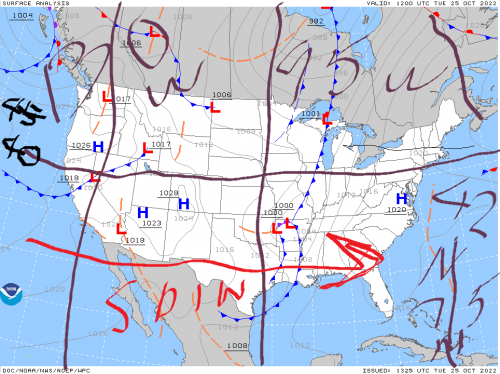

how would you do this? Pass API params from UI into API unit
in General Help
Posted · Edited by Pat Foley
add TPair
//source Remu Lebeau response https://stackoverflow.com/questions/64145742/cannot-change-tedit-text-in-delphi.
TtextPair = Tpair<TComponent, TComponent>; //edit
Timer scans the cached edits length and does stuff.
OT I been running some JS thanks for those posts on TMS and TypeScript.