-
Content Count
343 -
Joined
-
Last visited
-
Days Won
4
Posts posted by shineworld
-
-
Seems this works but is hard to say OK, at moment, for me:
{ A B C +-------------------++------------------------------------------------------+ | PyObject header || TPyObject class | +----------+--------++-----------------+------------+----------+------------+ |ob_refcnt |ob_type ||hidden Class Ptr |PythonType |IsSubType |PythonAlloc | |integer |pointer ||pointer |TPythonType |Boolean |Boolean | |4 bytes |4 bytes ||4 bytes |4 bytes |1 byte |1 byte | +----------+--------++-----------------+------------+----------+------------+ ^ ^ | | ptr returned ptr returned by Adjust by GetSelf - a Python object must start at A. - a Delphi class class must start at B - TPyObject.InstanceSize will return C-B - Sizeof(TPyObject) will return C-B - The total memory allocated for a TPyObject instance will be C-A, even if its InstanceSize is C-B. - When turning a Python object pointer into a Delphi instance pointer, PythonToDelphi will offset the pointer from A to B. - When turning a Delphi instance into a Python object pointer, GetSelf will offset Self from B to A. - Properties ob_refcnt and ob_type will call GetSelf to access their data. } function CncVisionUpdateImageFromBytesArray_Wrapper(pself, args: PPyObject): PPyObject; cdecl; var Image: TImage; Width: Integer; Height: Integer; Channels: Integer; Bytes: TByteArray; ImagePyObj: PPyObject; begin with GetPythonEngine do begin if PyArg_ParseTuple(args, 'Oiii:update_image_from_bytes', @ImagePyObj, @Width, @Height, @Channels) <> 0 then begin Image := TPyDelphiImage(TPyObject(PAnsiChar(ImagePyObj)+Sizeof(PyObject))).DelphiObject; Result := PyUnicodeFromString ( Format('%s %d %d %d', [Image.Name, Width, Height, Channels]) ); end else Result := nil; end; end;
-
Hi all,
I'm using DelphiVCL + PyScripter to develop a Python windows application.I've created and "pyd" extension module in which perform some critical time operations or add support functions missing in DelphiVCL.
- In python script I create an Image
- now I would like to send a bytes array to cnc_vision_ext module (made with Delphi):import delphivcl import cnc_vision_ext as ext .... my_Image = delphivcl.Image(Form1) ext.update_image_from_bytes(my_image, 1024, 768, 3)
Now in the wrapper CncVisionUpdateImageFromBytesArray_Wrapper I need to extract the TImage instance contained in PPyObject of args.
I was not able to find the right way....{ generic functions wrappers } function CncVisionUpdateImageFromBytesArray_Wrapper(pself, args: PPyObject): PPyObject; cdecl; var Image: TImage; Width: Integer; Height: Integer; Channels: Integer; Bytes: TByteArray; ImagePyObj: PPyObject; begin with GetPythonEngine do begin if PyArg_ParseTuple(args, 'Oiii:update_image_from_bytes', @ImagePyObj, @Width, @Height, @Channels) <> 0 then begin // ??? HOW TO GET BACK wrapped TImage from Image() object created with my_image = delphivcl.Image(owner) ??? Image := TImage((PythonToDelphi(ImagePyObj) as TPyDelphiObject).DelphiObject); Result := PyUnicodeFromString ( Format('%s %d %d %d', [Image.Name, Width, Height, Channels]) ); end else Result := nil; end; end; { TPyExtensionManager } procedure TPyExtensionManager.WrapperInitializationEvent(Sender: TObject); begin FWrapper.RegisterDelphiWrapper(TPyCncVisionVideoCapturePxc_Wrapper); FWrapper.RegisterFunction ( PAnsiChar('update_image_from_bytes'), CncVisionUpdateImageFromBytesArray_Wrapper, PAnsiChar('update delphivcl Image object from bytes array with width, height & channels') ); FWrapper.RegisterFunction ( PAnsiChar('get_usb_camera_device_list'), CncVisionGetUSBCameraDeviceList_Wrapper, PAnsiChar('get list of available usb camera devices') ); end;
Thanks in advance for the suggestions....
Best Regards
Silverio -
TVideoCapture is managed as a record, not a class, with class members so do not requires a TVideoCapture.Create
It is defined in videoio.inc.
Never tried if this structure permits more than one instance.
I've checked the demos and copied/pasted the minimal code to try it.
My actual implementation is yet on Python + delphivcl + opencv.
It's a very big project and I'm yet in the writting phase.
When finished I will try to recreate my vision python framework directly in Delphi code + DelphiPythonVCL. -
In the dropbox link, I can't attach files bigger than 4.8Mb here,
you can find a very simple Delphi Sydney 10.4.1 project where
the OpenCV get frames from a USB camera (VideoCapture device 0)
and with the trackbar, you can apply Canny filter thresholds 1 & 2.
The required DLLs are in Win64\Debug & Release folders BUTcan also be placed one time for always in Windows OS folders.
Just my first test with Delphi-OpenCV.
ONLY 64 bit applications are supported by Delphi-OpenCV class.https://www.dropbox.com/s/iqzlnfwttj20pnr/cnc_vision_2.7z?dl=0
PS: I don't know if there are other MS dependencies because I've Microsoft Visual Studio installed
and some DLL could be already available for MSVC packages.
During run-in IDE these are modules loaded:Module Load: cnc_vision_2. No Debug Info. Base Address: $0000000000400000. Process cnc_vision_2.exe (14340) Module Load: ntdll.dll. No Debug Info. Base Address: $00007FFD371B0000. Process cnc_vision_2.exe (14340) Module Load: KERNEL32.dll. No Debug Info. Base Address: $00007FFD36870000. Process cnc_vision_2.exe (14340) Module Load: KERNELBASE.dll. No Debug Info. Base Address: $00007FFD34BA0000. Process cnc_vision_2.exe (14340) Module Load: WINSPOOL.DRV. No Debug Info. Base Address: $00007FFD2AF90000. Process cnc_vision_2.exe (14340) Module Load: SHELL32.dll. No Debug Info. Base Address: $00007FFD36930000. Process cnc_vision_2.exe (14340) Module Load: WINMM.dll. No Debug Info. Base Address: $00007FFD2B2A0000. Process cnc_vision_2.exe (14340) Module Load: msvcp_win.dll. No Debug Info. Base Address: $00007FFD34FC0000. Process cnc_vision_2.exe (14340) Module Load: COMCTL32.dll. No Debug Info. Base Address: $00007FFD26F50000. Process cnc_vision_2.exe (14340) Module Load: msvcrt.dll. No Debug Info. Base Address: $00007FFD35B40000. Process cnc_vision_2.exe (14340) Module Load: ucrtbase.dll. No Debug Info. Base Address: $00007FFD348D0000. Process cnc_vision_2.exe (14340) Module Load: msvcrt.dll. No Debug Info. Base Address: $0000000000D50000. Process cnc_vision_2.exe (14340) Module Unload: msvcrt.dll. Process cnc_vision_2.exe (14340) Module Load: msvcrt.dll. No Debug Info. Base Address: $0000000000DF0000. Process cnc_vision_2.exe (14340) Module Unload: msvcrt.dll. Process cnc_vision_2.exe (14340) Module Load: USER32.dll. No Debug Info. Base Address: $00007FFD35BE0000. Process cnc_vision_2.exe (14340) Module Load: GDI32.dll. No Debug Info. Base Address: $00007FFD370E0000. Process cnc_vision_2.exe (14340) Module Load: win32u.dll. No Debug Info. Base Address: $00007FFD34F20000. Process cnc_vision_2.exe (14340) Module Load: win32u.dll. No Debug Info. Base Address: $00000000001A0000. Process cnc_vision_2.exe (14340) Module Unload: win32u.dll. Process cnc_vision_2.exe (14340) Module Load: OLEAUT32.dll. No Debug Info. Base Address: $00007FFD35390000. Process cnc_vision_2.exe (14340) Module Load: gdi32full.dll. No Debug Info. Base Address: $00007FFD34A00000. Process cnc_vision_2.exe (14340) Module Load: VERSION.dll. No Debug Info. Base Address: $00007FFD2DB50000. Process cnc_vision_2.exe (14340) Module Load: combase.dll. No Debug Info. Base Address: $00007FFD36460000. Process cnc_vision_2.exe (14340) Module Load: RPCRT4.dll. No Debug Info. Base Address: $00007FFD35540000. Process cnc_vision_2.exe (14340) Module Load: ADVAPI32.dll. No Debug Info. Base Address: $00007FFD36140000. Process cnc_vision_2.exe (14340) Module Load: SECHOST.dll. No Debug Info. Base Address: $00007FFD36290000. Process cnc_vision_2.exe (14340) Module Load: ole32.dll. No Debug Info. Base Address: $00007FFD36330000. Process cnc_vision_2.exe (14340) Module Load: NETAPI32.dll. No Debug Info. Base Address: $00007FFD21B00000. Process cnc_vision_2.exe (14340) Module Load: netutils.dll. No Debug Info. Base Address: $00007FFD33E40000. Process cnc_vision_2.exe (14340) Module Load: IMM32.dll. No Debug Info. Base Address: $00007FFD356A0000. Process cnc_vision_2.exe (14340) Module Load: MSCTF.dll. No Debug Info. Base Address: $00007FFD35210000. Process cnc_vision_2.exe (14340) Module Load: UxTheme.dll. No Debug Info. Base Address: $00007FFD32280000. Process cnc_vision_2.exe (14340) Module Load: AppCore.dll. No Debug Info. Base Address: $00007FFD32800000. Process cnc_vision_2.exe (14340) Module Load: bcryptPrimitives.dll. No Debug Info. Base Address: $00007FFD34B10000. Process cnc_vision_2.exe (14340) Module Load: WTSAPI32.dll. No Debug Info. Base Address: $00007FFD2F7C0000. Process cnc_vision_2.exe (14340) Module Load: WINSTA.dll. No Debug Info. Base Address: $00007FFD33640000. Process cnc_vision_2.exe (14340) Module Load: opencv_world455.dll. No Debug Info. Base Address: $00007FFCE7660000. Process cnc_vision_2.exe (14340) Module Load: WS2_32.dll. No Debug Info. Base Address: $00007FFD35D80000. Process cnc_vision_2.exe (14340) Module Load: COMDLG32.dll. No Debug Info. Base Address: $00007FFD35460000. Process cnc_vision_2.exe (14340) Module Load: SHCORE.dll. No Debug Info. Base Address: $00007FFD367C0000. Process cnc_vision_2.exe (14340) Module Load: SHLWAPI.dll. No Debug Info. Base Address: $00007FFD35330000. Process cnc_vision_2.exe (14340) Module Load: VCRUNTIME140.dll. No Debug Info. Base Address: $00007FFD21D40000. Process cnc_vision_2.exe (14340) Module Load: CONCRT140.dll. No Debug Info. Base Address: $00007FFD231C0000. Process cnc_vision_2.exe (14340) Module Load: MSVCP140.dll. No Debug Info. Base Address: $00007FFD14770000. Process cnc_vision_2.exe (14340) Module Load: VCRUNTIME140_1.dll. No Debug Info. Base Address: $0000000000830000. Process cnc_vision_2.exe (14340) Module Unload: VCRUNTIME140_1.dll. Process cnc_vision_2.exe (14340) Module Load: VCRUNTIME140_1.dll. No Debug Info. Base Address: $00007FFD2F5D0000. Process cnc_vision_2.exe (14340) Module Load: opencv_videoio_msmf455_64.dll. No Debug Info. Base Address: $00007FFD22EB0000. Process cnc_vision_2.exe (14340) Module Load: MF.dll. No Debug Info. Base Address: $00007FFD20830000. Process cnc_vision_2.exe (14340) Module Load: MFReadWrite.dll. No Debug Info. Base Address: $00007FFD1F890000. Process cnc_vision_2.exe (14340) Module Load: dxgi.dll. No Debug Info. Base Address: $00007FFD33210000. Process cnc_vision_2.exe (14340) Module Load: MFPlat.DLL. No Debug Info. Base Address: $00007FFD060C0000. Process cnc_vision_2.exe (14340) Module Load: CFGMGR32.dll. No Debug Info. Base Address: $00007FFD351C0000. Process cnc_vision_2.exe (14340) Module Load: d3d11.dll. No Debug Info. Base Address: $00007FFD300B0000. Process cnc_vision_2.exe (14340) Module Load: MFCORE.dll. No Debug Info. Base Address: $00007FFCE71D0000. Process cnc_vision_2.exe (14340) Module Load: CRYPT32.dll. No Debug Info. Base Address: $00007FFD35060000. Process cnc_vision_2.exe (14340) Module Load: bcrypt.dll. No Debug Info. Base Address: $00007FFD349D0000. Process cnc_vision_2.exe (14340) Module Load: POWRPROF.dll. No Debug Info. Base Address: $00007FFD33EA0000. Process cnc_vision_2.exe (14340) Module Load: ksuser.dll. No Debug Info. Base Address: $00007FFD32120000. Process cnc_vision_2.exe (14340) Module Load: CRYPTBASE.dll. No Debug Info. Base Address: $00007FFD342A0000. Process cnc_vision_2.exe (14340) Module Load: RTWorkQ.DLL. No Debug Info. Base Address: $00007FFD1D060000. Process cnc_vision_2.exe (14340) Module Load: UMPDC.dll. No Debug Info. Base Address: $00007FFD33D10000. Process cnc_vision_2.exe (14340) Module Load: CLBCatQ.DLL. No Debug Info. Base Address: $00007FFD36010000. Process cnc_vision_2.exe (14340) Module Load: DEVENUM.DLL. No Debug Info. Base Address: $00007FFD252A0000. Process cnc_vision_2.exe (14340) Module Load: SETUPAPI.dll. No Debug Info. Base Address: $00007FFD356D0000. Process cnc_vision_2.exe (14340) Module Load: NTMARTA.dll. No Debug Info. Base Address: $00007FFD335A0000. Process cnc_vision_2.exe (14340) Module Load: DEVOBJ.dll. No Debug Info. Base Address: $00007FFD34670000. Process cnc_vision_2.exe (14340) Module Load: WINTRUST.dll. No Debug Info. Base Address: $00007FFD34F50000. Process cnc_vision_2.exe (14340) Module Load: MSASN1.dll. No Debug Info. Base Address: $00007FFD344B0000. Process cnc_vision_2.exe (14340) Module Load: msdmo.dll. No Debug Info. Base Address: $00007FFD2C5B0000. Process cnc_vision_2.exe (14340) Module Load: QCap.dll. No Debug Info. Base Address: $00007FFD16770000. Process cnc_vision_2.exe (14340) Module Load: QUARTZ.dll. No Debug Info. Base Address: $00007FFD145A0000. Process cnc_vision_2.exe (14340) Module Load: Windows.Storage.dll. No Debug Info. Base Address: $00007FFD32A00000. Process cnc_vision_2.exe (14340) Module Load: Wldp.dll. No Debug Info. Base Address: $00007FFD34330000. Process cnc_vision_2.exe (14340) Module Load: Source.dll. No Debug Info. Base Address: $00007FFD166B0000. Process cnc_vision_2.exe (14340) Module Load: ATL.DLL. No Debug Info. Base Address: $00007FFD24C60000. Process cnc_vision_2.exe (14340) Module Load: MFSENSORGROUP.dll. No Debug Info. Base Address: $00007FFD15110000. Process cnc_vision_2.exe (14340) Module Load: ksproxy.ax. No Debug Info. Base Address: $00007FFD14550000. Process cnc_vision_2.exe (14340) Module Load: d3d9.dll. No Debug Info. Base Address: $00007FFD2CF10000. Process cnc_vision_2.exe (14340) Module Load: dwmapi.dll. No Debug Info. Base Address: $00007FFD32510000. Process cnc_vision_2.exe (14340) Module Load: policymanager.dll. No Debug Info. Base Address: $00007FFD2F4A0000. Process cnc_vision_2.exe (14340) Module Load: msvcp110_win.dll. No Debug Info. Base Address: $00007FFD33A30000. Process cnc_vision_2.exe (14340) Module Load: vidcap.dll. No Debug Info. Base Address: $00007FFD24C50000. Process cnc_vision_2.exe (14340) Module Load: kswdmcap.dll. No Debug Info. Base Address: $00007FFD23190000. Process cnc_vision_2.exe (14340) Module Load: MFC42.dll. No Debug Info. Base Address: $00007FFCF43E0000. Process cnc_vision_2.exe (14340) Module Load: QEdit.dll. No Debug Info. Base Address: $00007FFD144A0000. Process cnc_vision_2.exe (14340) Module Load: gdiplus.dll. No Debug Info. Base Address: $00007FFD2B040000. Process cnc_vision_2.exe (14340) Module Load: MSVFW32.dll. No Debug Info. Base Address: $00007FFD1F210000. Process cnc_vision_2.exe (14340) Module Load: DDRAW.dll. No Debug Info. Base Address: $00007FFCFC5D0000. Process cnc_vision_2.exe (14340) Module Load: DCIMAN32.dll. No Debug Info. Base Address: $00007FFD238F0000. Process cnc_vision_2.exe (14340) Module Load: nvldumdx.dll. No Debug Info. Base Address: $00007FFD2ADB0000. Process cnc_vision_2.exe (14340) Module Load: imagehlp.dll. No Debug Info. Base Address: $00007FFD35670000. Process cnc_vision_2.exe (14340) Module Load: CRYPTSP.dll. No Debug Info. Base Address: $00007FFD34280000. Process cnc_vision_2.exe (14340) Module Load: RSAENH.dll. No Debug Info. Base Address: $00007FFD339A0000. Process cnc_vision_2.exe (14340) Module Load: NVD3DUMX.dll. No Debug Info. Base Address: $00007FFCC5A50000. Process cnc_vision_2.exe (14340) Module Load: nvspcap64.dll. No Debug Info. Base Address: $00007FFD09D00000. Process cnc_vision_2.exe (14340) Module Load: profapi.dll. No Debug Info. Base Address: $00007FFD34810000. Process cnc_vision_2.exe (14340) Module Load: NvCameraWhitelisting64.dll. No Debug Info. Base Address: $00007FFD14410000. Process cnc_vision_2.exe (14340) Module Unload: NvCameraWhitelisting64.dll. Process cnc_vision_2.exe (14340) Module Load: dxcore.dll. No Debug Info. Base Address: $00007FFD2B680000. Process cnc_vision_2.exe (14340) Module Unload: NVD3DUMX.dll. Process cnc_vision_2.exe (14340) Module Unload: nvldumdx.dll. Process cnc_vision_2.exe (14340) Module Load: nvldumdx.dll. No Debug Info. Base Address: $00007FFD2ADB0000. Process cnc_vision_2.exe (14340) Module Load: NVD3DUMX.dll. No Debug Info. Base Address: $00007FFCC5A50000. Process cnc_vision_2.exe (14340) Module Load: NvCameraWhitelisting64.dll. No Debug Info. Base Address: $00007FFD14410000. Process cnc_vision_2.exe (14340) Module Unload: NvCameraWhitelisting64.dll. Process cnc_vision_2.exe (14340) Module Unload: NVD3DUMX.dll. Process cnc_vision_2.exe (14340) Module Unload: nvldumdx.dll. Process cnc_vision_2.exe (14340) Module Load: nvldumdx.dll. No Debug Info. Base Address: $00007FFD2ADB0000. Process cnc_vision_2.exe (14340) Module Load: NVD3DUMX.dll. No Debug Info. Base Address: $00007FFCC5A50000. Process cnc_vision_2.exe (14340) Module Load: NvCameraWhitelisting64.dll. No Debug Info. Base Address: $00007FFD14410000. Process cnc_vision_2.exe (14340) Module Unload: NvCameraWhitelisting64.dll. Process cnc_vision_2.exe (14340) Module Unload: NVD3DUMX.dll. Process cnc_vision_2.exe (14340) Module Unload: nvldumdx.dll. Process cnc_vision_2.exe (14340) Module Load: WINMMBASE.dll. No Debug Info. Base Address: $00007FFD22CE0000. Process cnc_vision_2.exe (14340) Module Load: MSYUV.dll. No Debug Info. Base Address: $00007FFD238E0000. Process cnc_vision_2.exe (14340) Module Unload: MSYUV.dll. Process cnc_vision_2.exe (14340) Module Load: TextInputFramework.dll. No Debug Info. Base Address: $00007FFD2B430000. Process cnc_vision_2.exe (14340) Module Load: CoreUIComponents.dll. No Debug Info. Base Address: $00007FFD31640000. Process cnc_vision_2.exe (14340) Module Load: CoreMessaging.dll. No Debug Info. Base Address: $00007FFD319A0000. Process cnc_vision_2.exe (14340) Module Load: WinTypes.dll. No Debug Info. Base Address: $0000000007A20000. Process cnc_vision_2.exe (14340) Module Load: WinTypes.dll. No Debug Info. Base Address: $0000000007B80000. Process cnc_vision_2.exe (14340) Module Unload: WinTypes.dll. Process cnc_vision_2.exe (14340) Module Unload: WinTypes.dll. Process cnc_vision_2.exe (14340) Module Load: WinTypes.dll. No Debug Info. Base Address: $00007FFD30ED0000. Process cnc_vision_2.exe (14340) Module Load: OLEACC.dll. No Debug Info. Base Address: $00007FFD2AF20000. Process cnc_vision_2.exe (14340) -
IMO, you have two solutions:
a) Use the new, but experimental, Delphi-OpenCV-Class (opencv 4.5.5) for Delphi 10.4 & 11.0 package:
https://github.com/Laex/Delphi-OpenCV-Class
Laex is doing a very very good job to import opencv 4.5.5 C++ based DLLs to Delphi.
I don't know how much of opencv is already ported but I've cloned the project only yesterday and tried a basic Canny function:
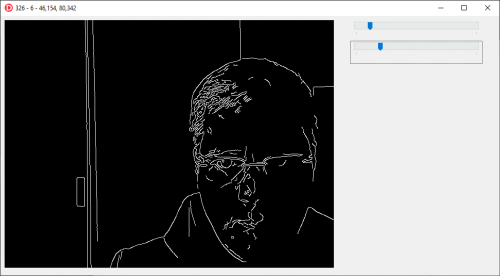
Works very very fastly, with native Delphi (in the snapshot I've got frames from a USB camera and applied canny filter).
During run-in IDE environment there are some delays (also in Release) because uses debug versions of DLLs,
but when you close the IDE and start the program from Explorer BOOM is a rocket.
I will move, only in the next future, my Python delphivcl application to be a native Delphi set of classes.
This ONLY to fully integrate into Forms of native VCL program.
b) To back processed image to Delphi just pass the opencv NumPy array content which can be o monodimensional arrayfor gray images or a tridimensional array for images with RGB.
Pass also Width and Height info.
Then you have only to use a Bitmap, and related canvas HDC Handle with the same width and height and useDIB windows functions to recreate bitmap image from a byte array.
This is an extract of yesterday's experiments for upon Image.
TMat is the Laex generics implementation of OpenCV mat so array of bytes of image:
function MatDraw(DC: HDC; Image: TMat; const Rect: TRect; const Stretch: Boolean = True): Boolean; type pCOLORREF = ^COLORREF; pBITMAPINFOHEADER = ^BITMAPINFOHEADER; var // isrgb: Boolean; IsGray: Boolean; buf: array [1 .. SizeOf(BITMAPINFOHEADER) + SizeOf(RGBQUAD) * 256] of byte; dibhdr: pBITMAPINFOHEADER; _dibhdr: TBitmapInfo ABSOLUTE buf; _rgb: pCOLORREF; i: Integer; iResult: Integer; begin if Image.empty then Exit(False); // isrgb := ('R' = upcase(img^.colorModel[0])) and ('G' = upcase(img^.colorModel[1])) and ('B' = upcase(img^.colorModel[2])); // isgray := 'G' = upcase(img^.colorModel[0]); IsGray := Image.channels = 1; // if (not isgray) and (not isrgb) then // Exit(false); // if (1 = img^.nChannels) and (not isgray) then // Exit(false); dibhdr := pBITMAPINFOHEADER(@buf); _rgb := pCOLORREF(Integer(dibhdr) + SizeOf(BITMAPINFOHEADER)); if (IsGray) then for i := 0 to 255 do _rgb[i] := rgb(i, i, i); dibhdr^.biSize := SizeOf(BITMAPINFOHEADER); dibhdr^.biWidth := Image.cols; // Check origin for display // if img^.Origin = 0 then dibhdr^.biHeight := -Image.rows; // else // dibhdr^.biHeight := img^.Height; dibhdr^.biPlanes := 1; dibhdr^.biBitCount := 8 * Image.channels; dibhdr^.biCompression := BI_RGB; dibhdr^.biSizeImage := 0; // img^.imageSize; dibhdr^.biXPelsPerMeter := 0; dibhdr^.biYPelsPerMeter := 0; dibhdr^.biClrUsed := 0; dibhdr^.biClrImportant := 0; if Stretch then begin SetStretchBltMode(DC, COLORONCOLOR); SetMapMode(DC, MM_TEXT); // Stretch the image to fit the rectangle iResult := StretchDIBits(DC, Rect.Left, Rect.Top, Rect.Width, Rect.Height, 0, 0, Image.cols, Image.rows, Image.Data, _dibhdr, DIB_RGB_COLORS, SRCCOPY); Result := (iResult > 0); // and (iResult <> GDI_ERROR); end else begin // Draw without scaling iResult := SetDIBitsToDevice(DC, Rect.Left, Rect.Top, Image.cols, Image.rows, 0, 0, 0, Image.rows, Image.Data, _dibhdr, DIB_RGB_COLORS); Result := (iResult > 0); // and (iResult <> GDI_ERROR); end; end;
Code went from Laex library sources so try to read them.
-
I'm not used with github fork/push/request of pull but I've open a pull request:
https://github.com/Embarcadero/python4delphi/pull/25
I hope it is the right way to do... -
Hi all.
There is a way to detect if compile phase is in Delphi 10.4.1 or 10.4.2 ?
At Embarcadero documentation they notice only VER340 and compiler 34.0 for either:https://docwiki.embarcadero.com/RADStudio/Alexandria/en/Compiler_Versions
but VCL from 10.4.1 and 10.4.2 is different and in 10.4.1 NumberBox is not available.
This block 10.4.1 users to compile PythonVCL design package or force them, at any pull, to manually remove
any reference to NumberBox where present in check: {$IFDEF DELPHI10_4_OR_HIGHER} ... {$ENDIF DELPHI10_4_OR_HIGHER}.
-
On 2/1/2022 at 7:32 PM, pyscripter said:Demo 29 might be of help.
Initially failed to understand how in Demo29 the use of PIL allowed to place an image in a TImage object.
But slowly I succeeded:rgb_im = PIL_Image.fromarray(np.uint8(frame)).convert('RGB') self.imgFrameI.Picture.Bitmap.SetSize(rgb_im.width, rgb_im.height) dib = PIL_ImageWin.Dib(rgb_im) dib.expose(self.imgFrameI.Picture.Bitmap.Canvas.Handle) self.imgFrameI.Repaint() rgb_im = PIL_Image.fromarray(np.uint8(frame_out)).convert('RGB') self.imgFrameO.Picture.Bitmap.SetSize(rgb_im.width, rgb_im.height) dib = PIL_ImageWin.Dib(rgb_im) dib.expose(self.imgFrameO.Picture.Bitmap.Canvas.Handle) self.imgFrameO.Repaint()
Now perfectly works and from 30FPS of PySimpleGUI version, I've reached 89 stable FPS with delphivcl version.
AMAZING how fast delphi vcl is"-
 2
2
-
-
Thanks for the info.
I remember your suggestion to report the request in github in the issue department.
I haven't done it yet because first I would like to try to do something myself, both because I started studying P4D sources and making some modules, and to actually understand how many things are necessary to cover my needs and that they are then useful to everyone. .
The project I'm converting from PySimpleGUI is a real-time object recognition system that uses OpenCV and other AI technologies with complicated UIs that need to be really fast, hence the choice of switching to DelphiVCL and / or DelphiFMX.
Thanks again for the support.
-
I'm converting a complex Python PySimpleGUI based program to Python using delphivcl module.
In my initial test, the gained speed on UI things sees delphivcl as a very winner.
But I need to add some missing features in delphivcl controls as well as the possibility to modify
an Image (TImage) content sending it as an array of bitmap (NumPy arrays) instead to have to create
a file.bmp and then load it with Image.Picture.LoadFromFile.
Also, I need to add OnMouseDown/OnMouseUp in buttons.
Gitting delphivcl, or delphifmx, I was not able to find the delphi building project, only the final files.
Where I can find sources and projects to make delphivcl module and so to add new features?
-
GetIt is a very useful tool, just a click to install, but if you want to be always on the piece and aligned to the latest changes is better to work directly with sources in github.
-
I have not yet found a fast way to load TImage contents starting from a NumPy array...
this method is enough fast BUT require a file support (at 30FPS SSD will suffer a lot):# gets and shows frame image storing it in a support file bmp_image = cv2.imencode('.bmp', frame)[1].tobytes() stream = BytesIO(bmp_image) with open("f:\output_a.bmp", "wb") as f: f.write(stream.getbuffer()) f.close() self.imgFrameI.Picture.LoadFromFile("f:\output_a.bmp") this method access to TImage canvas but is VERY SLOW:self.imgFrameI.Picture.Bitmap.SetSize(640, 480) canvas = self.imgFrameI.Picture.Bitmap.Canvas rgb_im = PIL_Image.fromarray(frame) for x in range(640): for y in range(480): b, g, r = rgb_im.getpixel((x, y)) rgb = b * 65536 + g * 256 + r canvas.SetPixel(x, y, rgb)There is some other way to set Picture of a Image() object from a image array ? -
I was not able to update image content directly from data in memory, but only
passing from a support file:
def __on_timer_update(self, sender): # gets frame frame = cvc.video_capture_get_frame() bmp_image = cv2.imencode('.bmp', frame)[1].tobytes() # shows frame image storing it in a support file stream = BytesIO(bmp_image) with open("output.bmp", "wb") as f: f.write(stream.getbuffer()) f.close() self.imgFrame.Picture.LoadFromFile("output.bmp")
This works but I would like to avoid working with files because 60 FPS are
dangerous for SSD devices.
There is some other way to assign the image, in this case a BMP to be simple,
directly to an Image() object using python + DelphiVCL library module ? -
Hi all.
I'm trying to convert a layout from PySimpleGUI to DelphiVCL.
All works fine but I was not able to put an image in an Image() component programmatically.
1] I get a frame from OpenCV VideoCamera cap with:self.__cap =cv2.VideoCapture(0, cv2.CAP_DSHOW)ret, frame = self.__cap.read()
2] I convert the frame to a png image with:
png_image =cv2.imencode('.png', frame)[1].tobytes()
Now with PySimpleGUI I just update it with:view.window['image_1'].update(data=png_image)
where image_1 =sg.Image(filename='', key='image_1', size=(640, 480))With DelphiVCL I've created a image_1 = Image(self) and assigned basic parent and props
but I don't find a way to update the img (an array of bytes with a PNG image inner).
Thank you very much for suggestions.
-
My preferred:
Image32
SynEdit
GLScene
-
The hard thing with a new environment, eg: Sydney vs Alexandria, is to move all 3rd parties libraries (often to re-buy), but overall learn workaround on always present IDE issues.
The time to discover a problem with an IDE and tool-chain and learn the right workarounds to continue to work is a long activity.
Back from new created file project to old, in case of very critical issues are a very waste of time.-
 1
1
-
-
@pyscripter
I will do it surely!
I'm trying initially to use the tools as they are.In the second phase, I will try to put my hands on it!
-
Hi, all
I'm trying to use Python extension from Embarcadero:
https://github.com/Embarcadero/DelphiVCL4Pythoninstalled in Python 3.9 (32 bits) with
pip install delphivclI was able to assign an OnClick event (in a Button):
# creates jogs buttons btnXM = Button(self) btnXM.Parent = pgOne btnXM.Caption = 'X-' btnXM.Left = 8 btnXM.Top = 10 btnXP = Button(self) btnXP.Parent = pgOne btnXP.Caption = 'X+' btnXP.Left = btnXM.Left + btnXM.Width + 8 btnXP.Top = 10 def ClickEventHandler(Sender): pass btnXP.OnClick = self.jogClickEvent def MouseDownHandler(Sender, State, Button, X, Y): pass btnXP.OnMouseDown = MouseDownHandler
but when reaches the btnXP.OnMouseDown Python notice this error:
*** Remote Interpreter Reinitialized *** Traceback (most recent call last): File "D:\x\develop\qem\rosetta_cnc_1\python-scripts\pyipctcpjsonvcl-demo.py", line 249, in <module> main() File "D:\x\develop\qem\rosetta_cnc_1\python-scripts\pyipctcpjsonvcl-demo.py", line 241, in main f = MainForm(Application) File "D:\x\develop\qem\rosetta_cnc_1\python-scripts\pyipctcpjsonvcl-demo.py", line 67, in __init__ btnXP.OnMouseDown = MouseDownHandler AttributeError: Error in setting property OnMouseDown Error: No Registered EventHandler for events of type "TMouseEvent
Looking at btnXP dir():
print(btnXP.__dir__()) ['__bound__', '__dir__', '__owned__', 'Action', 'AfterConstruction', 'Align', 'AlignDisabled', 'AlignWithMargins', 'Anchors', 'Assign', 'BeforeDestruction', 'BeginDrag', 'BeginInvoke', 'BiDiMode', 'BindMethodsToEvents', 'BoundsRect', 'BringToFront', 'Broadcast', 'Brush', 'Cancel', 'CanFocus', 'Caption', 'CheckNonMainThreadUsage', 'ClassInfo', 'ClassName', 'ClassNameIs', 'ClassParent', 'ClassType', 'CleanupInstance', 'Click', 'ClientHeight', 'ClientOrigin', 'ClientRect', 'ClientToParent', 'ClientToScreen', 'ClientWidth', 'CommandLinkHint', 'ComObject', 'ComponentCount', 'ComponentIndex', 'Components', 'ComponentState', 'ComponentStyle', 'Constraints', 'ContainsControl', 'ControlAtPos', 'ControlCount', 'Controls', 'ControlState', 'ControlStyle', 'Create', 'CreateParented', 'CreateParentedControl', 'CurrentPPI', 'Cursor', 'CustomHint', 'Default', 'DefaultHandler', 'DesignInfo', 'Destroy', 'DestroyComponents', 'Destroying', 'DisableAlign', 'DisabledImageIndex', 'DisabledImageName', 'DisabledImages', 'Dispatch', 'DisposeOf', 'Dock', 'DockClientCount', 'DockDrop', 'DockManager', 'DockOrientation', 'DockSite', 'DoubleBuffered', 'DragCursor', 'DragDrop', 'Dragging', 'DragKind', 'DragMode', 'DrawTextBiDiModeFlags', 'DrawTextBiDiModeFlagsReadingOnly', 'DropDownMenu', 'ElevationRequired', 'EnableAlign', 'Enabled', 'EndDrag', 'EndFunctionInvoke', 'EndInvoke', 'Equals', 'ExecuteAction', 'ExplicitHeight', 'ExplicitLeft', 'ExplicitTop', 'ExplicitWidth', 'FieldAddress', 'FindChildControl', 'FindComponent', 'FlipChildren', 'Floating', 'FloatingDockSiteClass', 'Focused', 'Font', 'Free', 'FreeInstance', 'FreeNotification', 'FreeOnRelease', 'GetChildren', 'GetControlsAlignment', 'GetEnumerator', 'GetHashCode', 'GetInterface', 'GetInterfaceEntry', 'GetInterfaceTable', 'GetNamePath', 'GetParentComponent', 'GetStyleName', 'GetSystemMetrics', 'GetTabControlList', 'GetTabOrderList', 'GetTextBuf', 'GetTextLen', 'Handle', 'HandleAllocated', 'HandleNeeded', 'HasParent', 'Height', 'HelpContext', 'HelpKeyword', 'HelpType', 'Hide', 'Hint', 'HostDockSite', 'HotImageIndex', 'HotImageName', 'ImageAlignment', 'ImageIndex', 'ImageMargins', 'ImageName', 'Images', 'InheritsFrom', 'InitiateAction', 'InitInstance', 'InsertComponent', 'InsertControl', 'InstanceSize', 'Invalidate', 'IsCustomStyleActive', 'IsDrawingLocked', 'IsImplementorOf', 'IsLightStyleColor', 'IsRightToLeft', 'Left', 'LockDrawing', 'LRDockWidth', 'ManualDock', 'ManualFloat', 'Margins', 'MethodAddress', 'MethodName', 'ModalResult', 'MouseInClient', 'MouseWheelHandler', 'Name', 'NewInstance', 'Observers', 'OnClick', 'OnContextPopup', 'OnDragDrop', 'OnDragOver', 'OnDropDownClick', 'OnEndDock', 'OnEndDrag', 'OnEnter', 'OnExit', 'OnGesture', 'OnKeyDown', 'OnKeyPress', 'OnKeyUp', 'OnMouseActivate', 'OnMouseDown', 'OnMouseEnter', 'OnMouseLeave', 'OnMouseMove', 'OnMouseUp', 'OnStartDock', 'OnStartDrag', 'Owner', 'Padding', 'PaintTo', 'Parent', 'ParentBiDiMode', 'ParentCustomHint', 'ParentDoubleBuffered', 'ParentFont', 'ParentShowHint', 'ParentToClient', 'ParentWindow', 'Perform', 'PixelsPerInch', 'PopupMenu', 'PreProcessMessage', 'PressedImageIndex', 'PressedImageName', 'QualifiedClassName', 'Realign', 'RedrawDisabled', 'ReferenceInterface', 'Refresh', 'RemoveComponent', 'RemoveControl', 'RemoveFreeNotification', 'Repaint', 'ReplaceDockedControl', 'SafeCallException', 'ScaleBy', 'ScaleFactor', 'ScaleForPPI', 'ScaleRectSize', 'ScaleValue', 'ScreenToClient', 'ScrollBy', 'SelectedImageIndex', 'SelectedImageName', 'SendToBack', 'SetBounds', 'SetDesignVisible', 'SetFocus', 'SetParentComponent', 'SetProps', 'SetSubComponent', 'SetTextBuf', 'Show', 'ShowHint', 'Showing', 'Style', 'StyleElements', 'StyleName', 'StylusHotImageIndex', 'StylusHotImageName', 'TabOrder', 'TabStop', 'Tag', 'TBDockHeight', 'ToList', 'Top', 'ToString', 'ToTuple', 'Touch', 'UndockHeight', 'UndockWidth', 'UnitName', 'UnitScope', 'UnlockDrawing', 'Update', 'UpdateAction', 'UpdateControlState', 'UseDockManager', 'UseRightToLeftAlignment', 'UseRightToLeftReading', 'UseRightToLeftScrollBar', 'VCLComObject', 'Visible', 'VisibleDockClientCount', 'Width', 'WindowProc', 'WordWrap']
OnMouseDown/Up are exposed....
I'm not able to understand what I've missed...Thank you in advance for suggestions
-
12 hours ago, Remy Lebeau said:Though, are you really sure you want to catch an exception at all? You are going to leave the connection in an unstable state. You may as well just let the exception propagate up the call stack uncaught, and let the server catch it and close the connection for you.
I'm not aware of that, I'm an occasional user of Indy classes.
So on TIdTTCPServerContex.Execute is better do not manage exceptions on WriteLn because are correctly managed in TidTCPServer.Execute caller?
To be honest I've got some issues during close application when I do TIdTCPServer.Active := False and TIdTCPServer.Free; with connected clients...
Could be because I catch the exceptions on Execute().... and the caller doesn't manage the right closing states.I've changed to:
procedure TIPCTCPServerContext.Execute; type TRequestType = ( rqtpCmd, rqtpGet, rqtpSet ); var ArgS: string; ArgI: Integer; Command: string; Request: string; Response: string; JsonValue: TJSONValue; RequestType: TRequestType; begin // sets default response Response := RES_NULL; // extracts request from tcp stack Request := Trim(Connection.IOHandler.ReadLn); try // gets request type JSONValue := TJSONObject.ParseJSONValue(Request); try if not (JSONValue is TJSONObject) then Exit; while True do begin if JSONValue.TryGetValue(REQ_CMD, Command) then begin RequestType := rqtpCmd; Break; end; if JSONValue.TryGetValue(REQ_GET, Command) then begin RequestType := rqtpGet; Break; end; if JSONValue.TryGetValue(REQ_SET, Command) then begin RequestType := rqtpSet; Break; end; Exit; end; // evaluates request type case RequestType of rqtpCmd: begin if Command = 'cnc.homing' then begin if not JSONValue.TryGetValue<Integer>('["axes.mask"]', ArgI) then Exit; Response := DoCmdCNCHoming(ArgI); end else if Command = 'cnc.mdi.command' then begin if not JSONValue.TryGetValue('command', ArgS) then Exit; Response := DoCmdCNCMDICommand(ArgS); end else if Command = 'cnc.pause' then Response := DoCmdCNCPause else if Command = 'cnc.resume.after.pause' then Response := DoCmdCNCResumeAfterPause else if Command = 'cnc.resume.after.stop' then begin if JSONValue.TryGetValue<Integer>('line', ArgI) then Response := DoCmdCNCResumeAfterStop(ArgI) else Response := DoCmdCNCResumeAfterStop(0); end else if Command = 'cnc.start' then begin if JSONValue.TryGetValue<Integer>('line', ArgI) then Response := DoCmdCNCStart(ArgI) else Response := DoCmdCNCStart(0); end else if Command = 'cnc.stop' then Response := DoCmdCNCStop else if Command = 'program.analysis' then begin if JSONValue.TryGetValue('mode', ArgS) then Response := DoCmdProgramAnalysis(ArgS) else Response := DoCmdProgramAnalysis(''); end else if Command = 'program.analysis.abort' then Response := DoCmdProgramAnalysisAbort else if Command = 'program.gcode.add.text' then begin if not JSONValue.TryGetValue('text', ArgS) then Exit; Response := DoCmdProgramGCodeAddText(ArgS); end else if Command = 'program.gcode.clear' then Response := DoCmdProgramGCodeClear else if Command = 'program.gcode.set.text' then begin if not JSONValue.TryGetValue('text', ArgS) then Exit; Response := DoCmdProgramGCodeSetText(ArgS); end else if Command = 'program.load' then begin if not JSONValue.TryGetValue('name', ArgS) then Exit; Response := DoCmdProgramLoad(ArgS); end else if Command = 'program.new' then Response := DoCmdProgramNew else if Command = 'program.save' then begin if JSONValue.TryGetValue('name', ArgS) then Response := DoCmdProgramSave(ArgS) else Response := DoCmdProgramSave('') end else Exit; end; rqtpGet: begin if Command = 'axes.info' then Response := DoGetAxesInfo else if Command = 'cnc.info' then Response := DoGetCNCInfo else if Command = 'compile.info' then Response := DoGetCompileInfo else if Command = 'system.info' then Response := DoGetSystemInfo else Exit; end; rqtpSet: begin //## end; end; finally JSONValue.Free; end; finally Connection.IOHandler.WriteLn(Response); end; end;
Should be more right now...
-
Yes Remy, I've made
procedure TIPCTCPServerContext.Execute; type TRequestType = ( rqtpCmd, rqtpGet, rqtpSet ); var ArgS: string; ArgI: Integer; Command: string; Request: string; Response: string; JsonValue: TJSONValue; RequestType: TRequestType; begin try // sets default response Response := RES_NULL; // extracts request from tcp stack Request := Trim(Connection.IOHandler.ReadLn); // gets request type JSONValue := TJSONObject.ParseJSONValue(Request); try if not (JSONValue is TJSONObject) then AbortFast; while True do begin if JSONValue.TryGetValue(REQ_CMD, Command) then begin RequestType := rqtpCmd; Break; end; if JSONValue.TryGetValue(REQ_GET, Command) then begin RequestType := rqtpGet; Break; end; if JSONValue.TryGetValue(REQ_SET, Command) then begin RequestType := rqtpSet; Break; end; AbortFast; end; // evaluates request type case RequestType of rqtpCmd: begin if Command = 'cnc.homing' then begin if not JSONValue.TryGetValue<Integer>('["axes.mask"]', ArgI) then AbortFast; Response := DoCmdCNCHoming(ArgI); end else if Command = 'cnc.mdi.command' then begin if not JSONValue.TryGetValue('command', ArgS) then AbortFast; Response := DoCmdCNCMDICommand(ArgS); end else if Command = 'cnc.pause' then Response := DoCmdCNCPause else if Command = 'cnc.resume.after.pause' then Response := DoCmdCNCResumeAfterPause else if Command = 'cnc.resume.after.stop' then begin if JSONValue.TryGetValue<Integer>('line', ArgI) then Response := DoCmdCNCResumeAfterStop(ArgI) else Response := DoCmdCNCResumeAfterStop(0); end else if Command = 'cnc.start' then begin if JSONValue.TryGetValue<Integer>('line', ArgI) then Response := DoCmdCNCStart(ArgI) else Response := DoCmdCNCStart(0); end else if Command = 'cnc.stop' then Response := DoCmdCNCStop else if Command = 'program.analysis' then begin if JSONValue.TryGetValue('mode', ArgS) then Response := DoCmdProgramAnalysis(ArgS) else Response := DoCmdProgramAnalysis(''); end else if Command = 'program.analysis.abort' then Response := DoCmdProgramAnalysisAbort else if Command = 'program.gcode.add.text' then begin if not JSONValue.TryGetValue('text', ArgS) then AbortFast; Response := DoCmdProgramGCodeAddText(ArgS); end else if Command = 'program.gcode.clear' then Response := DoCmdProgramGCodeClear else if Command = 'program.gcode.set.text' then begin if not JSONValue.TryGetValue('text', ArgS) then AbortFast; Response := DoCmdProgramGCodeSetText(ArgS); end else if Command = 'program.load' then begin if not JSONValue.TryGetValue('name', ArgS) then AbortFast; Response := DoCmdProgramLoad(ArgS); end else if Command = 'program.new' then Response := DoCmdProgramNew else if Command = 'program.save' then begin if JSONValue.TryGetValue('name', ArgS) then Response := DoCmdProgramSave(ArgS) else Response := DoCmdProgramSave('') end else AbortFast; end; rqtpGet: begin if Command = 'system.info' then Response := DoGetSystemInfo else if Command = 'axes.info' then Response := DoGetAxesInfo else AbortFast; end; rqtpSet: begin //## end; end; finally JSONValue.Free; end; // sends response as json contents Connection.IOHandler.WriteLn(Response); except try Connection.IOHandler.WriteLn(Response) except end; end; end;
-
Works perfectly !!!
The only issue is on Delphi LSP which seems unable to elaborate pascal code for anonymous procedures on TTask( proc or TThread.Synchronize( Self, proc.., -
-
-
Hi all,
I'm trying to use TTask to perform some parallel code with Sydney 10.4.1 looking at the sample code in Help System,
so it should be supported by 10.4.1:
but I've got always the error:
[dcc32 Error] osIPCTCPServerContext.pas(423): E2250 There is no overloaded version of 'Create' that can be called with these arguments
Have you any idea about it?Thank you in advance for replies.
![Delphi-PRAXiS [en]](https://en.delphipraxis.net/uploads/monthly_2018_12/logo.png.be76d93fcd709295cb24de51900e5888.png)


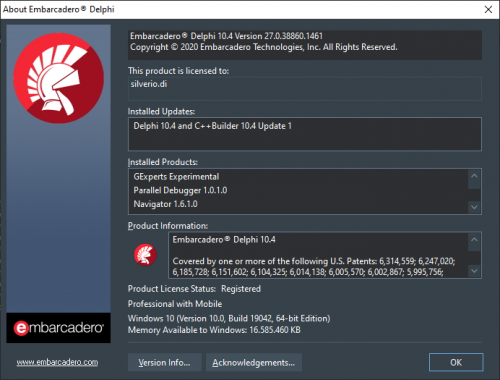
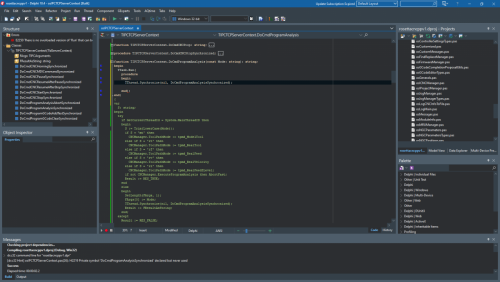
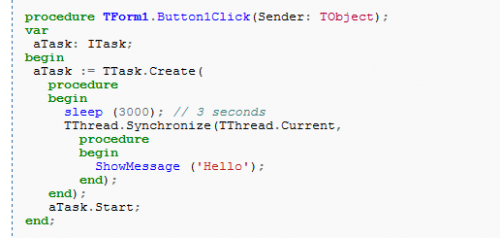
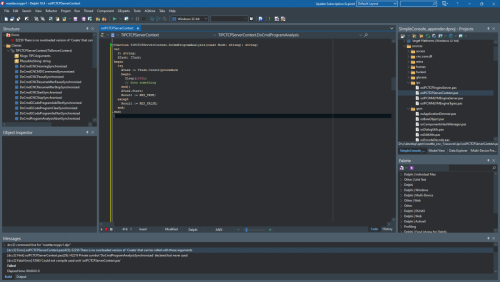
Transferring TBitmap to Python and back
in Python4Delphi
Posted · Edited by shineworld
To fastly send an image in NumPy array to a delphivcl.Image component, without use Pillow and DIB way, you can create a new python extension module with Delphi
where you wrap a update_image_from_bytes(image: Image(), data: bytes, width: int, height: int, channels: int) -> bool
Then the pascal byte array to Image is:
CncVisionUpdateImageFromBytesArray permits RGB or Monochrome Bytes array.
In python the code to update image is simple: