-
Content Count
48 -
Joined
-
Last visited
Posts posted by RockWallaby
-
-
11 hours ago, DiGi said:That Serenade looks nice. But because Delphi is not directly supported:
You can try Windows native Text to speech - if it is supported in your language. Or for your needs maybe VoiceAttack could be simpler - to add basic hotkeys and scripts.
Thanks. I'm trying Voice Access in Windows 11 but I think it might be very difficult to get it to do what I want. Not sure about Voice Attack.
-
12 hours ago, Sherlock said:I'm guessing Serenade might get you closest to what you need, but not without some (extensive) preparation. Out of the box it does not support Pascal or Delphi, but it is extendable via custom commands and plugins: https://serenade.ai/docs/
Thanks. It looks good. I guess I should have asked this question before I had the surgery as it would take me forever to write a plugin with one hand.
= Steve
-
Hi all,
I have just had surgery on my dominant hand and can't type except by using my left hand pressing one key at a time like I'm doing right now.
Does anyone know of a speech to text plugin for Delphi that I can use to dictate code?
Thanks.
= Steve
-
Thank you for the responses!
-
Hi,
Is it possible to detect if the CTRL or SHIFT key is being held down when an application starts?
= Steve
-
19 hours ago, JonRobertson said:Search for JumpList.TJumpList. Here are a few links to get you started.
https://docwiki.embarcadero.com/RADStudio/Athens/en/VCL_Taskbars
https://docwiki.embarcadero.com/Libraries/Athens/en/Vcl.JumpList.TCustomJumpList.AddTask
https://blog.marcocantu.com/blog/2014-september-vcl-xe7-taskbar-jumplist.html
https://perevoznyk.wordpress.com/2011/05/25/adding-windows-7-jump-list-to-a-delphi-2010-application/
Thank you! It's very much appreciated.
-
Does anyone know how to create a menu for a taskbar icon, like the one shown here?
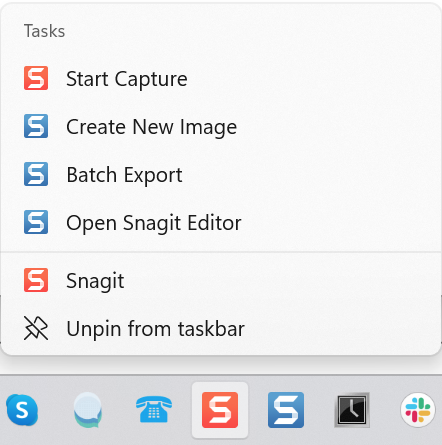
Thanks.
-
18 hours ago, MrQNet said:Well it ain't working on my machine ver 9.0.35.17
Yeah that's the version I have too. The module in question has a different version number. Contact Webroot support and ask them to remote connect and fix it for you.
-
Ok, mine is working fine now. Apparently, there is a Webroot module that is causing the issue. They're still rolling out the fix. Webroot Technical Support remoted into my machine and fixed the issue for me.
-
5 hours ago, MrQNet said:I can confirm I still have the problem too, and it did work briefly, but now the problem is back.
Ian
Thanks Ian. It's good to know I'm not going crazy,
-
46 minutes ago, Brian Evans said:Have less issues here after moving development directories out of the Documents directory and to a Dev Drive which for good measure is on an Intel Optane 905P SSD.
My projects directory has always been on my d:\ drive. Same as my Lib directory.
-
On 3/5/2024 at 8:00 AM, RockWallaby said:I just tried it. I was able to compile the same project several times in a row. Finally! 🙂
Looks like I spoke too soon. It worked for about a week but now the problem has returned. Back to square one.
-
1 hour ago, MrQNet said:Looks like there is a new version of Webroot installed!
Haven't checked it out yet, anybody?
I just tried it. I was able to compile the same project several times in a row. Finally! 🙂
-
On 2/21/2024 at 9:32 AM, MrQNet said:It has not been resolved. I sent a stern warning to Webroot support a few minutes ago and received this reply shortly after
Hello,
The update to fix it is in testing currently. It is expected to release next month.
Thanks
The Webroot Support TeamThanks JOE-IFS, I tried your pre-build event but it did not work as expected. For some reason I had to substitute the OUTPUTFILENAME with the full path and it worked! Thanks, hopefully the WR fix will be here soon. At least they acknowledged that it is their problem.
Ian
I had a response from Webroot Technical Support and this was their solution:
Quote1. Open SecureAnywhere and click the gear icon to the right of "Identity Protection." // I don't have that option but PC Security worked for me.
2. Click on the "Application Protection" tab.
3. In the lower right corner, click "Add Application."
4. A file browser window appears. From here, you can navigate to the program directly or you can type it in manually.
5. Select the "Allow" circle in the row next to the file name.I tried this and it did work. However, you have to do it to each project's compiled executable, which is impractical when you have stacks of projects (like me).
I told them this. I also asked them when this change happened because I never had issues until a couple of weeks ago. I also told them it doesn't seem to affect later versions of Delphi I have installed (Rio, Alexandria and Athens).
At the moment I have Webroot disabled - I'm using Windows Defender for the time being.
-
3 hours ago, Brandon Staggs said:No, because this is how Webroot does things. I already went through this experience vicariously when users of our software were affected by Webroot blocking clipboard access by default and not telling their users what was happening. This was like 10 years ago, and nothing has changed since then, and the first thing we do when trying to diagnose odd problems like the one you have is disable this garbage software and it very often fixes it.
I did not mean to be insulting and I apologize for that, but the fact remains that you are using software that is fundamentally broken because they choose to inconvenience/disable first so that they can claim to be doing a better job than everyone else.
Ok, I appreciate your feedback on Webroot. I agree, that is not the way to treat users.
You're right about disabling it. I completely disabled Webroot and the problem is gone! It's not enough just to turn parts of it off.
So Webroot is definitely causing the issue. I wonder why it's only that particular version of Delphi that it's affecting. Anyway, it's good to confirm the root cause. -
1 hour ago, Brandon Staggs said:I guess I just have a different experience. In 30 years I have not had my system infected with a virus, I have not fallen for a phishing attack, and have never been infected with ransomware. The idea that I should install something like Webroot which would actively interfere with my ability to use my computer and do my job makes no sense to me given the that track record. BTW, I don't buy this line that Defender doesn't "perform well." But I don't think I'll get into that off-topic conversation. I will say that I am amused by this a little. You've identified software on your computer that is actively interfering with your ability to use it and do your work, but you have convinced yourself that it is somehow in your best interest. 🤷♂️
Well good for you. I've never had a virus infect my computer either because the AV detected it and stopped it. And I've never had a phishing attack or a ransomware one either.
This is the first issue I've had with Webroot, and I've been using it for a long time. It's never "actively interfered" with my system before, and I'm not entirely convinced it has this time as well. I'm not making any assumptions - I'll wait to see what happens when the update comes out and go from there.
<< I will say that I am amused by this a little. You've identified software on your computer that is actively interfering with your ability to use it and do your work, but you have convinced yourself that it is somehow in your best interest.>>
I find your remarks insulting.
I'm not going to throw out the baby with the bath water. It's the first problem I've had with Webroot (if it is the cause) and you're advising me to get rid of it! I think that giving them the chance to fix it might be a good first move, don't you think?I've had lots of problems over the years with the Delphi IDE affecting my ability to do work, like code insight suddenly failing to work, but I'm not going to throw it away.
I could say the same thing about Windows. I've had a few issues after Windows Updates. One time WIndows Update trashed my hard drive and I had to restore it from backup. But I don't suddenly decide to switch to Linux instead.
This issue is only happening with Delphi 10.2 Tokyo. 10.3 Rio and 12 Athens don't have this issue.
-
4 hours ago, Brandon Staggs said:Just use what comes with the OS.
Windows Defender doesn't perform as well as many other anti-virus software in virus, phishing and ransomware detection. Why would I use an inferior product?
-
49 minutes ago, Nigel Thomas said:Ask yourself if you really need an alternative to what is already built into your Windows OS - Windows Defender. It's always-on, it's updated several times a day as new threats emerge, it's as built-in to the OS as any AV can be, it's configurable - and it's free.
Edit to add: I rely far more on disk image backups to protect against malware occurrences (and other issues like hardware failure), and would recommend such as the first line of defence. No anti-malware program can protect you against the next 0-day, until many systems - maybe yours, maybe mine - have already been compromised.
I had Windows Defender running with Webroot at one time when I knew a couple of files I downloaded had viruses. Webroot picked up the viruses, Defender didn't. According to reviews I've read, Defender scores low on phishing and ransomware detection as well.
I've been running daily backups for years. They've come in very handy on a few occasions. -
4 hours ago, Brandon Staggs said:Gee, maybe a common theme here.
Webroot is TRASH. Their entire job is to make their customers feel like they are being protected and to do so they routinely disable basic Windows functionality and interfere with normal computer operation. This goes back YEARS to when we had to figure out why the clipboard would not work in our application and it turned out that everyone who had the problem was using Webroot, which disabled the clipboard by default for applications it didn't know, without telling the user what was happening when the program attempted to access the clipboard.
It's garbage. Get rid of it. Don't blame Windows or Delphi when you have Webroot on your computer.
It's the first time I've had any problems with Webroot, and I've been using it for years. I've tried a few others in the past like Vipre, AVG, Avast, etc. They all slowed my computer down. McAfee and Nortons are terrible. What do you suggest as an alternative?
-
2 hours ago, JonRobertson said:You could try a pre-build event as a workaround:
CMD /C DEL $(OUTPUTFILENAME)If your output path or filename has spaces, try
CMD /C DEL "$(OUTPUTFILENAME)"Thank you! That worked perfectly.
-
 1
1
-
-
9 minutes ago, MrQNet said:It has not been resolved. I sent a stern warning to Webroot support a few minutes ago and received this reply shortly after
Hello,
The update to fix it is in testing currently. It is expected to release next month.
Thanks
The Webroot Support TeamThanks JOE-IFS, I tried your pre-build event but it did not work as expected. For some reason I had to substitute the OUTPUTFILENAME with the full path and it worked! Thanks, hopefully the WR fix will be here soon. At least they acknowledged that it is their problem.
Ian
Thanks Ian, that's good news.
-
19 minutes ago, JOE-IFS said:Hello, it does not seem like this has been resolved. I am also experiencing this extremely frustrating problem. I am using Delphi 2010. I also have Webroot SecureANywhere installed.
This problem just started happening this week. And I know for certain that Windows 11 applied an update this week. I must think that this Windows update is related to the problem.
And like someone else mentioned I can not delete the file UNLESS I do a Shift - delete. Why is Shift delete different than Delete?
Thanks, Joe
I'm still experiencing this problem as well. I don't know why <shift> <delete> works. All I know is that it bypasses the Recycle Bin and permanently deletes the file. How it gets around the file locking I don't know.
I have Webroot Secure Anywhere too. It has worked fine with Delphi 10.2 for years and then suddenly this problem occurred. I suspect it may be a Windows Update as well, although I don't know which one. -
1 hour ago, MrQNet said:I am too! And I sent a support request to WR and they sent this reply..
Hello,
Thank you for bringing the issue you are experiencing to our attention. The Webroot Development team has been notified of this issue and is currently working on a resolution. We expect to address this issue in an upcoming software version release, which will be downloaded automatically to your device and installed when it is available.
Once the newer version has been installed, check to see if the issue you reported is still occurring. If it is, let us know and we will check the status of the issue. You may contact us by phone by clicking here and choosing the sales number for the location that works best for you, or online at support.webroot.com.
Thank you,
The Webroot Support TeamSo I assume it's a WR issue in the end even tho' I turned all WR options off. Webroot updates their software in the backgound and you never know when it's updated. My version I am using is Webroot SecureAnywhere CE 4.1.
I don't know how to tell when a new version of WR is installed but will keep testing Iguess.
Ahhh, now that's very interesting.
Yeah I tried turning of all options as well. AV software is always the first thing I check. Excluding the folders made no difference.
It will be great if that's the cause because nothing else seems to fix it.
Thank you for sharing that with me.
-
1 hour ago, MrQNet said:RockWallaby.. are you using Webroot?
Yes, I am.
![Delphi-PRAXiS [en]](https://en.delphipraxis.net/uploads/monthly_2018_12/logo.png.be76d93fcd709295cb24de51900e5888.png)


Speech to Text for Writing Code.
in Delphi IDE and APIs
Posted
Thanks. Dragon is horrendously expensive. I wonder if Microsoft will bring the price down.