-
Content Count
48 -
Joined
-
Last visited
Posts posted by RockWallaby
-
-
35 minutes ago, Vincent Parrett said:Ok, then my fallback answer for everything is
42Antivirus - some av systems still do weird sh1t even when "disabled". Try adding explicit exclusions for your output folder for live.
Also, it's still worth checking folder permissions, perhaps windows updates changed something. Where is the output folder?Ha ha, unfortunately 42 didn't help me in this case. 🙂 All of the projects are stored under D:\Projects and I added an exclusion for that and all sub-folders. The Output folders are always under the projects' folder, eg. D:\Projects\MyProject\Win32\Debug (or D:\Projects\MyProject\Win32\Release).
I'll go check the permissions again.
-
16 minutes ago, Vincent Parrett said:Is your machine on an active directory domain? If so it's possible a group policy was applied that changed your permissions. Have a look at the permissions on the output folder.
No, it's not. Sorry.
-
46 minutes ago, MrQNet said:Rockwallaby... did your OS update this week?
I had these two updates on January 10:
- 2024-01 Cumulative Update for Windows 11 Version 22H2 for x64-based Systems (KB5034123)
- 2024-01 Cumulative Update for .NET Framework 3.5 and 4.8.1 for Windows 11, version 22H2 for x64 (KB5033920)
My problems started after a Dell Firmware Update:
- Dell, Inc. - Firmware - 0.2.11.1
It may be just a coincidence though. I'm talking with Dell Support right at this moment to find out what changes they made in the firmware update but they're pretty useless.
By the way, you can delete the compiled file by using <shift> <delete>. Normal <delete> won't work.
-
-
14 hours ago, Kas Ob. said:Hi,
Yes, it is half of the problem in your case, here you didn't mention who is the owner of the EXE and the owner of the parent folder, both these values plays role,
The other half is either
1) System Protection has kicked in and sees that file (folder) as valuable and important, in this case there is copies and copies in the hidden/strict restore folder (System Volume Information) on the drive, you need to disable the protection and clear that folder then enable if you want it.
2) Windows Defender has kicked in and most likely sent the exe sample to Microsoft labs, i never ran this cloud protection (my main developing machine is still Windows 10), so don't know exactly what it does or how it behave, https://learn.microsoft.com/en-us/microsoft-365/security/defender-endpoint/cloud-protection-microsoft-antivirus-sample-submission?view=o365-worldwide
Also you can run Process Monitor https://learn.microsoft.com/en-us/sysinternals/downloads/procmon remove/exclude all other processes and leave only BDS.exe in this case (to catch dcc32 operation), from there you should have the real and internal failure on API level
this example of that same compiler error when the target exe is running and when was not
1) System Protection - not sure where that is so I'll have to do some research.
2) Windows Defender is disabled as far as I can tell. I use Webroot.
I ran Process Monitor as you suggested but this is what I get when I get the compile error:
-
3 hours ago, Brandon Staggs said:Is this file in a location that is mirrored with a cloud service (OneDrive, DropBox, etc)? If so, remove that location from the cloud service.
No it's not. As I said previously, nothing has changed on my computer. At least I haven't installed, changed or uninstalled anything. It just suddenly started happening after working fine for years. No matter what project I try to compile, I get this error. And it doesn't happen with Delphi 12, only Delphi 10.2.
-
2 hours ago, RockWallaby said:I tried searching for the executable in Process Explorer several times but it couldn't find it.
I will try the "exitprocess" but what I don't understand why it suddenly started happening, but only with the Delphi 10.2.3 IDE.
Sorry, it didn't make any difference, But thanks for the suggestion.
-
28 minutes ago, DelphiUdIT said:Sometimes, but years ago, I had the same problem.
The executable is not show in the Task Manager or in Process Explorer, but it was running ... or better is locked in the shutdown state wait for something.
Sometimes you can delete it from disk, but pressing F5 will see it reappear. Other times, as you reported, you can't erase it.
At that time, not being able to understand what was happening, I inserted an "exitprocess" in the "destroy" event of the main Form and that solved the problem. Then subsequently starting to remove the "exitprocess" I no longer had any problems. But I can't tell you if it depended on the Delphi version or the operating system.
However, if I remember correctly from "Process Explorer" you can do a search with the name of the executable and it should find it for you (use "Find Handle and DLL" from the menu).
Bye
I tried searching for the executable in Process Explorer several times but it couldn't find it.
I will try the "exitprocess" but what I don't understand why it suddenly started happening, but only with the Delphi 10.2.3 IDE.
-
I forgot to mention that I checked the permissions on the executable(s) too.
One thing I found is that, although I can't delete the file using the <delete> key, I can delete it using <shift> <delete>.
-
Hi,
I've been using RAD Studio (Delphi) 10.2.3 Tokyo for years. All of a sudden yesterday afternoon, I have been unable to compile any applications I have written. I get the following error message: [dcc32 Fatal Error] F2039 Could not create output file....
This is what I've done:
- Checked Task Manager to see if the executable is running - not running.
- Checked Process Explorer to see if the executable is running - not running.
- Used LockHunter to find out what is locking the executable - it reports nothing is locking it. Tried using the Delete option - it says it is unable to delete it but can on next reboot.
- Tried deleting the file manually - comes up with Try Again message.
- Created a new blank application - same error.
- Rebooting the computer allows me to compile once, and then the error occurs on each subsequent compile (or build).
- Disabling anti-virus made no difference.
- Ran sfc /scannow - no corruption detected.
- Ran chkdsk - no issues detected.
- Now here's where it gets really weird. I can create applications in RAD Studio 12 (Delphi) Athens without any problem. It's just 10.2.3 that has the problem, but it worked fine up until yesterday afternoon (I was using it in the morning without any problem).
- Now this is bizarre - I can Cut and Paste the executable to another folder!! I can then compile once but after that the same error message. I can also hold down <shift> and move the file to another folder.
This is on a 2-month-old computer running Windows 11 Pro. I've never had any problems compiling/building programs in 10.2.3 until yesterday, and I use it every day.
I haven't started using Delphi 12 Athens seriously yet because upgrading the components I use would cost over $2000. So I'm sticking with 10.2.3 for now.
Any suggestions?
= Steve
-
-
2 hours ago, dummzeuch said:There are three plugins with that name. I linked them all in my blog post.
Thank you! I'll check them out.
-
On 1/15/2022 at 6:57 PM, dummzeuch said:Maybe somebody who experiences this problem could use an IDE Explorer plug-in to find out what kind of form this is? That could give you a clue about the cause and how to avoid it.
(I never saw that error, but I rarely use this IDE version.)
Do you have any suggestions on what plug-ins could be used?
-
Has anyone managed to find a solution for this?
I'm getting this message more frequently now. I get it when starting the IDE and when closing projects. I also get it with some property editors.
I have tried all of the fixes suggested here without success.
-
-
7 hours ago, Pat Foley said:I been having the same issues with some custom components added to a package. I renamed the old BPLs to BPLxxs and seemed to have fixed it. //The IDE uses BPLs for showing components in design
Have you used shift+ctrl+F to look for compxxx. When it was happening the component disappeared taking its method assignments with it. I would start second IDE and load back up copy to copy and paste aberrant component with property and method assignments. // When compiler detects unitsearchpath error I cancel loading fix the path first.
If you sanitized your system could the problem be transported in the myProject.dproj? Maybe compare with earlier dproj? 10.2.3 (is Stoic does not "leave the room" or disappear like 10.4) when using find class in search menu then control B to see paths in IDE code editor.
Thank you for the suggestion. I did search for "DotNetForm" but nothing was found.
If I create a new project with no components the error still persists, so it seems to me to be something wrong with the IDE itself rather than a dproj file.
I would have thought reinstalling RAD Studio would fix the problem but unfortunately it didn't. They only thing I can think of is to have it remove all registry entries on the uninstall, but I'm hesitant to do that as reinstalling all of the components will be a big job and I might still end up with the same problem.
-
On 2/22/2021 at 8:23 AM, RockWallaby said:Thanks. I'll give that a try.
Yeah that didn't work either.
-
4 hours ago, Pat Foley said:I been having the same issues with some custom components added to a package. I renamed the old BPLs to BPLxxs and seemed to have fixed it.
Have you used shift+ctrl+F to look for compxxx. When it was happening the component disappeared taking its method assignments with it. I would start second IDE and load back up copy to copy and paste aberrant component with property and method assignments.
Thanks. I'll give that a try.
-
41 minutes ago, Bill Meyer said:This can happen when the named component is present in the PAS file, but not on the form, or vice-versa. In my experience, it comes up when you move a form from a particular version of Delphi in which the component was installed to one in which the component type is not installed. Most often, it is in the DFM file, which will not display the component because it can't be found. Right-click on the form and edit as text, then search on the name.
Alternately, it could be absent from the form, but the declaration in the PAS file may still be present. If that is the case, remove the declaration and then place your new component.
As to the behavior described with CodeSite, I have no idea, as I have never experienced that. You could try a message to Ray Konopka, who is very helpful.
Thanks. I'll investigate further.
I contacted Ray about CodeSite and he thought that the RAD Studio installation may have become corrupted. So I completely uninstalled it and then reinstalled it, but it made no difference.
-
6 hours ago, Baron Software said:I have been experiencing the similar issue on DotNetForm already exists as well since about end of January for both Sydney and Tokyo, it has been happening on a daily basis when starting up.
I followed the advice of renaming or removing C:\Users\USERNAME\AppData\Roaming\Embarcadero\BDS\21.0\Startup Layout.dst
Once i do that Delphi IDE cleanly starts but the question is why is this happening at all ?
Is there any type of log file that i can review to see what exactly is going on ?
I'd like to know too! It suddenly started happening and no matter what I do, I can't seem to resolve it. Surely we're not the only two in the world to be experiencing this.
-
Thanks for the suggestions.
I uninstalled GExperts, EurekaLog and CNPack. No difference.
= Steve
-
Hi,
I have suddenly started having strange issues with RAD Studio 10.2.3 after years of it working fine. For example, if I select Tools/CodeSite/CodeSite Method Tracer it works fine the first time. But if I do it a second or more times, the following error is displayed:
"A component named MethodTracerForm already exists."
Some other options in RAD Studio act in a similar way, displaying messages like: "A component named DotNetForm already exists".
I then have to restart the IDE before I can access these options, which then act the same way again. It looks like the IDE may not be releasing the forms.
This is what I have done to try to resolve the issue:
- Uninstalled and reinstalled RAD Studio (several times).
- Repaired the Windows registry.
- Scanned the system files for errors or corrupted files.
- Ran complete hardware tests (eg. hard drives, memory, etc.).
- Repair .Net files.
Has anyone come across anything like this before?
Thanks.
= Steve
![Delphi-PRAXiS [en]](https://en.delphipraxis.net/uploads/monthly_2018_12/logo.png.be76d93fcd709295cb24de51900e5888.png)


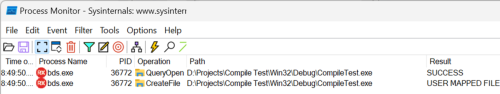
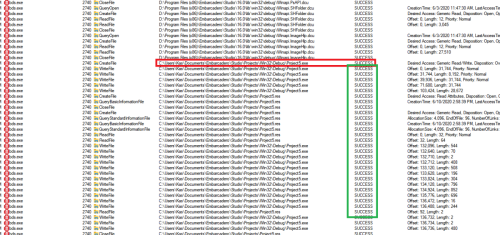
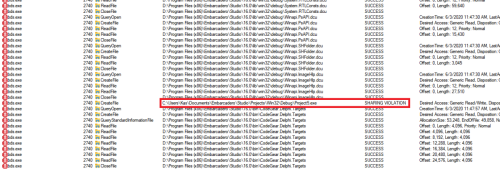

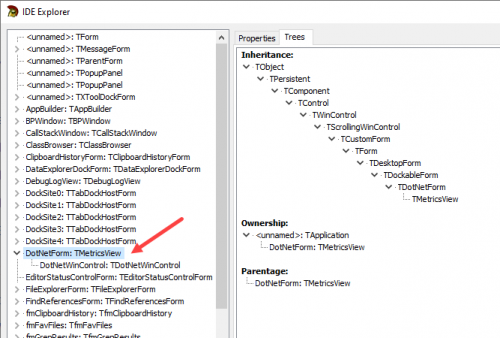
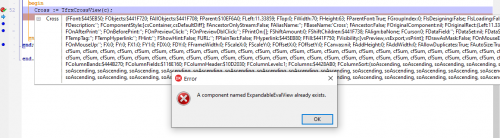
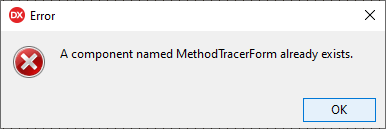
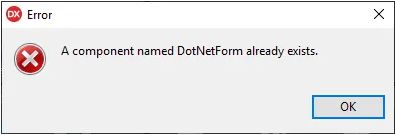
[dcc32 Fatal Error] F2039 Could not create output file
in Delphi IDE and APIs
Posted · Edited by RockWallaby
Checked the permissions and they were all good.