

TrickyWidget
-
Content Count
4 -
Joined
-
Last visited
Posts posted by TrickyWidget
-
-
Again, there's no script involved. This is only using the IDE form designer. Just make a new form and drop a button on it. Then use the snap-grid to resize the button (or any other visible control) and check the size. The control size should be an even multiple of the snap grid size. But mine are always that +1.
-
No code, just the snap-to grid that's on by default on each form. The spacing is set in Tools > Options > Form Designer > Grid Options > Grid size/Snap tolerance.
-
Hi, folks. I'm returning to Delphi after a looooong time away. I just cranked up 10.3 (26.0.36039.7899) on Windows 10 and mostly it seems fine. However, when I size my widgets with the snap grid on the form, they're always 1 too big on both axes. For example, if I set the grid to 16x16 and make a button that is 2 spaces x 2 spaces, its size should be 32x32. But instead, it's 33x33. Or if I make it 6x3 spaces, its size is 97x49. I've poked and tweaked everything I can think of, but they refuse to budge. Every widget on every form is 1 too big!
Does anyone know what's going on or how to fix it?
Thanks!
EDIT:
This is about using the form designer in the IDE. Here's an example with a 32x32 form snap grid. All four corners of this button have been "snapped" to the grid. It is 3 grid spaces wide and 2 grid spaces tall. Its size should be 96x64. But instead, it is 97x65.
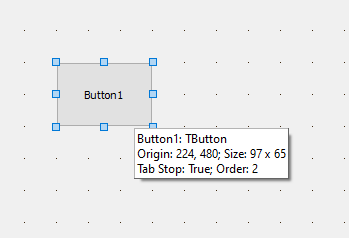
![Delphi-PRAXiS [en]](https://en.delphipraxis.net/uploads/monthly_2018_12/logo.png.be76d93fcd709295cb24de51900e5888.png)
Widget size always +1 of form snap grid size
in Delphi IDE and APIs
Posted · Edited by TrickyWidget
Just this. I made the "Grid size/Snap tolerance" 32x32 so it's easy to see. All four corners of this button have been "snapped" to the grid. It is 3 grid spaces wide and 2 grid spaces tall. Its size should be 96x64. But instead, it is 97x65.