-
Content Count
44 -
Joined
-
Last visited
-
Days Won
2
Posts posted by TiGü
-
-
1 hour ago, Andre1 said:procedure TForm1.Button1Click(Sender: TObject); var MyBitmap: TBitmap; black_card: Cardinal; begin MyBitmap := TBitmap.Create(256, 256); try // if you set a breakpoint in FMX.Graphics.TBitmap.Clear, you will see that the Clear() method is called twice MyBitmap.Clear(TAlphaColorRec.Black); black_card := TAlphaColorRec.Black; executeInstanceMethod(MyBitmap, 'Clear', [black_card]); finally MyBitmap.Free; end; end;
Hm, for me it works in Win64 Debug with Delphi 11.3 with the direct use of a Cardinal/UInt32 variable.
Do you get other results when you call from the C context?Call Stack
FMX.Graphics.TBitmap.Clear(4278190080) System.Rtti.RawInvoke(???,???) System.Rtti.Invoke($E35330,(($E1DF70, Pointer($13D40A0) as IValueData, 0, 6656, 4038203904, $26BF0B21A00, TClass($26BF0B21A00), 0, 6656, -256763392, -4,40958110556075e+29, 1,31551053242737e-311, 1,31551053242737e-311, 2662622960128, 266262296,0128, 2662622960128, 2662622960128, ($26BF0B21A00, nil), $26BF0B21A00), ($C74CA0, Pointer($13D40A0) as IValueData, 0, 0, 4278190080, $FF000000, TClass($FF000000), 0, 0, -16777216, -1,70141183460469e+38, 2,11370674490681e-314, 2,11370674490681e-314, 4278190080, 427819,008, 4278190080, 4278190080, ($FF000000, nil), $FF000000)),ccReg,nil,False,False) System.Rtti.TRttiInstanceMethodEx.DispatchInvoke(($E1DF70, Pointer($13D40A0) as IValueData, 0, 6656, 4038203904, $26BF0B21A00, TClass($26BF0B21A00), 0, 6656, -256763392, -4,40958110556075e+29, 1,31551053242737e-311, 1,31551053242737e-311, 2662622960128, 266262296,0128, 2662622960128, 2662622960128, ($26BF0B21A00, nil), $26BF0B21A00),(...)) System.Rtti.TRttiMethod.Invoke($26BF0B21A00,(...)) Unit1.executeInstanceMethod($26BF0B21A00,'Clear',(...)) Unit1.TForm1.Button1Click(???)
-
Are you sure? Did you debug it properly?
Because the lineif parameters[Index].ParamType.Handle <> Args[Index].TypeInfo then
works for me but because of the following line
if Args[Index].IsObject AND Args[Index].AsObject.InheritsFrom (parameters[Index].ParamType.AsInstance.MetaclassType) then
the Found variable is set to false.
So, if you added a new if-condition (or just comment out the IsObject-condition), you will see, that the TRttiMethod is there and can be called:
Full Example with a FMX form and a button:
unit Unit1; interface uses System.SysUtils, System.Types, System.UITypes, System.Classes, System.Variants, FMX.Types, FMX.Controls, FMX.Forms, FMX.Graphics, FMX.Dialogs, FMX.Controls.Presentation, FMX.StdCtrls, System.Rtti; type TForm1 = class(TForm) Button1: TButton; procedure Button1Click(Sender: TObject); private public end; var Form1: TForm1; implementation {$R *.fmx} function executeInstanceMethod(Reference: Pointer; const AName: string; const Args: array of TValue): TValue; var context: TRttiContext; instType: TRttiInstanceType; obj: TObject; meth: TRttiMethod; parameters: TArray<TRttiParameter>; Found: Boolean; index: Integer; begin context := TRttiContext.Create; try meth := nil; Found := false; obj := TObject(Reference); instType := (context.GetType(obj.ClassType) as TRttiInstanceType); for meth in instType.GetMethods do begin if SameText(meth.Name, AName) then begin parameters := meth.GetParameters; if Length(Args) = Length(parameters) then begin Found := True; for Index := 0 to Length(parameters) - 1 do begin if parameters[Index].ParamType.Handle <> Args[Index].TypeInfo then begin if Args[Index].IsObject AND Args[Index].AsObject.InheritsFrom (parameters[Index].ParamType.AsInstance.MetaclassType) then begin end // I added this line, because TAlphaColor ist obviously a Ordninal and not a class else if Args[Index].IsOrdinal then begin // everything is okay, Found is still True end else begin Found := false; Break; end; end; end; end; if Found then Break; end; end; if (meth <> nil) and Found then begin result := meth.Invoke(obj, Args); end else raise Exception.CreateFmt('method %s not found', [AName]); finally context.Free; end; end; procedure TForm1.Button1Click(Sender: TObject); var MyBitmap: TBitmap; begin MyBitmap := TBitmap.Create(256, 256); try // if you set a breakpoint in FMX.Graphics.TBitmap.Clear, you will see that the Clear() method is called twice MyBitmap.Clear(TAlphaColorRec.Black); executeInstanceMethod(MyBitmap, 'Clear', [TAlphaColorRec.Black]); finally MyBitmap.Free; end; end; end.
-
I can just de-select unit nodes via folders, but not the DPR-File itself.
Like, that's no meaningful information, if you had 2000 units in your project, so in the resulting graph are 2000 lines to the project name node.
But you already know, that your units are included in the project file.
Example:
I want to hide the RESTDebugger.dpr Node. At this moment, there is no possibiltity to do that.
-
Nice Tool, really helpful. Thanks for your effort.
But it would be nice, if I can hide some nodes like the DPR/DSK node, because it's not useful information, that all units included here. -
PowerShell is a powerful scripting language and you will find lot of materials (youtube, tutorials, books) about it.
-
Try something like that
for I := 0 to myPlateTuple.Length - 1 do begin var Sub := myPlateTuple.GetItem(I); end;
see:
-
First, maybe that helps: https://stackoverflow.com/a/6616121
Do you use this?
https://github.com/maerlyn/old-delphi-codes/blob/master/_KOMPONENSEK/Comms.pas
Check for Mainthread with a construct like
procedure TForm62.comportclient1Receive(Sender: TObject; InQue: Integer); begin if TThread.Current.ThreadID = MainThreadID then begin SendMessage(handle, pm_ProcessBarcodeScan, WPARAM(0), LPARAM(0)); Application.ProcessMessages; end; end;
-
Check TNotificationWinRT.Create.
I assume your lNotification is freed before it used here.
constructor TNotificationWinRT.Create(const ANotificationCenter: TNotificationCenterWinRT; const ANotification: TNotification); var DeleateActivate: TNotificationCenterDelegateActivated; DelegateDismiss: TNotificationCenterDelegateDismiss; DelegateFailed: TNotificationCenterDelegateFailed; begin FToast := TToastNotification.Factory.CreateToastNotification(TToastTemplateGenerator.GetXMLDoc(ANotification)); DeleateActivate := TNotificationCenterDelegateActivated.Create(ANotification); FDelegateActivatedToken := FToast.add_Activated(DeleateActivate); DelegateDismiss := TNotificationCenterDelegateDismiss.Create(ANotificationCenter, ANotification.Name); FDelegateDismissToken := FToast.add_Dismissed(DelegateDismiss); DelegateFailed := TNotificationCenterDelegateFailed.Create(ANotificationCenter, ANotification.Name); FDelegateFailedToken := FToast.add_Failed(DelegateFailed); end;
-
14 hours ago, david_navigator said:but the only place I can find GetTemplateContent is in Winapi.UI.Notifications class function TToastNotificationManager which won't accept a break point
The "Debug DCU" option is checked in the project options?
Only with this you can debug in VCL and RTL source code (System, Winapi, etc.).
Anyway, the use of Application.ProcessMessages looks like a code flaw and is the wrong approach in most cases.
-
unit REST.Types // Delphi 10.4 ... type //at line 123 /// <summary> /// Content /// </summary> TRESTContentType = (ctNone, ctAPPLICATION_ATOM_XML, ctAPPLICATION_ECMASCRIPT, ctAPPLICATION_EDI_X12, ctAPPLICATION_EDIFACT, ctAPPLICATION_JSON, ctAPPLICATION_JAVASCRIPT, ctAPPLICATION_OCTET_STREAM, ctAPPLICATION_OGG, ctAPPLICATION_PDF,... // <-------
-
I know, this thread is a little bit dated, but I take a look to your github repository.
https://github.com/fpiette/OvbImgOrganizer/blob/main/Source/Direct2D_1/Vcl.Direct2D_1.pas
Have you ever tried to change your SwapEffect in DXGI_SWAP_CHAIN_DESC1?
You use DXGI_SWAP_EFFECT_DISCARD in Line 1207 but the most recent examples recommend DXGI_SWAP_EFFECT_FLIP_DISCARD or DXGI_SWAP_EFFECT_SEQUENTIAL_DISCARD.
https://docs.microsoft.com/en-us/windows/win32/api/dxgi/ne-dxgi-dxgi_swap_effect
Maybe you should use just the normal Present-Method of the Swap Chain.
So, just write DXGISwapChain.Present instead DXGISwapChain.Present1 and get rid of the PresentParams : PDXGIPresentParameters because you don't use it anyway.
https://walbourn.github.io/care-and-feeding-of-modern-swapchains/
Are you familiar with the DirectX debug layers?
So, if you do something fishy with your DirectX stuff, the Debug Layers will tell you in the (Debug) Event Log (you must read both links).
It's a great help during development:
https://docs.microsoft.com/en-us/windows/win32/direct3d11/using-the-debug-layer-to-test-apps
https://docs.microsoft.com/en-us/windows/win32/Direct2D/direct2ddebuglayer-overview
Please add D2D1_DEBUG_LEVEL_INFORMATION to FactoryOptions.DebugLevel before calling D2D1CreateFactory and D3D11_CREATE_DEVICE_DEBUG to the CreationFlags before calling D3D11CreateDevice.
If you wrap it between {$IFDEF DEBUG} and {$ENDIF}, you have a clean Release code.
-
 2
2
-
 1
1
-
-
On 5/6/2022 at 6:05 PM, gioma said:For now I have done this and it seems to work, but I don't know if I use Direct2D 1.1 at 100%
Does it work?
Do you see a difference between the various interpolation modes?
-
You can check if your normal ID2D1RenderTarget/ID2D1HwndRenderTarget/ID2D1DCRenderTarget from the TDirect2DCanvas supports the newer Direct2D 1.1 ID2D1DeviceContext.
Something like this:
// Self.Handle is the HWND of your Form... FVCLCanvas := TDirect2DCanvas.Create(Self.Handle); var DeviceContext: ID2D1DeviceContext; if Supports(FVCLCanvas.RenderTarget, ID2D1DeviceContext, DeviceContext) then begin var YourPointer: Pointer; var DontForgetThePitch := 1024; var AllImportantBitmapProperties: D2D1_BITMAP_PROPERTIES1; var D2D1Bitmap: ID2D1Bitmap1; DeviceContext.CreateBitmap(SizeU(1024,1024), YourPointer, DontForgetThePitch, @AllImportantBitmapProperties, D2D1Bitmap); DeviceContext.DrawImage(D2D1Bitmap, nil, nil, D2D1_INTERPOLATION_MODE_HIGH_QUALITY_CUBIC); end;
I assume you will find out the details on your own (Fill the Pointer to your Data, Pitch, Bitmap props).
Or you build the entire Direct 2D 1.1 - 1.3 thing by yourself and forget the crappy TDirect2DCanvas.
Microsoft had a lot of DirectX samples and all of them have a abstract class called "DirectXBase" (e.g. https://github.com/microsoft/VCSamples/blob/master/VC2012Samples/Windows 8 samples/C%2B%2B/Windows 8 app samples/Direct2D interpolation modes sample (Windows 8)/C%2B%2B/DirectXBase.cpp).
You can use the attachment pascal unit as a starting point.
I recommend the header translations from MfPack (https://github.com/FactoryXCode/MfPack) for this.
-
 1
1
-
 1
1
-
-
I assume aQry and bQry are of the Datasnap.DBClient.TClientDataSet type?
Please remove the Sleep(100) call and put all the logic after
if bQry.RecordCount > 0 then ...
in the AfterOpen event handler from bQry (see https://docwiki.embarcadero.com/Libraries/Sydney/en/Data.DB.TDataSet.AfterOpen).
-
I had the same problem today in my Delphi 10.4.
After some searching and comparing with a newly created registry key for Delphi, I found out that it is due to the disabled entries in the IDEInsight key.Example:
[HKEY_CURRENT_USER\SOFTWARE\Embarcadero\BDS\21.0\IDEInsight] "Disabled0"="Project Options" "Disabled1"="Components" "Disabled2"="Object Inspector" "Disabled3"="New Items" "Disabled4"="Open Files" "Disabled5"="Recent Files" "Disabled6"="Recent Projects" "Disabled7"="Component Palette" "Disabled8"="Code Templates" "Disabled9"="Desktop SpeedSettings" "Disabled10"="Projects" "Disabled11"="Files" "Disabled12"="Forms" "Disabled13"="Commands" "Disabled14"="Preferences"
After deleting the complete key in the registry and restarting Delphi, IDE Insight worked again.
-
 1
1
-
-
On 27.1.2021 at 8:07 AM, Lars Fosdal said:Did you create a report in Quality Central?
No, you or someone else can do. Feel free.
I'm not affected by this behavior (as a german).
-
1 hour ago, Lars Fosdal said:Could you attach that .pas file, please - so that I can see how it looks in my IDE?
-
1 hour ago, Lars Fosdal said:The IDE editor supports Unicode, but most fonts do not have every Unicode character for every language defined,
In my example screenshot the font is the same for both editors.
-
Please stop to wonder about the font(s). It does not matter!
The problem is the text rendering itself in the editor of the Delphi IDE.
In the screenshot you can see a few examples in the Delphi IDE and in Visual Studio Code.
In both cases, the font is the famous Consolas from Microsoft (https://en.wikipedia.org/wiki/Consolas).
Most european languages like German, Swedish or Hungarian are well rendered. Even Greek is displayed nice.
But all others looks like a pile of shit. Arabic is broken, Thai has to much space between the symbols.
The same problem occours in Khmer and Sinhala (mispelled as Shinghal in the source code).
Chinese look okay, but not perfect.
Conclusion:
The Delphi IDE Editor is designed for European character sets only.
-
 1
1
-
-
2 minutes ago, Der schöne Günther said:I still don't get quite behind that language server thing. I see that they will be able to delegate things like Code Completion and Error Insight to some external process in the background.
Same here. Perhaps it's a important thing, but what exactly is the benefit for a single dev like you and me?
Besides, a working error insight would be almost like heresy. There's never been anything like this for Delphi before! 😈
-
 1
1
-
-
No chance without the definitions from http:/fitcons.com/eInvoice/.
Do you have the ClientEInvoiceServicesTypes-2.0.xsd and EInvoiceServicesCommonTypes-1.0.xsd files?
-
1 hour ago, ByteJuggler said:Ah, I'm sorry you feel a bit burned.
Please, don't feel sorry. My answer was for Schokohase.
But if KB4482887 fixed this issue (without any hints in the official description - tz tz tz), everything is okay.
I try to cancel my pull request.
-
2 hours ago, Schokohase said:It is also pointless to place a pull request if you know that it will break code for Versions < XE3 while the library clearly states
The contributer knows it, but did not provide a solution in code
2 hours ago, ByteJuggler said:Especially with new contributors to open source (but also in general) it's usually advisable in the interests of friendly cooperation to exercise some patience and politeness and give contributors some friendly feedback about their pull requests if they should accidentally miss this or any other type of requirement that change requests should comply with (and to do so in the context where the pull request was submitted.) If the JCL/JVCL maintainers are not giving at least this feedback to people trying to contribute then that's rather a shame. 😞
Especially when younger pull requests are commented and this one is simply ignored.
The maintainers can say: "Ok, that was nice, but come back when you have a version that works with Delphi 6".
But ignoring it completely is not cool. You know the German proverb: "Kannste man so machen, aber dann ist halt K*cke!"My motivation to ever participate again for the JCL or JVCL is at a minimum.
-
But all effort is pointless if none of the maintainers integrates the pull requests.
-
 1
1
-
![Delphi-PRAXiS [en]](https://en.delphipraxis.net/uploads/monthly_2018_12/logo.png.be76d93fcd709295cb24de51900e5888.png)


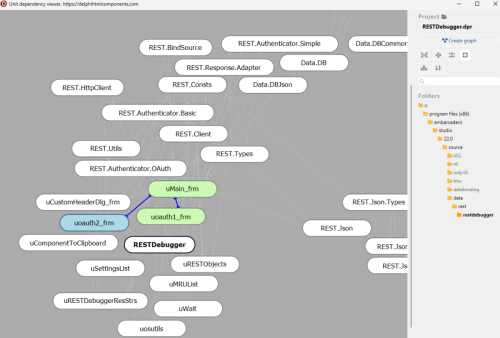
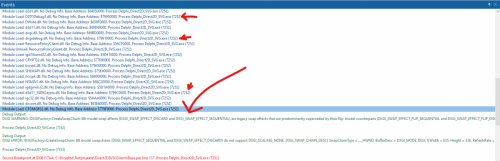
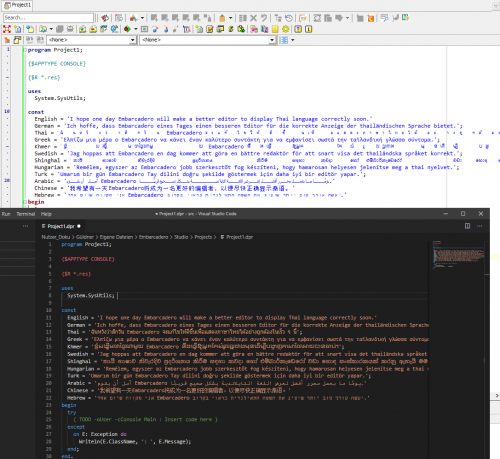
Check base type of dedicated type
in RTL and Delphi Object Pascal
Posted · Edited by TiGü
And when you break the boolean check for the correct method and argument types into two different variables?