

AlanScottAgain
-
Content Count
38 -
Joined
-
Last visited
Posts posted by AlanScottAgain
-
-
Hi Dave,
Thanks for responding.
I must not have made sense.I have read that article several times and hope I'm following its recommendations:
My app sets a notification and when this is activated my app is re-loaded or comes to the foreground.When it becomes active again I check the connection, Check to see if I need to refresh my login token and then post my results.
It does not try to access anything whilst in the background.Interestingly, I just tested to see if a delay would make a difference and a five second delay before I attempt to save works error free, but 3 seconds does not.
Does that make it any clearer?
-
Hi
I'm using FB4D to access Firebase - works great.
When I use my app on Android no problems.
But, when it runs on iOS I get:
"REST request failed: Error -1005
accessing to https://firestore.googleapis.com/v1beta1/projects/XXXXXX/databases/(default)/documents/Users/XX@XXXX.com?
updateMask.fieldPaths=Last_Timer:
The network connection was lost."
This only happens if I allow the app to go to background.
If I set SharedApplication.setIdleTimerDisabled(True); Then the app doesn't sleep and everything is fine.
Obviously, when the app comes out of sleep, I check to ensure the phone is connected and it says it is, but I still get this error.
I was hoping someone with a better understanding of what iOS is doing could shed some light on this.Thanks
Alan -
18 hours ago, JonRobertson said:Ping @Allen@Grijjy ?
Have you tried using it? Per Getting Started, "To use GrijjyCloudLogging in your Delphi project all you need to do is include the Grijjy.CloudLogging unit in your uses list."

Hi Jon,
Yes I have. I had issues that look like version incompatibility with sdks.
I did not investigate further as Dave's hint to use the Console on iOS was perfect. -
Hi,
Given that debugging on iOS17 is not possible at this moment.
I was looking at the Grijjy CloudLogger as an option.
It hasn't been updated in a while and wondered if anyone had it running under D12 and iOS?
Thanks
Alan -
Hi
I'm trying to use SQLite with FDAC using Dynamic loading on Android and iOS. Unfortunately I'm not getting very far.
Currently testing on Android 64.
I'm getting an error:
Project TestFDACDynamic.apk raised exception class EFDException with message '[FireDAC][Phys][SQLite]-314. Cannot load vendor library [/data/user/0/com.embarcadero.TestFDACDynamic/files/libsqliteX.so]. Hint: check it is in the PATH or application EXE directories, and has x86 bitness.'.
libsqliteX.so is downloaded from the sqlite download page.
and I deploy to .\assets\internal\.
I have tried with other libsqlite.so's with the same issue.
Am I using the wrong file? Or the wrong location?Many thanks for any advice.
Alan
-
OK thanks
-
Thanks Dave,
I'm running 16.61? -
Hi
I can compile and my app appears on the iPhone and I can run it. But I can't seem to step trough the code.
However, I can step though code if I deploy to the simulator.
I have read the documentation, but it hasn't helped.
What could I be doing wrong?
Thanks
Alan -
Hi
How would I use RSA encryption on iOS?
Is there a built in library or an external one that works on iOS?Thanks
Alan -
FB4D
I've had no issues in VCL-
 1
1
-
-
Thanks Dave,
I had not seen the FB4D Docs about iOS deployment.
I will work through that and see if I can get a compile.
-
Hi
I'm trying to compile FB4D for ios. FB4D is dependent the JOSE library.On Android everything is fine.
On ios I get: [DCC Error] JOSE.OpenSSL.Headers.pas(168): E2003 Undeclared identifier: 'GetCryptLibHandle' and the relevant code is IFDEFed out due to - {$IFNDEF STATICLOAD_OPENSSL}How can I get this to work on iOS, please.
Thanks
AlanPS
-
-
Hi
Apps like YouTube have colored notification icons - but even when set my image the notification section to a colored png it still appears white.
How can I have my icon show colored?
Thanks
Alan
-
thank you
-
Hi
Is there an equivalent to TPath.GetHomePath for the obb directory?
I want to deploy some video files in an APK expansion pack. But not sure how to find where they will be installed to.
Thanks
Alan -
Thank you David,
Do I need to create a service app to read the data and recreate the notification after start up? Would that work on iOS?
-
Hi,
This is my scenario....
I have an exercise app that will be able to set reminders to do the exercise daily up to 2 times a day.
I need to create a notification that will remind the user to the exercise. Taping the reminder should open the app - to record the exercise has been done.The reminders will need to be active after a reboot and work on both Android and iPhone.
After reading lots of articles.. I'm completely confused and would like some pointers, Please.
Thanks
AlanPS it would be good if I could send a notification if the exercise has not been done/logged on the app.
-
Why not use FireBase an the the great FB4D 🙂
-
Thanks,
I tried the counter but it says its only being called once.However the dialogs still pop up more than once.
There is no other code in the Test project, Just the onTap and onGesture.
If I had hair I'd be pulling it out 😞
I have attached a small video. -
Many thanks
I was aware of the demos 😉
And am doing similar.
It seems that if I use ShowMessage to display the event action, something must happen with the message queue as I get multiple showmesage popups.
if I just update a label - all works fine.
this simple code generates multiple popups for me?
procedure TForm1.FormGesture(Sender: TObject; const EventInfo: TGestureEventInfo; var Handled: Boolean);
begin
if EventInfo.GestureID = igiLongTap then
begin
Label1.Text:= 'Long Tap';TDialogService.MessageDialog('Did you mean to long press',TMsgDlgType.mtInformation, [TMsgDlgBtn.mbYes, TMsgDlgBtn.mbNo], TMsgDlgBtn.mbYes,0,
procedure(const AResult: TModalResult)
begin
if AResult = mrYes then
ShowMessage('YES')
else
ShowMessage('you have cancel the operation');
end
);
end;
end;procedure TForm1.FormTap(Sender: TObject; const Point: TPointF);
begin
Label1.Text:= 'Tap';
end; -
Hi,
I couldn't find any information this.
When I capture a long tap - I get the tap event fired as well.Is this right?
I want to set a value on tap and clear it on long tap. Its messy at the moment with the events being called in sequence.
Thanks
Alan -
Hi
I'm creating a simple exercise app, and I want the user to be able to set a reminder to do the exercise.
What's be the recommended way to do this and have it work across Android and iPhone?I have considered creating calendar entries ( would have to be platform specific) or creating a background app that tracks the reminder (more generic).
Unsure if these are the way to go or is there a better way?
Thanks
Alan -
display hint
in VCL
Thank you I will try the TApplication.. method
![Delphi-PRAXiS [en]](https://en.delphipraxis.net/uploads/monthly_2018_12/logo.png.be76d93fcd709295cb24de51900e5888.png)
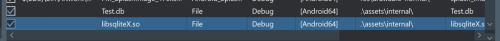
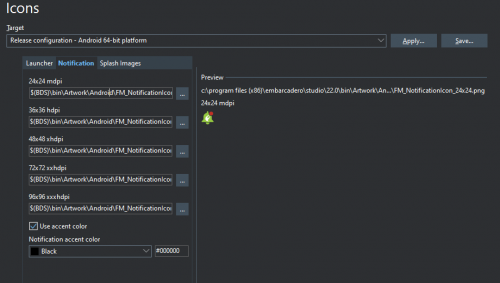
Delphi for Mobile Applications
in Cross-platform
Posted
I Really suggest you check out FXG.
I've been using it for nearly 2years.
It's far easier to develop a quality mobile app using Delphi and FGX.
An added bonus the support is exceptional.