-
Content Count
28 -
Joined
-
Last visited
-
Days Won
2
Posts posted by Martin Wienold
-
-
On 9/10/2021 at 12:32 AM, David Duffy said:Is TStyleManager available in Delphi XE ?
Maybe the function ThemeServices in unit Themes is what you are looking for.
-
 1
1
-
-
-
20 minutes ago, limelect said:I did not understand blob as binary cant i put any format as strigns or else? strings in stream?
BLOB is short hand for Binary large object
-
3 minutes ago, Dany Marmur said:Emphasis on "effectively", ok!
I'm no native speaker and did not have my coffee yet, have mercy!
-
Using BLOBs implies that you are storing binary data in a database table.
This is data that can't effectifly be queried by the database using SQL alone, you always have to load it into an application.
I'm not saying this is bad, I just want to make sure that you know what the implications are.
Another potential problem you may face is having different versions of this data in you database.
Right now, you are saving Level, Text, ImageIndex and Data. If this list is expanded or the meaning of a value (example ImageIndex may shift) changes you have to have an application loading, converting and storing it.
-
Windows 10 was, for the majority of its development, MajorVersion 6, MinorVersion 4.
Like Nigel wrote, it's possible this will change.
-
We use WIC Image Scaling in one of our applications.
Some information with examples https://weblogs.asp.net/bleroy/resizing-images-from-the-server-using-wpf-wic-instead-of-gdi
And an MSDN article https://docs.microsoft.com/en-us/windows/win32/wic/-wic-bitmapsources-howto-scale
-
 3
3
-
-
2 hours ago, Lars Fosdal said:To check your current TPM status, Win+R and start tpm.msc
To check your UEFI status, Win+R and start msinfo32.exe - look at BIOS mode
There seems to be some loopholes with regards to TPM, but too early to be definitive about it.
Edit: It seems that some BIOS firmware based solutions are accepted?
https://www.windowscentral.com/best-trusted-platform-modules-tpmDoes that list the TPM Version?
My PC at home doesn't have TPM available, I can't check.My PC at work does and I used PowerShell with WMI to get the version
foreach($instance in Get-WmiObject -Namespace Root\CIMV2\Security\MicrosoftTpm -Class Win32_Tpm) { $instance | Select-Object -Property * | Format-List }https://docs.microsoft.com/en-us/windows/win32/secprov/win32-tpm
https://trustedcomputinggroup.org/resource/tpm-library-specification/
-
At work, we have two Git Repositories.
One for the components and one for our actual application.
Our build environment takes care of syncing both to the correct branch (with a fallback to just develop for the component repository).
The result is that every developer has a local working directory for the components with prebuild binaries to minimize the buildtimes.
In theory, every develop could have a different location for it, in practice we have it below a folder in %PUBLIC% (example C:\Users\Public\Documents\SomeFolder\Comps).
Our git server (we use Gitlab) notifies everyone for any change in the component repository, keeping errors due to mismatching components down to a minimum.
So back to your question:
Put it anywhere you want as long as its a local copy and you have a "global" copy, preferable in your version control of your choice.
%PUBLIC% is user independant place, but every other folder is also fine.
-
 2
2
-
-
-
Maybe using Low Level Keyboard Hooks
MSDN LowLevelKeyboardProcBut the thing is, there are more ways to make a Screenshot than just using these Shortcuts, even without third party tools:
- Microsoft Snipping Tools
- Windows Key + Shift + S
- Print and MS Paint to cut the Screenshot
You should ask yourself if you actually need to do this and save yourself the time and money.
-
 2
2
-
1 hour ago, Juande said:[..] In Rad Studio 10.4.2 where is the Delphi Compiler option Generate Android App Bundle in project Options? [..]
Isn't it just renamed to "Generate Android 32-bit and 64-bit binaries (armeabi-v7a + amd64-v8a)"?
I've never developed for Android, I'm just guessing.
-
Here is an example for how to use the Spring4D multicast events:
type TEventSource = class private // record type here // for the generic parameter T you can use any Event type you used before, // for this example I just use TNotifyEvent fOnChanged: Event<TNotifyEvent>; // getter for the property procedure GetOnChanged: IEvent<TNotifyEvent>; // internal method to just trigger the OnChange event as shorthand procedure DoChanged; public property Number: Integer read fNumber write SetNumber; // event to which you subscribe to // interface type here property OnChanged: IEvent<TNotifyEvent> read GetOnChanged; end; procedure TEventSource.GetOnChanged: IEvent<TNotifyEvent>; begin // the record type has implicit operators that will // lazy initialize its internals and return it as an interface reference // internaly in TEventSource, you should access the field member and // not the property since the implicit operator does not need // to run every time Resut := fOnChanged; end; procedure TEventSource.DoChanged; begin // CanInvoke only returns true if there are any listeners on the event // the parameters of Invoke will change depending on the generic parameter T // of the field member if fOnChanged.CanInvoke then fOnChanged.Invoke(Self); end; procedure TEventSource.SetNumber(const Value: Integer); begin if fNumber <> Value then begin fNumber := Value; DoChanged; end; end;
type TEventListener = class private fSource: TEventSource; procedure HandleChanged(Sender: TObject); public constructor Create; destructor Destroy; override; procedure Something; end; constructor TEventListener.Create; begin inherited; fSource := TEventSource.Create; // add an event handler to the multicast event fSource.OnChanged.Add(HandleChanged); end; destructor TEventListener.Destroy; begin // remove the event handler from the multicast event // if the source has a longer lifetime than the listener, // you should always make sure to remove the handler. // if you do not, there will be a dangling pointer inside // of the multicast event, pointing to your freed listener fSource.OnChanged.Remove(HandleChanged); fSource.Free; inherited; end; procedure TEventListener.HandleChanged(Sender: TObject); begin end; procedure TEventListener.Something; begin fSource.Number := 1; end;
I'm sorry if there are any compile errors, I don't have access to a compiler at the moment.
-
 4
4
-
-
-
This thread should not be used to report your errors but only to post links to the Quality Portal for issues you want others to be aware of.
-
 3
3
-
 3
3
-
-
This is more an FYI, instead of hardcasting a Pointer, you could use Variant Parts in Records to get the illusion of typesafety.
-
 2
2
-
 1
1
-
-
1 minute ago, dummzeuch said:It does, but unfortunately only on a daily basis which would mean that it starts on weekends (and doesn't shut down so it runs all weekend). WOL is probably the easiest option for me (now that I know that it works) since I log on to an ssh server first thing anyway, so I can simply call a script that wakes up my PC. I could even automate via .profile it but that would mean that PC starts every time I log on even if I don't need it.
Or you could just have a scheduled task call shutdown on weekends.
-
You could check your BIOS if it supports timed power on events.
I did setup my computer at work to wake up on a workday at a specific time, which is just fine for my workflow.
Only downside is, on a vacation day I have to remote in to shut it down again.
-
6 hours ago, Lars Fosdal said:Integrity control.
Sign your file.
-
The difference is that terminating a process does not affect your current process from which you are calling the termination.
Terminating a thread has the posibility to do just that, it may corrupt the process memory you are running it in. (This heavily depends on what is going on in the thread you are terminating and your gues is as good as mine)
As this thread asked for best practice for what to do with a stalled thread:
Do nothing, let it finish or try to build in a way for it to eventually finish without terminating it.
If this is not a possibility and you just have to have a way to end it forcefully, let it run in a different process, isolated from your own.
-
 1
1
-
-
Do not terminate a Thread as it may lead to all kind of strange behaviour.
MSDN: TerminateThread function
QuoteTerminateThread is a dangerous function that should only be used in the most extreme cases. You should call TerminateThread only if you know exactly what the target thread is doing, and you control all of the code that the target thread could possibly be running at the time of the termination.
You could explore refactoring the logic of your thread into a small exe and call this instead, if this one stalls you can terminate its process.
-
You can design a more native looking dialog using TTaskDialog.
Here is an short example and a few more tweaks can be found here Inofficial TTaskDialog Documentation, Andreas Rejbrand, 2011-02-13
with TTaskDialog.Create(Self) do try Caption := 'File info'; Title := 'File created'; Text := 'c:\temp\Projections_Q3.csv'; VerificationText := 'Do not show message when creating files'; MainIcon := tdiInformation; CommonButtons := [tcbClose]; DefaultButton := tcbClose; with Buttons.Add() as TTaskDialogButtonItem do begin Caption := 'Open file'; ModalResult := 1000; end; with Buttons.Add() as TTaskDialogButtonItem do begin Caption := 'Locate file'; ModalResult := 1001; end; if Execute then case ModalResult of 1000: ShowMessage('Open file'); 1001: ShowMessage('Locate file'); else ShowMessage('Cancel'); end; finally Free; end;
-
 2
2
-
 1
1
-
-
Indy Callbacks are declared with of object modifier, that means you have to have a method in an object and not a standalone procedure.
TCallback1 = procedure (const Arg1: Integer); TCallback2 = procedure (const Arg1: Integer) of object; TCallback3 = reference to procedure (const Arg1: Integer);TCallback1 is used with standalone procedures.
TCallback2 is used with methods from objects.
TCallback3 can be used with anonymous methods.
-
I'm using Git Extensions as a GUI at work, in Version 2.x though as the 3.0 is rather new and I like to wait at least one minor version.
-
 1
1
-
![Delphi-PRAXiS [en]](https://en.delphipraxis.net/uploads/monthly_2018_12/logo.png.be76d93fcd709295cb24de51900e5888.png)


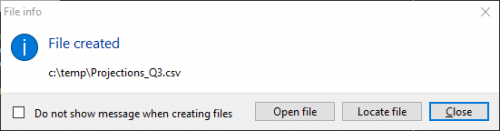
TOpenDialog/TFileOpenDialog => how to to bypass file system redirection?
in VCL
Posted
Try to use %windir%\sysnative instead of %windir%\system32
https://learn.microsoft.com/en-us/windows/win32/winprog64/file-system-redirector
"[..] 32-bit applications can access the native system directory by substituting %windir%\Sysnative for %windir%\System32. WOW64 recognizes Sysnative as a special alias used to indicate that the file system should not redirect the access. [..]"