

Al T
-
Content Count
104 -
Joined
-
Last visited
Posts posted by Al T
-
-
I will look into both of your suggestions and update this post on the actions taken.
-
SFTP client
in Indy
SFTP and SSH commands are natively supported by Windows 10 version 1803 and Windows 11 now.
You can use my Windows Command Prompt Pipeline to interface with the two commands without "bringing up" command.com terminal Window.
You'll have to build your own commands as I haven't created a interface with it yet.
-
6 hours ago, David Heffernan said:Why would you need a single library?
I'm not sure on all the technicalities, but all the plug-ins I own (over 200) are just 1 DLL file. The VST3 files are DLL file renamed to *.VST3. Do you think a DLL can call another DLL? So, I assume you need to keep them in just one file.
-
7 hours ago, Der schöne Günther said:Why do you need to convert them to another language? Can't you build the C++ stuff as a separate library or process and then use that from your Delphi application?
If you can think how to make it a all in one library, then maybe?
It's a plug-in for DAWs. VST3 plug-in.
-
Let me clarify what I'm trying to do...
VST 3 SDK. The plugins created are all in one file, so building a c++ library, how is Delphi suppose to make calls as a dll to a dll inside itself?
https://github.com/steinbergmedia/vst3sdk
I will not install and use Microsoft Visual anything. I hated Visual Basic and I'm sure I'll hate Visual C++... Reason I want Builder c++, as I do love the Delphi IDE.
I have a copy of Delphi Enterprise 11, but that was a fluke. I happened to win allot of money in Las Vegas, NV and wanted to see Delphi with Linux, so I bought the Enterprise Edition. Everyone says I can't just download the community edition of Builder C++ to run along side Delphi.
I'm a open source developer. I can't afford any more licenses and stuck at Delphi 11 Enterprise. I got a email from a Embarcadero employee saying no matter how long I go without upgrades, that they will demand back pay if I ever request a renewal subscription. 😥 I'm currently at 2 subscriptions on back pay?? 😢 Must be a Enterprise agreement that I didn't read? 😥 I'm forever stuck at Delphi 11 Enterprise. 😭 So, my recommendation is to never buy anything higher than developer edition! With this knowledge, how do I get started with Builder C++ while being unemployed? I want to make money, but I've never made any money with Delphi. I'm thinking, Builder C++... I'm have a chance to make money with that! VST3 plugins is the way I can make money. No VST3 plug-in SDK kits for Delphi. 😭
-
8 minutes ago, Vincent Parrett said:Not sure C++ builder would save you any time, most c++ libraries do not compile with c++ builder, and c++ builder doesn't support all the platforms that delphi does (missing android).
Makes me think c++ Builder should be included with Delphi, instead of selling it separately.
-
Time and time again, I'm finding libraries in c++ language I want to use and nothing in Delphi. I have to be a Delphi expert to translate c++ libraries for Delphi and the time it takes to convert. Time is money.
Any thoughts?
-
gtDelphiZXingQRCode is a fork of the out dated DelphiZXingQRCode
https://github.com/War3Evo/gtDelphi/tree/master/gtDelphiZXingQRCode
DelphiZXingQRCode has not been updated for 9 years and all the pull requests are being ignored. So, I downloaded the file and started adding new life to the project. I was going to fork it, but I wanted to rename it slightly. I still give credit where it's due.
I have mainly been focusing on the FMX side of the source code.
What's new?
It now has a non-visual FMX component that is threaded for background work. I know if I want to get this library ready for Android usage, it needs to be threaded.
It can create both SVG and BMP file data.
You can change the pixel colors while it's creating the SVG / BMP file data. I changed the black to blue and the white to violet... My Google pixel was still able to recognize the QR code quickly!
There's a option to not use "inner style" in order to be compatible with Skia4Delphi.
Road Map:
I plan to create another SampleFMX application just for incorporating Skia4Delphi. Skia4Delphi has a SVG viewer that I wish to integrate with the component for those whom also want to use Skia4Delphi.
I need to add resizing capabilities. If I can figure out how to resize the SVG version, then I can create the SVG version...resize it to any size then save it as BMP. Resizing BMP makes the QR code unusable.
I eventually want to incorporate the QR code reader from Delphi ZXing and also include a better third party camera into gtDelphiZXingQRCode.
Any other ideas are welcome.
-
 3
3
-
 2
2
-
-
Hi,
No. I don't want another way to manage windows firewall. I want to have my own firewall program and not use or interface windows firewall!
I would like to route the traffic to my application preferably in front of windows firewall to handle everything there. Like a "PRE" firewall. I would rather continue to allow my anti-virus to handle the firewall duties that it does, but I still want to have Overall control over the final say. I don't want any other program doing this as Netbalancer currently just crashes alot.
A added bonus would be able to also control how much each of those traffic can flow in or out.
So, any ideas how I can go about to build this application. Do note, I will be creating a Github.com directory for this project and make it freeware to all.
Sincerely,
Al T.
-
Copying is so much faster than that filling a file. The time it takes to create a random.txt file filled with random data takes incredibly much longer than just trying to create 1 file.
The process is... Create a file with random data at percentage of the free space available. Then start copying files. When the size of free space gets close to reaching the free space storage size, it'll create a new random data file and then continue copying files. This process repeats as the free space gets smaller until it's down to copying bytes of data.
(Edit: My phone starts at stage 11. When it reaches stage 0 it's almost ready to clean up. You'll see the stage your in ...in [brackets])
My Samsung rings me when the space is empty. Google pixel goes berserk! So, your phone will let you know when your out of space..lol.
As far as "cluster sizes".. I haven't read anything on cluster sizes. I just wanted something basic that will wipe the drive.
I just know, if you write data on a drive multiple times, your practically wiping the drive.
The file location of all the filler files is in your download directory named "FILLER". If you stop Shred'N'Burn mid way thru, you can tell it not to delete the files. You can then go "view" the files in that directory.
I do have a road map to add more functions that will increase the smartness of the program.
-
Hi,
I'm a freeware developer and have created "Shred'N'Burn" using Delphi 11.0
In the credits of this application, I give credit to Delphi 11.
It took 5 days for Google Play to approve this application.
Main purpose: If you don't know it, most operating systems don't wipe your files before they delete them. So, Shred'N'Burn utility can wipe the whole storage space by filling it up with random data.
Hint: This Program can take quite a while to run depending on space. I have about 90gb of free space and I've got a Pixel 6. It took roughly an 30 minutes to just get a random.txt file created then several hours to fill the space. This isn't a quick job and can get some phones pretty hot.
There is so many apps that claim they can do this without proof of work. My application does request permissions to use external storage so it can create a folder called "filler" in the downloads directory. There it will create a random.txt file that you can view while it's being made. After that file is created, it will begin to copy it over and over until it fills up all the free storage space. Once it reaches the end of free storage space, it will automatically clean up by deleting those files. You can watch the process using any file manager. The process isn't hidden from a users view.
I'll be adding more features, but I really wanted to get this out there for a few of my friends. One of the major features I plan to add is throttling because it can make some phones get hot.
It's in open testing, so if you use it and have problems, please report them here. Thank you!
https://play.google.com/store/apps/details?id=com.embarcadero.ShredNBurn
-
You need a ARM EABI v7a system image for the emulator to work with Delphi. The worst part of it is that the latest ARM EABI v7a is in Android 7.1.1 for the SDK Manager using the GUI for Delphi 10.4 as I'm having problems trying to get the GUI for Delphi 11 !!!
-
Hi,
I need this so I can use the emulators... I need the emulators to take screenshots of Tablets.
I have installed versions XE8, 10.2, 10.3, 10.4, and 11. All the versions of Delphi except 11 install with the GUI version of the SDK / AVD managers. I've been working over the past week trying to figure out how to get a SDK / AVD manager working for Delphi 11 with no luck.
Delphi 11, on its website, says that GetIt Package Manager would do it, but I couldn't find it in GetIt Package Manager.
Does anyone have any idea how I can get the GUI versions of AVD / SDK manager working?
-
Here's the code that works in Delphi 11, but it wont work in XE8 because "[DCC Error] Unit1.pas(210): E2003 Undeclared identifier: 'TAndroidHelper'
unit Unit1; interface uses System.SysUtils, System.Types, System.UITypes, System.Classes, System.Variants, System.Math, FMX.Types, FMX.Controls, FMX.Forms, FMX.Graphics, FMX.Dialogs, IdBaseComponent, IdThreadComponent, FMX.StdCtrls, FMX.Layouts, FMX.Controls.Presentation, FMX.ScrollBox, FMX.Memo, System.IOUtils, AndroidAPI.JNIBridge, Androidapi.JNI.JavaTypes, android.os.StatFs, Posix.Unistd, FMX.Memo.Types, Unit2, System.ImageList, FMX.ImgList, Androidapi.Log, Androidapi.JNI.App, Androidapi.JNI.GraphicsContentViewText, Androidapi.Helpers, credits, OptionsUnit; { MISC CODE IN BETWEEN } function AndroidGetMemory: Int64; var MemoryInfo: JActivityManager_MemoryInfo; AvailMb: Int64; begin MemoryInfo:= TJActivityManager_MemoryInfo.JavaClass.init; TJActivityManager.Wrap((TAndroidHelper.Context.getSystemService( TJContext.JavaClass.ACTIVITY_SERVICE) as ILocalObject).GetObjectID) .getMemoryInfo(MemoryInfo); AvailMb := MemoryInfo.availMem; result := AvailMb; end;
I found the problem in the code above and changed it to this:
uses Androidapi.Helpers, Androidapi.JNIBridge, Androidapi.JNI.GraphicsContentViewText, Androidapi.JNI.App; function AndroidGetMemory: Int64; var MemoryInfo: JActivityManager_MemoryInfo; // TotalMb: Int64; AvailMb: Int64; begin MemoryInfo:= TJActivityManager_MemoryInfo.JavaClass.init; TJActivityManager.Wrap((SharedActivityContext.getSystemService( TJContext.JavaClass.ACTIVITY_SERVICE) as ILocalObject).GetObjectID) .getMemoryInfo(MemoryInfo); //TotalMb:= MemoryInfo.totalMem shr 20; //AvailMb:= MemoryInfo.availMem shr 20; in MB AvailMb:= MemoryInfo.availMem; result := AvailMb; end;
SharedActivityContext was deprecated in Delphi 11 and uses TAndroidHelper.Context
-
Hi,
I want to see if I can access the reserved word "case" and change it so that it can handle 64-bit integers.
Is there a way to either change case or create your own version of case reserved word?
It would be cool to be able to modify the source code for reserved words... but can't seem to find any documents on how it is done.
-
I assumed Delphi could handle 64-bit code, since they claim they have 64-bit compilers, but after doing some research it seems they haven't made case statements compatible with 64-bits:
"where selectorExpression is any expression of an ordinal type smaller than 32 bits (string types and ordinals larger than 32 bits are invalid) and each caseList is one of the following:" from https://docwiki.embarcadero.com/RADStudio/Alexandria/en/Declarations_and_Statements_(Delphi)#Case_Statements
I have the enterprise version... Could I make the case statement use 64-bit integers? Or maybe create a 64-bit case?
-
I understand you can change all the reserved words any color you want.... but does anyone know a work around that allows you to change just "procedure" and "function" reserved words?
-
-
If you swap them, you get error "Duplicate case label". What to do?
function cntCaseTbl(Z: Int64): Int64; begin case Z of 0..9: Exit(1); 10..99 : Exit(2); 100..999: Exit(3); 1000..9999: Exit(4); 10000..99999: Exit(5); 100000..999999: Exit(6); 1000000..9999999: Exit(7); 10000000..99999999: Exit(8); 100000000..999999999: Exit(9); 1000000000..9999999999: Exit(10); 10000000000..99999999999: Exit(11); //<--------Low bound exceeds high bound 100000000000..999999999999: Exit(12); //<--------Low bound exceeds high bound 1000000000000..9999999999999: Exit(13); //<--------Duplicate case label 10000000000000..99999999999999: Exit(14); //<--------Low bound exceeds high bound 100000000000000..999999999999999: Exit(15); //<--------Low bound exceeds high bound 1000000000000000..9999999999999999: Exit(16); //<--------Duplicate case label 10000000000000000..99999999999999999: Exit(17); //<--------Low bound exceeds high bound 100000000000000000..999999999999999999: Exit(18); //<--------Low bound exceeds high bound 1000000000000000000..9223372036854775807: Exit(19); //<--------Duplicate case label end; end;
-
10 hours ago, SwiftExpat said:You can start multiple instance(s) of the IDE, that seems like a logical way to debug your applications. Instance 1 you would select phone 1 and Instance 2, select phone 2.
I am more curious about the behavior of Android, does the OS ever kill your application? Or does it seem stable?
Running multiple instances... might cause issues... but I'll try.
I've not had the Android kill my OS while doing long tasks... sometimes I'll lay back and watch YouTube while a task is running on one of the devices. Android OS doesn't kill the app while it is running in the background. I've left the phone doing one of these tasks over night and the next morning it was still running.
-
3 hours ago, Brian Evans said:Nice, but doesn't work for Android. I Setup another folder and copied the first project to the new folder... then I build all. Both projects build. I run the first project and wait for it to load on the first android... then go to the next project, double click on it to make it BOLD... right click on the second project and the RUN and the RUN without debugging is Disabled!
So... I was really hoping it would work. Both Phones show up as targets that can be used... just you can't run them both.
The odd thing is... I've read that Android Studio can do multiple phones at the same time. Was hoping that Delphi could do the same.
-
15 hours ago, Dave Nottage said:I doubt it is possible with one instance of Delphi. Might be better to explain why you need it - there may be an alternative.
I hope this don't offend you, but it's pretty obvious why one would want to run debug on both phones at the same time.
1. You don't have to run debug "twice", which means switching phone menu, waiting for a recompile ...etc...
2. While one application is running it's task, you can setup the other application to run it's task. (Two tasks running at the same time is better than having to repeat the process and time to weight again and again)
Based on my previous posts here on these forums, someone might actually know I'm moving around data / copying data. It's going to be large amounts of data on mobile phones. I need to wait for the task to complete and for it to do it right. It can take hours for the task to complete. Doing one phone at a time is very time consuming.
The tasks I have my phone doing for an application can take up to an hour before the "bug" would hit.... If I could run that task on both phones at the same time, I would save myself time in trying to find that issue. I would then have two reference points going instead of one. Especially trying to hunt down any segmentation faults that nobody likes to help with...then it ends up being the fault of Delphi not being able to keep up with itself.... memo1.lines tends to have issues with fast updating in Android and will constantly fault when it says lines are over-lapping. Also like in a early situation where I found out that updating label component too fast in Android creates a segment fault because it was running in separate threads and two or more threads would over-lap and try to update the same component.
*** Overall: Having two phones and being able to debug them both... especially when the tasks can take hours to complete... would be a major plus. I understand a lot of apps don't require such long tasks... but some do. It would be a major plus to be able to debug two or more phones at the same time.
I could "cheat" and make the tasks take less time by shortening how much data has to be moved around, but it won't replicate real world problems. I'd rather just wait to make sure the tasks are repeatedly have no bugs.
-
15 hours ago, Dave Nottage said:I'd expect that behaviour if CopyData was running in a separate thread. It would not normally be an issue, otherwise.
CopyDate is called by a thread component (which is on a constant loop until the stop button is pressed or the program stops the thread):
procedure TForm1.IdThreadComponent1Run(Sender: TIdThreadComponent); begin if ((OptionsUnit.OptionsForm.CleanUpBox.IsChecked = true) and (DeleteFiles = true) and (breakit=true) and (copydataActive = false) and (DeleteInProgress = false)) then begin AniIndicator1.Enabled := true; DeleteData(); end; if ((copydataActive = false) and (breakit = false) and (DeleteFiles = false) and (DeleteInProgress = false)) then //breakit = true don't create files begin AniIndicator1.Enabled := true; CopyData(); end; sleep(250); end;
I think I understand... the label and copydata need to be in separate threads?
-
I have a Galaxy S8 and a Google Pixel 6. I would like to debug on both phones at the same time, if possible?
![Delphi-PRAXiS [en]](https://en.delphipraxis.net/uploads/monthly_2018_12/logo.png.be76d93fcd709295cb24de51900e5888.png)
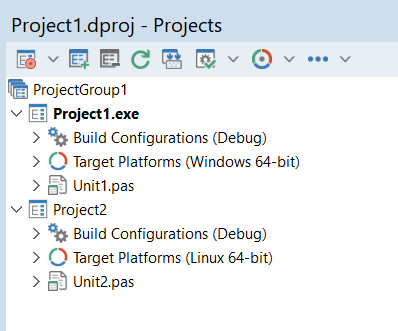
what is the structure of the file needed for LoadLangFromFile ??
in Algorithms, Data Structures and Class Design
Posted
Hi,
I have only found: https://docwiki.embarcadero.com/Libraries/Sydney/en/FMX.Types.LoadLangFromFile , but it doesn't tell me anything on the structure of the file being loaded.
Can anyone elaborate on the structure of such file?
Thanks!