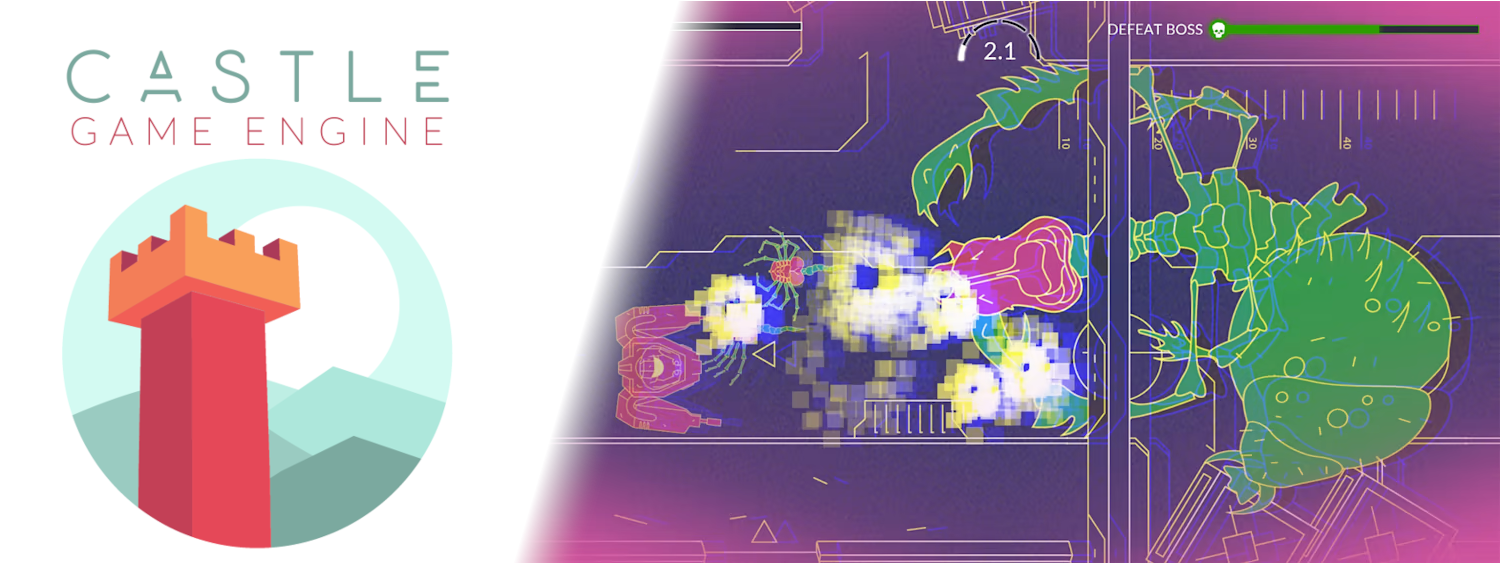-
Content Count
3 -
Joined
-
Last visited
-
Days Won
1
Michalis Kamburelis last won the day on August 30 2024
Michalis Kamburelis had the most liked content!
Community Reputation
13 GoodRecent Profile Visitors
The recent visitors block is disabled and is not being shown to other users.
-
Castle Game Engine is a free and open-source game engine. Our strong features are: comfortable visual editor, many graphic effects (shader effects, mirrors, bump mapping, PBR...), support for many model formats (glTF, X3D, MD3, Spine JSON...), being cross-platform (desktop, mobile, console) and of course using fast, clean Object Pascal for both the engine development and your games! Details about the Delphi versions and platforms support are here. We are proud to present a big new release of Castle Game Engine, with lots of new features, improvements and fixes. The new engine version is available for download now. The highlights of the release are below. For more details, see the full release notes. The number of this release, “7.0-alpha.3”, is a signal that we’re on our road to the big 7.0 release (see the roadmap and plans and timeline). This release is dedicated to the late Eugene Loza. I miss you, dear friend. The most important highlights of this release are: Physics. New components for colliders and rigid bodies, ability to run physics simulation in the editor, joints, layers, forces. Many rendering improvements: Correct and automatic blending, both batching and occlusion culling easier to use and more powerful, fully modern rendering on new GPUs, better support for ancient systems with old GPUs. Also OpenGLES (Android, iOS, Nintendo Switch) rendering supports now almost all desktop rendering features: shadow volumes, shadow maps, 3D textures, occlusion query, anisotropic filtering, meshes with 32-bit indexes. Shadows using shadow volumes are trivial to activate. Work is under way to expose shadow maps through a trivial property as well. Visual Studio Code integration. Our own VS Code “Castle Game Engine” extension with code completion and syntax highlighting for all Pascal code and easy building / running / debugging of Castle Game Engine projects. Delphi integration improvements: TCastleControl available for VCL and FMX applications, Delphi packages with IDE support, Delphi Linux support and more. Support for Tiled maps with a new component that is comfortable to use and efficient to render. User Interface improvements: better default font, UI batching, image regions and 9-slices borders visually configurable, mask component. Many editor UX improvements: modern color picker, unified tools to edit UI and transformations, wireframe view, “Change Class” menu action, Sketchfab Importer, finding components by name, multi-selection. Improvements to views (formerly states): better API, automatic initialization of the published fields, opening the project greets you with UX to manage views. Mobile improvements: lots of Android services improvements, Castle Model Viewer Mobile and more Android applications released on Google Play, lots of general Android and iOS fixes and improvements to make porting your games to mobile trivial, safe borders. Loading and saving: cache, MD3 improvements, X3D 4.0 improvements, custom model formats registration, STL saving. Inspector (press F8 / 3 fingers in a debug build of any project) improvements: tweaking boolean properties at run-time, hot-reloading at run-time to iterate on your graphics. Float-based images (e.g. for precise terrains) full support at loading and rendering (formats: 16-bit PNG, float-based KTX, 16/32-bit TIFFs). A lot of new documentation and examples. We in particular recommend 2 new tutorial articles introducing most important engine concepts: Bad way to play chess, aka 3D physics fun. Support us We appreciate your support on Patreon. There are also other ways to support us and if you’re a company, we’re open to cooperation (write to michalis@castle-engine.io). By 2024, Michalis, the lead engine developer, spent most of his life on the engine and doesn’t plan to stop. Moreover, Michalis now works on the engine full-time counting only on your support. So anything you can give is really appreciated! Spread the word! We don’t do much marketing. Because we suck at marketing. Help us — spread the word about this new release! Post about it anywhere you can. Talk about it in your communities — online or in the Real World. Tell your family about it (they really want to know). Reuse this news post and screenshots freely. Have fun everyone and thank you for using the engine.
-
- release
- castle-engine
-
(and 2 more)
Tagged with:
-
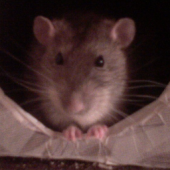
Castle Game Engine 7.0-alpha.2 release
Michalis Kamburelis replied to Michalis Kamburelis's topic in Delphi Third-Party
Right now with Delphi you can build and run all CGE applications using TCastleWindow (which is our advised way to display engine content, used by all templates and 90% of examples) on Windows. The 2 bigger things missing (and planned) for Delphi still, both documented on https://castle-engine.io/supported_compilers.php#section_delphi are: 1. More platforms. Right now with Delphi we support only Windows (32 and 64-bit). Work on Linux has started. Going forward, of course we could support all platforms that Delphi supports (and that CGE already supports with FPC/Lazarus) so Linux, macOS, Android, iOS too. See https://castle-engine.io/features#_cross_platform about all our platforms. 2. TCastleControl to put the engine rendering inside FireMonkey or VCL form. Right now with Delphi we only support TCastleWindow, which means engine renders and handles input in a dedicated window (on desktop; it has dedicated implementations for Android, iOS etc.). So this is similar to game engines (like Unity, Unreal, Godot) -- the engine creates and manages a window dedicated for the engine rendering. Going forward, we want to implement TCastleControl, which is essentially an alternative "gateway" to access engine functionality than TCastleWindow. It is documented now on https://castle-engine.io/control_on_form for Lazarus LCL -- but it can be realized on Delphi VCL and/or Delphi FireMonkey too. This allows to drop TCastleControl on a regular form, set TCastleControl size to whatever you want (it can be a big component filling your form, or it can be a small thing, you can use many such components on a form simultaneously too). And then CGE rendering/logic is done alongside your regular GUI designed using VCL or FireMonkey. -
We are proud to announce the Castle Game Engine 7.0-alpha.2 release! After 18 months of intensive development since 7.0-alpha.1, we have a lot of new features that upgrade the engine to a new level Castle Game Engine is a cross-platform (desktop, mobile, console) 3D and 2D game engine. We feature a visual editor, we support glTF, X3D, Spine and more. We are of course using modern Pascal (FPC and Delphi). The engine is free and open-source. More complete list of features here. Notable new features in this release: Sprite Sheet editor Many new components in the viewport - primitives, text, image, reference Font components Sound components, ability to design spatial sounds in editor Lights components Background (gradient, skybox) Fog New camera and navigation handling - much more natural, camera is a transformation and can have children and be a child of something else Components to visualize terrains Tested and documented how to use engine with GitHub Actions, GitLab CI, Jenkins Build Debian packages for your project Delphi support! Numerous smaller editor improvements, like double-clicking to open Pascal files at proper file and proper line glTF improvements: step interpolation, cameras fix, normal scale handling, ability to pick a subset of glTF Inspect your game hierarchy and logs at runtime — just press F8 Integration with Vampyre Imaging Library Android building improvements macOS improvements: Cocoa backend in TCastleWindow and more A lot of documentation upgrades This is just a summary of the full release announcement with all the details and plans. In related news, we will host an open meeting on Discord this Saturday. We'll talk about the new features and plans, and it's an open meeting -- everyone can ask questions and show their work too. You are invited We count on your support via Patreon to fund more engine development.
![Delphi-PRAXiS [en]](https://en.delphipraxis.net/uploads/monthly_2018_12/logo.png.be76d93fcd709295cb24de51900e5888.png)