

ChrisChuah
-
Content Count
121 -
Joined
-
Last visited
Posts posted by ChrisChuah
-
-
Thank you. Seems like i did not see that bookmarks are invalidated when dataset is closed and opened again.
Then how can i refresh the dataset if i do not close and open it?
-
Hi
I am using TSQLQuery, TClientDataSet and TDataSetProvider with DBGrid
I will click on the record row in the middle of the grid and the grid shows that it is highlighted
HOwever, when i close and open the ClientDataSet to refresh the data,
i would use the bookmark to go back to the last bookmark before the Client dataset is Close
l_bookmark := TntDBGrid1.Datasource.DataSet.GetBookmark;
TntDBGrid1.DataSource.DataSet.Close;
TntDBGrid1.DataSource.Dataset.Open;
TntDBGrid1.DataSource.DataSet.GotoBookmark(l_bookmark);
TntDBGrid1.DataSource.Dataset.FreeBookmark(l_bookmark);
After open, the indicator is shown correctly on the dbgrid but the highlighted row is on the first row.
see pic
please advise
regards
chris
-
Thank you for your help
-
Hi
I am using TSQLQuery, TClientDataSet and TDataSetProvider with DBGrid
If i want to sort the DBGrid based on title column click, i can use the event OnTitleClick on DBGrid
ClientDataSet.IndexFieldsName := Column.FieldName
However, this will sort the Field in ascending order.
How can i sort it in descending order?
please advise
regards
chris
-
thank you justin
Will try it out on lazarus
-
Hi
Is there a link to download Indy as well as installation manual for Lazarus running on Ubuntu X86_64?
please advise
regards
chris
-
thanks remy
Its working now. not sure why i could not connect to that link when i was in office
thanks
chris
-
Hi
Thank you. That link does not work.
Just have to stick to the underlying windows control.
regards
chris
-
Hi
For the TLabel, i can align the text vertically centre using the Layout properties.
However, for TEdit, there isnt any option for this.
Please help on how i can have the TEdit text aligned vertically centered.
regards
chris
-
Thanks Remy
I will try to use the BoundIP property on my testing.
regards
chris
-
9 hours ago, Remy Lebeau said:On some platforms, you might be able to just set the TIdUDPClient.BoundIP property to the IP of the network adapter you are sending broadcasts from. On other platforms, you might have to resort to using TIdUDPClient.Binding.SetSockOpt(
SO_BINDTODEVICE) to bind to a network interface by name instead of IP. But either way, this should prevent your outgoing network adapter from receiving duplicates of its own broadcasts.Not quite sure I understand what you are asking.
If you are asking how to ignore the IP of the broadcaster, then whenever you receive a packet, you are also given the sender's IP (and port). You can just ignore packets that come from your own IP.
If you are asking what a broadcast IP is in general, then it is a network IP that is masked by its subnet mask, and then OR'ed with the inverse of the subnet mask. So, for example, if you have an IP of 192.168.100.5 and a subnet mask of 255.255.255.0, then the broadcast IP is 192.168.100.255:
192.168.100.5 & 255.255.255.0 = 192.168.100.0
~255.255.255.0 = 0.0.0.255
192.168.100.0 | 0.0.0.255 = 192.168.100.255
Hi Remy
Yes. As i send a UDP packet to a 192.168.100.255, the IP address that returns to me is also 192.168.100.255 as well as a reply from other servers.
Is there a function to say isBroadcastAddress(aIPAddress: string) that i can use so as to know its a broadcast address?
Does Indy library has such function?
regards
chris
-
Hi
On my mac, it seems that i have many network interfaces.
I used Indy GStack.GetLocalAddressList to obtain all these interface name and IP address.
Stack Local Address 0: en0: FE80:0:0:0:102B:BAE3:A50E:FEDA
Stack Local Address 1: en0: 192.168.1.10
Stack Local Address 2: en1: FE80:0:0:0:C55:FF1F:977A:4ECD
Stack Local Address 3: en1: 192.168.1.11
Stack Local Address 4: awdl0: FE80:0:0:0:380D:36FF:FE0A:D127
Stack Local Address 5: llw0: FE80:0:0:0:380D:36FF:FE0A:D127
Stack Local Address 6: utun0: FE80:0:0:0:FE2C:6391:70B1:32E5
Stack Local Address 7: utun1: FE80:0:0:0:D512:288C:E8D7:52E1
Stack Local Address 8: utun2: FE80:0:0:0:CE81:B1C:BD2C:69E
Stack Local Address 9: bridge100: 172.16.90.1
Stack Local Address 10: bridge100: FE80:0:0:0:787B:8AFF:FE3C:7864
Stack Local Address 11: bridge101: 192.168.83.1
Stack Local Address 12: bridge101: FE80:0:0:0:787B:8AFF:FE3C:7865
Stack Local Address 13: bridge102: 192.168.84.1
Stack Local Address 14: bridge102: FE80:0:0:0:787B:8AFF:FE3C:7866
Stack Local Address 15: bridge103: 192.168.85.1
Stack Local Address 16: bridge103: FE80:0:0:0:787B:8AFF:FE3C:7867
Stack Local Address 17: bridge104: 172.16.49.1
Stack Local Address 18: bridge104: FE80:0:0:0:787B:8AFF:FE3C:7868If i want to send a broadcast packet onto 192.168.84.255 (Bridge102), How can i specify it in idUDPClient?
Or will idUDPClient able to automatically send it out via that interface?
Please advise
regards
chris
-
Hi
Each time i send a packet of data to the broadcast address, the same packet will be received back again.
How can i
1. control the idUDPClient to ignore the packet
2. How to determine the ip address is a broadcast address in the network
please advise
regards
chris
-
Thanks Remy.
-
Hi
When i use the IdUDPClient inside the thread object, the idUDPClient does not get any messages back even though it can be seen from the Wireshark that the message was sent back.
However, if i place the IdUDPClient on a Form, i am able to get the message.
Something funny is that when i use the IdUDPClient on the Form to send out the message,
the first response message header is SOREQ <== this header is request header
Checking on the Wireshark, the server returned SORE
I tried to initialise the l_buf to $0 before retrieving from idUDPClient.
However, its only the first message sent that will be always SOREQ and the rest will be SORE
And the IP address returned in the message should be 192.168.84.128 which indicate the server address itself.
seems like the first message is the same message that i sent out.
please advise
regards
chris
===== Code for IdUDPClient on Form =====
procedure TForm1.Button2Click(Sender: TObject);
var
l_port : UInt32;
l_memStream : TMemoryStream;
l_len : integer;
l_buf, l_buf1 : TIdBytes;
l_ilUDPData : Tt_BootReqMsg;
l_ip : string;
l_ipBytes : array[0..15] of byte;
FMsg : string;
FRepliedClientIP : string;
FRepliedClientPort : Uint32;
l_index : integer;
begin
l_ip := getOwnIP;
if l_ip = '' then begin
writeLog('Cannot find own IP address');
exit;
end;
IdUDPClient1.Host := '192.168.84.255';
IdUDPClient1.Port := 55510;
IdUDPClient1.BoundPort := 55510;
try
// FUDP.Active := true;
l_memStream := TMemoryStream.create;l_buf := ToBytes('SOREQ'#0, IndyTextEncoding_ASCII);
l_memStream.Write(l_buf[0], 6);l_port := 55510;
l_port := GStack.HostToNetwork(l_port);
l_memStream.write(l_port, 4);getArrayBytes(l_ip, l_ipBytes);
l_memStream.Write(l_ipBytes, SizeOf(l_ipBytes));l_len := l_memStream.size;
setLength(l_buf, l_len);
l_memStream.position := 0;
l_memStream.Read(l_buf[0], l_len );
l_memStream.Clear;
try
IdUDPClient1.ReceiveTimeout := 3000;
IdUDPClient1.BroadcastEnabled := true;
IdUDPClient1.SendBuffer(l_buf);
FMsg := 'Send To Address: ' + IdUDPClient1.Host + ' Port: ' + Inttostr(IdUDPClient1.Port) + ' using IP: ' + l_ip;
WriteLog(FMsg);
setLength(l_buf, sizeOf(l_ilUDPData));
for l_index := 0 to length(l_buf) - 1 do. <== initialise the buffer but i still receive SOREQ only on 1st time.
l_buf[l_index] := byte($0);
l_len := IdUDPClient1.ReceiveBuffer(l_buf, 2000);
if l_len <= 0 then begin
FMsg:='No Data received in UDP';
FRepliedClientIP := '';
FRepliedClientPort := 0;
WriteLog(FMsg);
end
else begin
l_memStream.Clear;
l_memStream.Position := 0;
l_memStream.Write(l_buf[0], l_len);
l_memStream.Position := 0;
setlength(l_buf1, 6);
l_memStream.Read(l_buf1[0], length(l_buf1));
WriteLog('Op Code: ' + getStringFromBytes(l_buf1));
l_memStream.Read(FRepliedClientPort, sizeof(FRepliedClientPort));
WriteLog('Port value: ' + Inttostr(FRepliedClientPort));
l_memStream.Read(l_ilUDPData.hid, sizeof(l_ilUDPData.hid));
FRepliedClientIP := getStringFromBytes(l_ilUDPData.hid);
FRepliedClientPort := GStack.NetworkToHost(FRepliedClientPort);
WriteLog('Replied. IP: ' + FRepliedClientIP + ' Port: ' + Inttostr(FRepliedClientPort));
end;
except
on E:Exception do begin
FMsg := 'Error in Recv Data in UDP: ' + e.message;
FRepliedClientIP := '';
FRepliedClientPort := 0;
WriteLog(FMsg);
end;
end;
l_memStream.Free;
except
on E:exception do begin
FMsg := 'Exception in SoFind: ' + e.Message;
FRepliedClientIP := '';
FRepliedClientPort := 0;
WriteLog(FMsg);
end;
end;end;
==== End =====
-
Hi Remy
Would like to ask why the UDPClient did not receive any data.
Attached is the screen capture of the Wireshark.
The first pic shows the server received the message sent from the delphi client
The second pic shows the server sends out the SORE (response) message to the delphi client IP address.
However, the client reported that there is no data received
<27/5/2022 11:14:02 am> Send To Address: 192.168.84.255 Port: 55510 using IP: 192.168.84.129
<27/5/2022 11:14:05 am> IP: Port: 0 replied
<27/5/2022 11:14:05 am> No Data received in UDPDid i do something not right?
please advise
regards
chris
-
Thanks Remy
The only problem that i have with strings in delphi is that I dont know if they are Windows widechar or UTF8 char or ansi value
Edit1.text := 'MET';
ShowMe(Edit1.text);
Function showMe(aValue : string);
var
l_value : string;
begin
l_value := aValue + 'A';
UDPClient.Write(l_value);
end;
So when the edit1 value is pass into ShowMe function, what is the length of l_value?
As my server only accepts ANSI type of characters, the data sent may be Windows WideChar.
Hence to be on the safe side, i would have to translate it to idBytes.
What is the general rule on how you would send data when the server only accepts ANSI characters.
Please advise
regards
chris
BTW, After 20 years of using Delphi, i still remembered you were helping me last time when i was using Delphi 5, 6 in one of the forum.
Now, its hard to find help for delphi.
-
Hi
I am trying to create a thread that will send out UDP message and when it receive the UDP message from the server, it will send a Reply as event back to the caller.
I create the UDPClient in the Execute function and of course i would need to free it when the thread ends.
But why do i get access violation when i free it?
The call stack is
--IdSocketHandle.CloseSocket.
--IdSocketHandle.Destroy
-- System.TObject.free;
--IdUDPBase.CloseBinding
--IdUDPBase.Destroy
--IdUDPClient.Destroy
-- System.TObject.Free
--FUDP.Free;
please help to guide me what is the best way to send out UDP message and wait for reply?
Should i use UDPServer rather than UDPClient?
=== Code ===
procedure ilUDPClientThd.Execute;
var
l_port : UInt32;
l_memStream : TMemoryStream;
l_len : integer;
l_buf : TIdBytes;
l_ilUDPData : Tt_BootReqMsg;
l_ip : string;
l_ipBytes : array[0..15] of byte;
FUDP: TIdUDPClient;
begin
{ Place thread code here }
l_ip := getOwnIP;
if l_ip = '' then begin
DoOnLog('Cannot find own IP address');
exit;
end;
FUDP := TIdUDPClient.Create(nil);
FUDP.Host := FBroadcastIP;
FUDP.Port := FBroadcastPort;
// FUDP.Binding.Port := FBroadcastPort;
try
l_port := FBroadcastPort;
l_memStream := TMemoryStream.create;l_buf := ToBytes('SOREQ', IndyTextEncoding_ASCII);
l_memStream.Write(l_buf[0], 6);l_port := GStack.HostToNetwork(l_port);
l_memStream.write(l_port, 4);getArrayBytes(l_ip, l_ipBytes);
l_memStream.Write(l_ipBytes, SizeOf(l_ipBytes));l_len := l_memStream.size;
setLength(l_buf, l_len);
l_memStream.position := 0;
l_memStream.Read(l_buf[0], l_len );
l_memStream.Clear;
try
FUDP.ReceiveTimeout := 3000;
FUDP.BroadcastEnabled := true;
// FUDP.Active := true;
FUDP.SendBuffer(l_buf);
// FUDP.SendBuffer(l_buf[0], l_len);
FMsg := 'Send To Address: ' + FUDP.Host + ' Port: ' + Inttostr(FUDP.Port) + ' using IP: ' + l_ip;
Synchronize(WriteToLog);
// l_len := FUDP.ReceiveBuffer(l_ilUDPData, sizeof(l_ilUDPData), FUDP.ReceiveTimeout);
setLength(l_buf, sizeof(l_ilUDPData));
l_len := FUDP.ReceiveBuffer(l_buf);
if l_len <= 0 then begin
FMsg:='No Data received in UDP';
FRepliedClientIP := '';
FRepliedClientPort := 0;
Synchronize(ReplyToClient);
Synchronize(WriteToLog);
end
else begin
l_ilUDPData.Port := GStack.NetworkToHost(l_ilUDPData.Port);
FRepliedClientIP := getStringFromBytes(l_ilUDPData.hid);
FRepliedClientPort := l_ilUDPData.port;
Synchronize(ReplyToClient);
end;
except
on E:Exception do begin
FMsg := 'Error in Recv Data in UDP: ' + e.message;
FRepliedClientIP := '';
FRepliedClientPort := 0;
Synchronize(ReplyToClient);
Synchronize(WriteToLog);
end;
end;
l_memStream.Free;
FUDP.Binding.Destroy;
except
on E:exception do begin
FMsg := 'Exception in SoFind: ' + e.Message;
FRepliedClientIP := '';
FRepliedClientPort := 0;
Synchronize(ReplyToClient);
Synchronize(WriteToLog);
end;
end;
FUDP.Disconnect;
FUDP.Free; <<==== Access violation when i tried to free UDP Client
end; -
thank you very much for your advices.
Guess i think i will try to use COM dll and see if C sharp can use it or not.
-
18 minutes ago, Fr0sT.Brutal said:look above
Hi
So sorry it seems like its calling DLL rather than using Delphi to create DLL isnt it?
Its been a long time since i create a DLL but isnt there an export function or something like that?
regards
chris
-
20 hours ago, PeterBelow said:Create a COM dll, Delphi has a wizard for that. Google for "C# com interop" to find examples for how to use such a thing from the .NET side.
Hi
Actually I want to use delphi to create a DLL with functions or procedures containing a callback.
How can i create such functions in delphi so that the project can be compiled to a dll for C Sharp programmer to use
Previously all DLL functions does not have function pointer or callback functions when i was using Delphi 6 era.
Also my C sharp programmers said they cannot use COM because their program will be running in Docker for linux
please advise
regards
chris
-
Hi
I have an existing component that communicates with a server via TCP.
However, this component can only be used in delphi.
When i call a function in this component, it will send out a TCP message.
After some time, it will return back data and it will trigger an event back in the component.
So, anytime i want to use this component, i can drop the component into the form.
I can double click on the event and write codes to handle the result from the event.
Now, if i want to make this component into a DLL for C sharp programmer to use
How can i create events into the dll for C Sharp programmer to use?
Is there any example that i can use or follow
please help
regards
chris
-
Actually, its not easy to find components written for Delphi
For example, component to read ePassport whereby it need to capture the image of the MRZ portion of the passport and then read the NFC chip from the passport.
These are quite specialised components which you can find libraries for swift, java, c sharp etc.
However, cant find for delphi.
-
Thanks but seems like that are not a lot of components for NFC for delphi.
Sometimes i wonder should i continue to develop in Delphi or move on to other programming languages.
sigh..
![Delphi-PRAXiS [en]](https://en.delphipraxis.net/uploads/monthly_2018_12/logo.png.be76d93fcd709295cb24de51900e5888.png)
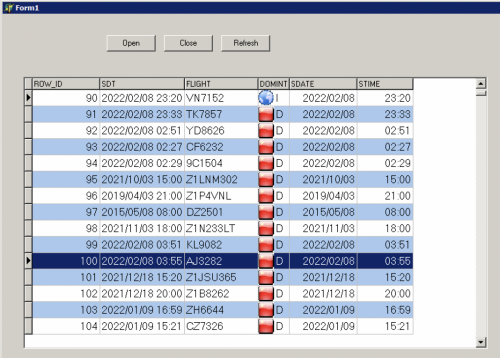
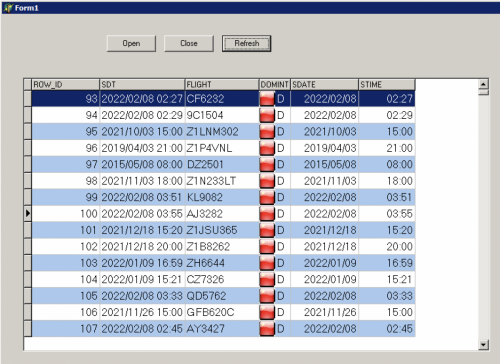
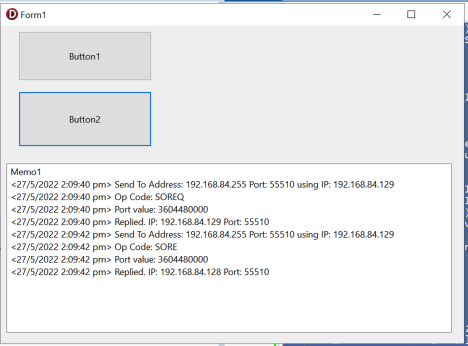
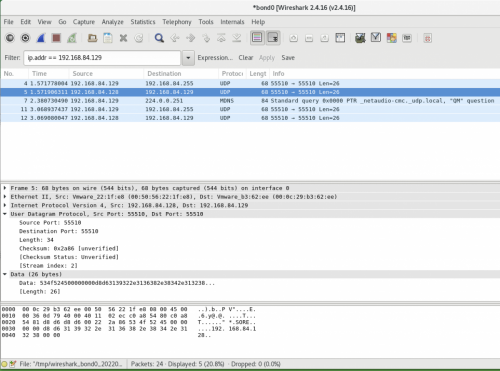
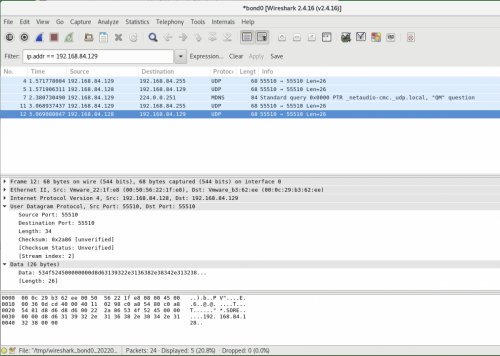
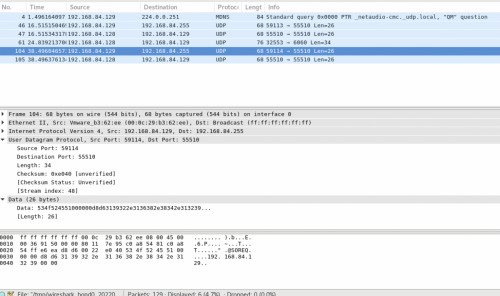
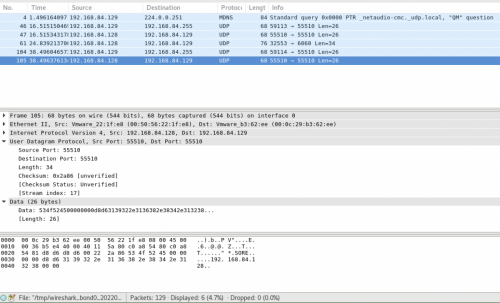
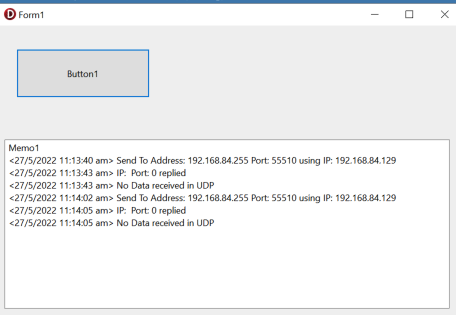
DBGrid selected row does not highlight the selected row when ClientDataSet is Closed and Open again
in Databases
Posted · Edited by ChrisChuah
I just found out that i can use the dataset to refresh rather than Open and close.
The dbgrid will refresh with updated content.
Now i have another problem is when i open the dataset, the dbgrid is filled to the bottom and it will somehow stop there..
i need to scroll down to request it to draw again.
anyone have this problem?
is there a way to scroll all the way down the grid automatically once the drawing is completed?
please see this video on the problem.. anyone can advise?
source
procedure TfrmMain.dbgABNDrawColumnCell(Sender: TObject; const Rect: TRect;
DataCol: Integer; Column: TColumn; State: TGridDrawState);
var
l_bitmap : TBitmap;
l_rect : TRect;
l_bmpWidth, l_width : integer;
l_str : string;
begin
if ( (dbgABN.DataSource.Dataset as TClientDataset).RecNo mod 2 = 0) then begin
if dbgABN.Canvas.Brush.Color = dbgABN.Color then begin
dbgABN.Canvas.Brush.Color := clSkyBlue;
end;
end;
l_rect := Rect;
l_str := Column.Field.DisplayText;
if Column.FieldName = 'ROW_ID' then begin
l_bitmap := TBitmap.create;
try
ImageList2.GetBitmap(0, l_bitmap);
l_bmpWidth := (Rect.bottom - Rect.Top);
l_rect.Right := Rect.Left + l_bmpWidth;
dbgABN.Canvas.StretchDraw(l_rect, l_bitmap);
finally
l_bitmap.Free;
end;
// cc : reset the output rectangle
l_rect := Rect;
l_rect.Left := l_rect.Left + l_bmpWidth;
end;
l_width := 5 + dbgABN.Canvas.TextExtent(l_str).cx;
if (l_width > Column.Width) then
Column.Width := l_width;
dbgABN.DefaultDrawColumnCell(l_rect, DataCol, (Column as TTntColumn), State);
end;