

ChrisChuah
-
Content Count
121 -
Joined
-
Last visited
Posts posted by ChrisChuah
-
-
thank you very much.
I will try out the indy 9 first as currently i am still using 9.0.18
somehow the idHTTP.Head is causing my thread to hang and my app also hang as well
not sure why
any ideas?
regards
chris
-
Hi
Currently i need to go back to maintain my source code written 10 years ago.
when i tried to run IdHTTP.Head function, sometimes it would hang there and this caused my thread to hang there.
What can i solve this "hanging" problem?
Where can i download the latest Indy 9 (9.0.50) or Can i download Indy 10 to work with Delphi 6?
please help
regards
chris
-
Hi
So sorry for the late reply
actually, its the problem with Adobe Acrobat with Internet Explorer.
I have to uninstall and re-install Adobe Acrobat again.
seems like that solve my problem.
regards
chris
-
hi
Previously it was chrome as a default but i set to Edge Browser.
However, i could not find anything about download on file type in Edge Browser.
something related to mime type?
regards
chris
-
Hi
In Delphi 10.4.1, when the Win64 program called WebBrowser1.Navigate("file://z:\filename.pdf") where z drive is a shared drive, it will display the pdf in the Browser.
However, when i upgraded to 10.4.2, the same function will prompt for File Download.
I also tested to navigate a C drive pdf document and it will also prompt the file download
Please help
====== source =========
procedure TForm1.Button1Click(Sender: TObject);
var
l_filename : string;
begin
if OpenDialog1.Execute then begin
l_filename := OpenDialog1.FileName;
// l_filename := 'file://' + l_filename;
WebBrowser1.Navigate(l_filename);
end;
end;======= End ================
regards
chris
-
Hi
Has anyone done this soap interface before?
I am able to get the SOAP interface using this
https://ove-osb.microsdc.us:9015/OPERA9OSB/opera/OWS_WS_51/Information?WSDL
The WSDL Import will generate a Information.pas file.
I tried to call the LovQueryRequest but it only contains the basic XML without the headers.
Anyone knows what i should do in order to add the OGHeaders and SecurityHeaders to it?
regards
chris
-
i did that but it still having the same error.
if not, i wont be so frustrated over it.
sigh
Also when i start the PAServer for the first time, it did not prompt me for the password.. i wonder why
I just made a video you Youtube on this error.
hopefully the members can advise me on what the error is.
-
hi
when the new patch is released, the PAServer pkg is also shown on my Windows VM. So i dragged the PAServer pkg into my Mac OS to install it.
After installation, i ran my app but it showed disconnected session. On the PAServer in my MacOS, it showed
>list
Process Control Server started pid 1647 exe built Feb 27 2020
Error: file permissions do not allow debugging.
Just today, i saw another patch is released but my PA Server still does not allow iOS debugging.
I am running Mojave instead of Catalina because Catalina does not allow the PAServer to run because it is in 32 bit.
anyone can advise?
regards
chris
-
Thank you very much. i will try this out.
regards
chris
-
btw, do you know why is there a file permission error on the PA server?
i checked on all the user:group in the PAServer and its root:wheel.
any ideas?
-
Hi
Is there a function when there is switch event, to disallow the component from switching from off to on?
In my function, when the user activate the OnSwitch event, i will prompt the user to turn off?
if the user said no, then the switch should remain at On. However, now the switch will auto turn off even though i set the IsCheck to true
any ideas?
regards
chris
-
Is it easier to debug on the hardware?
sometimes the debugger is quite slow when returning to the breakpoint.
thats what i feel.
-
Its a update patch that provided the new PAServer.
The PAServer before this patch was working fine.
I was using it to do debugging of my software.
Somehow i cant understand why the Embarcardero is asking me to debug on the physical device.
Its easier to debug on the simulator isnt it?
-
I tested out the BLE on windows 10 and it seems that the device needs to be paired up in the Windows Bluetooth screen first by adding it to it.
If not, while you tried to get services from the device, it will prompt that the device is not paired up.
-
After update the latest patch for 10.4.1 with the new PA Server, I could not run the iOS simulator in debug mode.
Usually, the prompt will appear to ask user to enter password for debugging but this time, it does not come out.
anyone having this error?
======= Log from PA Server ===============
>listen
Process Control Server Started pid 1258 exe built Feb 27 2020
Error: file permissions do not allow debugging
listen
Process Control Server Started pid 1298 exe built Feb 27 2020
Error: file permissions do not allow debuggin
======= End of Log ==============
regards
Chris
-
Thanks for the reference to the delphi sample.
Seems that for MacOS, iOS and Android, there is an event OnEndDiscoverDevices called when there is a timeout set in the DiscoverDevices function.
However, in Windows 10, this event is not called. Instead the event DiscoveredDevice is called.
Hence, have to modify the codes to detect that if windows, have to add a timer for timeout to stop the discovery of devices.
Would this be a good option?
what would you do? please advice
regards
chris
-
What other BLE component can be used for windows deployment if the default TBluetoothLE is not working for windows 10
-
I tried that with the discover device and it does not send a end discover callback. It was stuck there.
-
Hi,
In my fmx application running in windows 32,
when i call the TBluetoothLE.DiscoverDevices(4000), the function does not return any event back.
When it is run on iOS application, the function will return the event back as EndDiscovery
Why is this event is not called in Windows 32? Is there something that i forgot?
===== Code ========
procedure TForm1.Button1Click(Sender: TObject);
begin
Memo1.Lines.Clear;
Memo1.Lines.Add('Scanning for devices');
BluetoothLE1.DiscoverDevices(4000);
end;
==== End Code ======Why isnt this function below not called in Windows 10?
procedure TForm1.BluetoothLE1EndDiscoverDevices(const Sender: TObject;
const ADeviceList: TBluetoothLEDeviceList);
![Delphi-PRAXiS [en]](https://en.delphipraxis.net/uploads/monthly_2018_12/logo.png.be76d93fcd709295cb24de51900e5888.png)
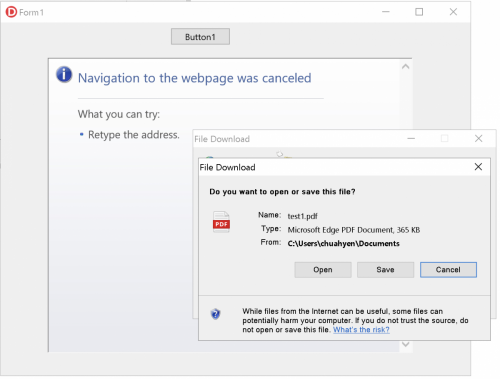
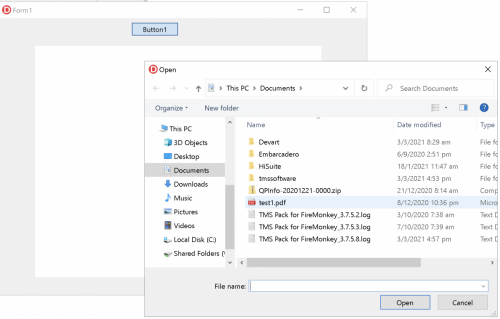
Delphi component for MRZ and NFC reader for Passport
in FMX
Posted
Hi,
is there such components for delphi to develop iOS and Android application to read the MRZ (Machine Readable Zone) and the NFC chip on passport based on MRTD (Machine Readable Travel Document) on passport?
regards
chris