

kabiri
-
Content Count
64 -
Joined
-
Last visited
Posts posted by kabiri
-
-
What an old post! I was searching for something on Google and came across this.
I'm just writing this for anyone who has the same issue and might come across this in the future.
The component available on https://fmxrtl.com works perfectly. First, sign up, then log in, and download the version you need.
I think it will soon be available on GetIt as well.
-
The following command worked for Delphi 11 and 12 but has issues when running command-line programs.
11 :ln -sf /usr/lib/x86_64-linux-gnu/libpython3.*.so.1.0 ~/PAServer-22.0/lldb/lib/libpython3.so12 :
ln -sf /usr/lib/x86_64-linux-gnu/libpython3.*.so.1.0 ~/PAServer-23.0/lldb/lib/libpython3.so -
Unable to start LLDB kernel: 'No argument for format 'Symbolic link target does not e''.
I've installed Python 3 and executed the command
ln -sfls -1 /usr/lib/x86_64-linux-gnu/libpython3.*.so.1.0 | tail -1~/PAServer-22.0/lldb/lib/libpython3.sobut the issue persists.
I've also tried the solution from Jim:curl -L curl -L https://tinyurl.com/SetupUbuntu4Delphi23 | bash
However, I'm still facing the same problem.
Do you have any suggestions to resolve this? -
17 hours ago, Brian Evans said:You could pass the password as a parameter to avoid any FireDAC string/macro processing. Use one of the ExecSQL overloads to get rid of the housekeeping lines.
qry.ExecSQL('ALTER LOGIN sa WITH PASSWORD = :PASSWORD',['newPASSWD'],[ftString]);
Not work
Project ChangeSQlPass.exe raised exception class EMSSQLNativeException with message '[FireDAC][Phys][ODBC][Microsoft][SQL Server Native Client 11.0][SQL Server]Incorrect syntax near '@P1'.'. -
10 minutes ago, Brian Evans said:Your password strings as posted are infested with zero width non-breaking spaces at differing locations.
I didn't write my original password here and changed it.
Then I realized that FD might not work properly if the password follows a specific pattern. -
I change the SQL Server password using the following command in Delphi,
The connection string is to the master database and I am using Windows authentication.Quotetry
qry.Close;
qry.SQL.Clear;
qry.SQL.Add('ALTER LOGIN sa WITH PASSWORD = '+QuotedStr('My@Pass159753'));
qry.ExecSQL;
except on E: Exception do
ShowMessage('Error : '+E.Message);
end;
But I can no longer log in to SQL Server using the sa user.
When I execute this command in Management Studio, the password is changed and I can log in with sa.QuoteALTER LOGIN sa WITH PASSWORD = 'My@Pass159753'
Delphi 11 + FireDAC + SqlServer 2014 sp2 express
----------Edit-----------
I wrote the same code with ADO and it works perfectly.
-----Edit-------
Alright, I've noticed that this issue occurs when a specific pattern is used.
-
i add unit FireDAC.Phys.SQLiteWrapper.FDEStat and now work

-
But not work in Android
-
-
1 minute ago, Dave Nottage said:Which program? What libraries is your program using?
I only used admob (from kastri)
-
I have previously compiled the program without this framework in Delphi 11 .
I have no idea what AppTrackingTransparency is used for.
But I added it to the frameworks and it no longer gives an error. -
On 2/25/2024 at 1:11 AM, Dave Nottage said:You should not have to manually create missing folders. Even if you did, the files that the compiler needs would not be there. If there was a missing PrivateFrameworks folder, you may have to re-import the SDK using these steps:
- In the folder C:\Users\(username)\Documents\Embarcadero\Studio\SDKs, where (username) is the logged in user name, delete the relevant iPhoneOS SDK folder (e.g. iPhoneOS17.2.sdk)
- Delete the SDK from the SDK Manager in Delphi
- On the Mac, in the ~\PAServer\scratch-dir folder, remove any folders starting with cache-dir
- In Delphi, re-add the iOS SDK
- Repeat the steps mentioned earlier for importing Swift frameworks, ensuring that you also follow the manual step involving copying of folders.
I followed the steps, it didn't make a difference, it gives an error
[DCC Error] E2597 ld: file not found: /System/Library/Frameworks/AppTrackingTransparency.framework/AppTrackingTransparency
-
I am very grateful for your guidance.
I had done this before, but I had not emptied the "cache" folder on my Mac.
I will empty the "cache" folder on my Mac and try again.
My Mac is just very slow and it takes about 3 hours to transfer files!
I will let you know if it was successful or not after it is finished. -
I created the folders in the paths that it couldn't find. ("PrivateFrameworks" and "AppTrackingTransparency.framework\AppTrackingTransparency")
Now it only shows this error:
[DCC Fatal Error] F2588 Linker error code: 3221226505 ($c0000409)
I couldn't find a solution for this. -
-
hi
i update my mac to mac os 14 and xcode 15.2
and add this frimworks
QuoteAccessibility
Combine
AdServices
CoreMotion
DataDetection
UniformTypeIdentifiersbut show this warning and error :
[DCC Error] E2597 ld: warning: directory not found for option '-FC:\Users\hamid\OneDrive\Documents\Embarcadero\Studio\SDKs\iPhoneOS17.2.sdk\System\Library\PrivateFrameworks'
ld: file not found: /usr/lib/swift/iphoneos/libswiftCompatibilityDynamicReplacements.a
[DCC Fatal Error] F2588 Linker error code: 1 ($00000001)
how to fix it?
-
1 hour ago, Dave Nottage said:I have just noticed you have a version of Xcode that may not even have the Swift support mentioned earlier. Delphi 12 is able to use Xcode 15.1, so I suggest updating. If your Mac is too old to update macOS/Xcode, I suggest watching this part of this video.
I'll take a look right now. I hope it helps. Thank you.
---Edit---
I watched this webinar online, but I am not sure if it will be helpful. I will watch it again. -
1 hour ago, Dave Nottage said:There's some instructions for adding Swift support, here. You will also need to ensure you have the Linker Options configured correctly in Project Options as per these instructions.
I did the same thing. It works fine with Delphi 11. I thought maybe it's from XCODE. The Mac is old and I couldn't update it.
-
Hi
in delphi 12 show this error[DCC Error] E2597 ld: file not found: /usr/lib/swift/libswiftUIKit.dylib
Which framework do I need to add?
Delphi 12 , XCODE 13.4
Thanks
-
1 hour ago, Serge_G said:Ah, the "synch" one ! I never search for this one.
In my mind you need at least to declare in your code
procedure ObserverToggle(const AObserver: IObserver; const Value: Boolean); protected function CanObserve(const ID: Integer): Boolean; override;
Then check a unit like FMX.Listview.pas (searching 'observer')
EditLinkID, PositionLinkID and IteratorLinkID (from System.Classes) seems to be the keysThank you
I'll check it. -
1 hour ago, Serge_G said:have a look at http://docwiki.embarcadero.com/RADStudio/Seattle/en/Tutorial:_Creating_LiveBindings-Enabled_Components
in short, you need to declare these procedures and function in your component code
procedure ObserverToggle(const AObserver: IObserver; const Value: Boolean); protected function CanObserve(const ID: Integer): Boolean; override; procedure ObserverAdded(const ID: Integer; const Observer: IObserver); override;
and do some register observable members
If you read French, I wrote some tutorials (part I, part II)
Thank you for your response. Yes, I have seen it. It just sets a property to receive information from livebinding. In the photo I sent, I do not want the position property to be added. I want the * option to be added.
This photo :
https://docwiki.embarcadero.com/images/RADStudio/Seattle/e/1/13/LBTTrackBar3.png -
I have created a component for FMX. This component has an internal list. I want to fill this list with database values. (Using the livebinding method.)
I have derived my component from (TPresentedControl, IItemsContainer).
If I derive my component from stringgrid, everything works, but I don't want to do that. (My component is not similar to stringgrid.)
I'm not sure, but I think I can do this with observer. But I don't know how.
If you have a solution for this, I would appreciate your guidance.
-
6 hours ago, Dave Nottage said:I've now pushed the changes to support User Messaging Platform (UMP). Support for Android is via Delphi 12 only. I strongly suggest reading the readme, paying attention to the details.
Thank you
Yes, definitely, it is only needed for Delphi 12.
Will you do it for iOS too? -
15 hours ago, Dave Nottage said:That I am, and thanks!
😍
We chatted with each other before and you guided me several times (in GitHub), but I didn't know your name and didn't know you. I am happy to meet you. I am a fan of kastri and I use the admob and Text To Speech components.

-
 1
1
-
![Delphi-PRAXiS [en]](https://en.delphipraxis.net/uploads/monthly_2018_12/logo.png.be76d93fcd709295cb24de51900e5888.png)
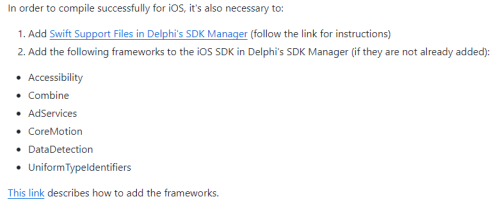
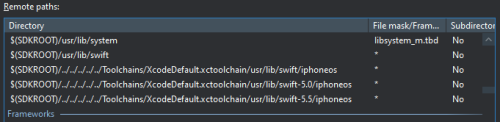
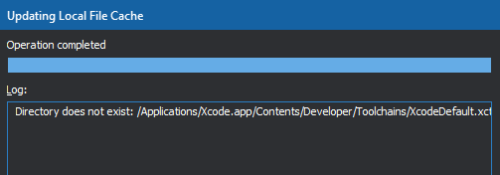
Delphi 12: IBLite Open error "unavailable database"
in Databases
Posted · Edited by kabiri
Download ibtogo_2020 and copy file and folder (from win32_togo_min.zip) to delphi bin folder
ibxml.dll
ibtogo.dll
ib_util.dll
InterBase