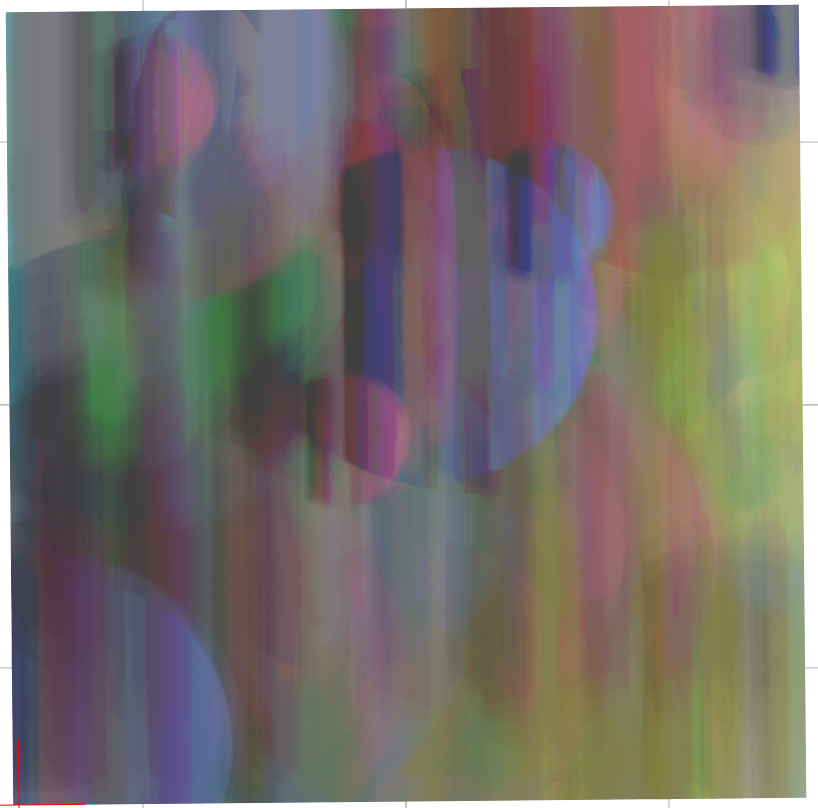-
Content Count
47 -
Joined
-
Last visited
Community Reputation
14 GoodTechnical Information
-
Delphi-Version
Delphi 12 Athens
Recent Profile Visitors
26947 profile views
-
Not sure to get entirely the issue scope, but if it is a units list related need, perhaps my 2 cents remain valuable : -> About Unit's list or unit depandancy (hell) issue, I personnaly used --graphviz delphi compiler option to get a "graphviz" file of units dependancy graph. This option is available since delphi 12 (not sure) but it is relatively new... --> (graphviz) I do not render really this graph, because it is not very usable (quickly complex :)), but I use it sometimes the *.gv file itself, which is pretty readable, in notepad or in ide to get a global idea of the mess 😉 We get a txt file with things such as : [...] "myApp.frame.errorInfoDisplay" -> { "myApp.types" "myApp.frame.core" "myApp.frame.windowLikeDisplay" DKLang } "myApp.frame.windowLikeDisplay" -> { "myApp.types" "myApp.frame.core" DKLang } "myApp.frame.cockpitView" -> { DKLang "GS.Bus.Components.Core" "myApp.dm.system.appBus" "myApp.dm.system.appLang" "myApp.dm.system.appScenes" "myApp.dm.system.appCentral" "myApp.frame.core" } "myApp.frame.cockpitView" -> { "myApp.dm.appWidgetSet" "myApp.frame.mandat" } [arrowhead=open,style=dashed] "myApp.taskManager" "myApp.dm.backend.Connections" -> { "myApp.consts" "myApp.busMsg" "myApp.dm.system.appBus" } "myApp.dm.backend.Connections" -> "myApp.dm.system.appCentral" [arrowhead=open,style=dashed] "myApp.dm.appWidgetSet" -> { "myApp.frame.widgets.dateTimeHours" "myApp.frame.widgets.languageSelector" "myApp.frame.widgets.ca2AppInfoWidget" [arrowhead=open,style=dashed] [...] The "[arrowhead=open,style=dashed]" mark the implementation localized uses. I let you see graphviz syntax to get meaning here. It is a graph, so many info are availables. That perhaps help you to get your "per form" unit's list ?
-
Hi, For me, certains of the fastest JSON libraries that I practiced is just not present (among others, Mormot, pasjson, etc.). Indeed ! And validation test could be usefull in this kind of bench ! It is astonishing that many libs does not pass certain basic "proper Json format" validation ! An empty object can be represented by {} Arrays are encapsulated within opening and closing square brackets An empty array can be represented by [] Each member should have a unique key within an object structure
-
@Patrick PREMARTIN parlons de manière chiffrées : Moins il y a de concurrence sur le job mieux c'est ! pas vrai ?! Surtout laissons le comme cela et ne le traduisons pas 😉
-
Hi, Problem here seems you have not choosen a "target" printer. Try something like bellow instead, in order to test. procedure TForm1.Button1Click(Sender: TObject); var Destrect : TrectF; begin //put a TPRinterDialog on the form //Put a Trectangle on the form... if PrintDialog1.Execute then begin //Execute a dialog where you can choose a printer. //print clicked. The code below will draw a rectangle on standart "A4"/letter us printer size. Please adapt. Setprinter(printer); Printer.Canvas.BeginScene; Printer.Orientation:=TPrinterOrientation.poPortrait; Printer.title:='Your title'; Printer.ActivePrinter.SelectDPI(1200,1200); Printer.BeginDoc; var lval := Printer.PageWidth div 4; Destrect:=TRectF.Create(lval,lval,Printer.PageWidth-lval,Printer.PageHeight-lval); Rectangle1.Paintto( Printer.canvas, Destrect ); Printer.EndDoc; Printer.Canvas.EndScene; end; end;
-
Only three ? Ready to go !! ;)) Beyond joke, it is cool to get it at least, even if is it a proto version 1(b).
-
I access to RSS-xxx one's with no problem : But I cannot access to RSP-*** 's. (It display "no ticket") It is the case on your side too or I'm doing somthing wrong ?
-

How to work with the FMX.WebBrowser.TWebBrowser component correctly.
Vincent Gsell replied to dmitrybv's topic in FMX
Hi, On Windows, the component WebBrowser will use the underlying system rendering engine : By default, IE (!) - You can use a more advanced one, such as Edge, by setting the TWebBrowser's property "WindowsEngine" in component's inspector. Warning : All of that is "windows" (+Edge) only, and behave differently on other platform. If you have a recent Windows + Edge installed, and do not need an advanced use, it should be ok. If you need more advanced use with more option I invite you to go see the chromium engine. If you are only on Windows, you can try edge webview runtime, from the same author, wich is (a little) simpler to use. -
MouseEvents for FMX TGrid are availables as public property (Not publsihed).
-
Yes, it is an option, but it not the same thing ! In this demo, a texture is used as a color Palette : This work well in 2 situations - huge number of vertices - small change of color value between same face's (i.e. triangles) vertices In this demo, it is masterized, and work well. In fact, this technique could be used, but is usually used to fix the very same color at an entire "face", else, you got color distortion effect. The "Color0" buffer, is not same things : Color is not indexed in a texture, but directly assigned "in/near" the vertex data (please see the code in the capture). The hardware will then set a linear color distribution between vertices. This work well in the situation of "great" space between vertices (zoome situation, typically) In fact, technicaly, it is not the same memory bandwitch : Color0 can take more memory than a texture, it depends. It is linked too on the use case and final render that we need. In map, scientific image or chart, the color index is usually used. @JackT : If used a texture could match, you do not have to rewrite a shader, but it depends what do you need : In the description of your use case, I interpret it as the need of linear color rendering.
-
When you use skia directly, this interface come very quickly, and it will more easy to call. As I said in my first message, I do not remember if tskSVG component have an Image property : Certainly not, if you do not see it : But the code is interesting to see, again, in VCL.Skia.
-
Hi In fact, to draw it properly on a Bmp, there are some init and code to add : The technic to pass the proc allow you (not only, but it is uses as is) to concentrate yourself to your drawing process. I invite you to go to the implementation in FMX.Skia or VCL.Skia, to see what is done. (If you do not have source code, it is available github) -> In the code, IksCanvas comes directly for a Bitmap helper class, wich introduce the canvas from a dedicated surface. And again, the skia integration is very well done, because "high level" code between 2 framework is very same. -> So, here is the code you need to transfert your svg to your "vcl" control (I do it on VCL framework, it's been a long time that I do not open a new projet on it :)) uses System.IOUtils, //files. System.Types, //RectF System.Skia, VCL.Skia; Procedure Transfert; var LBitmap: TBitmap; begin LBitmap := TBitmap.Create(100, 100); try LBitmap.SkiaDraw( procedure (const ACanvas: ISKCanvas) var LSvgBrush: TSkSvgBrush; begin LSvgBrush := TSkSvgBrush.Create; try LSvgBrush.Source := TFile.ReadAllText('..\..\..\samples\panda.svg'); LSvgBrush.Render(ACanvas, RectF(0, 0, LBitmap.Width, LBitmap.Height), 1); finally LSvgBrush.Free; end; end); finally //Transfert into an VCL Control Form59.Image1.Picture.Assign(LBitmap); FreeAndNil(LBitmap); end; end; procedure TForm59.FormCreate(Sender: TObject); begin Transfert; end;
-
Right. https://docwiki.embarcadero.com/Libraries/Athens/en/Vcl.Skia.SkImageToBitmap On the same manner, the first link (github doc) is fully compatible with VCL. A great effort has been made in skia to support well the 2 frameworks.
-
Doc on Skia Github page contains usefull code to convert svg to bmp : https://github.com/skia4delphi/skia4delphi/blob/main/Documents/SVG.md From an skia's image (do not remomber if available from skSVG. https://docwiki.embarcadero.com/Libraries/Athens/en/FMX.Skia.SkImageToBitmap
-
As far as I know, yes. In fact, the only mention of "color0" buffer pipe part is used in FMX.Canvas.GPU. None of TMesh declaration use it. So, I'm pretty sure that vertice's indexed color is not implemented shader side. In fact, it is a little bit weird, but it is undestandable because of memory bandwitch needed in this type of colored mesh. Yeah, it is certainly one of the best source actually ! (it is in GitHub too) - At the time I did this, it was mainly based upon the Embarcadero demo "lowlevel3d", wich is a bit more complex/less documented 🙂 Personnaly, it make me happy to retrieve this code, I will certainly convert it on grijjy methodology, clean it up, remove old support lib, and perhaps put it on my git.
-
TDummy will apply it transformation matrix to its childs. So, not a way directly. Is this linked to your 3MF post ?
![Delphi-PRAXiS [en]](https://en.delphipraxis.net/uploads/monthly_2018_12/logo.png.be76d93fcd709295cb24de51900e5888.png)