

evolplus
-
Content Count
4 -
Joined
-
Last visited
Posts posted by evolplus
-
-
1 minute ago, Dave Nottage said:You mean it worked after installing macOS support? Compiling for iOS Simulator should not require it, as far as I know.
Yes! It's a bit strange, but it's true. 😂
-
1 hour ago, Dave Nottage said:dsymutil.exe should be in the bin folder of your Delphi install, e.g. C:\Program Files (x86)\Embarcadero\Studio\22.0\bin
If it is not, then it seems your install of Delphi did not complete correctly, which may mean you need to reinstall. Less drastic is perhaps uninstall iOS support and reinstall it using Tools | Manage Platforms
Many thanks! I tried uninstall and reinstall RAD Studio but it still did not work until I checked to install Delphi MacOS platform support.
-
 1
1
-
-
Hello everyone!
I have started trying to develop cross-platform FMX application. I succeeded in compile a simple app with just a form (only TLayout and TImageList which contains images) in Windows and Android platform. But when I switched to iOS, I cannot compile with the given error: "F1026: File not found 'dsymutil.exe'. Can you help me figure out that what I made incorrectly? As I know, dsymutil is an utility of Xcode command line tools which is not available on Windows, isn't it?
P.S: I am using Delphi 11.3. I have already setup Xcode 14.3.1, its Command Line Tools, PA Server 22. Delphi can load list of profiles and simulation devices from my Mac.
![Delphi-PRAXiS [en]](https://en.delphipraxis.net/uploads/monthly_2018_12/logo.png.be76d93fcd709295cb24de51900e5888.png)
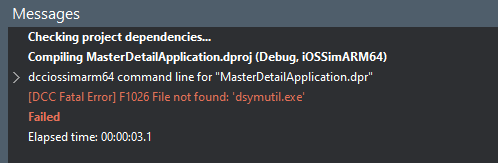
Deep links to open the app
in FMX
Posted
I think what you need is register a URL scheme for your app on Windows as follows:
Above function register a protocol and set its app association with the current program ( ParamStr(0) ). e.g. if you register with protocol 'myapp', then the URL will be like myapp://the-encoded-data-as-uri. Inside your app, call ParamStr(1) to get the parameters as URL form.
Note: this solution is specific for Windows platform.