

gioma
-
Content Count
143 -
Joined
-
Last visited
-
Days Won
1
Posts posted by gioma
-
-
50 minutes ago, gkobler said:I have this pain when i press Ctrl-C a lot but i think this cause a 3-Party tool. Have deinstalled Bookmarks and Navigator. Now it‘s better. Not so often.
it happens sometimes when pressing CTRL+C
1 hour ago, microtronx said:I've been dealing with this issue for years, even before Delphi 11, and it's incredibly frustrating—especially when it happens after I forget to save my work.
they keep churning out new versions of delphi, but they don't fix very old bugs!
I'm starting to get bored.. sooner or later I'll switch to another language..1 hour ago, Die Holländer said:>and if I haven't saved my work it's a pain
I always check the autosave option "when compiling or running".
I've been using the IDE this way since Delphi 5, it's comfortable for me and I wouldn't want to change.
-
 1
1
-
-
Hi everyone,
I have a really annoying problem with the Delphi 12.1 IDE, sometimes when I press CTRL+F and search for text in the project the IDE freezes.
In this case there is no way to unlock it, I have to close (and if I haven't saved my work it's a pain) and I get absurd errors until I forcefully terminate the process.Here is the screenshot of the error and the detail:
[787830FB]{coreide290.bpl} ProjectModule.TBaseProject.PromptForSave (Line 1668, "ProjectModule.pas" + 1) + $1B [78784795]{coreide290.bpl} ProjectModule.TCustomProject.Save (Line 2093, "ProjectModule.pas" + 5) + $F [786DF5B3]{coreide290.bpl} ProjectGroup.TProjectGroupWrapper.GetCanCloseMiscProjects (Line 3116, "ProjectGroup.pas" + 12) + $8 [00568339]{bds.exe } AppMain.TAppBuilder.CanCloseProjectGroup + $59 [0056BD0E]{bds.exe } AppMain.TAppBuilder.WindowCloseQuery + $112 [029FE128]{vcl290.bpl } Vcl.Forms.TCustomForm.CloseQuery (Line 9546, "Vcl.Forms.pas" + 8) + $14 [029FE051]{vcl290.bpl } Vcl.Forms.TCustomForm.Close (Line 9518, "Vcl.Forms.pas" + 4) + $4 [029FC780]{vcl290.bpl } Vcl.Forms.TCustomForm.WMClose (Line 8713, "Vcl.Forms.pas" + 0) + $0 [028AF146]{vcl290.bpl } Vcl.Controls.TControl.WndProc (Line 7920, "Vcl.Controls.pas" + 91) + $6 [029BC5BF]{vcl290.bpl } Vcl.Themes.TStyleManager.GetStyle (Line 5822, "Vcl.Themes.pas" + 7) + $D [794F1800]{rtl290.bpl } System.@TryFinallyExit (Line 23793, "System.pas" + 8) + $0 [029BC6AD]{vcl290.bpl } Vcl.Themes.TStyleManager.GetStyle (Line 5833, "Vcl.Themes.pas" + 18) + $1E [794F056B]{rtl290.bpl } System.TObject.Dispatch (Line 19254, "System.pas" + 11) + $0 [029C05FD]{vcl290.bpl } Vcl.Themes.TStyleHook.WndProc (Line 7733, "Vcl.Themes.pas" + 38) + $6 [029C07DE]{vcl290.bpl } Vcl.Themes.TMouseTrackControlStyleHook.WndProc (Line 7832, "Vcl.Themes.pas" + 1) + $4 [02A11C43]{vcl290.bpl } Vcl.Forms.TFormStyleHook.WndProc (Line 20362, "Vcl.Forms.pas" + 20) + $5 [02A0D05E]{vcl290.bpl } Vcl.Forms.TFormStyleHook.IsStyleBorder (Line 18362, "Vcl.Forms.pas" + 1) + $13 [02A0D09C]{vcl290.bpl } Vcl.Forms.TFormStyleHook.HandleMessage (Line 18369, "Vcl.Forms.pas" + 2) + $6 [02AE98FC]{vcl290.bpl } Vcl.Styles.TStyleEngine.HandleMessage (Line 3616, "Vcl.Styles.pas" + 20) + $C [794F2729]{rtl290.bpl } System.@UStrAsg (Line 26973, "System.pas" + 18) + $0 [029BC7E0]{vcl290.bpl } Vcl.Themes.TStyleManager.HandleMessage (Line 5891, "Vcl.Themes.pas" + 11) + $11 [028B274F]{vcl290.bpl } Vcl.Controls.TWinControl.DoHandleStyleMessage (Line 9956, "Vcl.Controls.pas" + 0) + $F [028B47FB]{vcl290.bpl } Vcl.Controls.TWinControl.WndProc (Line 11154, "Vcl.Controls.pas" + 178) + $6 [029F7FB8]{vcl290.bpl } Vcl.Forms.TCustomForm.WndProc (Line 6236, "Vcl.Forms.pas" + 1) + $37 [029F8887]{vcl290.bpl } Vcl.Forms.TCustomForm.WndProc (Line 6509, "Vcl.Forms.pas" + 274) + $5 [028B3CC0]{vcl290.bpl } Vcl.Controls.TWinControl.MainWndProc (Line 10823, "Vcl.Controls.pas" + 3) + $6 [7961477C]{rtl290.bpl } System.Classes.StdWndProc (Line 19085, "System.Classes.pas" + 9) + $2 [028B4951]{vcl290.bpl } Vcl.Controls.TWinControl.DefaultHandler (Line 11199, "Vcl.Controls.pas" + 34) + $19 [029FB206]{vcl290.bpl } Vcl.Forms.TCustomForm.DefaultHandler (Line 8013, "Vcl.Forms.pas" + 11) + $4 [028B6789]{vcl290.bpl } Vcl.Controls.TWinControl.WMSysCommand (Line 12429, "Vcl.Controls.pas" + 20) + $7 [029FC851]{vcl290.bpl } Vcl.Forms.TCustomForm.WMSysCommand (Line 8764, "Vcl.Forms.pas" + 14) + $4 [7891F786]{coreide290.bpl} MainWorkFrm.TMainWorkForm.WMSysCommand (Line 128, "MainWorkFrm.pas" + 2) + $4 [028AF146]{vcl290.bpl } Vcl.Controls.TControl.WndProc (Line 7920, "Vcl.Controls.pas" + 91) + $6 [029BC5BF]{vcl290.bpl } Vcl.Themes.TStyleManager.GetStyle (Line 5822, "Vcl.Themes.pas" + 7) + $D [794F1800]{rtl290.bpl } System.@TryFinallyExit (Line 23793, "System.pas" + 8) + $0 [029BC6AD]{vcl290.bpl } Vcl.Themes.TStyleManager.GetStyle (Line 5833, "Vcl.Themes.pas" + 18) + $1E [02A0D05E]{vcl290.bpl } Vcl.Forms.TFormStyleHook.IsStyleBorder (Line 18362, "Vcl.Forms.pas" + 1) + $13 [02A0EC14]{vcl290.bpl } Vcl.Forms.TFormStyleHook.WMSysCommand (Line 19110, "Vcl.Forms.pas" + 1) + $2 [6677A27E]{themeloader290.bpl} IDETheme.VclStyleHooks.TCustomFormIDEStyleHook.WMSysCommand (Line 124, "IDETheme.VclStyleHooks.pas" + 1) + $4 [029C05FD]{vcl290.bpl } Vcl.Themes.TStyleHook.WndProc (Line 7733, "Vcl.Themes.pas" + 38) + $6 [029C07DE]{vcl290.bpl } Vcl.Themes.TMouseTrackControlStyleHook.WndProc (Line 7832, "Vcl.Themes.pas" + 1) + $4 [02A11C43]{vcl290.bpl } Vcl.Forms.TFormStyleHook.WndProc (Line 20362, "Vcl.Forms.pas" + 20) + $5 [02A0D05E]{vcl290.bpl } Vcl.Forms.TFormStyleHook.IsStyleBorder (Line 18362, "Vcl.Forms.pas" + 1) + $13 [02A0D09C]{vcl290.bpl } Vcl.Forms.TFormStyleHook.HandleMessage (Line 18369, "Vcl.Forms.pas" + 2) + $6 [02AE98FC]{vcl290.bpl } Vcl.Styles.TStyleEngine.HandleMessage (Line 3616, "Vcl.Styles.pas" + 20) + $C [794F2729]{rtl290.bpl } System.@UStrAsg (Line 26973, "System.pas" + 18) + $0 [029BC7E0]{vcl290.bpl } Vcl.Themes.TStyleManager.HandleMessage (Line 5891, "Vcl.Themes.pas" + 11) + $11 [028B274F]{vcl290.bpl } Vcl.Controls.TWinControl.DoHandleStyleMessage (Line 9956, "Vcl.Controls.pas" + 0) + $F [028B47FB]{vcl290.bpl } Vcl.Controls.TWinControl.WndProc (Line 11154, "Vcl.Controls.pas" + 178) + $6 [029F7FB8]{vcl290.bpl } Vcl.Forms.TCustomForm.WndProc (Line 6236, "Vcl.Forms.pas" + 1) + $37 [029F8887]{vcl290.bpl } Vcl.Forms.TCustomForm.WndProc (Line 6509, "Vcl.Forms.pas" + 274) + $5 [028B3CC0]{vcl290.bpl } Vcl.Controls.TWinControl.MainWndProc (Line 10823, "Vcl.Controls.pas" + 3) + $6 [7961477C]{rtl290.bpl } System.Classes.StdWndProc (Line 19085, "System.Classes.pas" + 9) + $2 [794F4A23]{rtl290.bpl } System.@FinalizeRecord (Line 33272, "System.pas" + 72) + $2 [79579F09]{rtl290.bpl } System.SyncObjs.CoWaitForMultipleHandles (Line 716, "System.SyncObjs.pas" + 3) + $B [7957A1DD]{rtl290.bpl } System.SyncObjs.THandleObject.WaitForMultiple (Line 855, "System.SyncObjs.pas" + 14) + $18 [786C0D17]{coreide290.bpl} ParserThread.TParseThread.Lock (Line 398, "ParserThread.pas" + 12) + $15 [786C0E36]{coreide290.bpl} ParserThread.TParseThread.CancelAndLock (Line 441, "ParserThread.pas" + 4) + $2 [7B269DFB]{delphicoreide290.bpl} ComTypes.Lock (Line 801, "ComTypes.pas" + 7) + $7 [7B3A987B]{delphicoreide290.bpl} BasePasComIntf.TCompiler.CompilerClearCompState (Line 683, "BasePasComIntf.pas" + 4) + $0 [7B313F8F]{delphicoreide290.bpl} PasNativeCompilerAdapter.TCompilerAdapter.ClearCompState (Line 284, "PasNativeCompilerAdapter.pas" + 0) + $3 [7B2D15CB]{delphicoreide290.bpl} BaseDelphiProject.TCompilerContextManager.ClearCompStates (Line 7180, "BaseDelphiProject.pas" + 8) + $8 [7B2B0984]{delphicoreide290.bpl} BaseDelphiProject.TBaseDelphiProject.Destroy (Line 989, "BaseDelphiProject.pas" + 1) + $8 [794F0084]{rtl290.bpl } System.TObject.Free (Line 18403, "System.pas" + 1) + $4 [786D80DC]{coreide290.bpl} ProjectGroup.TProjectGroup.BeforeDestruction (Line 968, "ProjectGroup.pas" + 52) + $2 [794F07B5]{rtl290.bpl } System.@BeforeDestruction (Line 19744, "System.pas" + 10) + $0 [786D7E3A]{coreide290.bpl} ProjectGroup.TProjectGroup.Destroy (Line 901, "ProjectGroup.pas" + 0) + $2 [794F0084]{rtl290.bpl } System.TObject.Free (Line 18403, "System.pas" + 1) + $4 [786DE822]{coreide290.bpl} ProjectGroup.TProjectGroupWrapper.Close (Line 2848, "ProjectGroup.pas" + 2) + $5 [00568245]{bds.exe } AppMain.TAppBuilder.DestroyProjectGroup + $1A9 [0056C0C8]{bds.exe } AppMain.TAppBuilder.WindowCloseQuery + $4CC [029FE128]{vcl290.bpl } Vcl.Forms.TCustomForm.CloseQuery (Line 9546, "Vcl.Forms.pas" + 8) + $14 [029FE051]{vcl290.bpl } Vcl.Forms.TCustomForm.Close (Line 9518, "Vcl.Forms.pas" + 4) + $4 [029FC780]{vcl290.bpl } Vcl.Forms.TCustomForm.WMClose (Line 8713, "Vcl.Forms.pas" + 0) + $0 [028AF146]{vcl290.bpl } Vcl.Controls.TControl.WndProc (Line 7920, "Vcl.Controls.pas" + 91) + $6 [029BC5BF]{vcl290.bpl } Vcl.Themes.TStyleManager.GetStyle (Line 5822, "Vcl.Themes.pas" + 7) + $D [794F1800]{rtl290.bpl } System.@TryFinallyExit (Line 23793, "System.pas" + 8) + $0 [029BC6AD]{vcl290.bpl } Vcl.Themes.TStyleManager.GetStyle (Line 5833, "Vcl.Themes.pas" + 18) + $1E [794F056B]{rtl290.bpl } System.TObject.Dispatch (Line 19254, "System.pas" + 11) + $0 [029C05FD]{vcl290.bpl } Vcl.Themes.TStyleHook.WndProc (Line 7733, "Vcl.Themes.pas" + 38) + $6 [029C07DE]{vcl290.bpl } Vcl.Themes.TMouseTrackControlStyleHook.WndProc (Line 7832, "Vcl.Themes.pas" + 1) + $4 [02A11C43]{vcl290.bpl } Vcl.Forms.TFormStyleHook.WndProc (Line 20362, "Vcl.Forms.pas" + 20) + $5 [02A0D05E]{vcl290.bpl } Vcl.Forms.TFormStyleHook.IsStyleBorder (Line 18362, "Vcl.Forms.pas" + 1) + $13 [02A0D09C]{vcl290.bpl } Vcl.Forms.TFormStyleHook.HandleMessage (Line 18369, "Vcl.Forms.pas" + 2) + $6 [02AE98FC]{vcl290.bpl } Vcl.Styles.TStyleEngine.HandleMessage (Line 3616, "Vcl.Styles.pas" + 20) + $C [794F2729]{rtl290.bpl } System.@UStrAsg (Line 26973, "System.pas" + 18) + $0 [029BC7E0]{vcl290.bpl } Vcl.Themes.TStyleManager.HandleMessage (Line 5891, "Vcl.Themes.pas" + 11) + $11 [028B274F]{vcl290.bpl } Vcl.Controls.TWinControl.DoHandleStyleMessage (Line 9956, "Vcl.Controls.pas" + 0) + $F [028B47FB]{vcl290.bpl } Vcl.Controls.TWinControl.WndProc (Line 11154, "Vcl.Controls.pas" + 178) + $6 [029F7FB8]{vcl290.bpl } Vcl.Forms.TCustomForm.WndProc (Line 6236, "Vcl.Forms.pas" + 1) + $37 [029F8887]{vcl290.bpl } Vcl.Forms.TCustomForm.WndProc (Line 6509, "Vcl.Forms.pas" + 274) + $5 [028B3CC0]{vcl290.bpl } Vcl.Controls.TWinControl.MainWndProc (Line 10823, "Vcl.Controls.pas" + 3) + $6 [7961477C]{rtl290.bpl } System.Classes.StdWndProc (Line 19085, "System.Classes.pas" + 9) + $2 [028B4951]{vcl290.bpl } Vcl.Controls.TWinControl.DefaultHandler (Line 11199, "Vcl.Controls.pas" + 34) + $19 [029FB206]{vcl290.bpl } Vcl.Forms.TCustomForm.DefaultHandler (Line 8013, "Vcl.Forms.pas" + 11) + $4 [028B6789]{vcl290.bpl } Vcl.Controls.TWinControl.WMSysCommand (Line 12429, "Vcl.Controls.pas" + 20) + $7 [029FC851]{vcl290.bpl } Vcl.Forms.TCustomForm.WMSysCommand (Line 8764, "Vcl.Forms.pas" + 14) + $4 [7891F786]{coreide290.bpl} MainWorkFrm.TMainWorkForm.WMSysCommand (Line 128, "MainWorkFrm.pas" + 2) + $4 [028AF146]{vcl290.bpl } Vcl.Controls.TControl.WndProc (Line 7920, "Vcl.Controls.pas" + 91) + $6 [029BC5BF]{vcl290.bpl } Vcl.Themes.TStyleManager.GetStyle (Line 5822, "Vcl.Themes.pas" + 7) + $D [794F1800]{rtl290.bpl } System.@TryFinallyExit (Line 23793, "System.pas" + 8) + $0 [029BC6AD]{vcl290.bpl } Vcl.Themes.TStyleManager.GetStyle (Line 5833, "Vcl.Themes.pas" + 18) + $1E [02A0D05E]{vcl290.bpl } Vcl.Forms.TFormStyleHook.IsStyleBorder (Line 18362, "Vcl.Forms.pas" + 1) + $13 [02A0EC14]{vcl290.bpl } Vcl.Forms.TFormStyleHook.WMSysCommand (Line 19110, "Vcl.Forms.pas" + 1) + $2 [6677A27E]{themeloader290.bpl} IDETheme.VclStyleHooks.TCustomFormIDEStyleHook.WMSysCommand (Line 124, "IDETheme.VclStyleHooks.pas" + 1) + $4 [029C05FD]{vcl290.bpl } Vcl.Themes.TStyleHook.WndProc (Line 7733, "Vcl.Themes.pas" + 38) + $6 [029C07DE]{vcl290.bpl } Vcl.Themes.TMouseTrackControlStyleHook.WndProc (Line 7832, "Vcl.Themes.pas" + 1) + $4 [02A11C43]{vcl290.bpl } Vcl.Forms.TFormStyleHook.WndProc (Line 20362, "Vcl.Forms.pas" + 20) + $5 [02A0D05E]{vcl290.bpl } Vcl.Forms.TFormStyleHook.IsStyleBorder (Line 18362, "Vcl.Forms.pas" + 1) + $13 [02A0D09C]{vcl290.bpl } Vcl.Forms.TFormStyleHook.HandleMessage (Line 18369, "Vcl.Forms.pas" + 2) + $6 [02AE98FC]{vcl290.bpl } Vcl.Styles.TStyleEngine.HandleMessage (Line 3616, "Vcl.Styles.pas" + 20) + $C [794F2729]{rtl290.bpl } System.@UStrAsg (Line 26973, "System.pas" + 18) + $0 [029BC7E0]{vcl290.bpl } Vcl.Themes.TStyleManager.HandleMessage (Line 5891, "Vcl.Themes.pas" + 11) + $11 [028B274F]{vcl290.bpl } Vcl.Controls.TWinControl.DoHandleStyleMessage (Line 9956, "Vcl.Controls.pas" + 0) + $F [028B47FB]{vcl290.bpl } Vcl.Controls.TWinControl.WndProc (Line 11154, "Vcl.Controls.pas" + 178) + $6 [028BB161]{vcl290.bpl } Vcl.Controls.TCustomControl.WMPaint (Line 15224, "Vcl.Controls.pas" + 2) + $4 [028AF146]{vcl290.bpl } Vcl.Controls.TControl.WndProc (Line 7920, "Vcl.Controls.pas" + 91) + $6 [029F7FB8]{vcl290.bpl } Vcl.Forms.TCustomForm.WndProc (Line 6236, "Vcl.Forms.pas" + 1) + $37 [029F8887]{vcl290.bpl } Vcl.Forms.TCustomForm.WndProc (Line 6509, "Vcl.Forms.pas" + 274) + $5 [028B3CC0]{vcl290.bpl } Vcl.Controls.TWinControl.MainWndProc (Line 10823, "Vcl.Controls.pas" + 3) + $6 [7961477C]{rtl290.bpl } System.Classes.StdWndProc (Line 19085, "System.Classes.pas" + 9) + $2 [794F4EB2]{rtl290.bpl } System.@FinalizeArray (Line 33584, "System.pas" + 80) + $3 [79579F09]{rtl290.bpl } System.SyncObjs.CoWaitForMultipleHandles (Line 716, "System.SyncObjs.pas" + 3) + $B [7957A1DD]{rtl290.bpl } System.SyncObjs.THandleObject.WaitForMultiple (Line 855, "System.SyncObjs.pas" + 14) + $18 [786C0D17]{coreide290.bpl} ParserThread.TParseThread.Lock (Line 398, "ParserThread.pas" + 12) + $15 [79610891]{rtl290.bpl } System.Classes.TThread.SetPriority (Line 16713, "System.Classes.pas" + 1) + $13 [786C0E36]{coreide290.bpl} ParserThread.TParseThread.CancelAndLock (Line 441, "ParserThread.pas" + 4) + $2 [7893B65E]{coreide290.bpl} EditorForm.BeginBatchOpenClose (Line 798, "EditorForm.pas" + 4) + $7 [786D7F51]{coreide290.bpl} ProjectGroup.TProjectGroup.BeforeDestruction (Line 935, "ProjectGroup.pas" + 19) + $0 [794F07B5]{rtl290.bpl } System.@BeforeDestruction (Line 19744, "System.pas" + 10) + $0 [786D7E3A]{coreide290.bpl} ProjectGroup.TProjectGroup.Destroy (Line 901, "ProjectGroup.pas" + 0) + $2 [794F0084]{rtl290.bpl } System.TObject.Free (Line 18403, "System.pas" + 1) + $4 [786DE822]{coreide290.bpl} ProjectGroup.TProjectGroupWrapper.Close (Line 2848, "ProjectGroup.pas" + 2) + $5 [00568245]{bds.exe } AppMain.TAppBuilder.DestroyProjectGroup + $1A9 [0056C0C8]{bds.exe } AppMain.TAppBuilder.WindowCloseQuery + $4CC [029FE128]{vcl290.bpl } Vcl.Forms.TCustomForm.CloseQuery (Line 9546, "Vcl.Forms.pas" + 8) + $14 [029FE051]{vcl290.bpl } Vcl.Forms.TCustomForm.Close (Line 9518, "Vcl.Forms.pas" + 4) + $4 [029FC780]{vcl290.bpl } Vcl.Forms.TCustomForm.WMClose (Line 8713, "Vcl.Forms.pas" + 0) + $0 [028AF146]{vcl290.bpl } Vcl.Controls.TControl.WndProc (Line 7920, "Vcl.Controls.pas" + 91) + $6 [029BC5BF]{vcl290.bpl } Vcl.Themes.TStyleManager.GetStyle (Line 5822, "Vcl.Themes.pas" + 7) + $D [794F1800]{rtl290.bpl } System.@TryFinallyExit (Line 23793, "System.pas" + 8) + $0 [029BC6AD]{vcl290.bpl } Vcl.Themes.TStyleManager.GetStyle (Line 5833, "Vcl.Themes.pas" + 18) + $1E [794F056B]{rtl290.bpl } System.TObject.Dispatch (Line 19254, "System.pas" + 11) + $0 [029C05FD]{vcl290.bpl } Vcl.Themes.TStyleHook.WndProc (Line 7733, "Vcl.Themes.pas" + 38) + $6 [029C07DE]{vcl290.bpl } Vcl.Themes.TMouseTrackControlStyleHook.WndProc (Line 7832, "Vcl.Themes.pas" + 1) + $4 [02A11C43]{vcl290.bpl } Vcl.Forms.TFormStyleHook.WndProc (Line 20362, "Vcl.Forms.pas" + 20) + $5 [02A0D05E]{vcl290.bpl } Vcl.Forms.TFormStyleHook.IsStyleBorder (Line 18362, "Vcl.Forms.pas" + 1) + $13 [02A0D09C]{vcl290.bpl } Vcl.Forms.TFormStyleHook.HandleMessage (Line 18369, "Vcl.Forms.pas" + 2) + $6 [02AE98FC]{vcl290.bpl } Vcl.Styles.TStyleEngine.HandleMessage (Line 3616, "Vcl.Styles.pas" + 20) + $C [794F2729]{rtl290.bpl } System.@UStrAsg (Line 26973, "System.pas" + 18) + $0 [029BC7E0]{vcl290.bpl } Vcl.Themes.TStyleManager.HandleMessage (Line 5891, "Vcl.Themes.pas" + 11) + $11 [028B274F]{vcl290.bpl } Vcl.Controls.TWinControl.DoHandleStyleMessage (Line 9956, "Vcl.Controls.pas" + 0) + $F [028B47FB]{vcl290.bpl } Vcl.Controls.TWinControl.WndProc (Line 11154, "Vcl.Controls.pas" + 178) + $6 [029F7FB8]{vcl290.bpl } Vcl.Forms.TCustomForm.WndProc (Line 6236, "Vcl.Forms.pas" + 1) + $37 [029F8887]{vcl290.bpl } Vcl.Forms.TCustomForm.WndProc (Line 6509, "Vcl.Forms.pas" + 274) + $5 [028B3CC0]{vcl290.bpl } Vcl.Controls.TWinControl.MainWndProc (Line 10823, "Vcl.Controls.pas" + 3) + $6 [7961477C]{rtl290.bpl } System.Classes.StdWndProc (Line 19085, "System.Classes.pas" + 9) + $2 [028B4951]{vcl290.bpl } Vcl.Controls.TWinControl.DefaultHandler (Line 11199, "Vcl.Controls.pas" + 34) + $19 [029FB206]{vcl290.bpl } Vcl.Forms.TCustomForm.DefaultHandler (Line 8013, "Vcl.Forms.pas" + 11) + $4 [028B6789]{vcl290.bpl } Vcl.Controls.TWinControl.WMSysCommand (Line 12429, "Vcl.Controls.pas" + 20) + $7 [029FC851]{vcl290.bpl } Vcl.Forms.TCustomForm.WMSysCommand (Line 8764, "Vcl.Forms.pas" + 14) + $4 [7891F786]{coreide290.bpl} MainWorkFrm.TMainWorkForm.WMSysCommand (Line 128, "MainWorkFrm.pas" + 2) + $4 [028AF146]{vcl290.bpl } Vcl.Controls.TControl.WndProc (Line 7920, "Vcl.Controls.pas" + 91) + $6 [029BC5BF]{vcl290.bpl } Vcl.Themes.TStyleManager.GetStyle (Line 5822, "Vcl.Themes.pas" + 7) + $D [794F1800]{rtl290.bpl } System.@TryFinallyExit (Line 23793, "System.pas" + 8) + $0 [029BC6AD]{vcl290.bpl } Vcl.Themes.TStyleManager.GetStyle (Line 5833, "Vcl.Themes.pas" + 18) + $1E [02A0D05E]{vcl290.bpl } Vcl.Forms.TFormStyleHook.IsStyleBorder (Line 18362, "Vcl.Forms.pas" + 1) + $13 [02A0EC14]{vcl290.bpl } Vcl.Forms.TFormStyleHook.WMSysCommand (Line 19110, "Vcl.Forms.pas" + 1) + $2 [6677A27E]{themeloader290.bpl} IDETheme.VclStyleHooks.TCustomFormIDEStyleHook.WMSysCommand (Line 124, "IDETheme.VclStyleHooks.pas" + 1) + $4 [029C05FD]{vcl290.bpl } Vcl.Themes.TStyleHook.WndProc (Line 7733, "Vcl.Themes.pas" + 38) + $6 [029C07DE]{vcl290.bpl } Vcl.Themes.TMouseTrackControlStyleHook.WndProc (Line 7832, "Vcl.Themes.pas" + 1) + $4 [02A11C43]{vcl290.bpl } Vcl.Forms.TFormStyleHook.WndProc (Line 20362, "Vcl.Forms.pas" + 20) + $5 [02A0D05E]{vcl290.bpl } Vcl.Forms.TFormStyleHook.IsStyleBorder (Line 18362, "Vcl.Forms.pas" + 1) + $13 [02A0D09C]{vcl290.bpl } Vcl.Forms.TFormStyleHook.HandleMessage (Line 18369, "Vcl.Forms.pas" + 2) + $6 [02AE98FC]{vcl290.bpl } Vcl.Styles.TStyleEngine.HandleMessage (Line 3616, "Vcl.Styles.pas" + 20) + $C [794F2729]{rtl290.bpl } System.@UStrAsg (Line 26973, "System.pas" + 18) + $0 [029BC7E0]{vcl290.bpl } Vcl.Themes.TStyleManager.HandleMessage (Line 5891, "Vcl.Themes.pas" + 11) + $11 [028B274F]{vcl290.bpl } Vcl.Controls.TWinControl.DoHandleStyleMessage (Line 9956, "Vcl.Controls.pas" + 0) + $F [028B47FB]{vcl290.bpl } Vcl.Controls.TWinControl.WndProc (Line 11154, "Vcl.Controls.pas" + 178) + $6 [029F7FB8]{vcl290.bpl } Vcl.Forms.TCustomForm.WndProc (Line 6236, "Vcl.Forms.pas" + 1) + $37 [029F8887]{vcl290.bpl } Vcl.Forms.TCustomForm.WndProc (Line 6509, "Vcl.Forms.pas" + 274) + $5 [028B3CC0]{vcl290.bpl } Vcl.Controls.TWinControl.MainWndProc (Line 10823, "Vcl.Controls.pas" + 3) + $6 [7961477C]{rtl290.bpl } System.Classes.StdWndProc (Line 19085, "System.Classes.pas" + 9) + $2 [7961134A]{rtl290.bpl } System.Classes.TThread.WaitFor (Line 17337, "System.Classes.pas" + 17) + $11 [79610584]{rtl290.bpl } System.Classes.TThread.ShutdownThread (Line 16577, "System.Classes.pas" + 14) + $6 [79610497]{rtl290.bpl } System.Classes.TThread.Destroy (Line 16534, "System.Classes.pas" + 4) + $1 [7890B5D0]{coreide290.bpl} FileFind.TThreadSearch.Destroy (Line 365, "FileFind.pas" + 2) + $6 [7890C82D]{coreide290.bpl} FileFind.TProjectFileSearch.Destroy (Line 874, "FileFind.pas" + 1) + $6 [794F0084]{rtl290.bpl } System.TObject.Free (Line 18403, "System.pas" + 1) + $4 [7890D720]{coreide290.bpl} FileFind.TerminateFindInFiles (Line 1124, "FileFind.pas" + 2) + $5 [00568339]{bds.exe } AppMain.TAppBuilder.CanCloseProjectGroup + $59 [0056BCFC]{bds.exe } AppMain.TAppBuilder.WindowCloseQuery + $100 [029FE128]{vcl290.bpl } Vcl.Forms.TCustomForm.CloseQuery (Line 9546, "Vcl.Forms.pas" + 8) + $14 [029FE051]{vcl290.bpl } Vcl.Forms.TCustomForm.Close (Line 9518, "Vcl.Forms.pas" + 4) + $4 [029FC780]{vcl290.bpl } Vcl.Forms.TCustomForm.WMClose (Line 8713, "Vcl.Forms.pas" + 0) + $0 [028AF146]{vcl290.bpl } Vcl.Controls.TControl.WndProc (Line 7920, "Vcl.Controls.pas" + 91) + $6 [029BC5BF]{vcl290.bpl } Vcl.Themes.TStyleManager.GetStyle (Line 5822, "Vcl.Themes.pas" + 7) + $D [794F1800]{rtl290.bpl } System.@TryFinallyExit (Line 23793, "System.pas" + 8) + $0 [029BC6AD]{vcl290.bpl } Vcl.Themes.TStyleManager.GetStyle (Line 5833, "Vcl.Themes.pas" + 18) + $1E [794F056B]{rtl290.bpl } System.TObject.Dispatch (Line 19254, "System.pas" + 11) + $0 [029C05FD]{vcl290.bpl } Vcl.Themes.TStyleHook.WndProc (Line 7733, "Vcl.Themes.pas" + 38) + $6 [029C07DE]{vcl290.bpl } Vcl.Themes.TMouseTrackControlStyleHook.WndProc (Line 7832, "Vcl.Themes.pas" + 1) + $4 [02A11C43]{vcl290.bpl } Vcl.Forms.TFormStyleHook.WndProc (Line 20362, "Vcl.Forms.pas" + 20) + $5 [02A0D05E]{vcl290.bpl } Vcl.Forms.TFormStyleHook.IsStyleBorder (Line 18362, "Vcl.Forms.pas" + 1) + $13 [02A0D09C]{vcl290.bpl } Vcl.Forms.TFormStyleHook.HandleMessage (Line 18369, "Vcl.Forms.pas" + 2) + $6 [02AE98FC]{vcl290.bpl } Vcl.Styles.TStyleEngine.HandleMessage (Line 3616, "Vcl.Styles.pas" + 20) + $C [794F2729]{rtl290.bpl } System.@UStrAsg (Line 26973, "System.pas" + 18) + $0 [029BC7E0]{vcl290.bpl } Vcl.Themes.TStyleManager.HandleMessage (Line 5891, "Vcl.Themes.pas" + 11) + $11 [028B274F]{vcl290.bpl } Vcl.Controls.TWinControl.DoHandleStyleMessage (Line 9956, "Vcl.Controls.pas" + 0) + $F [028B47FB]{vcl290.bpl } Vcl.Controls.TWinControl.WndProc (Line 11154, "Vcl.Controls.pas" + 178) + $6 [029F7FB8]{vcl290.bpl } Vcl.Forms.TCustomForm.WndProc (Line 6236, "Vcl.Forms.pas" + 1) + $37 [029F8887]{vcl290.bpl } Vcl.Forms.TCustomForm.WndProc (Line 6509, "Vcl.Forms.pas" + 274) + $5 [028B3CC0]{vcl290.bpl } Vcl.Controls.TWinControl.MainWndProc (Line 10823, "Vcl.Controls.pas" + 3) + $6 [7961477C]{rtl290.bpl } System.Classes.StdWndProc (Line 19085, "System.Classes.pas" + 9) + $2 [028B4951]{vcl290.bpl } Vcl.Controls.TWinControl.DefaultHandler (Line 11199, "Vcl.Controls.pas" + 34) + $19 [029FB206]{vcl290.bpl } Vcl.Forms.TCustomForm.DefaultHandler (Line 8013, "Vcl.Forms.pas" + 11) + $4 [028B6789]{vcl290.bpl } Vcl.Controls.TWinControl.WMSysCommand (Line 12429, "Vcl.Controls.pas" + 20) + $7 [029FC851]{vcl290.bpl } Vcl.Forms.TCustomForm.WMSysCommand (Line 8764, "Vcl.Forms.pas" + 14) + $4 [7891F786]{coreide290.bpl} MainWorkFrm.TMainWorkForm.WMSysCommand (Line 128, "MainWorkFrm.pas" + 2) + $4 [028AF146]{vcl290.bpl } Vcl.Controls.TControl.WndProc (Line 7920, "Vcl.Controls.pas" + 91) + $6 [029BC5BF]{vcl290.bpl } Vcl.Themes.TStyleManager.GetStyle (Line 5822, "Vcl.Themes.pas" + 7) + $D [794F1800]{rtl290.bpl } System.@TryFinallyExit (Line 23793, "System.pas" + 8) + $0 [029BC6AD]{vcl290.bpl } Vcl.Themes.TStyleManager.GetStyle (Line 5833, "Vcl.Themes.pas" + 18) + $1E [02A0D05E]{vcl290.bpl } Vcl.Forms.TFormStyleHook.IsStyleBorder (Line 18362, "Vcl.Forms.pas" + 1) + $13 [02A0EC14]{vcl290.bpl } Vcl.Forms.TFormStyleHook.WMSysCommand (Line 19110, "Vcl.Forms.pas" + 1) + $2 [6677A27E]{themeloader290.bpl} IDETheme.VclStyleHooks.TCustomFormIDEStyleHook.WMSysCommand (Line 124, "IDETheme.VclStyleHooks.pas" + 1) + $4 [029C05FD]{vcl290.bpl } Vcl.Themes.TStyleHook.WndProc (Line 7733, "Vcl.Themes.pas" + 38) + $6 [029C07DE]{vcl290.bpl } Vcl.Themes.TMouseTrackControlStyleHook.WndProc (Line 7832, "Vcl.Themes.pas" + 1) + $4 [02A11C43]{vcl290.bpl } Vcl.Forms.TFormStyleHook.WndProc (Line 20362, "Vcl.Forms.pas" + 20) + $5 [02A0D05E]{vcl290.bpl } Vcl.Forms.TFormStyleHook.IsStyleBorder (Line 18362, "Vcl.Forms.pas" + 1) + $13 [02A0D09C]{vcl290.bpl } Vcl.Forms.TFormStyleHook.HandleMessage (Line 18369, "Vcl.Forms.pas" + 2) + $6 [02AE98FC]{vcl290.bpl } Vcl.Styles.TStyleEngine.HandleMessage (Line 3616, "Vcl.Styles.pas" + 20) + $C [794F2729]{rtl290.bpl } System.@UStrAsg (Line 26973, "System.pas" + 18) + $0 [029BC7E0]{vcl290.bpl } Vcl.Themes.TStyleManager.HandleMessage (Line 5891, "Vcl.Themes.pas" + 11) + $11 [028B274F]{vcl290.bpl } Vcl.Controls.TWinControl.DoHandleStyleMessage (Line 9956, "Vcl.Controls.pas" + 0) + $F [028B47FB]{vcl290.bpl } Vcl.Controls.TWinControl.WndProc (Line 11154, "Vcl.Controls.pas" + 178) + $6 [029F7FB8]{vcl290.bpl } Vcl.Forms.TCustomForm.WndProc (Line 6236, "Vcl.Forms.pas" + 1) + $37 [029F8887]{vcl290.bpl } Vcl.Forms.TCustomForm.WndProc (Line 6509, "Vcl.Forms.pas" + 274) + $5 [028B3CC0]{vcl290.bpl } Vcl.Controls.TWinControl.MainWndProc (Line 10823, "Vcl.Controls.pas" + 3) + $6 [7961477C]{rtl290.bpl } System.Classes.StdWndProc (Line 19085, "System.Classes.pas" + 9) + $2 [79579F09]{rtl290.bpl } System.SyncObjs.CoWaitForMultipleHandles (Line 716, "System.SyncObjs.pas" + 3) + $B [7957A1DD]{rtl290.bpl } System.SyncObjs.THandleObject.WaitForMultiple (Line 855, "System.SyncObjs.pas" + 14) + $18 [786C0D17]{coreide290.bpl} ParserThread.TParseThread.Lock (Line 398, "ParserThread.pas" + 12) + $15 [79610891]{rtl290.bpl } System.Classes.TThread.SetPriority (Line 16713, "System.Classes.pas" + 1) + $13 [786C0E36]{coreide290.bpl} ParserThread.TParseThread.CancelAndLock (Line 441, "ParserThread.pas" + 4) + $2 [788F639F]{coreide290.bpl} EditorBuffer.TEditBuffer.ActivateSource (Line 1561, "EditorBuffer.pas" + 1) + $7 [788FCE4B]{coreide290.bpl} EditorBuffer.TEditView.ActivateModule (Line 4994, "EditorBuffer.pas" + 9) + $2 [7893FFA0]{coreide290.bpl} EditorForm.TEditWindow.ActivateModule (Line 2893, "EditorForm.pas" + 8) + $12 [789447D5]{coreide290.bpl} EditorForm.TEditWindow.WindowActivate (Line 4378, "EditorForm.pas" + 35) + $2 [78943800]{coreide290.bpl} EditorForm.TEditWindow.FormActivate (Line 4030, "EditorForm.pas" + 1) + $2 [029FB9B3]{vcl290.bpl } Vcl.Forms.TCustomForm.Activate (Line 8277, "Vcl.Forms.pas" + 2) + $12 [029FD6D8]{vcl290.bpl } Vcl.Forms.TCustomForm.CMActivate (Line 9251, "Vcl.Forms.pas" + 2) + $6 [028AF146]{vcl290.bpl } Vcl.Controls.TControl.WndProc (Line 7920, "Vcl.Controls.pas" + 91) + $6 [029BC5BF]{vcl290.bpl } Vcl.Themes.TStyleManager.GetStyle (Line 5822, "Vcl.Themes.pas" + 7) + $D [794F1800]{rtl290.bpl } System.@TryFinallyExit (Line 23793, "System.pas" + 8) + $0 [029BC6AD]{vcl290.bpl } Vcl.Themes.TStyleManager.GetStyle (Line 5833, "Vcl.Themes.pas" + 18) + $1E [794F056B]{rtl290.bpl } System.TObject.Dispatch (Line 19254, "System.pas" + 11) + $0 [029C05FD]{vcl290.bpl } Vcl.Themes.TStyleHook.WndProc (Line 7733, "Vcl.Themes.pas" + 38) + $6 [029C07DE]{vcl290.bpl } Vcl.Themes.TMouseTrackControlStyleHook.WndProc (Line 7832, "Vcl.Themes.pas" + 1) + $4 [02A11C43]{vcl290.bpl } Vcl.Forms.TFormStyleHook.WndProc (Line 20362, "Vcl.Forms.pas" + 20) + $5 [02A0D05E]{vcl290.bpl } Vcl.Forms.TFormStyleHook.IsStyleBorder (Line 18362, "Vcl.Forms.pas" + 1) + $13 [02A0D09C]{vcl290.bpl } Vcl.Forms.TFormStyleHook.HandleMessage (Line 18369, "Vcl.Forms.pas" + 2) + $6 [02AE98FC]{vcl290.bpl } Vcl.Styles.TStyleEngine.HandleMessage (Line 3616, "Vcl.Styles.pas" + 20) + $C [794F2729]{rtl290.bpl } System.@UStrAsg (Line 26973, "System.pas" + 18) + $0 [029BC7E0]{vcl290.bpl } Vcl.Themes.TStyleManager.HandleMessage (Line 5891, "Vcl.Themes.pas" + 11) + $11 [028B274F]{vcl290.bpl } Vcl.Controls.TWinControl.DoHandleStyleMessage (Line 9956, "Vcl.Controls.pas" + 0) + $F [028B47FB]{vcl290.bpl } Vcl.Controls.TWinControl.WndProc (Line 11154, "Vcl.Controls.pas" + 178) + $6 [029F8887]{vcl290.bpl } Vcl.Forms.TCustomForm.WndProc (Line 6509, "Vcl.Forms.pas" + 274) + $5 [028B3CC0]{vcl290.bpl } Vcl.Controls.TWinControl.MainWndProc (Line 10823, "Vcl.Controls.pas" + 3) + $6 [7961477C]{rtl290.bpl } System.Classes.StdWndProc (Line 19085, "System.Classes.pas" + 9) + $2 [029BC7E0]{vcl290.bpl } Vcl.Themes.TStyleManager.HandleMessage (Line 5891, "Vcl.Themes.pas" + 11) + $11 [029FB97F]{vcl290.bpl } Vcl.Forms.DoNestedActivation (Line 8271, "Vcl.Forms.pas" + 6) + $D [029FB99C]{vcl290.bpl } Vcl.Forms.TCustomForm.Activate (Line 8276, "Vcl.Forms.pas" + 1) + $D [029FD6D8]{vcl290.bpl } Vcl.Forms.TCustomForm.CMActivate (Line 9251, "Vcl.Forms.pas" + 2) + $6 [028AF146]{vcl290.bpl } Vcl.Controls.TControl.WndProc (Line 7920, "Vcl.Controls.pas" + 91) + $6 [029BC5BF]{vcl290.bpl } Vcl.Themes.TStyleManager.GetStyle (Line 5822, "Vcl.Themes.pas" + 7) + $D [794F1800]{rtl290.bpl } System.@TryFinallyExit (Line 23793, "System.pas" + 8) + $0 [029BC6AD]{vcl290.bpl } Vcl.Themes.TStyleManager.GetStyle (Line 5833, "Vcl.Themes.pas" + 18) + $1E [794F056B]{rtl290.bpl } System.TObject.Dispatch (Line 19254, "System.pas" + 11) + $0 [029C05FD]{vcl290.bpl } Vcl.Themes.TStyleHook.WndProc (Line 7733, "Vcl.Themes.pas" + 38) + $6 [029C07DE]{vcl290.bpl } Vcl.Themes.TMouseTrackControlStyleHook.WndProc (Line 7832, "Vcl.Themes.pas" + 1) + $4 [02A11C43]{vcl290.bpl } Vcl.Forms.TFormStyleHook.WndProc (Line 20362, "Vcl.Forms.pas" + 20) + $5 [02A0D05E]{vcl290.bpl } Vcl.Forms.TFormStyleHook.IsStyleBorder (Line 18362, "Vcl.Forms.pas" + 1) + $13 [02A0D09C]{vcl290.bpl } Vcl.Forms.TFormStyleHook.HandleMessage (Line 18369, "Vcl.Forms.pas" + 2) + $6 [02AE98FC]{vcl290.bpl } Vcl.Styles.TStyleEngine.HandleMessage (Line 3616, "Vcl.Styles.pas" + 20) + $C [794F2729]{rtl290.bpl } System.@UStrAsg (Line 26973, "System.pas" + 18) + $0 [029BC7E0]{vcl290.bpl } Vcl.Themes.TStyleManager.HandleMessage (Line 5891, "Vcl.Themes.pas" + 11) + $11 [028B274F]{vcl290.bpl } Vcl.Controls.TWinControl.DoHandleStyleMessage (Line 9956, "Vcl.Controls.pas" + 0) + $F [028B47FB]{vcl290.bpl } Vcl.Controls.TWinControl.WndProc (Line 11154, "Vcl.Controls.pas" + 178) + $6 [029F7FB8]{vcl290.bpl } Vcl.Forms.TCustomForm.WndProc (Line 6236, "Vcl.Forms.pas" + 1) + $37 [029F8887]{vcl290.bpl } Vcl.Forms.TCustomForm.WndProc (Line 6509, "Vcl.Forms.pas" + 274) + $5 [028B3CC0]{vcl290.bpl } Vcl.Controls.TWinControl.MainWndProc (Line 10823, "Vcl.Controls.pas" + 3) + $6 [7961477C]{rtl290.bpl } System.Classes.StdWndProc (Line 19085, "System.Classes.pas" + 9) + $2 [028B0D8E]{vcl290.bpl } Vcl.Controls.TControl.GetStyleName (Line 8990, "Vcl.Controls.pas" + 5) + $7 [02A09B70]{vcl290.bpl } Vcl.Forms.TScrollingStyleHook.WndProc (Line 16714, "Vcl.Forms.pas" + 0) + $0 [029F0E2C]{vcl290.bpl } Vcl.Forms.SendFocusMessage (Line 2672, "Vcl.Forms.pas" + 2) + $9 [029FB50E]{vcl290.bpl } Vcl.Forms.TCustomForm.SetFocusedControl (Line 8114, "Vcl.Forms.pas" + 35) + $B [028B43C3]{vcl290.bpl } Vcl.Controls.TWinControl.WndProc (Line 11019, "Vcl.Controls.pas" + 43) + $7 [028B3CC0]{vcl290.bpl } Vcl.Controls.TWinControl.MainWndProc (Line 10823, "Vcl.Controls.pas" + 3) + $6 [7961477C]{rtl290.bpl } System.Classes.StdWndProc (Line 19085, "System.Classes.pas" + 9) + $2 [029FB6FD]{vcl290.bpl } Vcl.Forms.TCustomForm.SetWindowFocus (Line 8182, "Vcl.Forms.pas" + 10) + $8 [029FB828]{vcl290.bpl } Vcl.Forms.TCustomForm.SetActive (Line 8219, "Vcl.Forms.pas" + 12) + $3 [029FC712]{vcl290.bpl } Vcl.Forms.TCustomForm.WMActivate (Line 8695, "Vcl.Forms.pas" + 6) + $A [7891F7EC]{coreide290.bpl} MainWorkFrm.TMainWorkForm.WMActivate (Line 140, "MainWorkFrm.pas" + 0) + $0 [00578A30]{bds.exe } AppMain.TAppBuilder.WMActivate + $C [028AF146]{vcl290.bpl } Vcl.Controls.TControl.WndProc (Line 7920, "Vcl.Controls.pas" + 91) + $6 [029BC5BF]{vcl290.bpl } Vcl.Themes.TStyleManager.GetStyle (Line 5822, "Vcl.Themes.pas" + 7) + $D [794F1800]{rtl290.bpl } System.@TryFinallyExit (Line 23793, "System.pas" + 8) + $0 [029BC6AD]{vcl290.bpl } Vcl.Themes.TStyleManager.GetStyle (Line 5833, "Vcl.Themes.pas" + 18) + $1E [794F056B]{rtl290.bpl } System.TObject.Dispatch (Line 19254, "System.pas" + 11) + $0 [029C05FD]{vcl290.bpl } Vcl.Themes.TStyleHook.WndProc (Line 7733, "Vcl.Themes.pas" + 38) + $6 [029C07DE]{vcl290.bpl } Vcl.Themes.TMouseTrackControlStyleHook.WndProc (Line 7832, "Vcl.Themes.pas" + 1) + $4 [02A11C43]{vcl290.bpl } Vcl.Forms.TFormStyleHook.WndProc (Line 20362, "Vcl.Forms.pas" + 20) + $5 [02A0D05E]{vcl290.bpl } Vcl.Forms.TFormStyleHook.IsStyleBorder (Line 18362, "Vcl.Forms.pas" + 1) + $13 [02A0D09C]{vcl290.bpl } Vcl.Forms.TFormStyleHook.HandleMessage (Line 18369, "Vcl.Forms.pas" + 2) + $6 [02AE98FC]{vcl290.bpl } Vcl.Styles.TStyleEngine.HandleMessage (Line 3616, "Vcl.Styles.pas" + 20) + $C [794F2729]{rtl290.bpl } System.@UStrAsg (Line 26973, "System.pas" + 18) + $0 [029BC7E0]{vcl290.bpl } Vcl.Themes.TStyleManager.HandleMessage (Line 5891, "Vcl.Themes.pas" + 11) + $11 [028B274F]{vcl290.bpl } Vcl.Controls.TWinControl.DoHandleStyleMessage (Line 9956, "Vcl.Controls.pas" + 0) + $F [028B47FB]{vcl290.bpl } Vcl.Controls.TWinControl.WndProc (Line 11154, "Vcl.Controls.pas" + 178) + $6 [029F7FB8]{vcl290.bpl } Vcl.Forms.TCustomForm.WndProc (Line 6236, "Vcl.Forms.pas" + 1) + $37 [029F8887]{vcl290.bpl } Vcl.Forms.TCustomForm.WndProc (Line 6509, "Vcl.Forms.pas" + 274) + $5 [028B3CC0]{vcl290.bpl } Vcl.Controls.TWinControl.MainWndProc (Line 10823, "Vcl.Controls.pas" + 3) + $6 [7961477C]{rtl290.bpl } System.Classes.StdWndProc (Line 19085, "System.Classes.pas" + 9) + $2 [029FDE7B]{vcl290.bpl } Vcl.Forms.TCustomForm.CMShowingChanged (Line 9445, "Vcl.Forms.pas" + 143) + $1 [02A0D09C]{vcl290.bpl } Vcl.Forms.TFormStyleHook.HandleMessage (Line 18369, "Vcl.Forms.pas" + 2) + $6 [02AE98FC]{vcl290.bpl } Vcl.Styles.TStyleEngine.HandleMessage (Line 3616, "Vcl.Styles.pas" + 20) + $C [794F2729]{rtl290.bpl } System.@UStrAsg (Line 26973, "System.pas" + 18) + $0 [794F056B]{rtl290.bpl } System.TObject.Dispatch (Line 19254, "System.pas" + 11) + $0 [028AF146]{vcl290.bpl } Vcl.Controls.TControl.WndProc (Line 7920, "Vcl.Controls.pas" + 91) + $6 [028B274F]{vcl290.bpl } Vcl.Controls.TWinControl.DoHandleStyleMessage (Line 9956, "Vcl.Controls.pas" + 0) + $F [028B47FB]{vcl290.bpl } Vcl.Controls.TWinControl.WndProc (Line 11154, "Vcl.Controls.pas" + 178) + $6 [029F8891]{vcl290.bpl } Vcl.Forms.TCustomForm.WndProc (Line 6511, "Vcl.Forms.pas" + 276) + $5 [029F88B4]{vcl290.bpl } Vcl.Forms.TCustomForm.WndProc (Line 6513, "Vcl.Forms.pas" + 278) + $10 [02A02CE6]{vcl290.bpl } Vcl.Forms.TApplication.WndProc (Line 12826, "Vcl.Forms.pas" + 112) + $B [028AED7C]{vcl290.bpl } Vcl.Controls.TControl.Perform (Line 7698, "Vcl.Controls.pas" + 10) + $8 [02A0583F]{vcl290.bpl } Vcl.Forms.TApplication.DispatchAction (Line 14458, "Vcl.Forms.pas" + 9) + $C [02A02CE6]{vcl290.bpl } Vcl.Forms.TApplication.WndProc (Line 12826, "Vcl.Forms.pas" + 112) + $B [028B47FB]{vcl290.bpl } Vcl.Controls.TWinControl.WndProc (Line 11154, "Vcl.Controls.pas" + 178) + $6 [029F7FB8]{vcl290.bpl } Vcl.Forms.TCustomForm.WndProc (Line 6236, "Vcl.Forms.pas" + 1) + $37 [029F8887]{vcl290.bpl } Vcl.Forms.TCustomForm.WndProc (Line 6509, "Vcl.Forms.pas" + 274) + $5 [028AED7C]{vcl290.bpl } Vcl.Controls.TControl.Perform (Line 7698, "Vcl.Controls.pas" + 10) + $8 [028B39DD]{vcl290.bpl } Vcl.Controls.TWinControl.UpdateShowing (Line 10723, "Vcl.Controls.pas" + 19) + $C [028B3AF2]{vcl290.bpl } Vcl.Controls.TWinControl.UpdateControlState (Line 10758, "Vcl.Controls.pas" + 21) + $3 [028B6ADA]{vcl290.bpl } Vcl.Controls.TWinControl.CMVisibleChanged (Line 12633, "Vcl.Controls.pas" + 3) + $2 [028AF146]{vcl290.bpl } Vcl.Controls.TControl.WndProc (Line 7920, "Vcl.Controls.pas" + 91) + $6 [028B47FB]{vcl290.bpl } Vcl.Controls.TWinControl.WndProc (Line 11154, "Vcl.Controls.pas" + 178) + $6 [029F7FB8]{vcl290.bpl } Vcl.Forms.TCustomForm.WndProc (Line 6236, "Vcl.Forms.pas" + 1) + $37 [029F8887]{vcl290.bpl } Vcl.Forms.TCustomForm.WndProc (Line 6509, "Vcl.Forms.pas" + 274) + $5 [02A5DFBF]{vcl290.bpl } Vcl.AppEvnts.TMultiCaster.GetAppEvents (Line 686, "Vcl.AppEvnts.pas" + 1) + $B [794F1030]{rtl290.bpl } System.TMonitor.TryEnter (Line 20340, "System.pas" + 10) + $0 [794F0B50]{rtl290.bpl } System.TMonitor.Enter (Line 20001, "System.pas" + 4) + $2 [028AED7C]{vcl290.bpl } Vcl.Controls.TControl.Perform (Line 7698, "Vcl.Controls.pas" + 10) + $8 [028AD786]{vcl290.bpl } Vcl.Controls.TControl.SetVisible (Line 6724, "Vcl.Controls.pas" + 5) + $C [029F7D5D]{vcl290.bpl } Vcl.Forms.TCustomForm.SetVisible (Line 6143, "Vcl.Forms.pas" + 9) + $4 [029FE52E]{vcl290.bpl } Vcl.Forms.TCustomForm.Hide (Line 9721, "Vcl.Forms.pas" + 0) + $2 [029F67A3]{vcl290.bpl } Vcl.Forms.TCustomForm.BeforeDestruction (Line 5411, "Vcl.Forms.pas" + 6) + $14 [794F07B5]{rtl290.bpl } System.@BeforeDestruction (Line 19744, "System.pas" + 10) + $0 [029F67BA]{vcl290.bpl } Vcl.Forms.TCustomForm.Destroy (Line 5421, "Vcl.Forms.pas" + 0) + $6 [794F0084]{rtl290.bpl } System.TObject.Free (Line 18403, "System.pas" + 1) + $4 [7890B734]{coreide290.bpl} FileFind.TThreadSearch.KillSearchProgress (Line 399, "FileFind.pas" + 1) + $5 [79610026]{rtl290.bpl } System.Classes.CheckSynchronize (Line 16334, "System.Classes.pas" + 32) + $9 [02A047A4]{vcl290.bpl } Vcl.Forms.TApplication.DoActionIdle (Line 13828, "Vcl.Forms.pas" + 3) + $13 [02A04992]{vcl290.bpl } Vcl.Forms.TApplication.Idle (Line 13897, "Vcl.Forms.pas" + 30) + $11 [02A03977]{vcl290.bpl } Vcl.Forms.TApplication.HandleMessage (Line 13312, "Vcl.Forms.pas" + 1) + $11 [02A03CA9]{vcl290.bpl } Vcl.Forms.TApplication.Run (Line 13451, "Vcl.Forms.pas" + 27) + $3 [005B8AD2]{bds.exe } bds.bds + $DEThis thing slows down my work a lot, I was hoping for some patch but nothing has come out for months!
-
1 hour ago, aehimself said:The medium and the format where your data arrives is irrelevant. Just assemble the text in your receiver routine and go on from there.
in reality that data can be a UTF8 string or a UNICODE string or a file.
The first character of the data tells me what type of data I have to work with.For this reason I have to separate the header from the rest of the message.
-
7 minutes ago, Alexander Sviridenkov said:Yes, two or four (for symbols behind BMP).
ok, thanks, then I think this is exactly the problem.
-
6 minutes ago, Der schöne Günther said:Your life will be much easier if you rely on Strings and Chars for text manipulation, not bytes. Convert to bytes when your text manipulation is done, not before that.
I know, but it's a packet received via datachannel that only transmits byte arrays.
-
then if I have a unicode string like this: 'ABCDEFGHI' and I put it inside a byte array if I want to remove the first character from the byte array do I have to remove two bytes and not one?
-
Hi,
I have this code:
procedure ProcessData(data:PByte, asize:integer); var data_pack:TBytes; t:TStreamWriter; DataType:Char; begin nflog:= 'C:\TEST\Log.txt'; if FileExists(nflog) then t := TStreamWriter.Create(nflog, true, TEncoding.UTF8) else t := TStreamWriter.Create(nflog, false, TEncoding.UTF8); SetLength(data_pack, asize); Move(PByte(data)^, data_pack[0], asize); // here the coding is perfect t.WriteLine( TEncoding.Unicode.GetString(data_pack)); t.Flush; dataType := TEncoding.unicode.GetChars(data_pack)[0]; delete(data_pack, 0, 1); // here the content of datapack has become UTF 8 and therefore does not coding well t.WriteLine( TEncoding.Unicode.GetString(data_pack)); t.flush t.free; end;In the "data" variable there is a string in unicode, but when Delphi esxcute the "delete" operation it seems that it convert the contents of the data_pack variable into UTF8 and therefore the print of the second value it's not correct
does anyone know why?
-
On 1/19/2024 at 6:33 PM, Lars Fosdal said:@gioma I have both D11 and D12 installed. With the Parnassus plugins in both.
You cannot share visual source code between the two versions. If you open your projects in D12 and save the changes, the forms (as well as other visual design components) can have added properties, which will not work with D11. This is not news. It has always been like this between major versions.
That the GetIt servers are down is a problem for everybody, and not something this user forum can solve.
In fact, this is not my problem.
Delphi 11 has permanently "broken" since I also installed Delphi 12.
Moving to Delphi 12 is MANDATORY because Embarcadero has completely abandoned Delphi 11 with all its bugs.
I REPEAT: The problem with Delphi 11 is that the more you use it, the more it corrupts, until it becomes almost unusable!
For a development team having to move from Delphi 11 to Delphi 12 is risky as you don't know what other issues may emerge that can make your application unstable.
Without forgetting the fact that it is also expensive, as all third-party components must be repurchased.-
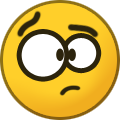 1
1
-
-
8 hours ago, Lars Fosdal said:My case is not so simple, because all libraries are been renamed perfectly!
I had to delete them, I DEFINITELY UNINSTALLED DELPHI 11 AND REBUYED THE COMPONENTS TO UPDATE THEM TO DELPHI 12..
Now I managed to uninstall this crap from Delphi 12 and everything works as before, except my pockets!among other things, now with Delphi 12 the SOAP calls that I made with Delphi 11 no longer work (Interface not supported) and I MUST find a solution as soon as possible..
Embarcadero does not understand the damage it is causing to its customers.. this is simply EMBARRASSING!
Delphi11 left to itself (the more you use it, the more it messes up something in the management of the IDE until it becomes completely unusable...).. they come out with Delphi12 which, once installed, definitely kills Delphi11.. the time I'm wasting solving their problems it's really a lot.. TOO MUCH.. -
It's incredible, they still haven't solved it.
I can't uninstall Parnassuss which conflicted between versions 11 and 12!!
It's a real DISASTER! -
the problem is that Delphi doesn't start up, how can I solve it?
-
-
Now I also understand why I couldn't find it, winapi.wtsapi32 isn't there on delphi 11!
I started the project with Delphi 10, then I switched to Delphi 11 and now I've switched to Delphi 12! -
6 minutes ago, gioma said:you have solved my problem!
I used the unit WinApi.Wtsapi32 and the error disappeared!
Honestly, I couldn't find this unit so I thought it didn't exist!
Thanks thanks thanks. -
-
11 minutes ago, DelphiUdIT said:P.S.: Do not attempt to redefine the methods, they are already defined in the indicated unit that comes with Delphi.
Do you mean the "WTSQuerySessionInformation()" function? What is the unit in Delphi where it is already defined?
11 minutes ago, DelphiUdIT said:Another tip: try disabling the "support high-entropy 64 bit address ..." item in the project options (Delphi compiler / Linking
I tried, unfortunately nothing changes.
-
10 hours ago, Remy Lebeau said:Your declaration of WTSQuerySessionInformation() is wrong. It should be like this instead:
function WTSQuerySessionInformation( hServer: THandle; SessionId: DWORD; WTSInfoClass: WTS_INFO_CLASS; var ppBuffer: LPWSTR; var pBytesReturned: DWORD): BOOL; stdcall; external 'Wtsapi32.dll' name {$IFDEF UNICODE}'WTSQuerySessionInformationW'{$ELSE}'WTSQuerySessionInformationA'{$ENDIF};
And technically, both WTSEnumerateSessions() and WTSQuerySessionInformation() should be using 'out' parameters instead of 'var' parameters. But that is not important here.
Hi Remy, I tried but I always get error code 87.
I also tried using this version:function WTSQuerySessionInformation( hServer: THandle; SessionId: DWORD; WTSInfoClass: WTS_INFO_CLASS; var ppBuffer: Pointer; var pBytesReturned: Pointer): BOOL; stdcall; external 'Wtsapi32.dll' name {$IFDEF UNICODE}'WTSQuerySessionInformationW'{$ELSE}'WTSQuerySessionInformationA'{$ENDIF};
obviously it doesn't work! 😭
The strangest thing is that sometimes it works (with the first version), but then suddenly it stops working and there is no way to make it work anymore.
What I'm wondering is because compiling in 32 bit always works, while compiling in 64 bit doesn't!Is the structure not large enough for the result? But Microsoft's documentation indicates to use those data types.
There is no documentation online on the use of this API for 64-bit applications! 😭😭
-
Hi,
I have a big problem.
I have a service that monitors sessions on a PC/Server.
If I develop the application in 32 bit and it works, but if I develop the application in 64 bit it goes into error (but not always!!):
Error 87 : The Parameter is incorrectThis is my code:
Unit Wtsapi32:
unit UN_Wtsapi32; interface uses Windows; const WINSTATIONNAME_LENGTH = 32; DOMAIN_LENGTH = 17; USERNAME_LENGTH = 20; CLIENTNAME_LENGTH = 20; CLIENTADDRESS_LENGTH = 30; type WTS_INFO_CLASS = ( WTSInitialProgram, WTSApplicationName, WTSWorkingDirectory, WTSOEMId, WTSSessionId, WTSUserName, WTSWinStationName, WTSDomainName, WTSConnectState, WTSClientBuildNumber, WTSClientName, WTSClientDirectory, WTSClientProductId, WTSClientHardwareId, WTSClientAddress, WTSClientDisplay, WTSClientProtocolType, WTSIdleTime, WTSLogonTime, WTSIncomingBytes, WTSOutgoingBytes, WTSIncomingFrames, WTSOutgoingFrames, WTSClientInfo, WTSSessionInfo, WTSSessionInfoEx, WTSConfigInfo, WTSValidationInfo, WTSSessionAddressV4, WTSIsRemoteSession ); WTS_CONNECTSTATE_CLASS = ( WTSActive, WTSConnected, WTSConnectQuery, WTSShadow, WTSDisconnected, WTSIdle, WTSListen, WTSReset, WTSDown, WTSInit ); {$IFDEF UNICODE} PWTS_INFO = ^WTS_INFO; WTS_INFO = record State:WTS_CONNECTSTATE_CLASS ; SessionId: DWORD; IncomingBytes :DWORD; OutgoingBytes :DWORD; IncomingFrames:DWORD; OutgoingFrames:DWORD; IncomingCompressedBytes:DWORD; OutgoingCompressedBytes:DWORD; WinStationName: array[0..WINSTATIONNAME_LENGTH - 1] of WCHAR; Domain: array[0..DOMAIN_LENGTH - 1] of WCHAR; UserName:array[0..USERNAME_LENGTH - 1] of WCHAR; ConnectTime:LARGE_INTEGER; DisconnectTime:LARGE_INTEGER; LastInputTime:LARGE_INTEGER; LogonTime:LARGE_INTEGER; CurrentTime:LARGE_INTEGER; end; {$ENDIF} function WTSEnumerateSessions( hServer: THandle; Reserved: DWORD; Version: DWORD; var ppSessionInfo:PWTS_SESSION_INFO; var pCount: DWORD ): BOOL; stdcall; external 'Wtsapi32.dll' name {$IFDEF UNICODE}'WTSEnumerateSessionsW'{$ELSE}'WTSEnumerateSessionsA'{$ENDIF}; function WTSQuerySessionInformation( hServer: NativeUInt; SessionId: DWORD; WTSInfoClass: WTS_INFO_CLASS; var ppBuffer: PLPWSTR; var pBytesReturned: PDWORD): BOOL; stdcall; external 'Wtsapi32.dll' name {$IFDEF UNICODE}'WTSQuerySessionInformationW'{$ELSE}'WTSQuerySessionInformationA'{$ENDIF};
unit test:
//... function GetSessionInfo(id:DWORD):TSessionInfo; var wpSessionInfo:PWTS_INFO; pSessionInfo:PLPWSTR; pBytesReturned:PDWORD; iderr:integer; begin Result.ID:=-1; if id >0 then begin try if (WTSQuerySessionInformation ( WTS_CURRENT_SERVER_HANDLE, id, WTS_INFO_CLASS.WTSSessionInfo, pSessionInfo, pBytesReturned) ) then begin Result.ID := id; wpSessionInfo:=PWTS_INFO(pSessionInfo); //user name Result.user:= wpSessionInfo.UserName; //station name Result.StationName:= wpSessionInfo.WinStationName; //domain name Result.domain:=wpSessionInfo.Domain; //connection status Result.ConnectState:=wpSessionInfo.State; end else begin idErr:=GetLastError; GV_TxtFileLog.Log('[GetSessionInfo] id '+intTostr(id)+' ERR : '+ intToStr(idErr)+' '+SysErrorMessage(idErr),true); end; except on e:exception do GV_TxtFileLog.Log('[GetSessionInfo] id '+intTostr(id)+' EX : '+ e.Message,true); end; end; end; function SF_GetOpenedSessions(var codeErr:integer) :TSessionsInfo; var Sessions, Session: PWTS_SESSION_INFO; NumSessions:DWORD; I:DWORD; SessionInfo:TSessionInfo; pSessionInfo:PLPWSTR; pBytesReturned:PDWORD; wpSessionInfo:PWTS_INFO; id:DWORD; begin SetLength(result,0); codeErr:=0; if WTSEnumerateSessions(WTS_CURRENT_SERVER_HANDLE, 0, 1, Sessions, NumSessions) then begin try if NumSessions > 0 then begin Session := Sessions; for i := 0 to NumSessions do begin id:=Session.SessionId; if id > 0 then begin GV_TxtFileLog.Log('[SF_GetOpenedSessions] GetSessionInfo '+ intToStr(id) ); SessionInfo := GetSessionInfo(id); if SessionInfo.ID>0 then begin SetLength(result, length(Result)+1); Result[length(Result)-1]:= SessionInfo; end; end; Inc(Session); end; end; except codeErr:=GetLastError; GV_TxtFileLog.Log('[SF_GetOpenedSessions] WTSQuerySessionInformation err : '+IntToStr(codeErr)+' '+SysErrorMessage(codeErr), true); end; WTSFreeMemory(Sessions); end else begin codeErr:=GetLastError; GV_TxtFileLog.Log('[SF_GetOpenedSessions] WTSEnumerateSessions err : '+IntToStr(codeErr)+' '+SysErrorMessage(codeErr), true); end; end;
When I call the "SF_GetOpenedSessions" function I get error 87 when this function then calls the "GetSessionInfo" function.
While if I use "GetSessionInfo" passing it the SID of the program it works perfectly... does anyone have an idea why? (I'm going crazy about it!)Compiling in 32 Bit, however, I have no problem.
-
I have a big problem, for some time now when I try to edit the .dpr file of any project the IDE is very slow, it takes seconds to write a single character, making it impossible to work.
How can I solve this? -
Just now, mvanrijnen said:but is i read it correctly how to solve this, it's just plain old DLL hell, not so difficult to solve ....
yes but it shouldn't be up to us to solve it..
1 hour ago, Uwe Raabe said:And before someone claims that could have been found during the beta: Most of the GetIt stuff is not available during beta until almost the last day and the majority of beta testers install in a dedicated environment without any prior Delphi version present. Also, not everyone makes use of all what is available in GetIt.
perhaps it is precisely this approach that is wrong... I read that people are not surprised by this behavior, which means that over time these mistakes have been repeated over and over again!
As I wrote in the post "Delphi 11.3 Forsaken", I don't like this policy of not releasing fixes for months and then coming out with a new version of Delphi that still carries the bugs of the previous one with new features that add new bugs..
they should concentrate their efforts on solving macroscopic bugs and then think about making a new version of Delphi, otherwise it's just a joke..I find all this unprofessional... the world moves on, Delphi just pretends to, but still remains anchored to a way of doing things that should be extinct because it is not very functional!
-
9 hours ago, Uwe Raabe said:To have the Parnassus plugins work in Delphi 12 as well as Delphi 11.3 on the same machine you need to do either of this depending on your situation:
- Before installing the Delphi 12 plugin: In folder c:\Program Files (x86)\Common Files\ParnassusShared rename ParnassusCoreEditor.dll into ParnassusCoreEditor_XAlexandria.dll
- After installing the Delphi 12 plugin: Copy the 11 version of ParnassusCoreEditor.dll from the appropriate CatalogRepository folder as ParnassusCoreEditor_XAlexandria.dll into the mentioned folder
thanks, it solved it.
But what seems normal to you? I don't know.. -
1 hour ago, Lajos Juhász said:I have had something similair. The solution was to rename the D12 folder started Delphi 11.2 and after that I can start both of them.
Could you explain better what I should do? Thank you
-
-
![Delphi-PRAXiS [en]](https://en.delphipraxis.net/uploads/monthly_2018_12/logo.png.be76d93fcd709295cb24de51900e5888.png)

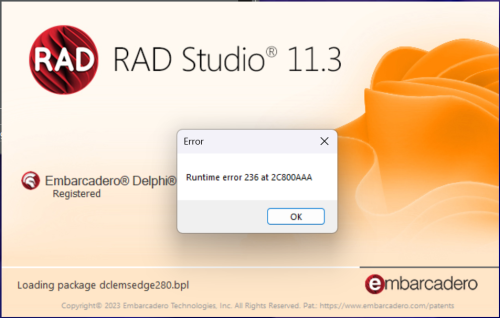


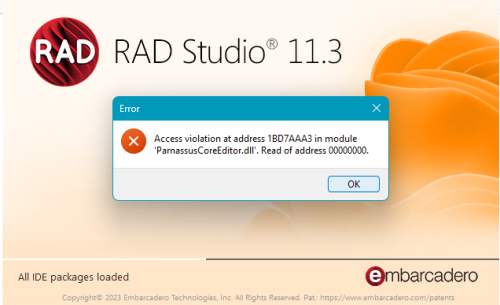
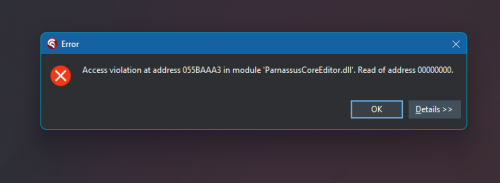
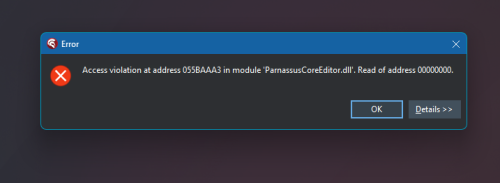
Delphi 12.1 : Freezed during words search
in Delphi IDE and APIs
Posted
I only have Parnassus, Navigator and Bookmarks from "Embarcadero Technologies" installed.