

gioma
-
Content Count
143 -
Joined
-
Last visited
-
Days Won
1
Posts posted by gioma
-
-
1 hour ago, TiGü said:You can check if your normal ID2D1RenderTarget/ID2D1HwndRenderTarget/ID2D1DCRenderTarget from the TDirect2DCanvas supports the newer Direct2D 1.1 ID2D1DeviceContext.
Something like this:
// Self.Handle is the HWND of your Form... FVCLCanvas := TDirect2DCanvas.Create(Self.Handle); var DeviceContext: ID2D1DeviceContext; if Supports(FVCLCanvas.RenderTarget, ID2D1DeviceContext, DeviceContext) then begin var YourPointer: Pointer; var DontForgetThePitch := 1024; var AllImportantBitmapProperties: D2D1_BITMAP_PROPERTIES1; var D2D1Bitmap: ID2D1Bitmap1; DeviceContext.CreateBitmap(SizeU(1024,1024), YourPointer, DontForgetThePitch, @AllImportantBitmapProperties, D2D1Bitmap); DeviceContext.DrawImage(D2D1Bitmap, nil, nil, D2D1_INTERPOLATION_MODE_HIGH_QUALITY_CUBIC); end;
I assume you will find out the details on your own (Fill the Pointer to your Data, Pitch, Bitmap props).
Or you build the entire Direct 2D 1.1 - 1.3 thing by yourself and forget the crappy TDirect2DCanvas.
Microsoft had a lot of DirectX samples and all of them have a abstract class called "DirectXBase" (e.g. https://github.com/microsoft/VCSamples/blob/master/VC2012Samples/Windows 8 samples/C%2B%2B/Windows 8 app samples/Direct2D interpolation modes sample (Windows 8)/C%2B%2B/DirectXBase.cpp).
You can use the attachment pascal unit as a starting point.
I recommend the header translations from MfPack (https://github.com/FactoryXCode/MfPack) for this.
So I could start from the Vcl.Direct2D unit to create a unit that uses DirectD2 1.1..mm.. it could be an indea.
For now I have done this and it seems to work, but I don't know if I use Direct2D 1.1 at 100%
_scale := width / _HostDesktopWidth; IMGpitch:=_HostDesktopWidth*4; if (DesktopFrame=nil) or ( _DesktopFrameRect.right <> _HostDesktopWidth ) or ( _DesktopFrameRect.bottom <> _HostDesktopHeight ) then begin _DesktopFrameRect.left:=0; _DesktopFrameRect.right:=_HostDesktopWidth; _DesktopFrameRect.top:=0; _DesktopFrameRect.bottom:=_HostDesktopHeight; BitmapProp.DpiX := 0; BitmapProp.DpiY := 0; BitmapProp.pixelFormat.Format := DXGI_FORMAT_B8G8R8A8_UNORM; BitmapProp.pixelFormat.AlphaMode := D2D1_ALPHA_MODE_IGNORE; _FD2DCanvas.RenderTarget.CreateBitmap(D2D1SizeU(_HostDesktopWidth, _HostDesktopHeight), _IMGBuffer, IMGpitch, BitmapProp, DesktopFrame); WriteLog('[Paint] CreateBitmap '+intToStr(_HostDesktopWidth)+'x'+intToStr(_HostDesktopHeight) ); end else begin _DesktopFrameRect.left:=0; _DesktopFrameRect.right:=_HostDesktopWidth; _DesktopFrameRect.top:=0; _DesktopFrameRect.bottom:=_HostDesktopHeight; DesktopFrame.CopyFromMemory(_DesktopFrameRect,_IMGBuffer,IMGpitch); end; if _firstRender then begin _ConnectionStartedAt:=GetTickCount; ComputeTransform; _firstRender:=false; end; _FD2DCanvas.RenderTarget.SetTransform(_FTransform); LRect.left:=0; LRect.right:=_HostDesktopWidth; LRect.top:=0; LRect.bottom:=_HostDesktopHeight; (_FD2DCanvas.RenderTarget as ID2D1DeviceContext ).DrawBitmap(DesktopFrame,LRect,1, _InterpolationMode); -
16 minutes ago, Vandrovnik said:I do use it in Delphi application...
I use Delphi Alexandria and when compiling the example projects there are many errors due to missing {$IFDEF FPC} and if I set FPC between the conditional defines there are commands that don't exist in Delphi.I use Delphi Alexandria and when compiling the example projects there are many errors due to missing {$IFDEF FPC} and if I set FPC between the conditional defines there are commands that don't exist in Delphi. -
Thanks but It doesn't work on Delphi , it needs many corrections 😞
-
I have an application that uses a TDirect2DCanvas to render an image stream.
However, I noticed that the iterpolation used is only Linear (Direct2D 1.0), but if I wanted to use those introduced with Direct2D 1.1 (bicubic, etc.) i would have to add unit Winapi.D2DMissing.
Now the problem is that the TDirect2DCanvas does not use ID2D1DeviceContext (added in Winapi.D2DMissing) as the rendering target but ID2D1RenderTarget.
I can't figure out how to use the new Direct2D 1.1 features.
Anyone has any ideas? -
14 hours ago, PeterBelow said:buf is declared as a single Widechar but you tell ToUnicodeEx that it can hold 255 Widechars. A good way to ruin your call stack.
 13 hours ago, Remy Lebeau said:
13 hours ago, Remy Lebeau said:There are a number of problems with that code:
- the wScanCode parameter of ToUnicodeEx() is not optional. Unfortunately, the OnKeyUp event does not give you the original scan code that the OS provided in the WM_KEYUP message. However, in this case, since only bit 15 of the scan code is really needed, you can fake it. For a KeyUp event, bit 15 needs to be set to 1, not 0.
- you are not populating the TKeyboardState before passing it in to ToUnicodeEx(). You need to call GetKeyboardState() first.
- you are passing in a single WideChar for the output buffer to ToUnicodeEx(), but you are telling ToUnicodeEx() that the buffer is large enough to hold 255 WideChars, which is a lie. The output of the conversion can be more than 1 WideChar, so you need to allocate enough space to hold the entire result. The return value will tell you how many WideChars were actually written to the buffer.
- ToUnicodeEx() alters the keyboard state while translating the key, unless you ask it not to (Windows 10+ only).
- WideCharToString() expects a null-terminated PWideChar string, not a single WideChar.
With that said, try something more like this instead:
procedure TForm1.FormKeyUp(Sender: TObject; var Key: Word; Shift: TShiftState); var buf: array[0..15] of WideChar; KSta: TKeyboardState; numChars: Integer; begin Winapi.Windows.GetKeyboardState(ksta); numChars := Winapi.Windows.ToUnicodeEx(key, $8000, ksta, buf, Length(buf)-1, 4, 0); if numChars > 0 then begin buf[numChars] := #0; log.Lines.Add('KeyUp : ' + IntToStr(Key) + ' = ' + WideCharToString(buf)); end else if numChars = 0 then log.Lines.Add('KeyUp : ' + IntToStr(Key) + ' = (no translation)') end else log.Lines.Add('KeyUp : ' + IntToStr(Key) + ' = (dead key)'); end;
However, if you really want to handle individual key presses, you should be using the OnKeyPress event of the OnKey[Down|Up] events, as previously stated. The OnKeyPress event gives you translated Unicode characters, not virtual key codes.
procedure TForm1.FormKeyPress(Sender: TObject; var Key: Char); begin log.Lines.Add('KeyPress : ' + IntToStr(Key) + ' = ' + Key); end;
You're right! Fixed the error now it works 🤩 :
procedure TForm1.FormKeyUp(Sender: TObject; var Key: Word; Shift: TShiftState); var buf:WideChar; KSta:TKeyboardState; begin //initialize TKeyboardState GetKeyboardState(ksta); //limit to 1 the capture lenght into buffer that is wide char ToUnicodeEx( key, 0, ksta, @buf, 1, 0, 0); log.Lines.Add('KeyUp : '+ inttoStr(key)+'='+buf ); end;Now if I press "è" it wrote into TMemo:
KeyUp : 186=è
Thank you all!

-
I almost found a solution:
procedure TForm1.FormKeyUp(Sender: TObject; var Key: Word; Shift: TShiftState); var buf:WideChar; KSta:TKeyboardState; s:string; begin log.Lines.Add('KeyUp : '+ inttoStr(key) ); Winapi.Windows.ToUnicodeEx( key, 0, ksta, @buf,255, 0, 0); s:=WideCharToString(@buf); log.Lines.Add('KeyUp : '+ s); end;Obviously I will not use it like that, but there is a problem, it goes into exception when it writes the result to the log (TMemo).
Even if I levo the last line goes into exception, however the variable s is valued. -
1 minute ago, Remy Lebeau said:But, why does it have to be sent char-by-char? That is much harder than sending properly encoded whole strings.
Because I need to emulate the Keydown and KeyUp events for every single character pressed.
-
I use VCL and the App isn't made with Delphi.
The purpose is to send the KeyUp and KeyDown events with the char from a Delphi-VCL application to a non-delphi application running on Android, iOS and Mac.
-
Hi everyone, I'm making an application that communicates between different operating systems. In this case I have to send a character when it is pressed from Windows to MAC.
In the Form.OnKeyUp function there is the parameter "key: Word" which represents the character code.
If it is not a special character (à, è, ì, ò, ù) this co corresponds to the ASCII code.
If, on the other hand, I press the "è" key, the code will be 222 which however does not correspond to its ASCII code and therefore I send wrong information to the MAC which is unable to retrieve the corresponding character.
How do I get the exact ASCII code of that character?
Thank you all. -
On 3/26/2021 at 8:03 PM, Wil van Antwerpen said:Fun, but not for the faint of heart.


ok, I understand the situation!
Thank you for the valuable insights, now I'll have some fun! : D
-
 1
1
-
-
18 minutes ago, Wil van Antwerpen said:I mean that the secure desktop cannot be programmatically controlled from another session and desktop.
This is a security measure in Windows and not even a system user can get around that.There are remote control programs that let you choose which session to open the connection in, how do they do it?
-
10 minutes ago, Wil van Antwerpen said:There's no supported way to do what you want and that's a good thing.
What do you mean?
I don't want to bypass the windows login, but I would like to do it through a program controlled by a user who knows their login credentials.
-
13 minutes ago, Der schöne Günther said:I believe you will still have to get familiar with Windows Desktops:
Thanks for the hint, I deepen the subject.👍
Of course it wouldn't be bad if someone had already solved it!
After all, the community is also useful for this.. 😋
-
3 minutes ago, Der schöne Günther said:The login screen is an entirely different "desktop" (not to be confused with "Virtual desktops" which were introduced with Windows 10), much like an elevation prompt ("user account control").
An application that runs without administrative privileges cannot access that "secure desktop" the login screen is running on. You can, for example, also see this with other solutions like TeamViewer or AnyDesk: When they don't have administrative privileges and the user locks his account, they can't do anything.
My application not only has administrator privileges, but runs as a System user.
-
Hello,
I am creating a remote control program using the WebRTC.
I have a problem, however, when the user I am connected to locks the screen I cannot access the welcome screen. In fact, at that moment, it seems that the streaming of the desktop is interrupted, while the connection between the two clients remains active, so they can exchange messages.
Assuming the logged in user knows the access credentials, I'm looking for a way to re-login via the windows API and unlock the screen.
It's possible to do it?
I tried with LogonUser, but although the result is positive it does not unlock access.
Maybe I should try using PostMessage? -
I have installed the patch but nothing changes:
[PAClient Error] Error: E0776 2020-12-18 10:22:36.975 xcodebuild[2324:116233] [MT] IDEDistribution: -[IDEDistributionLogging _createLoggingBundleAtPath:]: Created bundle at path '/var/folders/m_/9ddrsvpx4wl6gffm17_2yky40000gn/T/IperiusRemote_2020-12-18_10-22-36.974.xcdistributionlogs'.
[PAClient Error] Error: E0776 Exported IperiusRemote to: /Users/imac_enter/PAServer/scratch-dir/Utente-IMAC/IperiusRemote.archive/temp
[PAClient Error] Error: E0776 ** EXPORT SUCCEEDED **I had to use XCode 11 .. 😞
-
-
QuoteTo do this, we recommend using the GetItCmd.exe tool:
GetItCmd.exe -c=useonlineI have tried to use GetitCmd.exe but I receive this response :
GetIt Package Manager - Version 7.0
Copyright (c) 2020 Embarcadero Technologies, Inc. All Rights Reserved.
Command failed with 1 exit code!On the Welcome page of Delphi it shows me this message:
The Embarcadero GetIt server could not be reached.This has been happening since I installed Sydney 10.4.1
-
Hi,
I recompiled an FMX project in Delphi 10.4, but I noticed, only for the iOS release that the TRESTClient component is not working well.
When I go to execute the Execute method, it does not return the value of the call but the method remains hung.
Instead for the Android version everything works correctly.is it a bug?
_rRequest.Body.ClearBody; _rRequest.Params.Clear; _rRequest.Method := TRESTRequestMethod.rmGET; _rClient.BaseURL:=_host_url+'/api/gateway/host?id='+fullIdHost; _rClient.Params.Clear; _rRequest.Execute; _statusCode:=_rResponce.StatusCode; -
ok, I solved. I have created a new project and now it works!
-
 1
1
-
-
It only worked once, with the Debug version, but then it returned to the initial situation!
In my opinion it is a bug ..
-
I created the project, compiled it and installed it on the phone and by default it took the name of $ {modulename}.I changed the value of CFBundleDisplayName to "Progect Options-> Version Info" with the name I would like it be displayed, but it remains the default one.
I checked the .plist file and in fact it is the correct one.
I don't know what else to do, I have to distribute but I'm stuck with this s@it. -
I did the same thing, it doesn't work.
It always install the app named with the value of $ {modulename}.Delphi 10.3.2
iOS 13.1 SDK
Xcode 11.1😭
-
I can't change the project name.
But anyway according to this delphi guide it is possible to do this:
The problem is that on Android it works, while on iOS it doesn't.
Yet another Delphi bug?
Yet the "Info.Plist" file is created well, and the key "CFBundleDisplayName" has the correct value.
Except that when you install the app, the project name is displayed as the app name.
Other Apps show the name with spaces, I don't understand why I can't do it with my app ...
However it is not just the problem of inserting a space, I would like a different name for the app than the project one!
![Delphi-PRAXiS [en]](https://en.delphipraxis.net/uploads/monthly_2018_12/logo.png.be76d93fcd709295cb24de51900e5888.png)
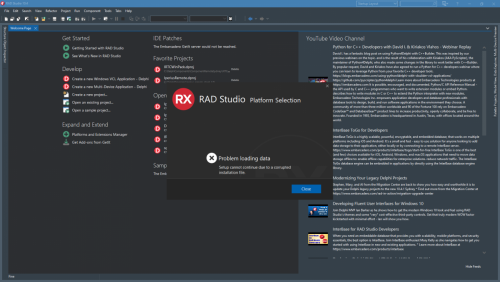
D2D1Missing - Direct2D 1.1 ID2D1DeviceContext : How to use it?
in VCL
Posted
it seems incredible but it seems to work, there is a difference between the various interpolations.