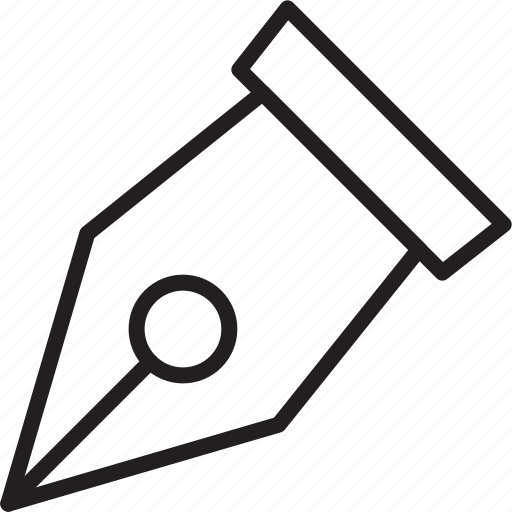-
Content Count
657 -
Joined
-
Last visited
-
Days Won
12
Everything posted by Bill Meyer
-
https://www.clickykeyboards.com Has new and restored IBM keyboards from 25-30 years ago.
-

"Add Method" (Ctrl+Alt+M) wrongly assigned to TForm
Bill Meyer replied to Didier Cabalé's topic in MMX Code Explorer
Alternately, you might recognize that the use case you cited is not supported. -

"Add Method" (Ctrl+Alt+M) wrongly assigned to TForm
Bill Meyer replied to Didier Cabalé's topic in MMX Code Explorer
You put your cursor in the TMyObject class, and then use Ctrl + Alt + M. -
The 5900X is probably overkill, too. Mine is a 3800X and I've been running it for over a year. Glad I bought it. Would have liked to get a 12 core, but in truth, my experience has been that the 8 core is a very good fit. You could get a 3900X and use the $200+ toward memory. In my environment, 64GB is now the sweet spot.
-
I am very happy with my AMD in a system where it is not unusual to have multiple VMs running.
-

A BIG and very strange BUG with High-DPI, VCL Style and Form Constraints
Bill Meyer replied to Carlo Barazzetta's topic in VCL
Understood. My recollection is that the misbehavior observed here was inconsistent. Sorry I don't have better details. What I do know is that after the fix was applied to the manifest, the system behaved as expected. Worth a try, I think. -

A BIG and very strange BUG with High-DPI, VCL Style and Form Constraints
Bill Meyer replied to Carlo Barazzetta's topic in VCL
I was not involved, but I know we had some issues which were resolved by the info here: https://stackoverflow.com/questions/23551112/how-can-i-set-the-dpiaware-property-in-a-windows-application-manifest-to-per-mo#44009779 -
Dataset.Filter and Dataset.Filtered? Or are you looking for more than that?
-
I am calling the DevExpress ExportGridToXLSX, and it produces the spreadsheet no problem. The difficulty comes after, as I want to open it in FlexCel to insert a header, it fails. I have this snippet: ExportGridToXLSX(fn, grdMain); b := FileExists(fn); I have tested in a small program, and FileExists returns True. But in WOMS, form the Daily Grid, it returns false. In both cases, the xlsx file opens in Excel without a problem. Going deeper, the failure of FileExists is because the call it makes to GetFileAttributes returns INVALID_FILE_ATTRIBUTES. Any thoughts?
-
One of the first things I override. 😉
-
Yes. The extension was incorrect at the call, and they silently correct it. I'd have preferred an error message.
-
And obviously going blind. Thank you! But that's really odd, as the content of my filename variable has not changed.
-
Here is a selection from the Process Monitor log which shows the last few entries of the file write activity, and the subsequent failure to find the file: "Time of Day","Process Name","PID","Operation","Path","Result","Detail" "5:54:48.3007155 AM","MediaOffice.exe","7476","WriteFile","T:\TestSheet.xlsx","SUCCESS","Offset: 17,179, Length: 46" "5:54:48.3007203 AM","MediaOffice.exe","7476","WriteFile","T:\TestSheet.xlsx","SUCCESS","Offset: 17,225, Length: 19" "5:54:48.3007257 AM","MediaOffice.exe","7476","WriteFile","T:\TestSheet.xlsx","SUCCESS","Offset: 17,244, Length: 22" "5:54:48.3010912 AM","MediaOffice.exe","7476","CloseFile","T:\TestSheet.xlsx","SUCCESS","" "5:54:48.3363273 AM","MediaOffice.exe","7476","QueryOpen","T:\TestSheet.xls","NAME NOT FOUND","" "5:54:48.3363673 AM","MediaOffice.exe","7476","QueryOpen","T:\TestSheet.xls","NAME NOT FOUND","" "5:54:48.3363977 AM","MediaOffice.exe","7476","CreateFile","T:\TestSheet.xls","NAME NOT FOUND","Desired Access: Write Attributes, Synchronize, Disposition: Open, Options: Synchronous IO Non-Alert, Open Reparse Point, Attributes: n/a, ShareMode: Read, Write, Delete, AllocationSize: n/a" "5:54:48.3364372 AM","MediaOffice.exe","7476","QueryOpen","T:\TestSheet.xls","NAME NOT FOUND","" And here, a sample of the activity which appears to be from the FileExists() call: "Time of Day","Process Name","PID","Operation","Path","Result","Detail" "5:54:48.3639990 AM","MediaOffice.exe","7476","CloseFile","C:\Windows\Fonts\segoeuib.ttf","SUCCESS","" "5:54:48.3640382 AM","MediaOffice.exe","7476","CloseFile","C:\Windows\Fonts\segoeuii.ttf","SUCCESS","" "5:54:48.3640635 AM","MediaOffice.exe","7476","CloseFile","C:\Windows\Fonts\segoeuiz.ttf","SUCCESS","" "5:54:48.3645094 AM","MediaOffice.exe","7476","QueryOpen","T:\TestSheet.xls","NAME NOT FOUND","" "5:54:48.3645566 AM","MediaOffice.exe","7476","QueryOpen","T:\TestSheet.xls","NAME NOT FOUND","" "5:54:48.3645860 AM","MediaOffice.exe","7476","QueryOpen","T:\TestSheet.xls","NAME NOT FOUND","" "5:54:48.3646129 AM","MediaOffice.exe","7476","QueryOpen","T:\TestSheet.xls","NAME NOT FOUND","" These entries continue for many hundreds of rows. I am not accustomed to investigating at this level, so not sure how to interpret this.
-
But as I wrote above, the file clearly does exist.
-
This app created the file. A few lines later, it looks for the file, and GetLastError reports 2: ERROR_FILE_NOT_FOUND But the file exists, in that same location. It is openable in Excel, and can be resaved from Excel. And after that, I still get a fail on FileExists().
-
Agreed. I did not word the title well. However, the file does exist, and the result from FileExists is incorrect as its call to GetFileAttributes returns INVALID_FILE_ATTRIBUTES. Adding a delay as a check accomplishes nothing, it is not a matter of the write not having completed.
-
Lately I found that I was getting psychedelic fringes on things in the editor, so switched to dark mode. However, I noticed that the MMX Properties dialog has a problem in the topic tree. It appears as though all topics are selected, and is quite unreadable. This seems to occur only the first time the dialog is presented in a session. MMX 15.0.33 build 2403 in Delphi 10.2.3.
-
Understood. But I identified it, and wanted to let you know.
-

I will be less active for a few weeks
Bill Meyer replied to Lars Fosdal's topic in Community Management
Be well, Lars, and recover fully and soon. -

Refactor menu grayed out for Rename...
Bill Meyer replied to Mr. Daniel's topic in Delphi IDE and APIs
What plug-ins have you installed? -
I find no mention at all on that page of DirectX11 or any version of DirectX. Nor in the manual for VBox.
-
Will have to experiment, I guess. There is no mention of DirectX11 in the VBox manual.
-
So does this mean that the Extension Pack for VBox is needed to run 10.4.2? I don't see any notes in the installation page about extraordinary video requirements.
-
I am on VBox 6.1.18, and the settings offers only a max of 128MB. How are you getting 256MB?
-
If so, that is a full stop for my needs.
![Delphi-PRAXiS [en]](https://en.delphipraxis.net/uploads/monthly_2018_12/logo.png.be76d93fcd709295cb24de51900e5888.png)