-
Content Count
311 -
Joined
-
Last visited
-
Days Won
1
Posts posted by Serge_G
-
-
IMHO if your listview only have items not resized you can use ScrollViewPos property and perhaps the ScrollViewChange event
var first, last : integer; begin first:=Trunc(listview1.ScrollViewPos/listview1.ItemAppearance.ItemHeight); Last:=First+Trunc(ListView1.Height/listview1.ItemAppearance.ItemHeight); memo1.lines.add(Format('First %d Last %d',[first,last]));
If you have a TSearchbox visible I think it's easy to take care of it (using Searchbox unit to get the height)
If you have groups or variable height items this should be harder but still using ScrollViewPos I think it's playable, you "just" have to calc from top, cumulate all items height till reaching ScrollViewPos for first and ScrollViewPos+ListView.Height for last
-
Hi,
Well, logic, yes.
Depending on the REST API server function.
On another side a TListview (livebinded) for only 10 records a VerticalScrollbox filled by code should be a good alternative,
IMO getting previous page and next page (30 records) during thread process should be better
-
 1
1
-
-
Hi
Sorry but, I think we don't play in the same playground.
For me, a TListView is used with Livebindings to fill it with data coming from a data source (table, query or list of Object). You use it like a TListBox!
With a TListBox it's easy to put in a style whatever you want (in this case a text and a progress bar).
By the way, your code is more for this kind of component,
- Create a style (layout, ttext, progressbar)
just to adapt your code in the "for FR in FArray do" loop
- set the style of the created item item.stylelookup:='mystyleprogress'
- insert an item.applystylelookup
- change access to the objects of the item
-
 1
1
-
 1
1
-
Hi, if you mean something like this
(my first try) I use this code
unit UnitProgess; interface uses System.SysUtils, System.Types, System.UITypes, System.Classes, System.Variants, FMX.Types, FMX.Controls, FMX.Forms, FMX.Graphics, FMX.Dialogs, FMX.ListView.Types, FMX.ListView.Appearances, FMX.ListView.Adapters.Base, Data.Bind.GenData, System.Rtti, System.Bindings.Outputs, FMX.Bind.Editors, Data.Bind.EngExt, FMX.Bind.DBEngExt, Data.Bind.Components, Data.Bind.ObjectScope, FMX.ListView, Fmx.Bind.GenData; type TForm18 = class(TForm) ListView1: TListView; PrototypeBindSource1: TPrototypeBindSource; BindingsList1: TBindingsList; LinkListControlToField1: TLinkListControlToField; procedure ListView1UpdateObjects(const Sender: TObject; const AItem: TListViewItem); private { Déclarations privées } public { Déclarations publiques } end; var Form18: TForm18; implementation {$R *.fmx} procedure TForm18.ListView1UpdateObjects(const Sender: TObject; const AItem: TListViewItem); var pBitMap: TBitmap; // for further purpose pListItemImage : TListItemImage; begin if AItem.Purpose = TListItemPurpose.None then begin pListItemImage:=AItem.Objects.FindObjectT<TListItemImage>('ProgressBar'); if assigned(pListItemImage) then begin pListItemImage.Bitmap.Width:=400-(abs(PrototypeBindSource1.DataGenerator.FindField('intfield1').GetTValue.AsInteger)*10); pListItemImage.Bitmap.Clear(Talphacolors.RED); end; end; end.
Quick designed
But I shall investigate more because this "version" need a link to (bitmap1 -> Item.ProgressBar)
I was enabled to add a bitmap directly (PlistItemImage is unassigned if there is no link)-
 1
1
-
-
45 minutes ago, Vandrovnik said:In design time: could you just copy whole imagelist and then delete unneeded images from it?
Take in mind that in the another imagelist (let say the source one) I have various images and the goal is to have the destination list filled with only one of these.
I found the problem deeply looking in the code used in the helper. (helper I merged)
uses FMX.MultiResBitmap; procedure TForm18.Button1Click(Sender: TObject); const SCALE = 1; var pBitmap : TBitmap; sbitmap : TCustomBitmapItem; vSource: TCustomSourceItem; vBitmapItem: TCustomBitmapItem; vDest: TCustomDestinationItem; vLayer: TLayer; begin Images.ClearCache; Images.BeginUpdate; if Images.Destination.Count > 0 then Images.Destination.Clear; vSource := ImageList1.Source.Items[0]; sbitmap := vSource.MultiResBitmap.ItemByScale(SCALE, True, True); pbitmap:=TBitmap.Create(100,100); try for var l := 0 to 3 do for var c := 0 to 3 do begin var r: TRect := TRect.Create(100*c,100* l, 100*c+100,100*l+100); pBitmap.CopyFromBitmap(sbitmap.Bitmap, r, 0, 0); // add source bitmap vSource := Images.Source.Add; vSource.MultiResBitmap.TransparentColor := TColorRec.Fuchsia; vSource.MultiResBitmap.SizeKind := TSizeKind.Source; vSource.MultiResBitmap.Width := Round(pBitmap.Width / SCALE); vSource.MultiResBitmap.Height := Round(pBitmap.Height / SCALE); vBitmapItem := vSource.MultiResBitmap.ItemByScale(SCALE, True, True); if vBitmapItem = nil then begin vBitmapItem := vSource.MultiResBitmap.Add; vBitmapItem.SCALE := SCALE; end; vBitmapItem.Bitmap.Assign(pBitmap); vDest := Images.Destination.Add; vLayer := vDest.Layers.Add; vLayer.SourceRect.Rect := TRectF.Create(TPoint.Zero, vSource.MultiResBitmap.Width, vSource.MultiResBitmap.Height); vLayer.Name := vSource.Name; end; finally pBitmap.Free; end; Images.EndUpdate; end;
And now I can play
-
 1
1
-
-
Hi
I am trying to split an Image stored in a first TImageList into a second TImageList
all my attempts to access a multiresbitmap contained in a TImagelist show an error on program exit
TImageListHelper = class helper for TImageList function Add(aBitmap: TBitmap): integer; end; var Form18: TForm18; implementation {$R *.fmx} uses FMX.MultiResBitmap; procedure TForm18.Button1Click(Sender: TObject); var sbitmap, pBitmap: TBitmap; vSource: TCustomSourceItem; vBitmapItem: TCustomBitmapItem; vDest: TCustomDestinationItem; begin Images.ClearCache; Images.BeginUpdate; if Images.Destination.Count > 0 then Images.Destination.Clear; vSource := ImageList1.Source.Items[1]; vBitmapItem := vSource.MultiResBitmap.ItemByScale(1, True, True); sbitmap := vBitmapItem.Bitmap; pBitmap := TBitmap.Create(100, 100); try for var l := 0 to 3 do for var c := 0 to 3 do begin var r: TRect := TRect.Create(pBitmap.Width * c, pBitmap.Height * l, pBitmap.Width * c + pBitmap.Width, pBitmap.Height * l + pBitmap.Height); pBitmap.CopyFromBitmap(sbitmap, r, 0, 0); Images.Add(pBitmap); end; finally pBitmap := nil; // if not an EAccessViolation exception raised when program close pBitmap.Free; end; Images.EndUpdate; end; { TImageListHelper } function TImageListHelper.Add(aBitmap: TBitmap): integer; const SCALE = 1; var vSource: TCustomSourceItem; vBitmapItem: TCustomBitmapItem; vDest: TCustomDestinationItem; vLayer: TLayer; begin result := -1; if (aBitmap.Width = 0) or (aBitmap.Height = 0) then exit; // add source bitmap vSource := Source.Add; vSource.MultiResBitmap.TransparentColor := TColorRec.Fuchsia; vSource.MultiResBitmap.SizeKind := TSizeKind.Source; vSource.MultiResBitmap.Width := Round(aBitmap.Width / SCALE); vSource.MultiResBitmap.Height := Round(aBitmap.Height / SCALE); vBitmapItem := vSource.MultiResBitmap.ItemByScale(SCALE, True, True); if vBitmapItem = nil then begin vBitmapItem := vSource.MultiResBitmap.Add; vBitmapItem.SCALE := SCALE; end; vBitmapItem.Bitmap.Assign(aBitmap); vDest := Destination.Add; vLayer := vDest.Layers.Add; vLayer.SourceRect.Rect := TRectF.Create(TPoint.Zero, vSource.MultiResBitmap.Width, vSource.MultiResBitmap.Height); vLayer.Name := vSource.Name; result := vDest.Index; end;
AccessViolation if pbitmap:=nil is omitted
>>EAccessViolation exception in module taKinFMX.exe in 00008338
>>Violation of access to the address 00408338 in the module 'taKinFMX.exe'. Reading of the address FFFFFFFC.
...
>> The instruction at 0x0000000000408338 uses the memory address 0x00000000FFFFFFFC. Memory state cannot be read.and cause Unexpected Memory Leaks
An unexpected memory leak has occurred. The unexpected small block leaks are:29 - 36 bytes: TD2DBitmapHandle x 1, TBitmapImage x 1
45 - 52 bytes: TBitmap x 1
61 - 68 bytes: Unknown x 1
Where does I go wrong ?
Is there another way to split (like during design time) an image ?
-
8 minutes ago, EdwardG said:Thank you for your information. I also reported it as a bug yesterday. Did not notice it was an old one.
Good thing to report it another time because I don't know if EMB report RSP of a version to another one (hope so but ...), even if you should have a "closed : duplicate case" (I'm used to this kind of response when I report one)

QuoteYou know, I found Delphi is a little buggy right now. IDE crashes or AV sometimes.
Yes, there are quite some but decreasing (even if I don't use 10.4 for production, I should make another try with 10.4.2 when I'll be a little less busy).
My idea for IDE crashes : LSP is a good thing but need memory, more than 4Mo I recommend 8 minima (I will soon make my HP laptop open-heart surgery to 16 I think)
QuoteIt was my favorite years ago.
Still mine, and now I am a FMX, LiveBindings fan, all my new desktop pro applications (even if Windows only) are FMX, but the first steps were hard!
-
Hi,
For me, filter expressions complies only with the old LocalSQL of BDE so no STARTS nor CONTAINING.
Usually, I don't use tables, only querys to avoid this problem, and some Query data components have the good idea to offer macros to manage this sort of case
-
Hi,
It's a known and reported bug RSP-16453, till your post I had no idea of this one
 Quote
QuoteOr is there any elegant way to avoid this from happening?
No idea, except modifying unit containing TWinAcceleratorKeyRegistry
-
I should not be so affirmative.
@MarkShark it's a FMX.TListView not a VCL one.
@Michele If you think : style of an item like for a FMX.TListBox, yes you can't change Item style. You can only change Appearance and only use one for all the list, The Dynamic appearance is one of the most adaptable.
if you think : changing background colors you can
You can see above a personalized style, quick done, I only change itembackground.Color and buttontext.Color (listviewappearance = ImageListItemRightButton)
-
22 minutes ago, Mikheil said:Where / how to I put the TQuery? On the Form or in the DataModule?
It's a "business layer" so I should say DataModule and perhaps TDataSource on Form
Agree with haentschman but "Like" can't be "parametrized".
Anyway you have the macro solution https://www.devart.com/mydac/docs/devart.dac.tcustomdadataset.macros.htmSo your query should be like this Select * from <tablename> &where
and the code
and this should respond your second interrogation (you can even use a macro for table name
 22 minutes ago, Mikheil said:
22 minutes ago, Mikheil said:The next thing is how to allow the user to select which field(s) to query, so that I can construct the SQL?
Query.SQl.Text := 'select Bla from Bubb &where' Query.MacroByName('where').AsString := Format('WHERE FIELD1 LIKE %s AND FIELD2 LIKE %s',[QuotedStr('%'+value1+'%'),QuotedStr('%'+value2+'%')]); Query.Open;
-
It depends on whether you are using a dynamic skin or not. I wrote a few posts and tutorials (in French) on the subject.
Anyway if you can't read French, googletrad should be your friend

blog : https://www.developpez.net/forums/blogs/138527-sergiomaster/
tutorials list : https://serge-girard.developpez.com/
in my mind this one https://serge-girard.developpez.com/tutoriels/Delphi/Livebindings/ListView/
-
10 hours ago, TELOS KIM said:When you set up live binding on the grid, set up the column header portion of the design, and compile Android, the column header option is not saved in the design.Request confirmation.
Hi,
I was afraid of, but no, I wrote a quick test (I don't use Grid often) and my conclusion is : no problem found.
-
Hi,
Maybe this is the same problem as arabic, a font problem and not a database problem.
I don't remember in which post I saw that, but I remember changing some emb. units did the trick for arabic.
(
changing those 3 files FMX.TextLayout.GPU,
FMX.FontGlyphs and FMX.FontGlyphs.Android.
)
-
-
11 hours ago, Dany Marmur said:And Emba has announced that FireDAC will be "Enterprice" exclusive in the future (please correct me if i am wrong, you all).
Really ? IMHO, This would be a bad idea, if Firedac was not with Pro and Community (with no source is acceptable).
Another pack of free component is ZEOSLIB (also named ZEOSDBO), also BDE Like, can be installed on Community Edition
-
3 hours ago, jdg said:Firstly - I would appreciate any recommendations on books that do a good job explaining how to use the database components in 10.4 please.
The best book I think about is Delphi in Depth : Firedac by Cary Jensen
3 hours ago, jdg said:Secondly - what are your preferred database components? I've been experimenting with IB components.
If your aim is FireBird don't use IB Components, well and even for Interbase Firedac is better.
Firedac is BDE like so the step between D4 and D10.4 is not so large (for this point and with Firedac)
3 hours ago, jdg said:At this time I'm primarily interested in local client data interface
Ok, so in this case, should I suggest to use SQLite and a GUI like SQLite Studio ?
-
Hi,
In other words how FMXStyleViewer manage to apply styles that are not windows'ones?
-
3 hours ago, emailx45 said:another thing, DONT FORGET OF "RE-MAP" by FireDAC options!
there, you can do it too!
Include the definition have an "inherit" "VERTICAL", or be, definining on FDManager -> FDConnection -> FDQuery ... and so!
Then, you can re-map a Field on FDConnection, and all FDQuerys/FDDatasets will inherit it
try this.
hug
I try this before Dmitry response, but does not work at design time for declaring fields (keep in mind : Livebindings)
Thanks anyway.
Is there anyway to flag discussion as solved on this forum?
-
 1
1
-
-
Thanks, Dmitry, I was not aware of this special construction to remap a column.
This does the trick 🙇♂️ and brighten my day
-
Well, I was thinking it was a sort of VCL vs FMX thing but no.
If I look at your grid I see that resultmult column is as string (align left)
Like me have a widestringfield
object FDQuery1MNT: TWideStringField AutoGenerateValue = arDefault FieldName = 'MNT' Origin = 'MNT' ProviderFlags = [] ReadOnly = True Size = 32767 end
And this is my problem, if you use Livebindings a real one at design time!
A note for this function
// Select id,montant,sens, // testmnt(sens,montant) as MNT, -- function1 // asIntvalue(sens) as IntSens, -- function2 // montant*asIntvalue(sens) MNTBIS from ecritures procedure TForm11.FDSQLiteFunction2Calculate(AFunc: TSQLiteFunctionInstance; AInputs: TSQLiteInputs; AOutput: TSQLiteOutput; var AUserData: TObject); begin try if AInputs[0].AsString='+' then AOutput.AsInteger:=1 else AOutput.AsInteger:=-1; except Aoutput.AsInteger:=0; end; end;
if you declare fields at design time you have a widestringfield, no fields declared it is a largeint value and MNTBIS a currency value
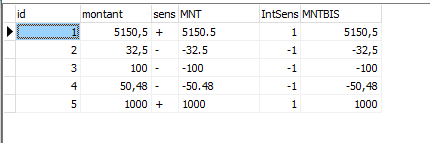
-
48 minutes ago, emailx45 said:why convert the Float in Str, and Str in Float again?
Well, there was a mistake in the database
 , column aInput[0] is a string in French format so with " ," as decimal point
, column aInput[0] is a string in French format so with " ," as decimal point
aInput[1] if a char '+' or '-'. Don't fire at the pianist, that's not my database!
In the same way, the format of the date
vDate:=EncodeDate(StrToInt(Copy(vsdate,1,4)), StrToInt(Copy(vsdate,5,2)), StrToInt(Copy(vsdate,7,2)));
I am in doubt because of base 0,1 string and, yes, I forgot the StrToDateTimeDef
but problem remains.
I exposed my problem with the first fuction
procedure TDM.FDSQLiteFunction1Calculate(AFunc: TSQLiteFunctionInstance; AInputs: TSQLiteInputs; AOutput: TSQLiteOutput; var AUserData: TObject); begin // from sample AOutput.AsCurrency := AInputs[0].AsCurrency * AInputs[1].AsInteger; end;
And this one, see second picture, give me a widestring not a currency field
-
Hi,
I am surely doing something wrong there, but I can't understand where.
I wrote a FDSQLiteFunction (well more than one)
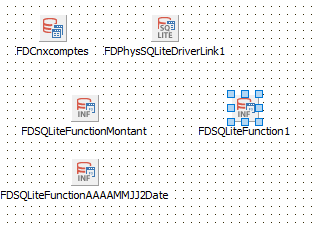
All of these return me widestrings, I was expecting Currency, Date, Currency.
Note, first one came from help http://docwiki.embarcadero.com/CodeExamples/Sydney/en/FireDAC.SQLite_Sample
procedure TDM.FDSQLiteFunction1Calculate(AFunc: TSQLiteFunctionInstance; AInputs: TSQLiteInputs; AOutput: TSQLiteOutput; var AUserData: TObject); begin // from sample AOutput.AsCurrency := AInputs[0].AsCurrency * AInputs[1].AsInteger; end; procedure TDM.FDSQLiteFunctionAAAAMMJJ2DateCalculate( AFunc: TSQLiteFunctionInstance; AInputs: TSQLiteInputs; AOutput: TSQLiteOutput; var AUserData: TObject); var vSDate : String; vDate : TDate; begin vsDate:=AInputs[0].AsString; vDate:=EncodeDate(StrToInt(Copy(vsdate,1,4)), StrToInt(Copy(vsdate,5,2)), StrToInt(Copy(vsdate,7,2))); AOutput.AsDate:=vDate; end; procedure TDM.FDSQLiteFunctionMontantCalculate( AFunc: TSQLiteFunctionInstance; AInputs: TSQLiteInputs; AOutput: TSQLiteOutput; var AUserData: TObject); var vMontant : Currency; IMontant : String; begin IMontant:=AInputs[0].AsString; Vmontant:=StrToFloat(IMontant); if Ainputs[1].AsString='-' then vMontant:=Vmontant * -1; AOutput.AsCurrency:=vMontant; end;
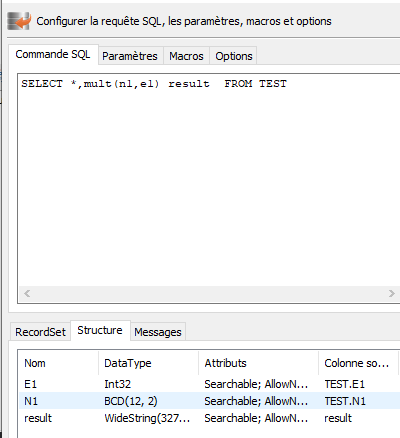
Don't understand why! Ok, it's at design time, but I think that matters.
-
Hi,
This one
UPDATE CUSTOMER SET COUNTRY = Case When COUNTRY='USA' then :MYCOUNTRY When COUNTRY <> 'USA' then COUNTRY End
should be replaced by
UPDATE CUSTOMER SET COUNTRY='USA' WHERE COUNTRY=:MYCOUNTRY;
And this
UPDATE EMPLOYEE SET TAXBASE= Case When SHAREHOLDER='Y' then (BRUTSALARY * :EMPPORTION /100) * :TMONTH End endby
UPDATE EMPLOYEE E SET E.TAXBASE=E.BRUTSALARY*:EMPORTION/100)*:TMONTH WHERE E.SHAREHOLDER='Y';
![Delphi-PRAXiS [en]](https://en.delphipraxis.net/uploads/monthly_2018_12/logo.png.be76d93fcd709295cb24de51900e5888.png)


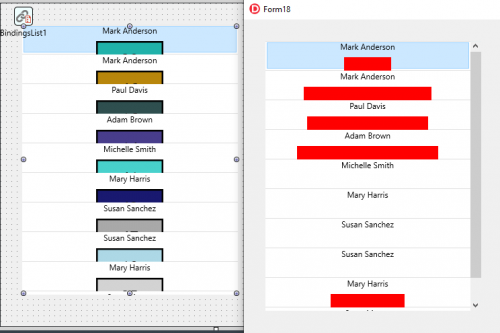
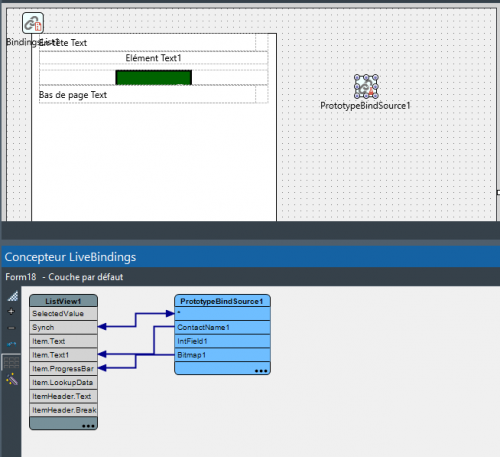
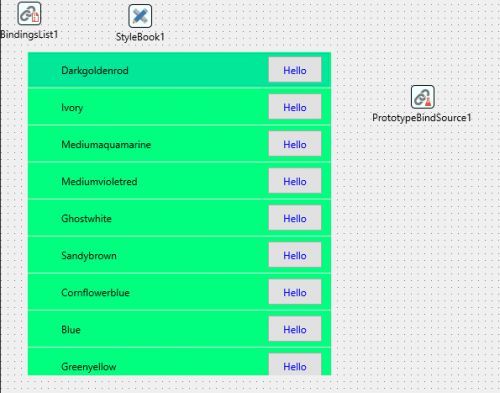
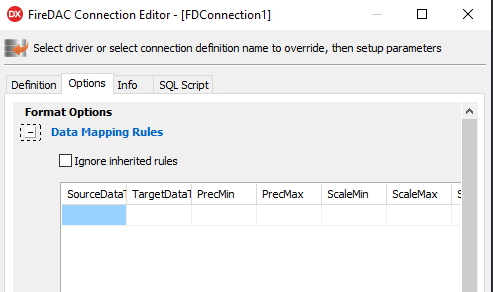
Vcl to Fmx
in FMX
Posted
My preference goes to Grid rather than StringGrid, but I prefer a ListView
Agree sjordi, VCL components are poor if you compare. i.e a VCL app use Tpanel, a FMX app will use Layout or TRectangle