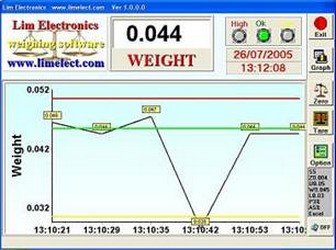

limelect
Members-
Content Count
948 -
Joined
-
Last visited
-
Days Won
1
Everything posted by limelect
-

Create PersistentClass from component name
limelect replied to limelect's topic in RTL and Delphi Object Pascal
@Uwe Raabe It mite work thanks xx:TPersistentClass; xx:=GetClass(PackageServices.ComponentNames[PackageCounter, ComponentCounter]); -

Create PersistentClass from component name
limelect replied to limelect's topic in RTL and Delphi Object Pascal
@Uwe Raabe You are correct but information of components are in package > PackageServices PackageServices := BorlandIDEServices as IOTAPackageServices; Unless there is another way to get the component >TPersistentClass; in the package -
@Bill Meyer Nice idea. I guess you made the dll in D6 and used it with D2006. Great.
-
@Fr0sT.Brutal You never used someone else source? You got a binary dfm in it a component you do not have but is a derivative of memo. You want to rename it. Easy. Just use the binary as text rename the component and then in pas you rename it too. Easy now you can compile the form. Otherwise no compilation. P.S leave out properties that you cannot use.
-
@Fr0sT.Brutal This is a BPL taken from D10.2.3 which has a lot of forms inside Translate to PAS and use it.
-
@Fr0sT.Brutal I am using my program a lot. 1. if you have a DFM in binary I can see it in text. Important. 2. Now for its use. In my case. 3. I can make a PAS file of a DFM. 4. If I have a form and it has a component that is not installed then I move the component to private copy the object on the dfm and create the component. If it does not have bmp it is easy. Obviously the above can be done with text editor except #1. 5. Furthermore you can see the form and have an impression of how it looks. 6. All the above is true if you are trying to use some source you did not make. 7. In my case I mention only a small use. 8. If #1 is used I can save as text the dfm 9. Have you seen what inside a BPL,DLL.EXE? I can
-
@mitzi I just found that your program loads only d10.4 bpl . well in my case I load any bpl and if it has something to show as you can see in the picture. Sorry. No more debug
-
On D7 I used ComDrv32.pas (see ComDrv16.pas for Delphi 1.0) | | COM Port Driver for Delphi 2.0 | | Written by Marco Cocco | Copyright (c) 1996-97 by Marco Cocco. All rights reseved. | Copyright (c) 1996-97 by d3k The Artisan Of Ware. All rights reseved. | | Please send comments to d3k@mdnet.it | URL: http://www.mdlive.com/d3k/
-
@mitziJust downloaded your tool for curiosity Loaded a binary dfm, not text so I got gibberish. plz fix it. In my case, i get it right as binary>text Furthermore, check your properties they are wrong. More how come you bring more properties that exist.? Using the default? Bit Button did not show on the form finally nice layout
-
This is my own for more than 20 years Nowadays including fmx Never publish sorry
-
I am using Cport +-------------------------------------------------+ | ComPort Library version 4.10 | | for Delphi 5, 6, 7, 2005, 2006, 2007, 2010, XE | | and C++ Builder 3, 4, 5, 6 | | | | by Dejan Crnila 1998-2002 | | maintained by Lars Dybdahl and Paul Doland | | maintained by Brian Gochnauer Nov 2010 | +-------------------------------------------------+ On D10.2.3 https://sourceforge.net/projects/comport/
-

How-to: Post a message to Teams using WebHooks
limelect replied to Lars Fosdal's topic in Tips / Blogs / Tutorials / Videos
Ok -

How-to: Post a message to Teams using WebHooks
limelect replied to Lars Fosdal's topic in Tips / Blogs / Tutorials / Videos
Yes But using a second demo "Update! Uwe Raabe did a refurbished version that eliminates Indy " OK, i will use the first one. -

How-to: Post a message to Teams using WebHooks
limelect replied to Lars Fosdal's topic in Tips / Blogs / Tutorials / Videos
-

How-to: Post a message to Teams using WebHooks
limelect replied to Lars Fosdal's topic in Tips / Blogs / Tutorials / Videos
@lars this is the first thing I did. GOOGLE GOOGLE GOOGLE! To the point, I do not have the Delphi version needed. What I have is a Professional ver. Never needed above it. -

How-to: Post a message to Teams using WebHooks
limelect replied to Lars Fosdal's topic in Tips / Blogs / Tutorials / Videos
@uwe Raabe I tried to add IppeerCommon as the error suggested and it does not exist. -

How-to: Post a message to Teams using WebHooks
limelect replied to Lars Fosdal's topic in Tips / Blogs / Tutorials / Videos
Yes but the problem is not the URL!! this just to put something. The problem is much before that FClient := TRESTClient.Create(nil); -

How-to: Post a message to Teams using WebHooks
limelect replied to Lars Fosdal's topic in Tips / Blogs / Tutorials / Videos
@Lars Fosdal just copied O365WebHook.pas and procedure TestExampleToATeamsChannel; var Teams: TWebhook; begin Teams := TWebhook.Create('https://limelect.com'); try Teams.PostMessage(TSimpleText.Create('Hello from Delphi!')); finally Teams.Free; end; end; procedure TForm1.Button1Click(Sender: TObject); begin TestExampleToATeamsChannel; end; Using this post https://larsfosdal.blog/2020/10/16/post-a-message-to-teams-from-delphi-using-webhooks/ Maybe i suppose to add IppeerCommon which i do not have -

How-to: Post a message to Teams using WebHooks
limelect replied to Lars Fosdal's topic in Tips / Blogs / Tutorials / Videos
@Lars Fosdal I used your blog https://larsfosdal.blog/2020/10/16/post-a-message-to-teams-from-delphi-using-webhooks/ to see what is all about I used D10.2.3. I got his error on create FClient := TRESTClient.Create(nil); P.S i used the updated section How to delete a post? -
I have been using this guy software with much improvement. Yes since 1997. I wonder who is he? this is from his software Email did not help {*****************************************************************} {* *} {* Dancer's ImageVue v1.0.5 *} {* A Bitmap property editor by African Dancer *} {* *} {* ImageVue is based on Delphi's demo program ImageViewer and *} {* Dr. Bob's image property editor. *} {* *} {* Features: *} {* * Preview images before loading *} {* * Auto conversion from icon and metafiles to bitmap *} {* * 85 Buitl-in button images *} {* * Bookmarks *} {* * ImageEdit 1.0.5 *} {* *} {* African Dancer: dancer@tieus.com *} {* Dec. 23, 1997, Vancouver *} {* *} {*****************************************************************}
-
@Tntman I got this https://www.whois.com/whois/tieus.com and send an email will see thanks I thought the guy is still active
-
@Stano I am still around and working.
-

Double-dabble to convert binary to decimal
limelect replied to Darian Miller's topic in Tips / Blogs / Tutorials / Videos
Thanks OK -

Double-dabble to convert binary to decimal
limelect replied to Darian Miller's topic in Tips / Blogs / Tutorials / Videos
@Lars Fosdal This is a test </> [my test] Nice now I understand So if I put source I </> before the source right? -

Delphi's code formatter vs. GExperts' code formatter
limelect replied to dummzeuch's topic in GExperts
@Uwe Raabe The only thing that I dislike is that the Formater options are all over. when you triggered DelForExp it opens a form asking what you want to do much simpler and more user friendly. Or am I old fashion? P.S I also have it as a stand-alone
![Delphi-PRAXiS [en]](https://en.delphipraxis.net/uploads/monthly_2018_12/logo.png.be76d93fcd709295cb24de51900e5888.png)