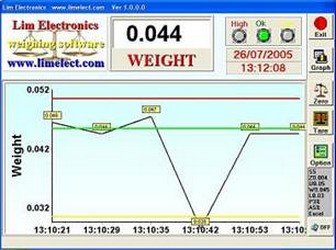

limelect
Members-
Content Count
937 -
Joined
-
Last visited
-
Days Won
1
Everything posted by limelect
-
@dummzeuchFound on my backup sending you by mail sent acknowledge receipt
-
@dummzeuch A long long time ago I recall a program/component, I don't remember which, had a much lower time that ttimer. With all the information on Delphi that i have, it is some ware on my old old old computer. @dummzeuch Try searching for it may come up.
-
I got a program , with main form , where webbrowser showing google map is working OK. NO java errors. Now make a new form , as the main !! , with a button showing the above form. frmMain.ShowModal; The webbrowser Map has a script error. On the net, there are a huge amount of solutions. Nonwork. Making wbrMaps.Silent := True; is not an option since it changes the behavior of the map because of the java errors. What I wonder is why the same form with google map on webbrouser when running as the MAIN form , no java errors, then run the form as a second form has java errors?. Can it be a compiler bug? The source has not changed on the form. A new comment it seems that the problem is different. On one application no errors. On another with webbroser on main script errors. For now i keep investigating. crazy as it sounds i duplicated the good application. Each time i added a component and i got a script error. I got to a point that i duplicated a good program with no errors and still i got an error. I would like to say that the good program dose nothing to the webbroser except load the url. I even duplicated the uses. So, for now, i keep looking for something i mise altogh i do not think so. Finally. I am amazed. I have the same 2 projects. I compared the dfm and the pas files. I deleted all unnecessary files, left only DPR. made sure both are the same. And found that exe both are6,374K both are debug. To conclude one gives me script error the other is OK. ANY idea what next? did i say crazy?
-
@Attila Kovacs I know about the switch in reg.di dnot try it yet. However so far i have tried chromiume which needs huge amount of DLL and the most promising is Delphi embedded WB. With it there is no error but running it with this link https://www.google.com/maps/search/?api=1&query=32.0782,34.8486 does not give the expected result. Map does not show properly. My other way is to open webbrowser with navOpenInNewWindow But my main problem is to understand why changing !!! DPR name, that is, one application works with no error the other has errors. It is crazy. I work with Delphi since #1 i never encounter such a thing.
-
I got to a point where i only change the DPR name and Delphi compile same size EXE different HEX content. Lastly, i check the behavior of my computer on 2 suppose to be the same programs
-
Ok guys final conclusion Mad 2 projects. did NOT copy directory but put dpr ONLY dfm and pas file in another directory. Compile and on the new program script error. Both programs are the same. Any idea? Both programs started with DPR only.
-

Detect user location from ip address
limelect replied to Mark Williams's topic in Network, Cloud and Web
I found this one to https://community.idera.com/developer-tools/b/blog/posts/what-is-my-ip-address -

Detect user location from ip address
limelect replied to Mark Williams's topic in Network, Cloud and Web
Use that https://github.com/antoniojmsjr/IPGeoLocation -

And update on Android's TListView RTL text appearing in reversed order?
limelect replied to Yaron's topic in Cross-platform
I did it see If you need my sources for HEBREW (right to left) just send me your mail -

paste into watch list
limelect replied to Attila Kovacs's topic in Tips / Blogs / Tutorials / Videos
10.2.3 dragging dose not work -

paste into watch list
limelect replied to Attila Kovacs's topic in Tips / Blogs / Tutorials / Videos
OK i thought dragging will work ,since a drag icon is shown, but copping works. Nice. -

paste into watch list
limelect replied to Attila Kovacs's topic in Tips / Blogs / Tutorials / Videos
@Attila Kovacs I did try. I took a few lines of code and moved them to watch list. Nothing. May be a special kind of lines? -

paste into watch list
limelect replied to Attila Kovacs's topic in Tips / Blogs / Tutorials / Videos
@Attila Kovacs Using 10.2.3 and before i never remember that "you can paste code " in to watch list. what Dmitriy say is the only way. So if you have that possibility it is an experts. So can you elaborate on the expert? -
Delphi 10.2.3 I wanted to start with IOS emulator 1. So i installed PAServer on C:\Program Files (x86)\Embarcadero\PAServer\19.0 2. I started it without a pass word As you can see i tested connection. And it fails. The port is OK on both side Ip is correct C on PAServer give me no client connection I checked with open port that this port is not taken. What else?
-
It seem to have the instruction https://www.itwriting.com/blog/4841-hands-on-with-delphi-xe2-for-apple-ios.html Thanks every body
-
@Sherlock I have no idea. How ever i just recalled (what stupid am i) I have an IPAD 4 dose it help to start? Can i just hook it to usb? I am an Android man from almost day 1 starting with eclipse so never used ios. (and Delphi from #1)
-
@Rollo62 In my family there are some old ios. Dose it matter if i get an old ios phone? to just start ? Communication with it is the same as Android or should i know more?
-
Thanks for my ignorance.
-
@Dave NottageCan't i do like Android just emulator for ios. I just have Window 7. If i can what am i missing to make it work?
-

Simple Android App Template
limelect replied to microtronx's topic in Job Opportunities / Coder for Hire
Just a suggestion Have a look at many fmx projects it mite help https://github.com/FMXExpress/Cross-Platform-Samples -
I am using this site for knowledge. http://aziga.x10.mx/delphi/index.php?option=com_content&view=article&id=28&Itemid=33 As you can see // call static function ShowMessage (JStringToString (TJSquareRoot.JavaClass.DisplayDescription)); a_square_root := TJSquareRoot.Create; a_square_root.precision := 3; ShowMessage (JStringToString (a_square_root.findSquareRoot (2))); first information then result. But i get first result then information. P.s there are some mistake in SquareRoot.pas on the site Any knowledge will help SquareRoot.jar
-
Ok found this http://docwiki.embarcadero.com/Libraries/Rio/en/FMX.Dialogs.ShowMessage ShowMessage Behaves Differently On Different Platforms On desktop platforms, ShowMessage behaves synchronously. The call finishes only when the user closes the dialog box. On mobile platforms, ShowMessage behaves asynchronously. The call finishes instantaneously, it does not wait for the user to close the dialog box. If you want to force a specific behavior across different platforms, use IFMXDialogServiceAsync.ShowMessageAsync or IFMXDialogServiceSync.ShowMessageSync from the FMX.Platform unit. That mite explain
-
I added for I := 0 to 3 do ShowMessage (inttostr(i)); and it start from 3 all the way up But why ? this is the basic question?
-
@ertank What you say that if i have 3 or 4 ShowMessage in the same procedure the last will show first ? I wander if this is the explanation. what you say that there is kind of a first in last out ? I need more of a theoretical information to be sure.
-
@Rollo62No only free. But still it should not matter. As i call ShowMessage (JStringToString (TJSquareRoot.JavaClass.DisplayDescription)); first. Should it not show first ? why do you think it matters? To make jar i used C:\Program Files\Java\jdk1.8.0_05\bin>jar. The Java2Pas i used the source in the demo. To dbl check i did my own and got the same result except that the demo added procedure RegisterTypes; begin TRegTypes.RegisterType ('SquareRoot.JSquareRoot', TypeInfo(SquareRoot.JSquareRoot)); end; initialization RegisterTypes;
![Delphi-PRAXiS [en]](https://en.delphipraxis.net/uploads/monthly_2018_12/logo.png.be76d93fcd709295cb24de51900e5888.png)