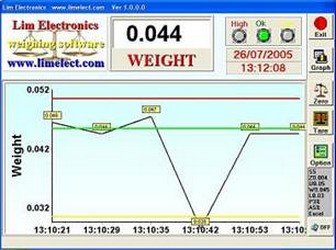

limelect
Members-
Content Count
948 -
Joined
-
Last visited
-
Days Won
1
Everything posted by limelect
-
I have added if Message.NotifyCode = (EN_VSCROLL {or EN_HSCROLL}) then SyncLink; if Message.NotifyCode = EN_HSCROLL then SyncLink; OR did not work but still does not work I guess we need to catch the line character position too TLinkMemo.SyncLink has to deal with line change and character position
- 39 replies
-
- delphi xe7
- synchronize
-
(and 2 more)
Tagged with:
-
@Uwe Raabe Tested and up and down keys work but not the left and right or HOME and END keys to be perfect D10.2.3 MemoScrol.zip
- 39 replies
-
- delphi xe7
- synchronize
-
(and 2 more)
Tagged with:
-
@Anders Melander Why are you not polite? and besides the guy says he works for years Sorry it bothers me
-
Great but out of curiosity I added procedure WMVScroll(var Message: TMessage); message WM_VSCROLL; procedure WMHScroll(var Message: TMessage); message WM_HSCROLL; @JohnLM But not with arrow up or down
- 39 replies
-
- delphi xe7
- synchronize
-
(and 2 more)
Tagged with:
-
Well sorry to say that my opinion is different. I have been with Delphi since #1 and before that (even with assembler) I still actively work with coding all day and I do not see myself getting code from a machine (computer) I love my work and enjoy coding which gives me a lot of satisfaction when I achieve my goal. Brean quizzing is the ultimate
-
@ThomasRiedelDk It has BetterComboBox.Text:='abc'; this is a find in the list As for that, I made an issue on GitHub
-
Enjoy https://limelect.com/downloads/youtube_downloader_shell/
-

How do I "Import" Libraries using Python4Delphi?
limelect replied to JohnLM's topic in Python4Delphi
Use pip on command line for example pip install pandas -

Is there a program for Converting from VCL to FMX?
limelect replied to JohnLM's topic in Delphi IDE and APIs
Ok, I tried to fix all values of newer Delphi but got stacked as too much work; on file ccTextFile line 335 no s:= Stream.ReadStringA(1024*KB); so I do not feel like going on. P.S. I fixed 4 files by now but stopped. So good luck. -

Is there a program for Converting from VCL to FMX?
limelect replied to JohnLM's topic in Delphi IDE and APIs
It seems you don't read carefully still missing cbAppDataFmx Well I do not presume to be the debugger OK it seems you added the file later But now you use newer Delphi and mine is 10.2.3 so good luck. There are out there even Delphi 5 Stop guys using NEW (above 10) as not everybody has the luxury of buying every year a new Delphi. P.S I have been with Delphi since #1 -

Is there a program for Converting from VCL to FMX?
limelect replied to JohnLM's topic in Delphi IDE and APIs
why save is in the middle of the form? -

Is there a program for Converting from VCL to FMX?
limelect replied to JohnLM's topic in Delphi IDE and APIs
@GabrielMoraru Missing still cbAppDataFmx, ccCore maybe more -

Is there a program for Converting from VCL to FMX?
limelect replied to JohnLM's topic in Delphi IDE and APIs
@GabrielMoraru You are missing cbAppDataFmx in your source and ccCore, too missing CR, LF not define and what is that? AppData:= TAppData.Create('MyCollApp'); AppData.CreateMainForm(TfrmMain, frmMain, False, True); // Main form -
D10.2.3 no problem
-
ListBox language sorting I have 2 languages in listbox Hebrew and English When sorting I get 3 sections Hebrew English Hebrew I tried with TStringList same effect Any Idea? thanks
-
I found some strings where with space in the front It OK now
-
@Anders Melander Have a look here https://limelect.com/downloads/avi2gif-program-decode-avi-into-gif/
-
This is mine see link not nobady
-
I found the source on D6
-
If this might help you get in touch It is so old 2014 and I think it was done with D6 And I have to find the source. https://limelect.com/downloads/avi2gif-program-decode-avi-into-gif/
-
I want your help Chrome (google) stopped finding a search amount of 100 As for that, I would like to make a small application that adds &num=100 to the search link. (I checked and it works). I would like some sources for 1. find the active search link on my Chrome 2. most importantly, write it back to the link after adding the above. 3. I do not care for the others as I work only with Chrome Any idea?help?
-
This is what I came up to now and I do not get the inside text function GetActivePageUrlFromChrome(Handle: HWnd; Param: LParam): Bool; stdcall; var List: TStrings; hWndChrome, hWndChromeChild: HWND; Buffer: array[0..255] of Char; begin List := TStrings(Param); hWndChrome := FindWindowEx(0, 0, 'Chrome_WidgetWin_1', 0); if hWndChrome <> 0 then begin hWndChromeChild := FindWindowEx(hWndChrome, 0, 'Chrome_RenderWidGetHostHWND', 0); if hWndChromeChild <> 0 then begin SendMessage(hWndChromeChild, WM_GETTEXT, Length(Buffer), integer(@Buffer)); List.Add(Buffer); end; end; Result := True; end;
-
I have added this to Chrome https://chromewebstore.google.com/detail/google-search-100/dbnmpiokdhpgjdimidpaggnkcdmbdmmi?hl=en But it still nice to get help
-
I tried some projects to compile with D10.2.3 and all had errors all kind so I gave up. Only your about component compiled OK P.S no FMX.fhtmledit
![Delphi-PRAXiS [en]](https://en.delphipraxis.net/uploads/monthly_2018_12/logo.png.be76d93fcd709295cb24de51900e5888.png)