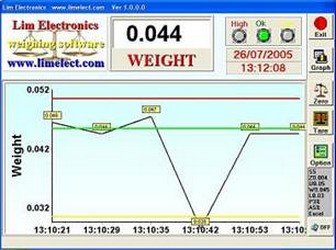

limelect
Members-
Content Count
924 -
Joined
-
Last visited
-
Days Won
1
Everything posted by limelect
-
Where is it? 2. cannot open pythone_Fixed.7z.002 is it zip or 7z? non open
-
Guys to begin thanks for your attention 1. Either no one except me plays with Delphi for Python 2. Maybe I found that the Python package cannot make an execute. 3. This that there is no response says something 4 So I moved to QT designer with PyQt5 where the Python package does work and give me an execute. 5. I prefer Delphi but for the time being until proven otherwise it is out for me P.S I could not install PyQt6 but that is another matter
-

Cross platform color picker and palette library
limelect replied to Jim McKeeth's topic in I made this
I added a comment on Git -
@pyscripter Can you plz put here an FMX or VCL Pas/PY hello World zip project that you make to an EXE. I will change the library path compile and see what happens. Thanks P.S It will be the best demo possible
-
I have used this site to simplify https://stackoverflow.com/questions/23594048/how-can-i-specifiy-the-spec-file-in-pyinstaller And I get the same result from the execute Something very wrong P.S I changed the datas= as needed
-
P.S i also changed a = Analysis( ['Project2.py'],
-
I did but still, in some places, there is a misunderstanding of mine It compiles OK but exe does not do the job where am I wrong? pythone.zip
-
Am I the only one toying with this? Made a simple form got project and unit PY now to my point in unit we have class Form1(Form): def __init__(self, owner): self.Label1 = None self.label2 = None and so on if I delete file Unit1.pydfm (which mean that this file is the form shown) the form is empty OK so whats the point for the source in unit PY as it really does nothing. So my main question is how do I use label or button or any component INSIDE Unit1.pydfm otherwise the nice idea is useless I have read the book Getting Started with Python GUI Development.pdf it does not refer to PYDFM if I change self.Label1 = None to self.Label1 = Label(self) self.Label1 .SetProps( Parent=self, Caption="Hello DelphiVCL for Python") It adds a label but does not change my label on pydfm Who can help????? P.S the book is not different then Tkinter
-
Thanks. In any case, I do not see myself using Python although everybody is bragging about. This is the same reason that the Basic language is gone. Interpreter. I wanted to see what I could do with it. P.S I made an execution of it and cannot find the Delphi lib but that is another matter I am using Anaconda
-
Just to see if I understood I made this Python package tester/ installer in an hour not bad for a Delphi professional Thanks import os import importlib.util import sys from delphivcl import * class Form1(Form😞 def __init__(self, owner😞 self.Label1 = None self.Label2 = None self.LabeledEdit1 = None self.Button1 = None self.LoadProps(os.path.join(os.path.dirname(os.path.abspath(__file__)), "Unit1.pydfm")) self.Label2.caption="" self.button1.SetProps(Parent=self, Caption="Add", OnClick=self.Button1Click) def Button1Click(self, Sender😞 self.Label2.caption="" name = self.LabeledEdit1.text # 'itertools' if name != "": if name in sys.modules: self.Label2.caption=f"{name!r} already in sys.modules" elif (spec := importlib.util.find_spec(name)) is not None: # If you choose to perform the actual import ... module = importlib.util.module_from_spec(spec) sys.modules[name] = module spec.loader.exec_module(module) self.Label2.caption=f"{name!r} has been imported" else: self.Label2.caption=f"can't find the {name!r} module" def FormCreate(self, Sender😞 pass
-
After 30++ years with Delphi and other languages, I decided to learn Python and see what is all about. So I used Delphi and some other libraries to learn. (for me Python is awful) And now to the point While using DelphiVCL4Python I found that pyscripter or GuiPy do some closing problems on some application So I made this https://github.com/pyscripter/pyscripter/issues/1286 and this https://github.com/Embarcadero/DelphiVCL4Python/issues/92 however today I found out that Microsoft Visual Studio 2019 also works on Python and the program I put closed without any problems So I wonder where is the problem?
-
This small important detail was never mentioned anywhere thanks
-
I just found out that Delphi IDE tools export to Python does not put Application.Free() So it is Embarcadero's problem Try it
-
Thanks Ok now I see other examples MainForm.Destroy() At least I have a learning tool P,S https://limelect.com/downloads/python-formater/ can help someone where the formatting is done with autopep8 or Black Why not incorporate this in your software? very handy
-
Ok but why in Microsoft Visual Studio 2019 it closes???? This is a demo taken from Delphi not mine It works thanks some applications close without Application.Free()
-

Python freezes when running a certain script
limelect replied to djxandytche's topic in Python4Delphi
I do not know if this helps but see In my case, the behavior changed using Microsoft Visual Studio 2019 for Python -

What version of Delphi has the least amount of bugs throughout history?
limelect replied to Al T's topic in Delphi IDE and APIs
7 and 10.2 -
See my free application for long names I hope it will answer your question https://limelect.com/downloads/find-long-names/
-
I thought it was me but it was NOT 2 computers on one Delphi 10..2.3 Windows 7 the other windows 10 and Delphi 11 on both the same problem 1. while changing component sources DPR changes to requires>>rrequires contains>>ocontains end>>d 2 drag does not work in IDE it works only under explorer since both problems are on different computers and IDE it is Delphi!!!!
-
David there are 2 issues 1. The DPR changes while editing source components see https://www.google.com/search?q=delphi+"rrequires" as shown above 2. I cannot debug drag and drop while debugging a project.
-
@Kas Ob. @Anders Melander As what happens on the DPR I just edit (fix) the DPR and compile. I moved from 7 to 10 where it started happening It seems I am not the only one. Where is Embarcadero then? P.S I have been with Delphi since #1
-
what I said was that on d6 as I recall I debugged @Anders Melander I got your DisableDelphiDropTargets; .It might be that changed with the Delphi version which I did not know experience as for number 2 in my list did anyone experience that?
-
@Remy Lebeau Oops only at run time? I did not know only that I had worked with them for ages So how does D6 work under the debugger? Am I wrong?
-
@Anders Melanderdifferent? Well as both problems appear in different computers and diffrent Delphi I hope you understand that there is a Delphi inherit problem 2. drag and drop were tested on The-Drag-and-Drop-Component-Suite-for-Delphi-master This also does not work on any of my computers and different Delphi except as an exe. What IDE you ask? it is Delphi run as debug. 1. as for that I cannot explain more than what I wrote. both problems relate to Delphi. Unless someone finds the same behavior (this is what I hoped for) I doubt that I can be helped. And finally, 2 million users??? and no one has the same behavior? only me? IDE stands for Integrated Development Environment
-
Unlocker by Cedrick Collomb is an excellent program It unlocks a file by releasing the unlock situation without closing the process The program DOES NOT CLOSE (from lock situation) THE PROCESS ONLY THE FILE most other sources in C and Delphi close the process (exe) which I do not want. What I achieved I know if a file is locked - detect all locked files in a folder I know the process name (which I do not want to kill) that locks the file I use RmStartSession RmRegisterResources RmGetList for process name detection What I want is to release the link between a process and the locked file All sources in C and Delphi I have seen, close the process This is the easy way of doing things. This is not what I want. If you can help thanks P.S There is a source in Delphi that does not work
![Delphi-PRAXiS [en]](https://en.delphipraxis.net/uploads/monthly_2018_12/logo.png.be76d93fcd709295cb24de51900e5888.png)