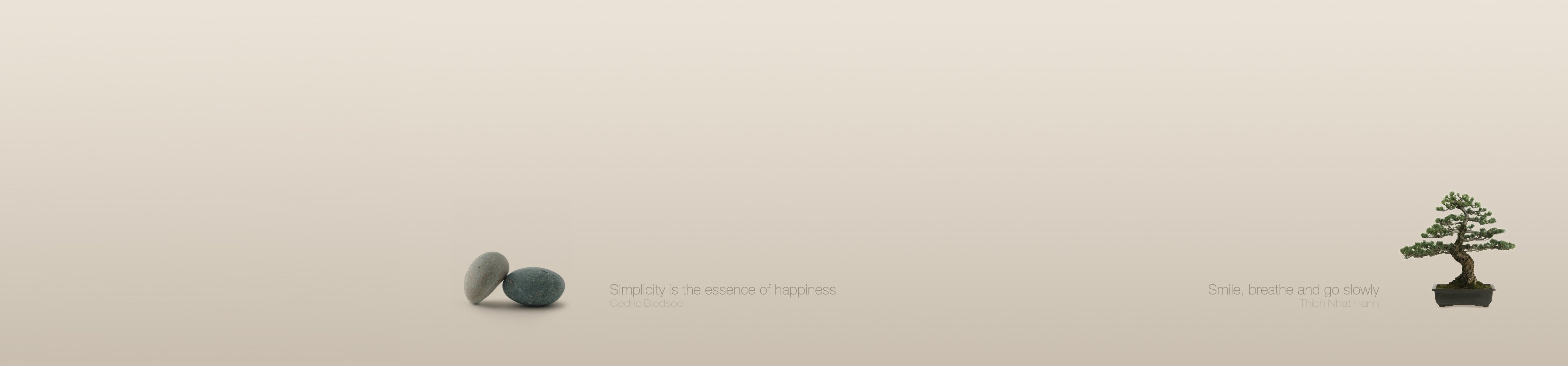-
Content Count
2961 -
Joined
-
Last visited
-
Days Won
172
Everything posted by Uwe Raabe
-

Better TStringList in Spring4D or elsewhere
Uwe Raabe replied to Dave Novo's topic in Delphi Third-Party
I cannot see your new entry either. To make an issue visible to others one should leave the Share with at Share with Embarcadero Customers. You should be able to change that even for your exiting issues to add this group in case it is missing. -

A smart case statement in Delphi?
Uwe Raabe replied to PeterPanettone's topic in RTL and Delphi Object Pascal
You don't even have to provide that function as long as the strings matches the enum identifiers: s := 'three'; case TRttiEnumerationType<TMyStrings>.GetValue(s) of zero: writeln('zero'); one: writeln('one'); two: writeln('two'); three: writeln('three'); four: writeln('four'); end; Or if you prefer a more readable approach: type TMyStrings = (zero, one, two, three, four); TMyStringsHelper = record helper for TMyStrings public class function FromString(const AString: string): TMyStrings; static; end; class function TMyStringsHelper.FromString(const AString: string): TMyStrings; begin Result := TRttiEnumerationType.GetValue<TMyStrings>(AString); end; ... var s := 'three'; case TMyStrings.FromString(s) of zero: writeln('zero'); one: writeln('one'); two: writeln('two'); three: writeln('three'); four: writeln('four'); else Writeln('What?'); end; -

debugging an executable started by the one being debugged
Uwe Raabe replied to dummzeuch's topic in Delphi IDE and APIs
Isn't that what Attach to process is for? -

Define conditional symbol in .dpr
Uwe Raabe replied to Vandrovnik's topic in RTL and Delphi Object Pascal
The point is not to prove that it works or that it doesn't, but to find out when it works and when not. -

A Conditional Ternary Operator for the Delphi
Uwe Raabe replied to EugeneK's topic in RTL and Delphi Object Pascal
That crashes when Foo = nil and Short-Circuit Boolean Evaluation is off. -
As mentioned elsewhere, you need to show more code that is before the function. The function code is correct, it is something before it that makes the compiler unhappy.
-

Rad Server Console problems (and IB question)
Uwe Raabe replied to sjordi's topic in Network, Cloud and Web
As the error report mentions a missing radconsole subfolder in that URL, it may as well be an error in the sources affecting all target platforms. -

Rad Server Console problems (and IB question)
Uwe Raabe replied to sjordi's topic in Network, Cloud and Web
AFAIK, the path to the database is configured in emsserver.ini -

Rad Server Console problems (and IB question)
Uwe Raabe replied to sjordi's topic in Network, Cloud and Web
Sounds like this one: RSP-40290 - RAD Server Console DLL not working -
Not according to the feature matrix:
-
The reason why FMX Linux is only available for Enterprise and Architect is, that those are the versions targeting Linux as a target platform. With a Professional version you can't compile code for Linux.
-
I didn't say anything about X:
-
Make sure that the DLL can be found.
-
The CreateXX are class functions. Therefore they don't change LocalMatrix itself, but return a new matrix instead. I'm not sure if I understand you right, but it might be sufficient to set the RotationAngle of the StrokeCube according to the vector V between those two spheres. The Y value should get the angle (in degrees) in the X/Z plane, while the Z value should get the inclination angle to that plane (not tested).
-
When working with styles, the Color property of the form is ignored. Unless seClient is removed from its StyleElements property, the forms client space is controlled by the style.
-
A TCustomPanel is not filled with a color, but with part of the style bitmap (defined in the GroupBox.Frame object). In a lot of cases this may be similar to a solid color, but it can as well be some texture or even a transparent area for some styles like Amakrits. You might really get the best results with setting the labels Transparent property to True.
-
What type of control is the Parent of the label (TForm, TPanel,...)?
-
See here: Update: You can see what colors are returned here: function TUxThemeStyle.DoGetStyleColor(Color: TStyleColor): TColor; begin case Color of scBorder: Result := clWindowFrame; scButtonDisabled: Result := clBtnFace; scButtonFocused: Result := clBtnFace; scButtonHot: Result := clBtnFace; scButtonNormal: Result := clBtnFace; scButtonPressed: Result := clBtnFace; scCategoryButtons: Result := clBtnFace; scCategoryButtonsGradientBase: Result := $C0C0C0; scCategoryButtonsGradientEnd: Result := $F0F0F0; scCategoryPanelGroup: Result := clMedGray; scComboBox: Result := clWindow; scComboBoxDisabled: Result := clWindow; scEdit: Result := clWindow; scEditDisabled: Result := clWindow; scGrid: Result := clWindow; scGenericBackground: Result := clBtnFace; scGenericGradientEnd: Result := $C0C0C0; scGenericGradientBase: Result := $F0F0F0; scHintGradientBase: Result := clInfoBk; scHintGradientEnd: Result := clInfoBk; scListBox: Result := clWindow; scListBoxDisabled: Result := clWindow; scListView: Result := clWindow; scPanel: Result := clBtnFace; scPanelDisabled: Result := clBtnFace; scSplitter: Result := clWhite; scToolBarGradientBase: Result := $C0C0C0; scToolBarGradientEnd: Result := $F0F0F0; scTreeView: Result := clWindow; scWindow: Result := clBtnFace; else Result := clNone; end; end;
-
That depends on the definition of correct.
-

Inactive selection color in code explorer
Uwe Raabe replied to Rickard Johansson's topic in MMX Code Explorer
As I never use any dark theme myself I am thankfully not affected. Nevertheless, I would rather question the decision to make clBtnFace and clWindow looking quite similar in the dark theme, while they give a perfect contrast in the light theme. -

Inactive selection color in code explorer
Uwe Raabe replied to Rickard Johansson's topic in MMX Code Explorer
I did some deeper investigation not concentrating on the colors itself and it turned out that HideSelection was True under some conditions. I fixed that in the latest beta. Can you please try and see if this helps a bit? -

Inactive selection color in code explorer
Uwe Raabe replied to Rickard Johansson's topic in MMX Code Explorer
That would require to configure this color for all possible themes. The IDE comes with three, but works with any valid VCL style. The better approach would be to select a VCL style that matches your preference. This would even work without fiddling around with the MMX sources Another approach would be to file a feature request to change the standard themes color to something more visible. The problem with that is, that it is hard to show with a vanilla IDE installation. -

Inactive selection color in code explorer
Uwe Raabe replied to Rickard Johansson's topic in MMX Code Explorer
Short answer: It doesn't use any color. The colors are intrinsic to a the selected IDE theme and not part of MMX. The difference you see in the selected colors are caused by comparing different controls. MMX uses a derived TListView for the members and TTreeView for the content, while the IDE uses a special VirtualTree version. Each have separate colors inside a theme. I'm not aware that TTreeView or TListView are used elsewhere in the IDE, which may explain why nobody complained about these colors up to now. -
Looks here as expected:
![Delphi-PRAXiS [en]](https://en.delphipraxis.net/uploads/monthly_2018_12/logo.png.be76d93fcd709295cb24de51900e5888.png)