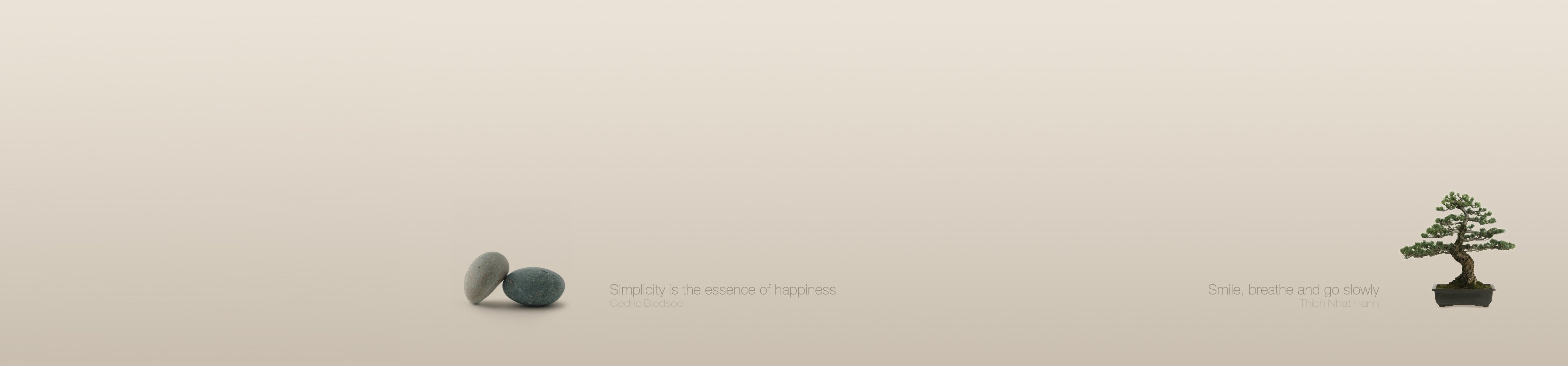-
Content Count
2961 -
Joined
-
Last visited
-
Days Won
172
Everything posted by Uwe Raabe
-
Indeed, it does...
-
I tried with Delphi 12.3 using SQL Server 2019. The Hour field is definitely time(7) - I used the CREATE TABLE command given by you.
-
GetIt only installs in the current IDE. Not in any other registry node nor in the 64-bit one. Nevertheless, the packages exist and you can simply add them via Components - Install packages.
-

RAD Studio 12.3 patch available - April 2025
Uwe Raabe replied to Roger Cigol's topic in Tips / Blogs / Tutorials / Videos
Unfortunately not for every patch. -

RAD Studio 12.3 patch available - April 2025
Uwe Raabe replied to Roger Cigol's topic in Tips / Blogs / Tutorials / Videos
I wonder if beta testing for the patches would help here. -

RAD Studio 12.3 patch available - April 2025
Uwe Raabe replied to Roger Cigol's topic in Tips / Blogs / Tutorials / Videos
Try with external MSBuild in the project options and select x64 as preferred architecture. Key is to use the 64-bit compiler versions from the bin64 folder. The target platform is almost irrelevant. Only bcc64x got an update with the April patch. -

RAD Studio 12.3 patch available - April 2025
Uwe Raabe replied to Roger Cigol's topic in Tips / Blogs / Tutorials / Videos
Sounds reasonable: -
It also works at runtime. In that case you need to set the FieldOptions.AutoCreateMode of the query to acCombineAlways to create the dynamic fields and the FieldOptions.PositionMode to poFieldNo to get the same order as before.
-
Works perfectly over here with static fields. Probably something in your setup.
-
Well, it does not do that in all of my queries and those of my customers. Can you also show the table definition of CD_Main (the CREATE TABLE command)?
-
Can you show the actual SQL for that query?
-
Seems it is time to get to know the reason now.
-
The simplest way is to create static fields for the query and set the DisplayFormat of the Hour field to hh:nn (Note: mm gives the month).
-
You may even try to contact sales online: https://www.embarcadero.com/company/contact-sales If you've got that decline by email, check if it contains some phrase that you should contact sales instead. OK, they might try to sell you an update, new license or something similar, but you don't need that to get your registration counter bumped.
-
No, unfortunately that won't help. Although you remove the license from that PC, you won't get a registration bump with that. The key for getting a bump without active subscription lies here: While the technical support is the right place with an active subscription, you should contact your local Embarcadero Sales representative for a bump when your subscription ran out.
-

Debugger keeps the execution line centered
Uwe Raabe replied to Attila Kovacs's topic in Delphi IDE and APIs
If it were a bug and it is not filed in QP it most likely will never be fixed. To file it as a bug report in QP (with hope it going to be fixed) one needs a detailed description and steps to reproduce. -

Debugger keeps the execution line centered
Uwe Raabe replied to Attila Kovacs's topic in Delphi IDE and APIs
I guess, the spooky part is the in some files... -
I don't know, because up to now I've never let my subscription run out.
-
It is just a reminder to renew your subscription, just in case you missed to do that.
-
One possible scenario: Product Management schedules RSP-38842 for 12.3 Product Owner assigns the task to implement that to some developer Developer implements it in an interface breaking way Developer team realizes that the change cannot be done in 12.3 and postpone merging the change Unfortunately they forgot to notify the Product Owner to adjust the fix version
-
It looks like a mistake when writing these release notes. A new event would be an interface breaking change and thus cannot (should not) be implemented in a point release. Most probably this will make it into Delphi 13.
-
Can you point to the comment you are referring to?
-
Yeah, I know. That's a pity...
-
A stable Delphi is also important to me. That's why I do my best to help Embarcadero achieve this.
-
There are several toolbar issues listed as fixed in 12.2.
![Delphi-PRAXiS [en]](https://en.delphipraxis.net/uploads/monthly_2018_12/logo.png.be76d93fcd709295cb24de51900e5888.png)