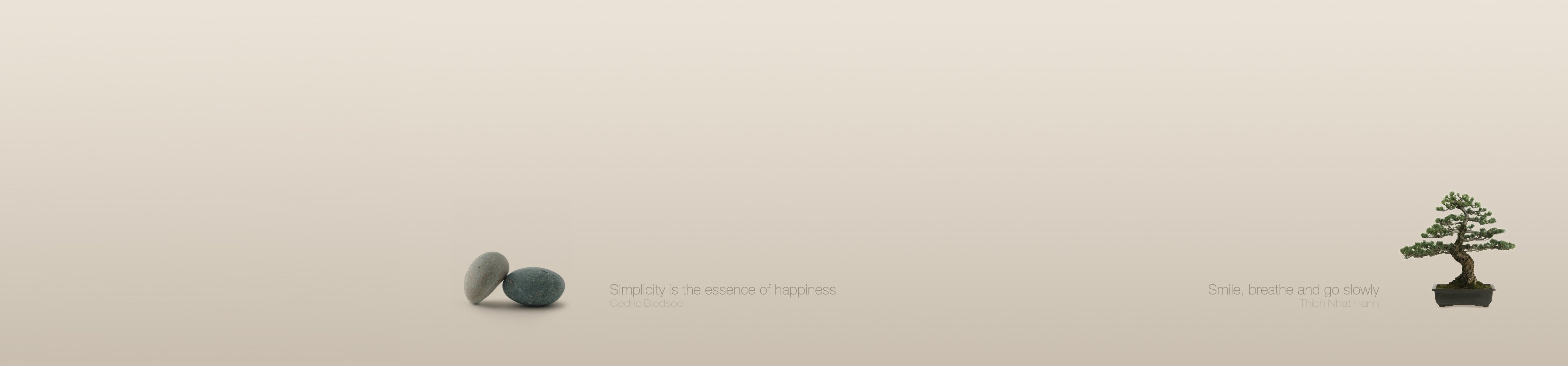-
Content Count
2956 -
Joined
-
Last visited
-
Days Won
171
Everything posted by Uwe Raabe
-

Custom Managed Records Function results: How about Warning: W1048 Unsafe typecast of '%s' to '%s' (Delphi) ?
Uwe Raabe replied to Rollo62's topic in RTL and Delphi Object Pascal
IMHO, this warning is just bogus and it shouldn't be emitted in the first place. So the usual way would be to file a bug report to fix the compiler. Unfortunately there already exist a couple of issues about this warning and Embarcadero seems to prefer to ignore them because this warning is off by default and they see no sense in activating them. (Not that I would actually support this solution.) In case you need to keep these warnings active, you might consider wrapping all occurrences in {$WARN UNSAFE_CAST OFF} ... {$WARN UNSAFE_CAST DEFAULT} -

About the compiler (not) finding the DFM files
Uwe Raabe replied to GabrielMoraru's topic in Delphi IDE and APIs
It is basically what the IDE does to support the entries in the configurations. So, yes, that will work. Actually, it matches my proposal a few posts above.- 16 replies
-

function declarations without ; at the end
Uwe Raabe replied to Günther Schoch's topic in RTL and Delphi Object Pascal
I found the first entry of this function in Delphi 2010 and it misses the semicolon already. -

Is there a way to -detect- that the VCL has been accessed from outside of the main thread?
Uwe Raabe replied to Der schöne Günther's topic in RTL and Delphi Object Pascal
Indeed there are: Set TControl.RaiseOnNonMainThreadUsage := True This will raise an EInvalidOperation when CheckNonMainThreadUsage is called for a control. This is automatically done inside CreateWnd. -

How I fixed LSP (sorta) and a question
Uwe Raabe replied to Brandon Staggs's topic in Delphi IDE and APIs
Shall I read that as we made changes to the interface part? Interesting. A short test on my system showed that it was not possible to navigate to any VCL source file when the $(BIN)\source\VCL entry of the browsing path was missing. It's probably not me alone who would be interested in a reproducible test case. -

Update 12.2 -> 12.3 : entry point @system@Threading@TParallelArray@$bcctr$qqrv was not found
Uwe Raabe replied to FabDev's topic in Delphi IDE and APIs
After installing the patch most of the packages compiled with the unpatched version must be re-compiled to work with the patched version. -

function declarations without ; at the end
Uwe Raabe replied to Günther Schoch's topic in RTL and Delphi Object Pascal
Wrong! According to N.Wirth (Pascal User Manual and Report page 149) there is an Empty Statement: -

About the compiler (not) finding the DFM files
Uwe Raabe replied to GabrielMoraru's topic in Delphi IDE and APIs
Create an Option Set with the appropriate entries and add that to each project as reference. Then you really have only one place to change that even works when the project is opened in an IDE using another registry key, being another version or residing on a different system - all assuming that the paths actually exist. Personal preference and the fact that I work for different customers with different sets of used libraries. I just don't want to clutter the search path with unneeded entries.- 16 replies
-

function declarations without ; at the end
Uwe Raabe replied to Günther Schoch's topic in RTL and Delphi Object Pascal
In Pascal the semicolon is a statement separator and not part of the statement. Remember the if-then-else... -

About the compiler (not) finding the DFM files
Uwe Raabe replied to GabrielMoraru's topic in Delphi IDE and APIs
My request is targeting the per project option on purpose, while the global option would probably make sense, too - in addition. Please feel free to add your opinion on that in the comments, best with a concrete example where the current state may fail. Perhaps this per project approach is driven by my personal favor of not contaminating the library path with the paths from the installed components, but add these on a per project basis restricted to the libraries actually used by the project. My projects follow a common folder pattern with a source and a lib folder at the project root and all libraries as sub folders of lib. This allows for similar relative paths in each project to find all the library files.- 16 replies
-

How I fixed LSP (sorta) and a question
Uwe Raabe replied to Brandon Staggs's topic in Delphi IDE and APIs
Wouldn't it be sufficient to adjust the entries in Tools > Options > Language > Delphi Options > Library -> Browsing path? -

About the compiler (not) finding the DFM files
Uwe Raabe replied to GabrielMoraru's topic in Delphi IDE and APIs
RSS-3125: Add Option to edit DCC_ResourcePath- 16 replies
-
The actual wording is: If that means replacing the current system with a completely new approach is debatable.
-

About the compiler (not) finding the DFM files
Uwe Raabe replied to GabrielMoraru's topic in Delphi IDE and APIs
Not quite, that setting is stored as BRCC_IncludePath. DCC_ResourcePath is indeed the correct way to provide the paths to look for the DFM resources. Unfortunately there is no UI to edit that. Manually editing the dproj file adding a node like <DCC_ResourcePath>..\lib\Source;$(DCC_ResourcePath)</DCC_ResourcePath> under the appropriate PropertyGroup will make the DFM files located in ..\lib\source to be found without exposing the PAS files in that folder.- 16 replies
-
While it is always stored in English even if your IDE is set to any other language, I also think that using such a caption to store the selected option is not that a good idea. As a Delphi developer I would use an enumeration for the setting values and store that in a suitable manner.
-
Just to make sure I understand correct: You want to comment the implementation of a method, but not the declaration? In such a case I usually extract the current method with MMX into a new one. Let's assume the method is named MyMethod. Then I extract the content in question (can be the whole) into a new method MyMethodA. If configured accordingly that leaves a single call to MyMethodA in the body of MyMethod. Then I can either comment that call or replace it with another call to MyMethodB, which is implemented differently. This has the advantage that I can call either method depending on some condition or configuration setting to test the behavior without re-compiling.
-
MMX has an action Select Method Body (under Text Tools...), although that spares the variable declarations before the begin. There is no shortcut by default, but that can be configured.
-
TActivityIndicator uses a TTimer to update itself and thus relies on the main thread message queue to be served. This would detect most of the cases where the main thread is blocking. Other threads must implement some other way to signal they are still working, which then can be monitored by the main thread to act accordingly.
-

Build time affected with an updated component...
Uwe Raabe replied to Ian Branch's topic in General Help
That is definitely not expected and I see nothing you are doing wrong here. Therefore it is most likely the component doing something weird in the new version. -

GetIt Package Manager -- getting the details in text form
Uwe Raabe replied to DJof SD's topic in Delphi IDE and APIs
You can copy paste the contents from https://getitnow.embarcadero.com/ -
AFAIK, a Windows Spinner control is an edit containing numbers with arrows to increase/decrease.
-
It may appear so, but often it is a question of patience. Even when you never installed anything from GetIt, most of the IDE is installed with it and that needs some time to uninstall.
-
A file is stored in the format it has been loaded, unless you change the format via the File Encoding selector at the bottom of the editor. You can change the default encoding for new files in the Editor options.
-
It is located in the bin64 subfolder, which already exists. Most of the new 64-bit files are placed there, too. A couple of 64-bit design time BPL and DCP files are added to the appropriate places. The amount of additional needed disk scape can be neglected. The 64-bit IDE shares most of the registry entries, while adding a couple of x64 keys like Known IDE Packages x64 and Known Packages x64.
![Delphi-PRAXiS [en]](https://en.delphipraxis.net/uploads/monthly_2018_12/logo.png.be76d93fcd709295cb24de51900e5888.png)