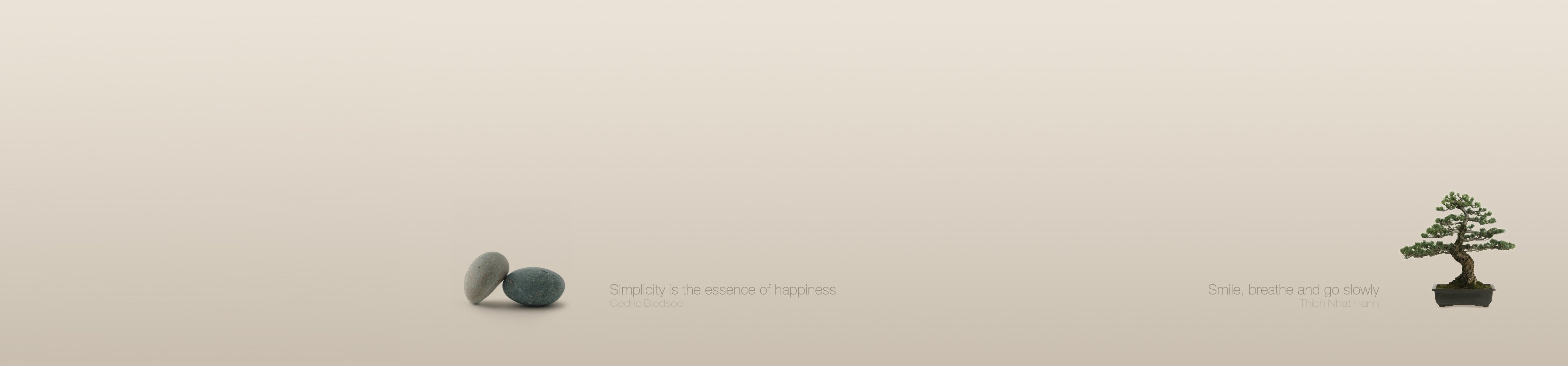-
Content Count
2961 -
Joined
-
Last visited
-
Days Won
172
Everything posted by Uwe Raabe
-

RTTI: How can I SetValue or ReadValue on Record fields type
Uwe Raabe replied to Stéphane Wierzbicki's topic in Algorithms, Data Structures and Class Design
BTW, a probably more recent version of the the code is available at https://github.com/UweRaabe/DataSetEnumerator -
Are your with that? The docs about csFreeNotification say: That said, csFreeNotification is set when another component wants to be notified when the current component is destroyed. There is no specific action ongoing while csFreeNotification is set. In addition, csFreeNotification is only set but never unset.
-

DynArraySetLength doesn't check for NewLength = OldLength
Uwe Raabe replied to Mike Torrettinni's topic in RTL and Delphi Object Pascal
Perhaps a QP entry might be helpful? -
... and makes that TEditWindow instance the owner of a to-be-scaled TCustomForm. What bothers me more ist the csFreeNotification condition at the end. I mean, how is that related to scaling?
-

DynArraySetLength doesn't check for NewLength = OldLength
Uwe Raabe replied to Mike Torrettinni's topic in RTL and Delphi Object Pascal
Just a note: A check for old = new length is only sufficient if the array is of one dimension. Even if the length in the current dimension stays the same there can still be changes in the inner dimensions. -
That is probably because of these new lines: if MatchText(TPath.GetExtension(SourceName), ['.dpr', '.dpk']) then begin UsesHelper.Compressed := False; UsesHelper.GroupNames := ''; end;
-
BTW, the sources are now on GitHub: https://github.com/UweRaabe/UsesCleaner (documentation still has to be done)
-
It was not the IFDEF, but the parsing of a form unit in the uses clause failed. Can you give this version a try, please? UsesCleaner.zip
-
OK, the IFDEF looks suspicious. Will have a look later.
-
Can you provide the original dpr file?
-
Well, uses clauses in dpr files are a bit special. They are always formatted as one line per unit. The unit name can be followed by an in construct followed by a file name. After that can be a form name or a frame or datamodule declaration. Reordering the dpr uses clause can have severe impacts on the functionality of the program. Given that the support for dpr files would probably have to be restricted to resolving aliases and expanding unit scope names. Just curious, have you tried formatting a dpr with settings Compressed = 0 and GroupNames empty?
-

Issue with Indexer and VirtualTree paint
Uwe Raabe replied to Jacek Laskowski's topic in MMX Code Explorer
I found a possible cause for the crash, but cannot figure out the condition to make it happen. Nevertheless I changed some code to be prepared for that case and have uploaded a new version. Can you please try if this solves the problem? -

Uninstall does not remove Expert registration from windows registry
Uwe Raabe replied to Tommi Prami's topic in MMX Code Explorer
This can happen when MMX was installed for all users. In that case the uninstall is not able to remove these entries from the user registry branches. This is one of the reasons why the setup recommends an installation Just for me. -

Issue with Indexer and VirtualTree paint
Uwe Raabe replied to Jacek Laskowski's topic in MMX Code Explorer
Unfortunately I am not able to reproduce that here - neither with 10.3.3 nor with 10.4.1. Can you reproduce it right from the start or has something to happen before? -

Can you restart the LSP or do you have to restart the whole IDE?
Uwe Raabe replied to Der schöne Günther's topic in Delphi IDE and APIs
You can switch to the Classic Code Insight and then back to LSP. -

git and Delphi tooling?
Uwe Raabe replied to Lars Fosdal's topic in Project Planning and -Management
Well, Fork supports Git-Flow since V1.17 (2018) ... I'm not familiar with the issue tracker integration of GitKraken, so I cannot say how it compares to that in Fork. -

git and Delphi tooling?
Uwe Raabe replied to Lars Fosdal's topic in Project Planning and -Management
Indeed! It was just today that I had to watch someone working with TortoiseGit, which definitely affirmed my choice of Fork. -

Delphi 10.4.1 Codecompletion no overrides etc
Uwe Raabe replied to mvanrijnen's topic in Delphi IDE and APIs
https://quality.embarcadero.com/browse/RSP-29357 -

Issue with Indexer and VirtualTree paint
Uwe Raabe replied to Jacek Laskowski's topic in MMX Code Explorer
Thanks! That is some real valuable information. What pops out in the change log between these two versions is the update to a newer VirtualTrees version (7.0 -> 7.4). When I get some time I will try to reproduce that here and track down the cause. -
What Delphi version and Windows version? Is it constantly appearing or sporadically? Any non-standard settings or IDE plugins? (except MMX of course) Does it happen with a clean installation?
-
I am not able to reproduce this here.
-
Make a binary search: Remove all of them to see if the problem is related to these packages in the first place. Then install half of them and see if the problem comes back. Continue to divide the offending part until you found the culprit. BTW, how many cores has your system?
-

DPM Package Manager - presentation
Uwe Raabe replied to Vincent Parrett's topic in Delphi Third-Party
"DOPE" for Delphi Organizer for Packaged Externals -
That error is not related to MMX, but somehow to the docked forms. In contrast to your case I haven't been able to reproduce it with standard IDE forms, though. The relation to the .dst files doesn't actually surprise me.
-
I have seen similar issues with MMX after a debugging session. Does it help to switch layouts or unpin and hide/show the palette window? I guess that slipped in with reducing the flicker of the IDE.
![Delphi-PRAXiS [en]](https://en.delphipraxis.net/uploads/monthly_2018_12/logo.png.be76d93fcd709295cb24de51900e5888.png)