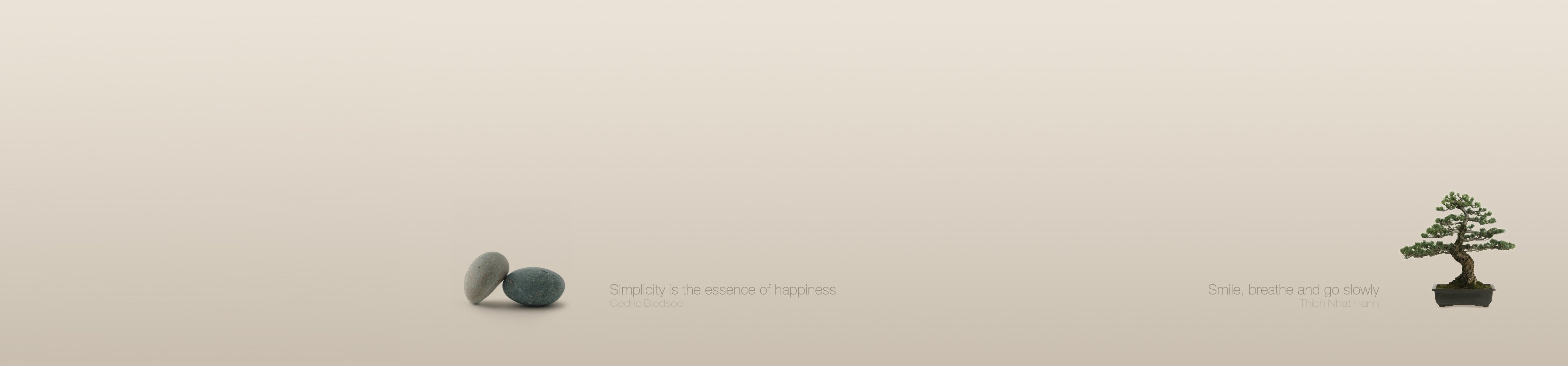-
Content Count
2960 -
Joined
-
Last visited
-
Days Won
172
Everything posted by Uwe Raabe
-

Using Delphi in Virtual machine for a month
Uwe Raabe replied to Mike Torrettinni's topic in Tips / Blogs / Tutorials / Videos
That is the first setting I am changing for a new VM. -

Using Delphi in Virtual machine for a month
Uwe Raabe replied to Mike Torrettinni's topic in Tips / Blogs / Tutorials / Videos
What files are you referring to? Perhaps I have a different meaning for plethora. -
Indeed ,NET has something called InAttribute and OutAttribute. AFAIK, there is no corresponding thing in Delphi.
-

64-bit type libraries still not supported by the IDE ?
Uwe Raabe replied to A.M. Hoornweg's topic in Delphi IDE and APIs
You should even be able to just add the library using the Add button of the import wizard. -
Build 2352 can be used with Delphi 10.3 and 10.3.1 again. If you have Delphi 10.3.2 you need to install the Runtime Packages Compatibility Patch first.
-
I decided to revert the build server to Rio 10.3.1, so future builds will be compatible with all Rio versions. For users on 10.3.2 it is mandatory to install the Runtime Compatility Patch then. A new build is expected for later this day.
-
@John Kouraklis That is mentioned in the text of the beta download page:
-
I have just uploaded a new beta 15.0.0.2350: https://www.mmx-delphi.de/downloads/download-info/mmx-beta-build/ bugs fixed: there were still problems with AutoToggleObjectInspector message instead of exception on convert with when no with is available sometimes Explorer behaved strange with docking OT: I was a bit overwhelmed when I realized that there were over 16.000 downloads for MMX 15.0.0.2346 - quite impressive for a beta version.
-
Sorry, but I cannot reproduce that here with the attached DST and the steps given. Everything works as expected. Correction: I can reproduce it - just had to revert the Debug layout to the original before. At first glance I suspect a second window to be opened. Something to investigate.
-

August 2019 Roadmap released
Uwe Raabe replied to Darian Miller's topic in Tips / Blogs / Tutorials / Videos
... or divide and conquer... -
The list of known classes is built from parsing the project files (if checked) and the files opened in the editor (at least once when Persistent Module Information is checked). F.i. to add TInterfacedObjectEx to the known types list, the unit Spring.pas either has to be included in the project or opened in the editor so that MMX can parse the source. The parsed modules with the types declared are stored per IDE and MMX version in %LOCALAPPDATA%\Raabe Software\MMX Code Explorer\15.0\BDS20_known_modules.xml (for MMX15 in Delphi Rio). You can inspect that file for the missing type identifiers.
-
Indeed, that would be better.
-
Yep, that is still on my To-Do list.
-

The Embarcadero GetIt server could not be reached...
Uwe Raabe replied to PeterPanettone's topic in Delphi IDE and APIs
Did you try the URL fix for 10.3.2? In my case it worked even for 10.2.3, so you might be lucky, too. -
There are two ways to open that menu. Both can be seen in your screenshots. The first is to use the editor context menu and select the MMX Commands entry and the other one is with the shortcut Shift-Ctrl-Alt-X (as default). The only difference is that one simply adds items and subitems to the existing popup menu while the other creates a new TPopupMenu owned by the editor window before. There is no owner draw code, so there is not much I can do about it. I am not sure what changing MMX properties can trigger to make it work. As I am not using the IDE theme editor here I am not able to reproduce it. You can ask Rodrigo about that. Perhaps he has an idea what is a causing that.
-
There used to be a transfer utility, but I have to dig it out and put the dust off - given I actually find it.
-
Interesting - I have about the same configuration and it works with Determine Line height at startup out of the box. Anyway, the algorithms behind that are kind of deprecated. I plan to switch to one of the newer interfaces provided by the ToolsApi to draw things inside the editor, which will overcome this problem once and for all. Sometimes things are so much simpler after dropping support for older Delphi versions.
-
Cannot reproduce here. Can you find some other possible cause for that? A screenshot would be nice, too. Just t make sure we are talking about the same thing.
-
This usually happens with non standard fonts and can be adjusted in General - Delphi Editor - Cursor position indicator - Line Height correction.
-
A new beta drop is available: https://www.mmx-delphi.de/downloads/download-info/mmx-beta-build/ Most of the reported bugs should be fixed. If no big issues are found anymore I can concentrate on performance now.
-
Can you enable Pre-parse Editor Files and Pre-parse Project Files in General options and see if that helps?
-
@ULIKThanks for reporting. I really appreciate these bug reports - from all users here. The changes in v15 are huge and MMX has too much places and functions affected to overlook all of them. That is why I have to rely on all of you to spot these bugs and glitches. So, thanks also to all of you. 👍 Next when I have a bit of spare time I will go over these and publish a new beta version.
-
Looks like a shortcut stepping in when it shouldn't. Will check.
-
Peganza Pascal Analyzer creates a Call Tree Report. That looks like a perfect input for such a diagram.
-
MM = ModelMaker, the other - now discontinued - tool from ModelMaker Tools
![Delphi-PRAXiS [en]](https://en.delphipraxis.net/uploads/monthly_2018_12/logo.png.be76d93fcd709295cb24de51900e5888.png)