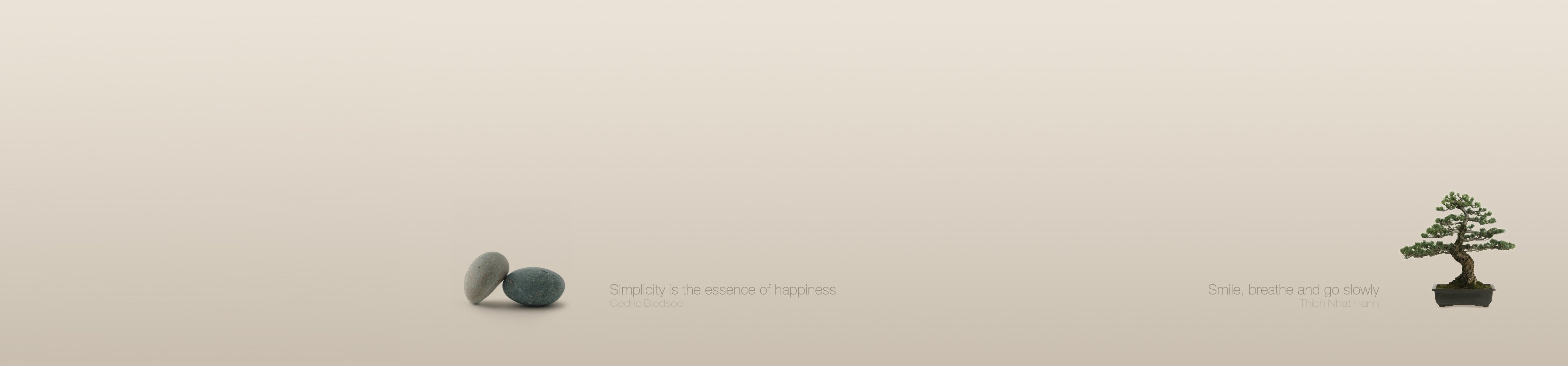-
Content Count
2957 -
Joined
-
Last visited
-
Days Won
171
Everything posted by Uwe Raabe
-
Same here.
-
Since the announcement in the See What's Coming in RAD Studio 13 Florence webinar last Wednesday, where MMX Code Explorer was promoted as a replacement for the removed refactoring in Delphi, there have been more than 1200 downloads. With this number it is no surprise when some people encounter problems installing or using it. This is a short list of things that happened and hints how to avoid these problems. I expect this list to be extended over the next couple of days. Some people get a virus warning when downloading the zip file. This is the MD5 hash of MMX_Setup_16_0_8_59.zip to verify that your copy is the original one: c24ef7eb0d073a97541bd8e11494cdad Always use the recommended Install for me only option! The admin mode Install for all users is heavily broken and can lead to problems when uninstalling. If multiple users are sharing the same Delphi installation each one has to install its own copy of MMX Code Explorer. Don't set your Startup Desktop to <none>. While this worked in previous versions, the new V16 doesn't like it. The issue will be investigated.
-

New Delphi features in Delphi 13
Uwe Raabe replied to David Heffernan's topic in RTL and Delphi Object Pascal
I was just about asking the same -
As I am getting just the opposite, there must be some difference with our tests.
-
Indeed, 24 would have been expected, bat wasn't 24 some sort of secret Illuminati number? And 24 + 13 = 37 😲
-
I made some tests. In all cases Hints are enabled. Targets: Win32/Win64 DEBUG, Assertions on : no hint DEBUG, Assertions off : no hint RELEASE, Assertions on : hint RELEASE, Assertions off : No hint The behavior with RELEASE seems fine, but why is it different with DEBUG?
-

New Delphi features in Delphi 13
Uwe Raabe replied to David Heffernan's topic in RTL and Delphi Object Pascal
I am also a Ctrl+D guy, but usually only for the current selection - and, yes, I will have also have to find a replacement, at least temporarily. Currently I am inclined to use the GExperts Formatter, as it is based on the old DelForExp by Egbert van Nes, which I had been used to quite a long time in the past. -
The DLLs are signed and MMX_Setup.exe is also signed. What else can I do? 😭
-

New Delphi features in Delphi 13
Uwe Raabe replied to David Heffernan's topic in RTL and Delphi Object Pascal
Can you say what refactoring you are actually using? -
Yep, that sounds like a valid scenario for triggering the problem. I also cannot explain why the code is as it is - I just kept it as it was when I took over. Do you have a suggestion which window handle I could use as the owner window?
-

New Delphi features in Delphi 13
Uwe Raabe replied to David Heffernan's topic in RTL and Delphi Object Pascal
As part of the Modelling package it has been removed completely, too. -
The message is expected. It basically asks if it should copy existing V15 settings to V16. I assume the 15.0.7.52 is a typo and should read 16.0.7.52 and refers to the latest beta version? That didn't make use of separate V16 settings and silently used the V15 ones, so that message is not triggered. Back to the actual problem. As there were quite a couple of downloads and installations since the webinar and I'm not getting tons of complaints like the above, there must be something in your environment triggering that. The code responsible for that message is: if MessageBox(0, PChar(Format('Use MMX Code Explorer V%d settings?', [MidexVersion - 1])), 'MMX Code Explorer', MB_YESNO or MB_ICONQUESTION or MB_TASKMODAL) <> IDYES then Exit; Because of MB_TASKMODAL any windows shown by other threads can be shown and worked with, so I guess some other thread is showing a window not visible to us in a way that blocks input to the MMX message. The one thing visible on the screenshot is GExperts for Delphi 12 . Just to rule things out, can you please try without that?
-

New Delphi features in Delphi 13
Uwe Raabe replied to David Heffernan's topic in RTL and Delphi Object Pascal
Define big. -
There have been more than 500 downloads since the webinar yesterday and this is the first complaint. 🤔
-

Could someone make, quite comprehensive, tutorial video of using MMX
Uwe Raabe replied to Tommi Prami's topic in MMX Code Explorer
IIRC, Ian Barker is on for something like that. Not sure about the content and how much is covered. I will talk to him about that next week when meeting in person. -

Could someone make, quite comprehensive, tutorial video of using MMX
Uwe Raabe replied to Tommi Prami's topic in MMX Code Explorer
There is a video linked to from the MMX website, but that is in German. There are plans to do something like this in English using a more recent Delphi and MMX version, but the biggest problem is to find some time. While there also will be a workshop next Wednesday (also in German), there are plans to offer online workshops in English and German. Unfortunately there is no time frame for that. -

New Delphi features in Delphi 13
Uwe Raabe replied to David Heffernan's topic in RTL and Delphi Object Pascal
Where did you read that? New features and customer reported issues fixed in RAD Studio 13.0 -

"Pass" parameters to Delphi compiler, from code
Uwe Raabe replied to david berneda's topic in General Help
This sounds as if you want a fallback for the case when parts of the dproj file get lost. At the end, implementing your proposal will override the settings in the dproj file and make it (at least partly) obsolete. Especially the different Build Configurations and platform settings are almost meaningless when such options are placed inside the sources. I cant' help, but to me it looks like you want to solve a completely different problem. If I get it right, it is already solved by using version control. -

suggestion for 2 new su forum: AI usage and AI coding
Uwe Raabe replied to Javier Tarí's topic in Community Management
I would rather call it diversity. -

"Pass" parameters to Delphi compiler, from code
Uwe Raabe replied to david berneda's topic in General Help
What about units that change the passed directive values? -

Global in RTL for unit communication?
Uwe Raabe replied to david berneda's topic in RTL and Delphi Object Pascal
What about that living instance? Where is it declared and where does it live? Will interchanging it survive being compiled with different versions of A and B? Even being compiled with different compiler settings may cause a crash. -

Better TStringList in Spring4D or elsewhere
Uwe Raabe replied to Dave Novo's topic in Delphi Third-Party
I cannot see your new entry either. To make an issue visible to others one should leave the Share with at Share with Embarcadero Customers. You should be able to change that even for your exiting issues to add this group in case it is missing. -

A smart case statement in Delphi?
Uwe Raabe replied to PeterPanettone's topic in RTL and Delphi Object Pascal
You don't even have to provide that function as long as the strings matches the enum identifiers: s := 'three'; case TRttiEnumerationType<TMyStrings>.GetValue(s) of zero: writeln('zero'); one: writeln('one'); two: writeln('two'); three: writeln('three'); four: writeln('four'); end; Or if you prefer a more readable approach: type TMyStrings = (zero, one, two, three, four); TMyStringsHelper = record helper for TMyStrings public class function FromString(const AString: string): TMyStrings; static; end; class function TMyStringsHelper.FromString(const AString: string): TMyStrings; begin Result := TRttiEnumerationType.GetValue<TMyStrings>(AString); end; ... var s := 'three'; case TMyStrings.FromString(s) of zero: writeln('zero'); one: writeln('one'); two: writeln('two'); three: writeln('three'); four: writeln('four'); else Writeln('What?'); end; -

debugging an executable started by the one being debugged
Uwe Raabe replied to dummzeuch's topic in Delphi IDE and APIs
Isn't that what Attach to process is for? -

Define conditional symbol in .dpr
Uwe Raabe replied to Vandrovnik's topic in RTL and Delphi Object Pascal
The point is not to prove that it works or that it doesn't, but to find out when it works and when not.
![Delphi-PRAXiS [en]](https://en.delphipraxis.net/uploads/monthly_2018_12/logo.png.be76d93fcd709295cb24de51900e5888.png)