-
Content Count
2907 -
Joined
-
Last visited
-
Days Won
169
Posts posted by Uwe Raabe
-
-
43 minutes ago, Connie McBride said:I'm actually not.
one of my .pas files is using CW_USEDEFAULT, which is leading to the compile error.
Then you seem to have Winapi.Windows.pas in your search path. Otherwise the compiler won't try to compile that issuing that error.
-
Question: Why are you compiling Winapi.Windows.pas in the first place?
-
 2
2
-
-
14 hours ago, Ian Branch said:Does anybody know what the KSVC update changed/updated?
They probably just had to be recompiled.
-
1 hour ago, PeterPanettone said:Is there already any news about the new QP?
I am not aware of any.
-
I have issued a request to install the patch for All Users to fix these inconveniencies (it is a simple setting in the GetIt configuration). I hope someone will take care of that. Otherwise I have to wait for the new QP to get online.
-
 2
2
-
-
GetIt creates a subkey in the registry under CatalogRepository for each installed item. It is probably there where the about dialog gets is information from, but I am only guessing.
Another weird thing is, that another user or registry branch (with -t parameter) won't see the patch either - albeit being installed.
-
6 hours ago, Nigel Thomas said:Bite the bullet. Download and install Delphi CE 11.3 (the current available CE edition). When you register for it, you'll get a new key. Migrate your project to the new version
I am with Nigel here: That seems to be the best solution.
-
8 hours ago, Willicious said:my project only works in 10.4.2 so even if someone were to gift me the latest Pro version, it would be useless to me.
In contrast to CE do paid licenses come with access to the majority of previous versions.
-
AFAIK, there is no way to get a CE license for a version below the current CE. You should consider buying a Professional license instead.
-
4 hours ago, ginnix said:When is the inline release?
Shortly
-
As mentioned in the blog:
QuoteIn this case you download the patch ZIP file from the my.embarcadero.com portal (where it will be available shortly),
People just have different interpretations of shortly.
-
 1
1
-
-
If I understand this paragraph correctly
QuoteCustomers who have installed RAD Studio 12 using the ISO can continue to use that version, add platforms to it via the ISO, and use GetIt to add additional packages to the installation.
Customers who have installed RAD Studio 12 using the online installation process won’t have the ability to add new platforms and core features to the product via the Manage Features dialog. In order to do this, they will need to uninstall and then reinstall using the new inline release.
you still need to install from the ISO or wait for the inline release.
-
 1
1
-
-
-
Unfortunately that doesn't address the CE problems, because the available GetIt server is only for Delphi 12.
-
 1
1
-
-
I guess this is the reason for
QuoteThere is still ongoing work to provide some missing packages, which we are aiming to complete by this week.
-
Search for XPMan or Vcl.XPMan in your uses clauses and remove any of those entries. In case you have a component of type TXPManifest remove that, too.
-
 1
1
-
-
14 minutes ago, Skrim said:Why then isn't GetIt up and running?
QuoteMany people think that patience is a sign of weakness.
I think this is a mistake. It is anger that is a sign of
weakness, whereas patience is a sign of strength(Dalai Lama)
-
 6
6
-
-
1 minute ago, Skrim said:Embarcadero have abanonned GetIt?
Ehm, no!
-
 1
1
-
-
It boils down to the fact that 'THIS' just is not the upper case of 'This' on every locale. In case this is a requirement of the application, then ToUpper is not the right choice. Unfortunately ToUpperInvariant may not be either, although it will probably work for pure English text strings.
For most locales upper case for ASCII characters is what one would expect, but that doesn't hold true for Turkish.
-
Isn't the Next Business Day dependent on the local holidays? (f.i. Bank Holidays in England)
-
 1
1
-
-
11 minutes ago, Lars Fosdal said:Their information - or rather, lack thereof - is really bad for their reputation.
Apparently the minds in charge think different.
-
 1
1
-
-
14 minutes ago, Silver Black said:Are they working on it?
Definitely!
-
 2
2
-
-
1 minute ago, Vandrovnik said:I just wouldn't expect them to work on it for more than 3 weeks...
I guess, nobody did - not even themselves.
-
 1
1
-
-
7 minutes ago, Thijs van Dien said:And now the DocWiki is offline again too. Impressive...
While things are being worked on it is somewhat expected that parts are going offline from time to time. Let's take it as a sign of people being busy getting everything in place again.
-
 3
3
-
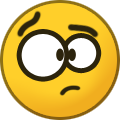 1
1
-
![Delphi-PRAXiS [en]](https://en.delphipraxis.net/uploads/monthly_2018_12/logo.png.be76d93fcd709295cb24de51900e5888.png)
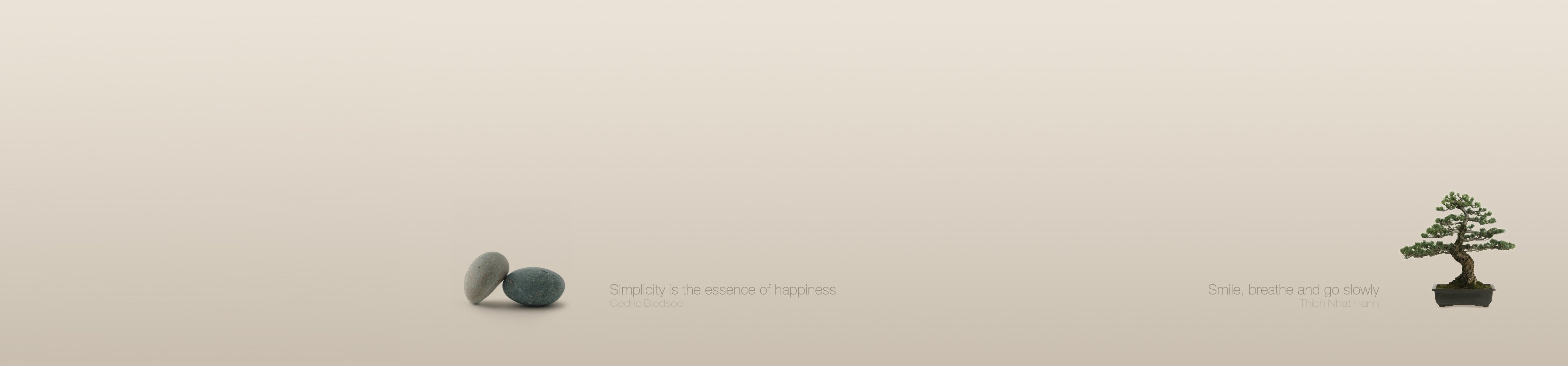

GetIt installation does not work
in Delphi IDE and APIs
Posted
Currently there is no GetIt server for 11.2! They are still working on it.