-
Content Count
2907 -
Joined
-
Last visited
-
Days Won
169
Posts posted by Uwe Raabe
-
-
2 hours ago, Rickard Johansson said:2. The position of the search member window is not saved.
Can you give me detailed steps for that? A basic test just worked.
-
1 hour ago, Rickard Johansson said:1. I still see the "clBtnFace" color used as background for classes in the search member window.
Oh, I hate it when the same thing is done at several places in different ways
 1 hour ago, Rickard Johansson said:
1 hour ago, Rickard Johansson said:2. The position of the search member window is not saved.
OK, will look into that.
1 hour ago, Rickard Johansson said:3. I still can't open a Code Explorer window if I switch to debug layout.
Well, that's strange. Can you send your debug layout file (usually Debug Layout.dst somewhere beneath %APPDATA%) to support@mmx-delphi.de, please? Perhaps there is something inside where MMX is stumbling upon.
-
19 minutes ago, ULIK said:Were you able to reproduce this delay on opening the New Fields dialog the first time?
I can see this here, too. As it is only a performance problem I moved it behind the functional problems in the priority list. When its running stable I can make it faster.
-
 1
1
-
-
1 hour ago, Remy Lebeau said:someone will have to do a diff of the RTL source code between 10.3 and 10.3.2
I can think of TFieldCache in System.Classes replacing several expensive calls to FieldAddress.
-
A new Beta V15.0.0.2343 is available.

Make sure to remove a previous V15 beta before installing build 2343 or higher. The new installer is most likely incompatible with the old one
-
 1
1
-
-
14 hours ago, ULIK said:I also checked the settings: TOD should never come up
That's the point!
It doesn't matter in which state the IDE is closed. The setting alone controls the visibility of the TOD on startup.
On 7/22/2019 at 4:27 PM, ULIK said:Another very small thing, when on white color scheme: (but this might be because I'm on 10.2.3 Tokyo; IDE designs are active)
Not sure about that one. This is a screenshot of MMX 13.1.1 on XE2:
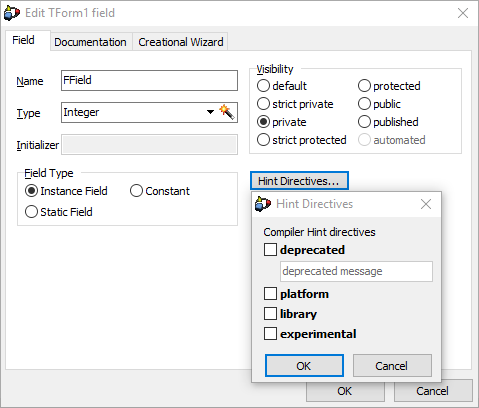
The Light theme on Tokyo is the standard Windows theme, so it uses the OS colors.
-
1 hour ago, Erix A. said:I also deleted and re-added my serial but still cannot get osx64 to compile :(
But you are on an active Update Subscription, aren't you?
-
2 hours ago, Kryvich said:Although in my shining new Delphi 10.3.2 the wording is a little different:
That's interesting! I quoted right from the Rio DokWiki, but perhaps the offline help is a bit different. Although, my German offline help is a translation pretty close to the English DokWiki one. Nevertheless there are other places in the docs that support the wording you quoted, so I guess it is probably completely unclear which behavior is actually intended. So the least we can expect from reporting that issue is a documentation consistent with the compiler - however that turns out then.
-
26 minutes ago, ŁukaszDe said:Do you have icons in menu?
Yes - and I don't believe it is a restriction of the CE.
-
Continue is supposed to jump to the end of the current loop (re-evaluating the condition) and not to the beginning. Thus the until statement is evaluated which in this case ends the loop. So, yes, it is the way it should be.
QuoteUse the continue statement within loops to pass control to the end of the innermost enclosing end brace belonging to a looping construct, such as for or while; at which point the loop continuation condition is re-evaluated.
-
 1
1
-
 1
1
-
-
Rewriting the toolbars rendered all settings invalid, so what you see is the default setting. Customizing the toolbar (when it actually works - hopefully in the next beta) allows for more options.
I will investigate the state problem.
-
Have you updated your license?
-
4 minutes ago, Arnaud Bouchez said:you would need to reactivate the licence count - which requires an active licence!
At least to my knowledge that is not quite correct. If you are on an active subscription you can contact support for that, if not you need to contact sales. The reactivation is done in both cases.
Do you know of any non-subscription user not being able to get a license bump from sales when asking for it?
Note: This is just to get the facts right and shall not imply that I am actually supporting this scenario.
-
 1
1
-
-
20 minutes ago, Alexander Elagin said:And the IsNullOrEmpty is a C#ism which does not belong to the Pascal world and makes no sense at all.
Besides making C# people coming to Delphi feel a bit more familiar. The concept of Delphi strings tends to stay a mystery for non-Delphi developers.
-
To allow proper theme support V15 removed the dependency on Toolbar 2000 and TBX in favor of standard VCL Toolbars. This makes it a bit hard to achieve the same functionalities that were previously available.
Currently the editor toolbars are only supported on the top and cannot be moved. I am still investigating how to make toolbar docking work (probably with TCoolbar controls) with proper theme support. Unfortunately we will have to live with this restriction for the time being.
The access violation does not happen here in the development branch, so it might already be fixed in the next beta drop. Otherwise we will have to find the necessary steps to reproduce.
-
Thanks for reporting. I will look after it.
-
51 minutes ago, Schokohase said:I thought it is a field ... and even the docs say so ...
public const Empty = '';
From Delphi 10.3.2 Rio.
-
There is even a const named Empty in TStringHelper, right accompanied by the function IsEmpty. I agree that the value of both is questionable at least.
-
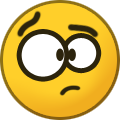 1
1
-
-
20 minutes ago, Rickard Johansson said:Did you by any chance fix this as well?

* I can only open one window of code explorer. So, I can't open code explorer in debug layout if it's already opened in default layout.
Yep
-
Thanks! We are lucky here - that one is also handled by the fix I checked in this morning

-
24 minutes ago, Rickard Johansson said:Edit entity doesn't work for events, e.g. form events like FormCreate()... Not a big issue since you probably shouldn't change it anyway, but it used to work - right?
Not that I am aware of. I tested with an old version 13.1.1 and it doesn't work there either.
26 minutes ago, Rickard Johansson said:You can customize toolbars but it's not saved.
Yes, I noticed that, too. It will be fixed in the next beta drop.
27 minutes ago, Rickard Johansson said:MMX options: Left side tree. The background color for each tree item is sometimes white (dark theme). And sometimes it looks fine.
I have checked in a fix for that this morning.
28 minutes ago, Rickard Johansson said:Search Members: Tree node line highlighting.
Not sure what you mean. Can you add a screenshot?
-
Thanks! There will be some more small tweaks, though. Some things are only visible in context.
For all who missed it: The MoneyPool is still open to donations for the icon work. Thanks a lot to all who already spent some money and helped to get where we are now.
-
49 minutes ago, dummzeuch said:I probably need some updated license file for our license server.
Yes, that's it.
You have to refresh your hosted license from inside the ELC server, download the slip file and import that at each Delphi installation with LicenseManager. This has to be done each time the license changes, f.i. when a new major version is released or your subscription is renewed. Well, strictly it has to be done only on those systems where you plan to use the new version.
-
 2
2
-
-
You probably uploaded the cover photo instead of the profile photo.
![Delphi-PRAXiS [en]](https://en.delphipraxis.net/uploads/monthly_2018_12/logo.png.be76d93fcd709295cb24de51900e5888.png)
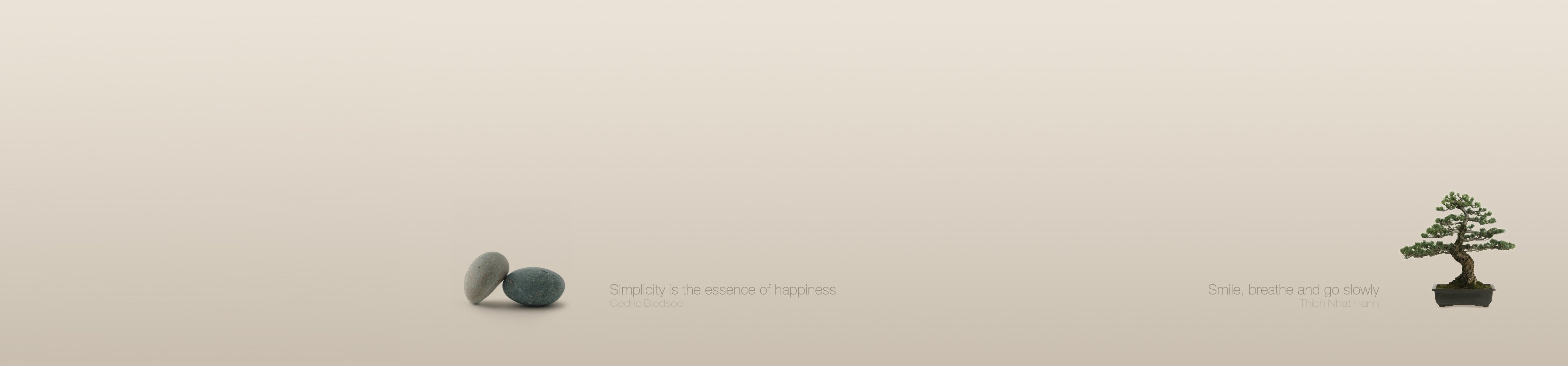

MMX 15 (Beta) Available
in MMX Code Explorer
Posted
Took me a while to notice that I must not close the window with the cross button in the title to force that error.