

Juande
-
Content Count
10 -
Joined
-
Last visited
Posts posted by Juande
-
-
-
3 hours ago, Rollo62 said:Are you aware of the splash-screen page, with background color options?
https://docwiki.embarcadero.com/RADStudio/Athens/en/Application_Icon#Android
I still use the old style of background color, which was changed in D12, but it should still work.
Additionally, you could check the ViniciusFfb repository here, which shows other options too.Hello, thanks for your reply, but I don't use splash screens, as I said, when click icon app to launch it, appears a white background before the main form is loaded, in prior versions this background was black, my question is if exists any option to change the color of the background.
Regards. -
Hello.
For testing Delphi 12, I create a blank app in Android with only a button and the splash screen disabled, when app is starting displays a white background, in all oldest Delphi versions backround was black, Is there any way to back to black backround in Delphi 12?
Thank you and regards.
-
10 hours ago, emailx45 said:read a little bit and find it!
http://docwiki.embarcadero.com/RADStudio/Sydney/en/Submitting_Your_Android_App_to_Google_Play
hug
Ok, that is works!!
Thank you very much.
-
7 minutes ago, emailx45 said:the AAB files, it's in true, an "compressed file". Then, use a Zip/Rar uncompress and have it!
hug
Ok, but aab file not contains apk to install in phone.
-
1 hour ago, Martin Wienold said:Isn't it just renamed to "Generate Android 32-bit and 64-bit binaries (armeabi-v7a + amd64-v8a)"?
I've never developed for Android, I'm just guessing.
But checking and unchecking the option always generates aab file, and I cannot test my app in phone.
-
-
Hello Chris,
Many thanks for your reply.
I've followed your guidelines and they are a good option, also I tested with property ControlType set to Platform of TMultiView control and result is as I want, MultiView is displayed in front of the BannerAd controls.
Now, another problem occurs, when TBannerAd is placed within a VertScrollBox and it moves up or down, a flickering effect is displayed in BannerAd control. Is there any solution?
Many thanks.
-
Hello,
I asked this in Embarcadero forum but nobody replied so I hope to get more lucky in this more active forum.
I'm using severals TBannerAd (Dephi 10.3.3) for testing in my app, those Ads are displayed in TLayouts, I don't like put them in a TForm as parent, in my opinion is not professional, but it is not the expected work, banners overlap controls, also I use a TMultiview and banner always displays front.
Is there any solution to this? or TBannerAd component works is like that.Many thanks.
Juande.
![Delphi-PRAXiS [en]](https://en.delphipraxis.net/uploads/monthly_2018_12/logo.png.be76d93fcd709295cb24de51900e5888.png)
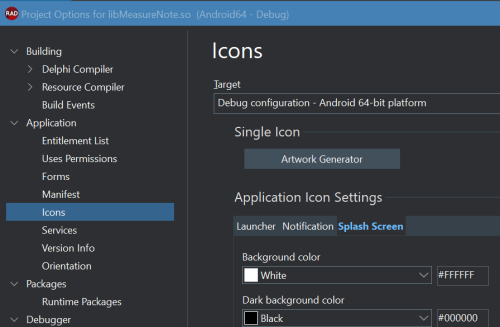
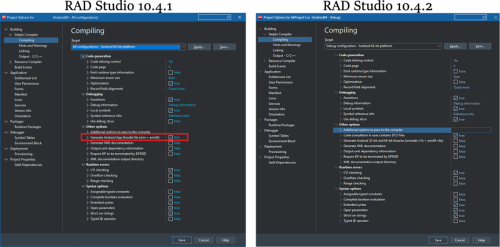

Delphi 12 Android - White background at start
in Cross-platform
Posted
Hello, I'm playing with splash screens in Delphi 12 project options and you're right, cannot disable, always displays and splash, but background color is always white when include splash images option is unchecked, when checked, the selected background color works.
So in Delphi 12 splash screens always working, Is there any way to disabled?