

Stéphane Wierzbicki
-
Content Count
230 -
Joined
-
Last visited
Posts posted by Stéphane Wierzbicki
-
-
22 minutes ago, David Millington said:Hi @swierzbicki,
Did you install with the ISO installer, or the GetIt installer?
I'm not certain from the name "swierzbicki" who's behind the account 🙂 Were you on the beta and did you install any beta builds on this same machine?
Cheers,
David
Hi David,
Thank you for jumping in.
I only installed from the GetIt installer.
Well, swierzbicki stand for Stephane WIERZBICKI (you should find me in your records). I was on the beta and I did install all beta builds on this very same machine.
Regads,
Ps : after installing Delphi RIO with GetIt installer :
- I did uninstall Delphi Tokyo (previously installed with ISO) and remove all BDS\19.0 keys (HKCU and HKLM)
- I did install Delphi Tokyo again with GetIt installer
-
-
14 minutes ago, Uwe Raabe said:Well, that is strange! The {FDAED0FF-DD92-42C8-BB2C-F1759632FDB8} is the CLSID value found under HKEY_CLASSES_ROOT\Borland.Studio.ToolsAPI.BorlandIDE. Do you have a different value there?
Please check the RootDir entry in HKEY_CURRENT_USER\Software\Embarcadero\BDS\20.0, too.
I get the feeling that your installation is completely borked.
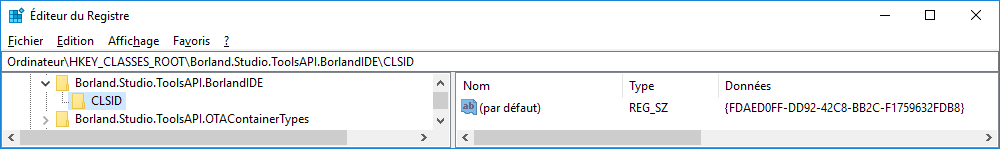
-
4 minutes ago, Uwe Raabe said:Can you please check the registry entries under HKEY_CLASSES_ROOT\Wow6432Node\CLSID\{FDAED0FF-DD92-42C8-BB2C-F1759632FDB8}\InprocServer32?
Especially the version values for Assembly and RuntimeVersion?
I don't have this regestry entries
-
I've tried tried to re-register all tlb files again with tregsrv
18/11/18 15:55 11.552 Borland.Build.Tasks.Common.tlb
18/11/18 15:55 1.964 Borland.Build.Tasks.Cpp.tlb
18/11/18 15:55 1.832 Borland.Build.Tasks.Delphi.tlb
18/11/18 15:55 59.372 Borland.Studio.Interop.tlb
18/11/18 15:55 196.728 Borland.Studio.ToolsAPI.tlb
19/11/18 00:55 8.972 Embarcadero.Studio.Modeling.tlb
18/11/18 15:55 3.324 stdvcl40.tlbI've also correctly renamed Tokyo folder.
This didn't help neither.
Here are screenshot of process monitor having these filters :
Process name is bds.exe
Path contians 19.0
So as soon as I start Rio here is what we can get :
bds.exe is using wrong path :
c:\program files (x86)\embarcadero\studio\19.0\Bin\etm.exe
insteand of
c:\program files (x86)\embarcadero\studio\20.0\Bin\etm.exe
-
6 minutes ago, Lars Fosdal said:I disabled theming, and the UI became quite a bit more responsive.
This is an issue with IDE. It is using Borland.Studio.ToolsAPI.tlb from Delphi Tokyo. If you look at my previous screenshots you will this bds is using C:\Program Files (x86)\Embarcadero\Studio\19.0\bin\Borland.Studio.ToolsAPI.tlb
No problem since I renaming the Delphi Tokyo installation folder...
Ps : I did reinstall Delphi Tokyo AFTER installing Delphi RIO. Both using Web installer...
-
2 minutes ago, Attila Kovacs said:did you install delphi for all users or for one user? what if you start it as administrator? There are a lot of access denied entrys.
I've used the default install options (like I did for years now).
I do of course have admin rights.
All my problems disseapers after renaming C:\Program Files (x86)\Embarcadero\Studio\19 to C:\Program Files (x86)\Embarcadero\Studio\----19.0
-
I really don't know why I'm getting this.
Process monitor show me this horrible thing :
bds.exe is endlessly parsing all search path for .pas files and .dcu as you can see there (this last 15min ....)
And more scary : look the blue selection ( bds is using C:\Program Files (x86)\Embarcadero\Studio\19.0\bin\Borland.Studio.ToolsAPI.tlb )
-
Is there a way to help you? Do you have a logging tool or something else that will get you an insight on this?
-
Yes, just look at the video. You will notice that even the desktop will be displayed a few milliseconds...
I really hope that Uwe will fix this MMX issue and that EMB will fix those nasty drawing bottleneck...
-
Hello,
I'm working with TRecord structure that I can load from or save to JSON string.
Is there a way to pass a Record to the JVInspector component ? For what I've seen, only TObject descedants are allowed.
Kind regards,
SW
-
25 minutes ago, Uwe Raabe said:Can you try it again with a new VCL Forms project with a plain Integer property added to the form?
This is perfectly working with an empty VCL form project.
I guess that the problem comes from my unit. I've attached it. I don't have this problem with Delphi Tokyo.
-
Hello @Uwe Raabe,
I'm getting an unresponsive IDE and massive memory leaks after editing a property with MMX.
This is happening on RIO IDE.
I've attached a small mp4 video showing you my problem.
I'm basically :
- Opening a Delphi project
- Opening a unit
- Scrolling to the desired property and pressing "CTRL E"
- Edit property dialog is opening. I then press cancel button
Actually : less than 1 seconds later IDE become unresponsive. Task manager is showing a BDS.exe process at more than 27% (I do have a quad core CPU) and eating 4Mb memory every seconds
Expected : a working IDE 😉
I tryed to disabled all other experts (GExpert, Madshi madexcept...) in vain.
Regards,
-
10 hours ago, Dmitry Arefiev said:I am remembering / expecting that "{}" are not supported by SQL Server ODBC driver. Really by ODBC itself (the same with other ODBC drivers). Consider that as limitation of FireDAC SQL Server driver, which uses SQL Server ODBC driver internally.
So this makes sense. According to the ODBC 3.0 Spec, the following characters should be avoided for connection string keywords and their attributes: []{}(),;?*=!@
There is one thing that I don't understand as the "Expert" accepts my credentials and list all available databases. Does it means you are not using an ODBC conenction to connect to the server?
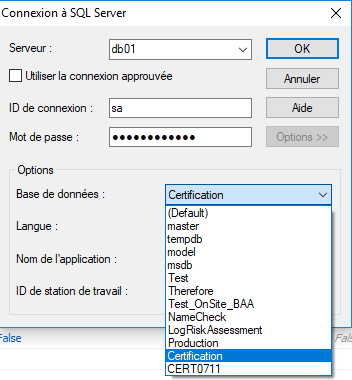
Now have a look at the "Password" property once I've validated the expert
-
Dmitry, I've tried with both Tokio 10.2.3 and Rio 10.3.
-
I guess that the problem occurs when password has an ending exclamation mark.
-
Hello,
I'm trying to setting up an FDConnection. What I want to achieve is pretty trivial, basically connect on a MsSQL Database 2012 server.
Here is what I did :
- Place a FDConnection on my datamodule form
- Doubled clic on it to display the FD connection editor
- Choose 'MSSQL' as my driver ID
- Clicked on the "Expert" (or "Wizard") button
- Filled the server property ( DB01 )
- Clicked on the "Options" button
- Filled the DB user name ( sa )
- Filled the password ( KT}1EBN}sX8! )
- Selected the Database ( selected Certification from the list )
- Click Ok button
- Back to the editor, all values are correctly filled except field Password that contains this : KT}1EBN}sX8!;APP=Enterprise/Architect/Ultimate;WSID=FOCH-VM-DEV01;DATABASE=Certification
I'm getting an error (well I guess it is expected) when pressing the "Test" button : invalid connection string attribute
Worse, I'm getting the same error when setting all FDConnection properties and then try to set "Connected" to true.
Any idea how to solves this ?
Regards
-
Thank you so much for updating this great tool
-
 1
1
-
-
It would be nice to ellaborate a little bit more !
What are your problems ?
-
I wasn't aware of your plugin. Thank you for sharing it !
![Delphi-PRAXiS [en]](https://en.delphipraxis.net/uploads/monthly_2018_12/logo.png.be76d93fcd709295cb24de51900e5888.png)
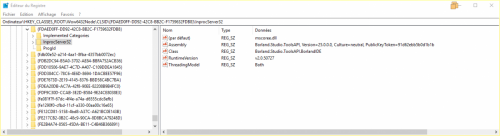
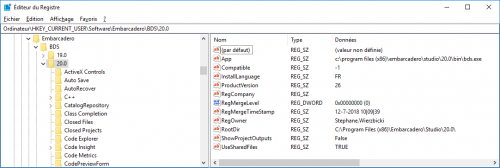
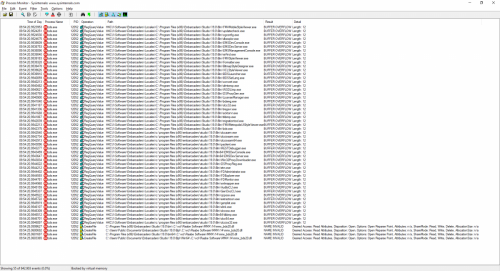
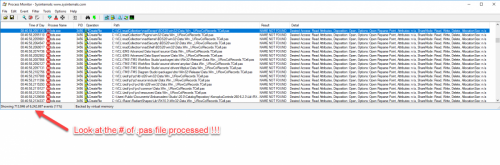
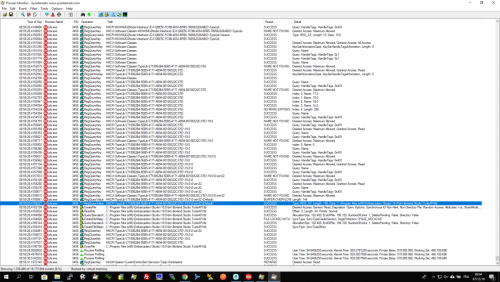
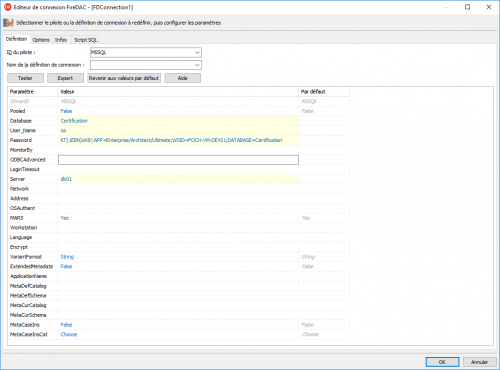
Unresponsive IDE and massive memory leaks with RIO
in Delphi IDE and APIs
Posted
Uwe, does it makes sense if you export me those keys?
As you see I don't have even Tokyo keys...
Regards